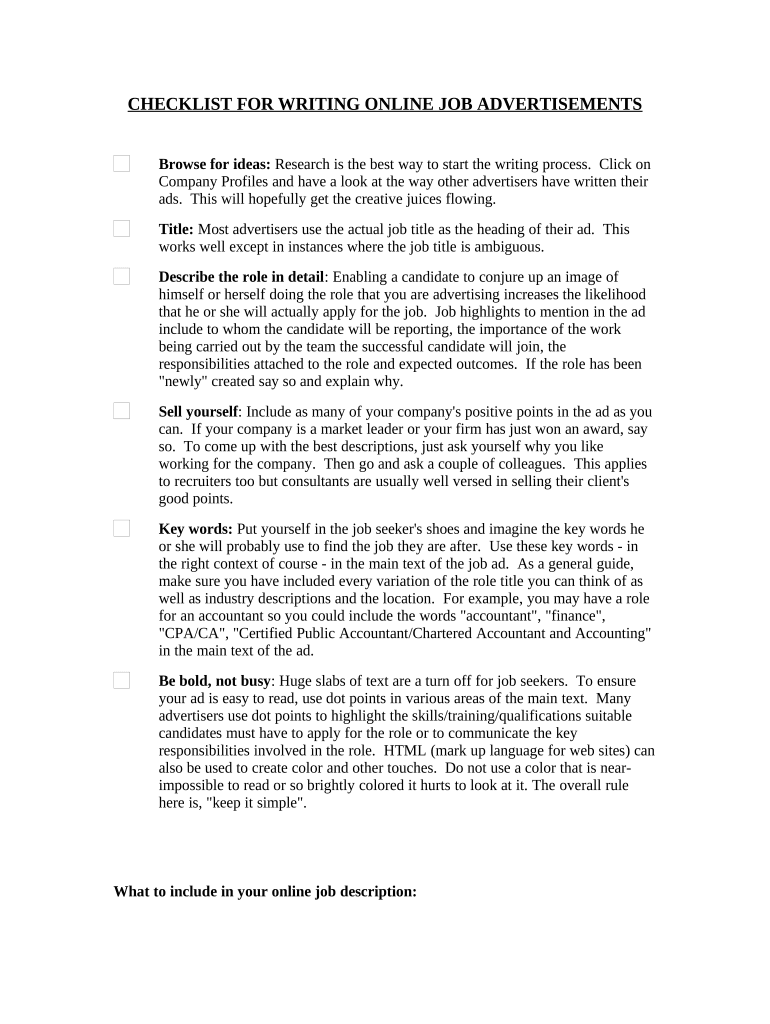
Checklist for Writing Online Job Advertisements Form


What is the checklist for writing online job advertisements?
The checklist for writing online job advertisements serves as a comprehensive guide to ensure that job postings are clear, engaging, and effective in attracting the right candidates. This checklist typically includes essential components such as job title, job description, qualifications, and application instructions. By following this structured approach, employers can enhance their recruitment efforts and improve the overall quality of applicants.
Key elements of the checklist for writing online job advertisements
When creating an online job advertisement, several key elements should be included to ensure clarity and effectiveness:
- Job Title: Use a clear and concise title that accurately reflects the position.
- Job Description: Provide a detailed overview of the role, including responsibilities and expectations.
- Qualifications: List the necessary skills, education, and experience required for the position.
- Company Information: Include a brief description of the company culture and values to attract like-minded candidates.
- Application Process: Clearly outline how candidates should apply, including any required documents or steps.
Steps to complete the checklist for writing online job advertisements
Completing the checklist for writing online job advertisements involves several steps to ensure all necessary information is included:
- Define the role and its requirements.
- Draft a compelling job description that highlights key responsibilities.
- Specify qualifications and skills needed for the position.
- Include company information to give candidates insight into the workplace.
- Review the advertisement for clarity and completeness before posting.
How to use the checklist for writing online job advertisements
To effectively use the checklist for writing online job advertisements, employers should reference it during the job posting process. Start by gathering all relevant information about the position and the company. As each element is completed, check it off the list to ensure nothing is overlooked. This methodical approach helps maintain consistency across job postings and enhances the overall quality of the advertisements.
Legal use of the checklist for writing online job advertisements
Employers must ensure that their job advertisements comply with relevant employment laws and regulations. This includes avoiding discriminatory language and ensuring that all qualifications are necessary for the role. The checklist for writing online job advertisements can help identify potential legal issues by prompting employers to review their language and requirements. Adhering to these guidelines not only protects the company but also promotes a fair and inclusive hiring process.
Examples of using the checklist for writing online job advertisements
Utilizing the checklist for writing online job advertisements can lead to more effective job postings. For instance, a technology company may use the checklist to create a job ad for a software developer position. By including specific programming languages and experience levels in the qualifications section, the company can attract candidates who meet their needs. Similarly, a nonprofit organization might emphasize their mission in the company information section to attract candidates who share their values.
Quick guide on how to complete checklist for writing online job advertisements
Effortlessly Prepare Checklist For Writing Online Job Advertisements on Any Device
Managing documents online has gained traction among businesses and individuals alike. It serves as an excellent eco-friendly alternative to traditional printed and signed papers, as you can access the correct format and securely store it online. airSlate SignNow equips you with all the tools necessary to create, edit, and eSign your documents swiftly and without delays. Manage Checklist For Writing Online Job Advertisements on any device using the airSlate SignNow apps for Android or iOS and enhance any document-related process today.
How to Edit and eSign Checklist For Writing Online Job Advertisements with Ease
- Find Checklist For Writing Online Job Advertisements and click Get Form to begin.
- Utilize the tools we provide to complete your document.
- Emphasize important sections of the documents or redact sensitive data with the tools specifically offered by airSlate SignNow for that purpose.
- Create your signature using the Sign tool, which takes mere seconds and holds the same legal validity as a conventional wet ink signature.
- Review all details and click on the Done button to save your changes.
- Choose your preferred method to send your form, whether by email, text message (SMS), or invitation link, or download it to your computer.
Eliminate worries about lost or misplaced files, tedious form searches, or mistakes that require printing new document copies. airSlate SignNow meets your document management needs in just a few clicks from any device you choose. Modify and eSign Checklist For Writing Online Job Advertisements to ensure excellent communication throughout the form preparation process with airSlate SignNow.
Create this form in 5 minutes or less
Create this form in 5 minutes!
People also ask
-
What is a Checklist For Writing Online Job Advertisements?
A Checklist For Writing Online Job Advertisements is a comprehensive guide that outlines essential elements to include when creating effective job postings. This checklist helps ensure that your advertisements attract the right candidates and convey the necessary information clearly.
-
Why is it important to use a Checklist For Writing Online Job Advertisements?
Using a Checklist For Writing Online Job Advertisements ensures that you don't miss key components that can impact the success of your job listings. It helps maintain consistency, covers all necessary details, and can improve the quality of your applications.
-
Are there any features included with the Checklist For Writing Online Job Advertisements?
Yes, the Checklist For Writing Online Job Advertisements includes features such as customizable templates, predefined sections to fill out, and tips on optimizing job descriptions for better visibility. This functionality allows for a streamlined and effective writing process.
-
How can airSlate SignNow assist in managing job advertisements?
airSlate SignNow provides an easy-to-use platform that streamlines the creation and signing of job advertisements. It can help you efficiently manage the hiring process while utilizing the Checklist For Writing Online Job Advertisements to ensure your ads are effective.
-
What are the benefits of using a Checklist For Writing Online Job Advertisements?
The primary benefits include increased efficiency in the writing process, improved candidate quality, and enhanced job advertisement visibility. Utilizing a checklist is a proven method to attract potential employees more effectively.
-
Are there any integrations available for using the Checklist For Writing Online Job Advertisements?
Yes, the Checklist For Writing Online Job Advertisements can seamlessly integrate with various HR software solutions, applicant tracking systems, and e-signature tools like airSlate SignNow. This enhances productivity and simplifies the hiring workflow.
-
What pricing options are available for the Checklist For Writing Online Job Advertisements?
The pricing for the Checklist For Writing Online Job Advertisements typically varies based on the features and tools included. For the best value, consider exploring subscription plans that airSlate SignNow offers, which often include access to additional resources.
Get more for Checklist For Writing Online Job Advertisements
- Imm 5373 2015 form
- Imm 5744e consent for an access to information and personal
- Imm 5960 e temporary resident visa immigration refugees and form
- Imm 5457 e cic gc form
- Liste de contr le des documents imm 5558 citoyennet et cic gc form
- Imm 5545 form
- Temporary resident visa for essential form
- Imm 5277 form
Find out other Checklist For Writing Online Job Advertisements
- How Can I eSignature Michigan Life Sciences Word
- Can I eSignature New Jersey Life Sciences Presentation
- How Can I eSignature Louisiana Non-Profit PDF
- Can I eSignature Alaska Orthodontists PDF
- How Do I eSignature New York Non-Profit Form
- How To eSignature Iowa Orthodontists Presentation
- Can I eSignature South Dakota Lawers Document
- Can I eSignature Oklahoma Orthodontists Document
- Can I eSignature Oklahoma Orthodontists Word
- How Can I eSignature Wisconsin Orthodontists Word
- How Do I eSignature Arizona Real Estate PDF
- How To eSignature Arkansas Real Estate Document
- How Do I eSignature Oregon Plumbing PPT
- How Do I eSignature Connecticut Real Estate Presentation
- Can I eSignature Arizona Sports PPT
- How Can I eSignature Wisconsin Plumbing Document
- Can I eSignature Massachusetts Real Estate PDF
- How Can I eSignature New Jersey Police Document
- How Can I eSignature New Jersey Real Estate Word
- Can I eSignature Tennessee Police Form