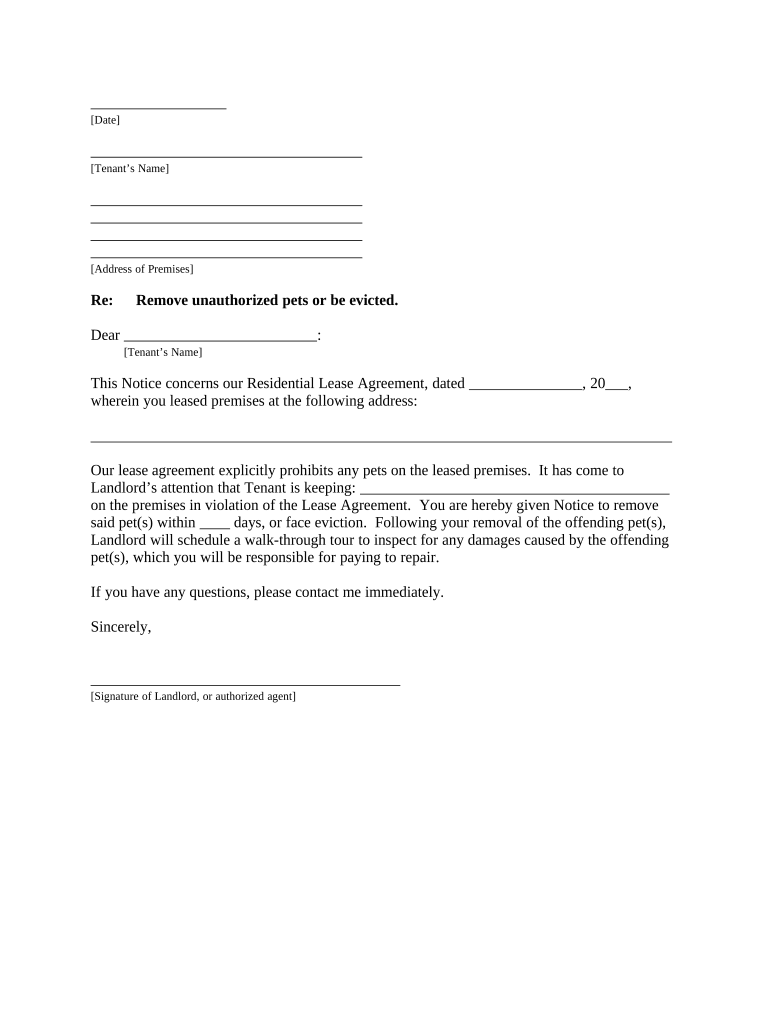
Tenant Notice Letter Form


What is the Tenant Notice Letter
The tenant notice letter is a formal document used by landlords to communicate important information to tenants. It serves various purposes, such as notifying tenants of lease violations, upcoming inspections, or the intention to terminate a lease. This letter is essential in establishing clear communication between landlords and tenants, ensuring that both parties understand their rights and obligations under the lease agreement.
Key elements of the Tenant Notice Letter
A well-structured tenant notice letter typically includes several key elements:
- Sender's Information: The landlord's name, address, and contact details.
- Recipient's Information: The tenant's name and address.
- Date: The date on which the letter is issued.
- Subject Line: A brief description of the letter's purpose.
- Body: A clear explanation of the notice, including specific details about the issue or request.
- Signature: The landlord's signature to validate the document.
How to use the Tenant Notice Letter
Using the tenant notice letter involves several steps to ensure it is effective and legally compliant:
- Draft the Letter: Include all necessary information and ensure clarity in your message.
- Review Local Laws: Familiarize yourself with state-specific regulations regarding tenant notices.
- Deliver the Letter: Choose a method of delivery, such as certified mail or personal delivery, to ensure the tenant receives it.
- Keep Records: Maintain a copy of the letter and proof of delivery for your records.
Legal use of the Tenant Notice Letter
The tenant notice letter must comply with local and state laws to be considered legally binding. It is crucial to follow specific guidelines regarding notice periods and content requirements. For instance, some states may require a minimum notice period before a landlord can terminate a lease. Understanding these legalities helps protect landlords from potential disputes and ensures that tenants are treated fairly.
Steps to complete the Tenant Notice Letter
Completing a tenant notice letter involves several straightforward steps:
- Identify the Purpose: Determine the reason for the notice, such as a lease violation or notice to vacate.
- Gather Information: Collect all relevant details, including dates, lease terms, and tenant information.
- Draft the Letter: Use clear and concise language to convey your message effectively.
- Review and Edit: Check for accuracy and compliance with legal requirements before finalizing the letter.
- Send the Letter: Choose a delivery method that provides proof of receipt.
Examples of using the Tenant Notice Letter
There are various scenarios in which a tenant notice letter may be used:
- 30-Day Notice to Vacate: A landlord informs a tenant of their intention to terminate the lease with a thirty-day notice.
- Notice of Lease Violation: A landlord notifies a tenant of a breach of lease terms, such as unauthorized pets or property damage.
- Notice of Rent Increase: A landlord communicates a change in rent amount, adhering to state regulations regarding notice periods.
Quick guide on how to complete tenant notice letter
Finalize Tenant Notice Letter effortlessly on any gadget
Digital document management has gained traction among businesses and individuals alike. It offers an ideal sustainable alternative to conventional printed and signed documents, allowing you to obtain the necessary form and securely preserve it online. airSlate SignNow equips you with all the tools required to generate, modify, and eSign your documents swiftly without delays. Manage Tenant Notice Letter on any device using airSlate SignNow's Android or iOS applications and enhance any document-related process today.
How to modify and eSign Tenant Notice Letter with ease
- Obtain Tenant Notice Letter and then click Get Form to begin.
- Utilize the tools we provide to finalize your form.
- Emphasize pertinent sections of the documents or obscure sensitive information with tools that airSlate SignNow offers specifically for that purpose.
- Create your eSignature using the Sign tool, which takes moments and carries the same legal validity as a traditional handwritten signature.
- Verify the details and then click on the Done button to save your modifications.
- Choose how you wish to submit your form, whether by email, SMS, or invitation link, or download it to your computer.
Eliminate concerns about lost or misfiled documents, tedious form searches, or errors that necessitate printing new document copies. airSlate SignNow addresses all your document management needs with just a few clicks from any device you select. Modify and eSign Tenant Notice Letter and ensure remarkable communication at any stage of your form preparation process with airSlate SignNow.
Create this form in 5 minutes or less
Create this form in 5 minutes!
People also ask
-
What is the process to tenant notice remove using airSlate SignNow?
To tenant notice remove with airSlate SignNow, simply upload your document, and utilize our intuitive editing tools. You can seamlessly draw, type, or upload your signature to finalize the tenant notice removal process. This ensures all parties have a clear record of the changes made.
-
Is there a cost associated with tenant notice remove on airSlate SignNow?
Yes, airSlate SignNow offers a variety of pricing plans to help you effectively manage documents, including the tenant notice remove feature. Each plan ensures you have the tools necessary for electronic signatures and document management at a competitive price. Check our pricing page for detailed options.
-
What are the key features for tenant notice remove in airSlate SignNow?
Key features for tenant notice remove include customizable templates, workflow automation, and robust security measures. Our platform allows you to easily modify documents and track changes, making it simple to manage tenant notices effectively. These features enhance your document management experience.
-
How does airSlate SignNow benefit my business when I need to tenant notice remove?
By leveraging airSlate SignNow for tenant notice remove, your business benefits from improved efficiency and faster turnaround times. The user-friendly interface allows teams to collaborate effectively, ensuring all tenant notifications are accurately updated and sent in record time. This results in better communication and less chance of errors.
-
Can I integrate airSlate SignNow with other applications for tenant notice remove?
Yes, airSlate SignNow seamlessly integrates with various applications to facilitate tenant notice remove efficiently. You can connect with tools like Google Drive, Dropbox, and CRM systems to enhance your document workflow. These integrations make it easier to manage tenant notices and other related documents.
-
Is it secure to tenant notice remove with airSlate SignNow?
Absolutely! Security is paramount at airSlate SignNow, especially when handling documents like tenant notices. Our platform is equipped with advanced encryption and compliance protocols to ensure that your information remains protected throughout the tenant notice removal process.
-
How long does it take to tenant notice remove using airSlate SignNow?
The time it takes to tenant notice remove using airSlate SignNow can vary based on document complexity, but our platform is designed for efficiency. Typically, users can complete the process in just a few minutes. Quick access to editing tools allows for rapid completion and submission.
Get more for Tenant Notice Letter
- Rhode island disclaimer 497325071 form
- Rhode island claim file form
- Quitclaim deed from individual to corporation rhode island form
- Warranty deed from individual to corporation rhode island form
- Ri waiver form
- Quitclaim deed from individual to llc rhode island form
- Warranty deed from individual to llc rhode island form
- Ri lien 497325081 form
Find out other Tenant Notice Letter
- How To Sign New Jersey Lawers PPT
- How Do I Sign Arkansas Legal Document
- How Can I Sign Connecticut Legal Document
- How Can I Sign Indiana Legal Form
- Can I Sign Iowa Legal Document
- How Can I Sign Nebraska Legal Document
- How To Sign Nevada Legal Document
- Can I Sign Nevada Legal Form
- How Do I Sign New Jersey Legal Word
- Help Me With Sign New York Legal Document
- How Do I Sign Texas Insurance Document
- How Do I Sign Oregon Legal PDF
- How To Sign Pennsylvania Legal Word
- How Do I Sign Wisconsin Legal Form
- Help Me With Sign Massachusetts Life Sciences Presentation
- How To Sign Georgia Non-Profit Presentation
- Can I Sign Nevada Life Sciences PPT
- Help Me With Sign New Hampshire Non-Profit Presentation
- How To Sign Alaska Orthodontists Presentation
- Can I Sign South Dakota Non-Profit Word