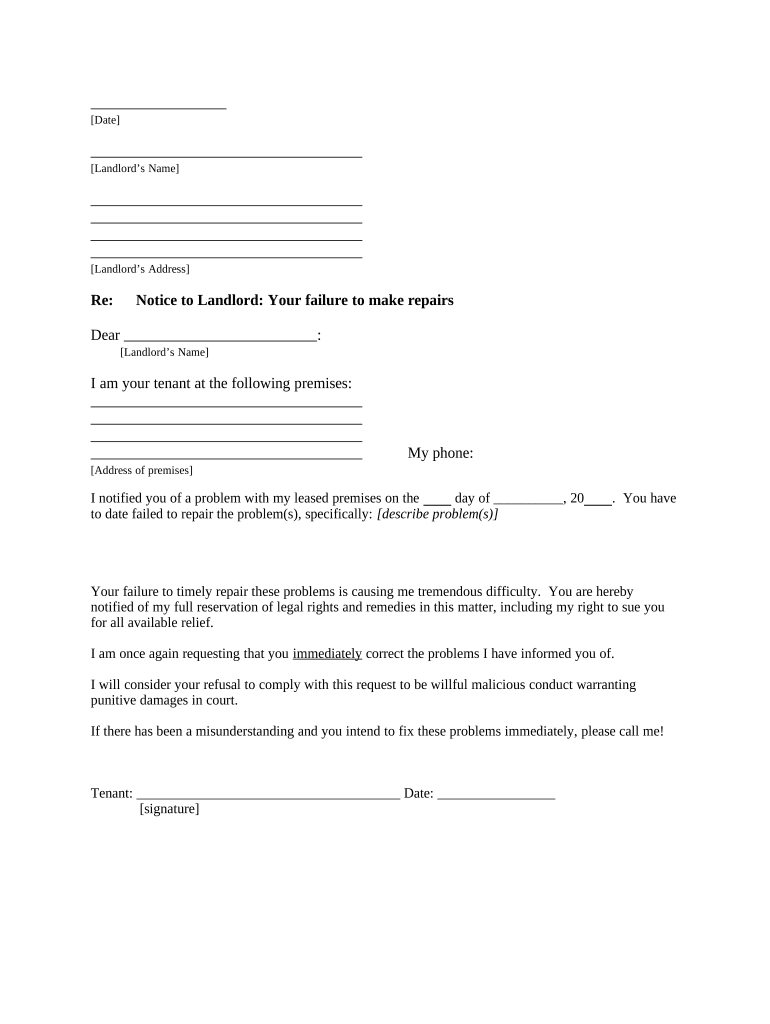
California Repairs Form


What is the California Repairs
The California Repairs form is a legal document used in the state of California to outline the terms and conditions related to repair services. This form is essential for both service providers and clients, ensuring that all parties have a clear understanding of the obligations and rights involved in the repair process. It typically includes details such as the scope of work, estimated costs, and payment terms, making it a vital tool for maintaining transparency and accountability.
How to use the California Repairs
Using the California Repairs form involves several straightforward steps. First, both parties should review the form to ensure all necessary information is included. This may involve discussing the specific repairs needed, associated costs, and timelines. Once the details are agreed upon, both parties can sign the document electronically, which is legally binding. Utilizing a reliable eSignature platform can enhance the efficiency and security of this process.
Steps to complete the California Repairs
Completing the California Repairs form requires careful attention to detail. Here are the key steps:
- Gather all relevant information regarding the repairs, including descriptions and costs.
- Fill out the form with accurate details, ensuring all sections are completed.
- Review the completed form with the other party to confirm agreement on all terms.
- Sign the document electronically using a secure eSignature solution.
- Keep a copy of the signed form for your records.
Legal use of the California Repairs
The legal validity of the California Repairs form is supported by compliance with eSignature laws, such as the ESIGN Act and UETA. These laws ensure that electronic signatures are recognized as legally binding, provided that certain criteria are met. It is important for both parties to understand their rights and responsibilities as outlined in the form, as this can help prevent disputes and ensure that the repair process proceeds smoothly.
State-specific rules for the California Repairs
California has specific regulations governing repair services, which can affect the use of the California Repairs form. These rules may include requirements for disclosures, warranties, and consumer rights. It is essential for both service providers and clients to be aware of these regulations to ensure compliance and protect their interests during the repair process.
Examples of using the California Repairs
There are various scenarios in which the California Repairs form can be utilized. For instance, a homeowner may need to hire a contractor for plumbing repairs. The contractor and homeowner would complete the form to outline the scope of work, costs, and payment terms. Another example could involve an auto repair shop providing services for a vehicle, where the form details the repairs to be made and the associated fees. These examples illustrate the versatility and importance of the California Repairs form in facilitating clear communication and agreement between parties.
Quick guide on how to complete california repairs
Prepare California Repairs seamlessly on any device
Online document management has gained traction among businesses and individuals. It offers an excellent eco-friendly option to conventional printed and signed documents, allowing you to obtain the correct form and securely store it online. airSlate SignNow provides all the features you require to create, modify, and electronically sign your documents swiftly without delays. Manage California Repairs on any platform with airSlate SignNow Android or iOS applications and streamline any document-related task today.
How to modify and electronically sign California Repairs effortlessly
- Obtain California Repairs and then click Get Form to begin.
- Utilize the tools we offer to complete your form.
- Emphasize pertinent sections of your documents or redact sensitive information with tools that airSlate SignNow provides specifically for that purpose.
- Craft your signature using the Sign feature, which takes moments and carries the same legal validity as a conventional handwritten signature.
- Review all details and then click on the Done button to save your modifications.
- Choose how you wish to share your form, via email, text message (SMS), or invitation link, or download it to your computer.
Eliminate concerns about lost or misplaced documents, tedious form searches, or mistakes that require printing new document copies. airSlate SignNow meets your document management needs in just a few clicks from any device you prefer. Modify and electronically sign California Repairs and ensure outstanding communication at every stage of the form preparation process with airSlate SignNow.
Create this form in 5 minutes or less
Create this form in 5 minutes!
People also ask
-
What services are included in airSlate SignNow for california repairs?
airSlate SignNow provides a comprehensive solution for california repairs, allowing users to electronically sign and send documents securely. This includes contract management, form templates, and automated workflows tailored to repair services, ensuring smooth operations.
-
How much does airSlate SignNow cost for businesses focusing on california repairs?
Our pricing for airSlate SignNow is competitive and designed to fit various business sizes. We offer flexible plans that cater specifically to businesses involved in california repairs, ensuring access to essential features without breaking the budget.
-
What are the benefits of using airSlate SignNow for california repairs?
Using airSlate SignNow for california repairs streamlines the signing process, reduces delays, and enhances operational efficiency. Businesses can manage their documents more effectively and improve client satisfaction through faster service and easy accessibility.
-
Is airSlate SignNow easy to integrate with other tools for california repairs?
Yes, airSlate SignNow easily integrates with various software applications commonly used in california repairs. This compatibility allows users to enhance their workflow and leverage existing tools while maintaining a seamless document management experience.
-
How does airSlate SignNow ensure the security of documents related to california repairs?
airSlate SignNow prioritizes the security of documents, employing advanced encryption and compliance with industry standards. This ensures that all documents related to california repairs are kept secure, giving businesses and clients peace of mind.
-
Can airSlate SignNow help with compliance issues in california repairs?
Absolutely, airSlate SignNow is designed to help businesses adhere to compliance regulations in california repairs. By automating workflows and maintaining secure records, users can keep track of documentation needed for regulatory compliance effortlessly.
-
Are there any mobile capabilities for airSlate SignNow in the context of california repairs?
Yes, airSlate SignNow offers mobile capabilities that allow users to manage their documents on the go. This feature is particularly beneficial for professionals in california repairs who need to sign and send documents from various job sites.
Get more for California Repairs
- Rhode island lease 497325169 form
- Rhode island violating form
- Ri provisions form
- Business credit application rhode island form
- Individual credit application rhode island form
- Interrogatories to plaintiff for motor vehicle occurrence rhode island form
- Interrogatories to defendant for motor vehicle accident rhode island form
- Llc notices resolutions and other operations forms package rhode island
Find out other California Repairs
- Can I Electronic signature Ohio Consumer Credit Application
- eSignature Georgia Junior Employment Offer Letter Later
- Electronic signature Utah Outsourcing Services Contract Online
- How To Electronic signature Wisconsin Debit Memo
- Electronic signature Delaware Junior Employment Offer Letter Later
- Electronic signature Texas Time Off Policy Later
- Electronic signature Texas Time Off Policy Free
- eSignature Delaware Time Off Policy Online
- Help Me With Electronic signature Indiana Direct Deposit Enrollment Form
- Electronic signature Iowa Overtime Authorization Form Online
- Electronic signature Illinois Employee Appraisal Form Simple
- Electronic signature West Virginia Business Ethics and Conduct Disclosure Statement Free
- Electronic signature Alabama Disclosure Notice Simple
- Electronic signature Massachusetts Disclosure Notice Free
- Electronic signature Delaware Drug Testing Consent Agreement Easy
- Electronic signature North Dakota Disclosure Notice Simple
- Electronic signature California Car Lease Agreement Template Free
- How Can I Electronic signature Florida Car Lease Agreement Template
- Electronic signature Kentucky Car Lease Agreement Template Myself
- Electronic signature Texas Car Lease Agreement Template Easy