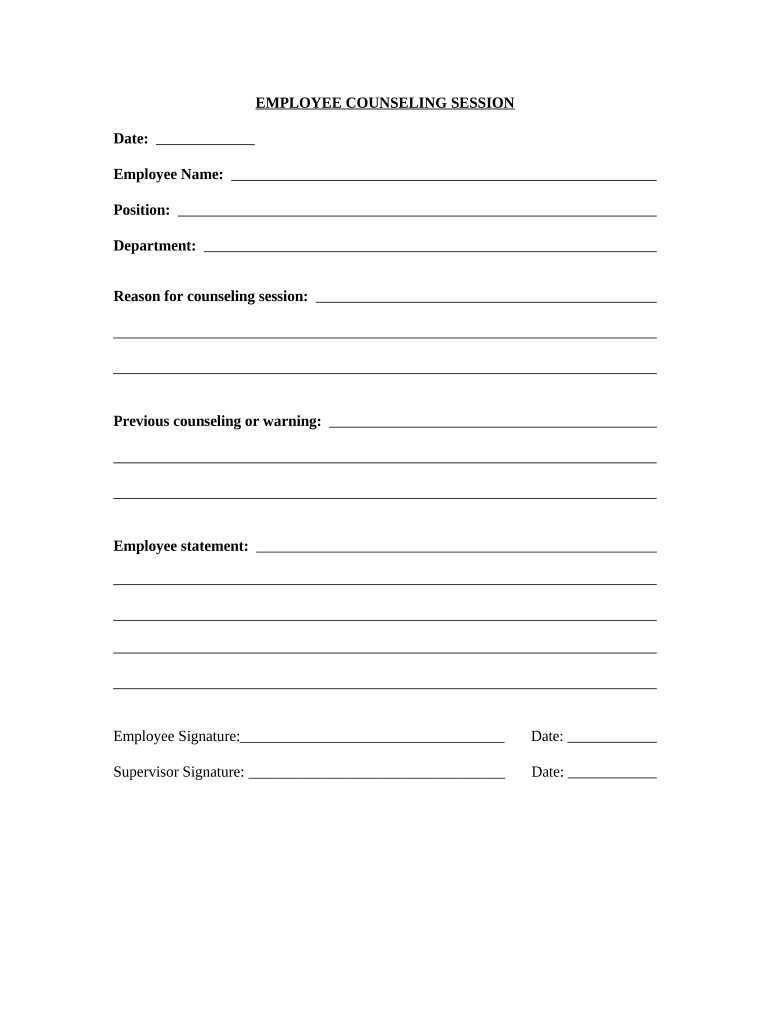
Counseling Form Online


What is the counseling form online
The counseling form online is a digital document designed to facilitate the process of employee counseling within organizations. It serves as a structured template for documenting discussions between management and employees regarding performance, behavior, or other workplace issues. This form is essential for maintaining clear communication and ensuring that both parties have a record of the conversation. Utilizing an online format allows for easy access, completion, and storage, making it a practical choice for modern workplaces.
How to use the counseling form online
Using the counseling form online involves several straightforward steps. First, access the form through a digital platform that supports eSigning and document management. Next, fill in the required fields, which typically include employee details, the nature of the counseling, and any action plans or follow-up steps. After completing the form, both the employee and the counselor can sign it electronically, ensuring that it is legally binding. This process not only streamlines documentation but also enhances accountability and transparency in employee relations.
Steps to complete the counseling form online
Completing the counseling form online can be broken down into a few simple steps:
- Access the counseling form PDF from a reliable digital document platform.
- Enter the employee's name, position, and relevant dates.
- Detail the issues discussed during the counseling session.
- Outline any agreed-upon action plans or goals.
- Both parties should review the form for accuracy.
- Sign the document electronically to finalize the process.
Following these steps ensures that the counseling form is completed accurately and efficiently.
Legal use of the counseling form online
The legal use of the counseling form online hinges on compliance with established eSignature laws, such as the ESIGN Act and UETA. These regulations affirm that electronic signatures hold the same legal weight as traditional handwritten signatures, provided certain criteria are met. It is crucial for organizations to ensure that the counseling form includes all necessary elements, such as clear identification of the parties involved and the purpose of the counseling, to uphold its validity in legal contexts.
Key elements of the counseling form online
Several key elements should be included in the counseling form online to ensure its effectiveness and legal compliance:
- Employee Information: Full name, job title, and department.
- Date of Counseling: The specific date when the counseling session occurred.
- Issues Addressed: A detailed description of the performance or behavior concerns discussed.
- Action Plan: Steps agreed upon to address the issues, including timelines and responsibilities.
- Signatures: Digital signatures of both the counselor and the employee to validate the document.
Examples of using the counseling form online
The counseling form online can be utilized in various scenarios within an organization. For instance, it may be used to address performance issues, such as an employee consistently missing deadlines. Another example is documenting a conversation about workplace behavior, such as inappropriate conduct. In both cases, having a structured form helps ensure that the discussions are formalized and that there is a clear record of the actions taken. This documentation can be crucial for future reference, especially in cases of disputes or further disciplinary actions.
Quick guide on how to complete counseling form online
Effortlessly Prepare Counseling Form Online on Any Device
Digital document management has become increasingly popular among businesses and individuals. It serves as a perfect eco-friendly alternative to conventional printed and signed documents, as you can access the correct template and securely store it online. airSlate SignNow provides you with all the necessary tools to create, modify, and electronically sign your documents quickly without delays. Manage Counseling Form Online on any device using airSlate SignNow's Android or iOS applications and enhance any document-related task today.
The Easiest Way to Edit and eSign Counseling Form Online with Ease
- Locate Counseling Form Online and click Get Form to begin.
- Make use of the tools we offer to complete your document.
- Emphasize important sections of your documents or redact confidential details using the tools available from airSlate SignNow specifically for that purpose.
- Create your signature with the Sign feature, which takes seconds and carries the same legal validity as a traditional handwritten signature.
- Review all the information and then click the Done button to save your changes.
- Choose how you want to send your form, via email, text message (SMS), invite link, or download it to your computer.
Don't worry about lost or misplaced documents, laborious form searches, or errors that necessitate printing new document copies. airSlate SignNow meets all your document management requirements in just a few clicks from your preferred device. Modify and eSign Counseling Form Online and ensure excellent communication at every stage of your document preparation process with airSlate SignNow.
Create this form in 5 minutes or less
Create this form in 5 minutes!
People also ask
-
What is a counseling form PDF and how is it used?
A counseling form PDF is a digital document that enables professionals to gather essential information from clients during counseling sessions. It streamlines the process of data collection, ensuring that all relevant details are captured efficiently and securely. With airSlate SignNow, users can easily create, send, and eSign these forms, making therapy administration simpler.
-
How can I create a counseling form PDF with airSlate SignNow?
Creating a counseling form PDF with airSlate SignNow is straightforward. You can start from scratch or use pre-existing templates, allowing you to customize each form to meet your specific needs. Once designed, you can easily send the PDF for eSignature and manage responses all in one place.
-
What are the pricing options for using airSlate SignNow for counseling form PDFs?
airSlate SignNow offers flexible pricing plans tailored to fit different business requirements. Users can choose from various tiers, each providing access to features essential for managing counseling form PDFs. Generally, our pricing is cost-effective, ensuring you only pay for what you need.
-
What features does airSlate SignNow offer for handling counseling form PDFs?
airSlate SignNow includes a range of features designed for easy management of counseling form PDFs. Key functionalities such as eSigning, document sharing, and progress tracking enhance user experience. Additionally, the platform provides customizable templates that save time and improve efficiency.
-
Can I integrate airSlate SignNow with other software for my counseling form PDFs?
Yes, airSlate SignNow allows seamless integration with various software applications, improving how you manage counseling form PDFs. Whether you need to connect with CRM systems, email platforms, or storage services, integration options help streamline your workflow. This facilitates better collaboration and data management.
-
How secure is the information shared in counseling form PDFs with airSlate SignNow?
The security of your data is paramount at airSlate SignNow. All information shared in counseling form PDFs is encrypted and stored securely, adhering to compliance standards. This ensures that your client data remains confidential and protected throughout the process.
-
What benefits do I gain from using airSlate SignNow for counseling form PDFs?
Using airSlate SignNow for counseling form PDFs offers numerous benefits, including enhanced efficiency and reduced paperwork. It eliminates manual signing and allows for quick document turnaround. Additionally, its intuitive interface makes it accessible for users of all skill levels.
Get more for Counseling Form Online
Find out other Counseling Form Online
- How Can I eSign Wisconsin Plumbing PPT
- Can I eSign Colorado Real Estate Form
- How To eSign Florida Real Estate Form
- Can I eSign Hawaii Real Estate Word
- How Do I eSign Hawaii Real Estate Word
- How To eSign Hawaii Real Estate Document
- How Do I eSign Hawaii Real Estate Presentation
- How Can I eSign Idaho Real Estate Document
- How Do I eSign Hawaii Sports Document
- Can I eSign Hawaii Sports Presentation
- How To eSign Illinois Sports Form
- Can I eSign Illinois Sports Form
- How To eSign North Carolina Real Estate PDF
- How Can I eSign Texas Real Estate Form
- How To eSign Tennessee Real Estate Document
- How Can I eSign Wyoming Real Estate Form
- How Can I eSign Hawaii Police PDF
- Can I eSign Hawaii Police Form
- How To eSign Hawaii Police PPT
- Can I eSign Hawaii Police PPT