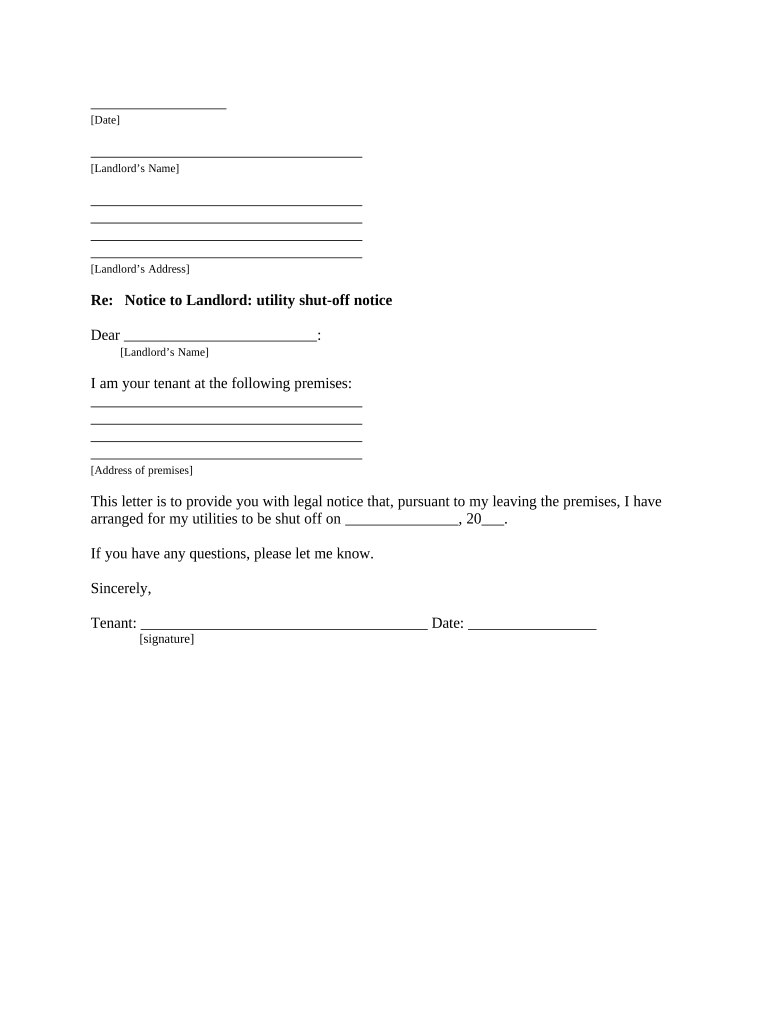
Shut off Notice Form


What is the Shut Off Notice
A utility shut off notice is a formal document issued by a landlord to inform tenants that their utility services will be discontinued. This notice typically outlines the reasons for the shut off, such as non-payment of rent or utilities, and provides a timeline for when the services will be terminated. It is essential for landlords to issue this notice in compliance with state laws to ensure that tenants are adequately informed and have the opportunity to rectify any issues before services are cut off.
How to use the Shut Off Notice
Using a utility shut off notice involves several steps to ensure that the process is legally sound and effective. First, the landlord should clearly state the reasons for the shut off, including any relevant details about outstanding payments or lease violations. Next, the notice should specify the date when the shut off will take place, allowing tenants time to address the situation. It is advisable to deliver the notice in person or via certified mail to ensure that there is a record of receipt. Keeping a copy of the notice for personal records is also important for future reference.
Key elements of the Shut Off Notice
A comprehensive utility shut off notice should include several key elements to be effective and legally binding. These elements include:
- Landlord's Information: Name and contact details of the landlord or property management.
- Tenant's Information: Name and address of the tenant receiving the notice.
- Reason for Shut Off: Clear explanation of why the utility services are being shut off.
- Date of Shut Off: Specific date when the utility services will be terminated.
- Payment Instructions: Information on how tenants can resolve the issue to avoid shut off.
- Legal References: Citations of relevant state laws or lease agreements that support the shut off.
Legal use of the Shut Off Notice
To ensure the legal validity of a utility shut off notice, landlords must adhere to specific state regulations. These regulations often dictate the required notice period, the method of delivery, and the information that must be included in the notice. Failure to comply with these legal standards can result in disputes or legal challenges from tenants. It is advisable for landlords to familiarize themselves with local laws regarding utility shut offs and to consult with legal professionals if necessary to avoid potential liabilities.
Steps to complete the Shut Off Notice
Completing a utility shut off notice involves several straightforward steps:
- Gather all necessary information, including tenant details and reasons for the shut off.
- Draft the notice, ensuring all key elements are included.
- Review the notice for compliance with state laws.
- Deliver the notice to the tenant, using a reliable method such as certified mail.
- Keep a copy of the notice and any delivery receipts for your records.
Examples of using the Shut Off Notice
Examples of utility shut off notices can vary based on the circumstances. For instance, a notice may be issued due to a tenant's failure to pay their electricity bill, detailing the amount owed and the deadline for payment. Another example could involve a shut off notice for water services due to lease violations, such as unauthorized alterations to the property. Each example should clearly communicate the necessary information to ensure tenants understand their obligations and the consequences of non-compliance.
Quick guide on how to complete shut off notice
Effortlessly Prepare Shut Off Notice on Any Device
Digital document management has gained signNow traction among companies and individuals alike. It serves as an ideal environmentally friendly alternative to conventional printed and signed papers, allowing you to access the appropriate form and securely store it online. airSlate SignNow provides you with all the tools necessary to create, edit, and eSign your documents quickly and efficiently. Handle Shut Off Notice on any device using the airSlate SignNow Android or iOS applications and streamline any document-related process today.
The Easiest Way to Edit and eSign Shut Off Notice with Ease
- Obtain Shut Off Notice and click Get Form to begin.
- Utilize the tools we provide to complete your document.
- Mark essential sections of your documents or obscure sensitive details with the tools specifically offered by airSlate SignNow for this purpose.
- Create your eSignature using the Sign tool, which takes mere seconds and carries the same legal validity as a traditional handwritten signature.
- Review all the details and select the Done button to save your modifications.
- Choose how you want to send your form, via email, SMS, or invitation link, or download it to your computer.
Eliminate worries about lost or misplaced documents, tedious form searches, or mistakes that necessitate printing new copies. airSlate SignNow effectively addresses your document management needs in just a few clicks from any device you prefer. Edit and eSign Shut Off Notice and ensure excellent communication at every stage of the form preparation process with airSlate SignNow.
Create this form in 5 minutes or less
Create this form in 5 minutes!
People also ask
-
What is a utility shut off, and how can it benefit my business?
A utility shut off is a process that enables businesses to manage their utility services effectively. By utilizing features like electronic signatures and document management, airSlate SignNow simplifies the utility shut-off process, ensuring that important documents are signed quickly and securely. This efficiency can lead to improved cash flow and better service management.
-
How does airSlate SignNow facilitate the utility shut off process?
airSlate SignNow allows you to send and eSign necessary documents related to utility shut offs swiftly. Its user-friendly interface makes it easy to collect signatures and track document statuses, reducing delays often associated with traditional processes. This digital transformation enhances your overall utility management.
-
Are there any costs associated with using airSlate SignNow for utility shut offs?
Yes, airSlate SignNow offers various pricing plans tailored to fit different business needs. The pricing is competitive and designed to provide a cost-effective solution for managing utility shut offs. You can choose a plan that aligns with your volume of document processing to maximize value.
-
What features of airSlate SignNow are specifically useful for handling utility shut offs?
Key features include electronic signatures, document templates, and secure cloud storage, all pivotal for the utility shut off process. These tools enhance the speed and security of getting necessary approvals, ensuring your operations remain uninterrupted. Additionally, you can automate reminders and notifications to streamline the workflow.
-
Can airSlate SignNow integrate with other software for utility management?
Absolutely! airSlate SignNow offers seamless integrations with various utility management software. This interoperability allows for a smoother utility shut off process by enabling automatic updates and data sharing across platforms, which is essential for comprehensive management.
-
How do I ensure compliance during the utility shut off process with airSlate SignNow?
airSlate SignNow is designed to help you maintain compliance by ensuring all documents are securely signed and stored. The platform provides audit trails and document history to track all transactions related to utility shut off. This transparency is crucial for regulatory compliance and reduces the risk of disputes.
-
Is airSlate SignNow mobile-friendly for handling utility shut offs on the go?
Yes, airSlate SignNow is fully optimized for mobile devices, allowing you to manage utility shut offs from anywhere. The mobile app provides access to all key features, ensuring that you can send, sign, and track documents while on the move. This flexibility enhances productivity and responsiveness for your utility operations.
Get more for Shut Off Notice
- Sc purchase form
- Buyers home inspection checklist south carolina form
- Sellers information for appraiser provided to buyer south carolina
- Guide buying form 497325519
- Subcontractors agreement south carolina form
- Option to purchase addendum to residential lease lease or rent to own south carolina form
- South carolina premarital form
- Sc prenuptial 497325523 form
Find out other Shut Off Notice
- eSign Idaho Generic lease agreement Online
- eSign Pennsylvania Generic lease agreement Free
- eSign Kentucky Home rental agreement Free
- How Can I eSign Iowa House rental lease agreement
- eSign Florida Land lease agreement Fast
- eSign Louisiana Land lease agreement Secure
- How Do I eSign Mississippi Land lease agreement
- eSign Connecticut Landlord tenant lease agreement Now
- eSign Georgia Landlord tenant lease agreement Safe
- Can I eSign Utah Landlord lease agreement
- How Do I eSign Kansas Landlord tenant lease agreement
- How Can I eSign Massachusetts Landlord tenant lease agreement
- eSign Missouri Landlord tenant lease agreement Secure
- eSign Rhode Island Landlord tenant lease agreement Later
- How Can I eSign North Carolina lease agreement
- eSign Montana Lease agreement form Computer
- Can I eSign New Hampshire Lease agreement form
- How To eSign West Virginia Lease agreement contract
- Help Me With eSign New Mexico Lease agreement form
- Can I eSign Utah Lease agreement form