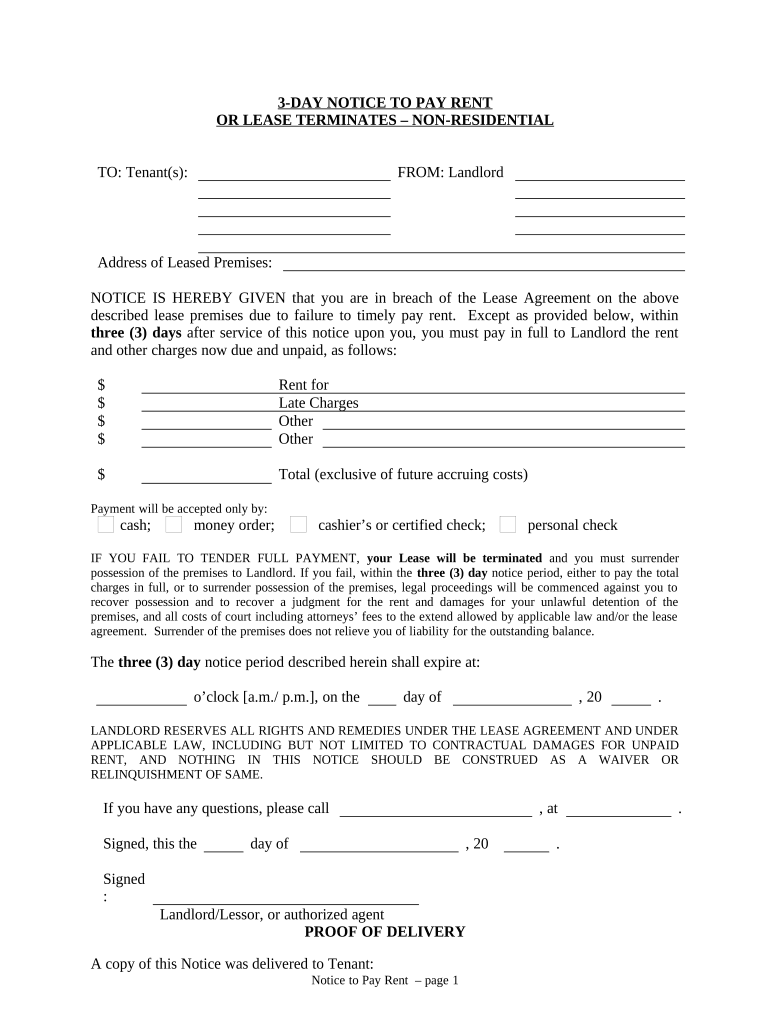
Notice Pay Rent Form


What is the Notice Pay Rent?
The Notice Pay Rent is a legal document used by landlords in the United States, particularly in California, to inform tenants of overdue rent payments. This form serves as an official notification, allowing landlords to communicate the necessity for tenants to pay their rent within a specified timeframe, typically three days. Failure to comply with this notice may lead to further legal actions, including eviction proceedings. Understanding the purpose and implications of this document is crucial for both landlords and tenants to ensure compliance with state laws.
How to Use the Notice Pay Rent
Using the Notice Pay Rent involves a straightforward process. Landlords should begin by filling out the form with essential details, including the tenant's name, address, and the amount of rent due. It is important to specify the deadline for payment, which is usually three days from the date of the notice. Once completed, the notice must be delivered to the tenant, either in person or via certified mail, to ensure proper documentation. Keeping a copy of the notice for your records is advisable, as it may be required for future legal proceedings.
Steps to Complete the Notice Pay Rent
Completing the Notice Pay Rent involves several key steps:
- Gather necessary information, including the tenant's name, address, and rental details.
- Clearly state the amount of rent owed and the due date for payment.
- Specify that the tenant has three days to pay the overdue rent.
- Sign and date the notice to validate it.
- Deliver the notice to the tenant through an appropriate method, ensuring you retain a copy for your records.
Legal Use of the Notice Pay Rent
The legal use of the Notice Pay Rent is governed by state laws, particularly in California. This document must adhere to specific legal requirements to be considered valid. For instance, it should include accurate information regarding the rental agreement and the amount due. Additionally, landlords must deliver the notice in a manner that complies with state regulations, such as personal delivery or certified mail. Understanding these legal stipulations is essential for landlords to enforce their rights effectively and avoid potential disputes.
Key Elements of the Notice Pay Rent
Several key elements must be included in the Notice Pay Rent to ensure its effectiveness:
- Tenant Information: Full name and address of the tenant.
- Amount Due: Clearly state the total rent owed.
- Deadline: Specify the three-day timeframe for payment.
- Delivery Method: Indicate how the notice was delivered to the tenant.
- Landlord Signature: The landlord's signature and date of issuance.
State-Specific Rules for the Notice Pay Rent
Each state has its own regulations regarding the Notice Pay Rent. In California, for example, the law requires that landlords provide a three-day notice for unpaid rent. It is essential for landlords to familiarize themselves with local laws and any specific requirements that may apply. This knowledge helps ensure that the notice is legally compliant and can withstand scrutiny in court if necessary. Consulting with a legal professional can provide further clarity on state-specific rules.
Quick guide on how to complete notice pay rent 497298453
Effortlessly prepare Notice Pay Rent on any device
Digital document management has become increasingly favored by both organizations and individuals. It offers a perfect environmentally friendly substitute for traditional printed and signed documents, as you can easily locate the correct template and securely store it online. airSlate SignNow equips you with all the necessary tools to swiftly create, modify, and eSign your documents without delays. Manage Notice Pay Rent on any device using airSlate SignNow's Android or iOS applications and enhance any document-centric process today.
How to modify and eSign Notice Pay Rent with ease
- Obtain Notice Pay Rent and click Get Form to begin.
- Utilize the tools at your disposal to complete your document.
- Highlight important sections of your documents or redact sensitive information using the tools that airSlate SignNow provides specifically for that purpose.
- Create your eSignature with the Sign tool, which takes mere seconds and carries the same legal validity as a conventional wet ink signature.
- Review all the details and click the Done button to preserve your changes.
- Select how you wish to send your form, whether by email, SMS, or invitation link, or download it to your computer.
Forget about lost or misplaced files, tedious form searches, or errors that necessitate printing additional document copies. airSlate SignNow meets all your document management needs in just a few clicks from your preferred device. Modify and eSign Notice Pay Rent and ensure effective communication at every stage of the form preparation process with airSlate SignNow.
Create this form in 5 minutes or less
Create this form in 5 minutes!
People also ask
-
What is a 3 day form and how can it benefit my business?
A 3 day form is a customizable electronic document that can be filled out and signed in as little as three days. This feature streamlines the process of capturing signatures and approvals, enhancing efficiency and reducing turnaround time for critical documents.
-
How much does airSlate SignNow charge for the 3 day form feature?
The pricing for the 3 day form feature is part of our flexible subscription plans, which can accommodate businesses of all sizes. Depending on the plan you choose, you can access essential features, including the 3 day form, with introductory offers available for new users.
-
Is the 3 day form feature easy to use for my team?
Absolutely! The 3 day form feature is designed for user-friendliness, allowing anyone on your team to create, send, and get documents eSigned quickly. Our intuitive platform ensures that both novice and experienced users can navigate the setup without any hassle.
-
Can I integrate the 3 day form with other software applications?
Yes, airSlate SignNow supports integration with various software applications, allowing you to incorporate the 3 day form into your existing systems seamlessly. This enhances your productivity by connecting with CRM, HR, and project management tools.
-
What industries benefit the most from using the 3 day form?
The 3 day form is particularly beneficial for industries that rely heavily on documentation, such as real estate, healthcare, and legal services. By using our solution, businesses in these sectors can expedite their processes while ensuring compliance and accuracy.
-
How secure is the 3 day form in airSlate SignNow?
Security is a top priority at airSlate SignNow. The 3 day form is protected with industry-standard encryption and complies with regulations like GDPR and HIPAA, ensuring your sensitive data remains safe and secure throughout the signing process.
-
What support options are available for users of the 3 day form?
Users of the 3 day form have access to a variety of support options, including an extensive knowledge base, live chat, and email support. Our team is committed to ensuring that you have all the resources you need to make the most of your experience.
Get more for Notice Pay Rent
- Warranty deed from corporation to corporation south carolina form
- Quitclaim deed from corporation to two individuals south carolina form
- Warranty deed from corporation to two individuals south carolina form
- Warranty deed from individual to a trust south carolina form
- Warranty deed from husband and wife to a trust south carolina form
- Warranty deed from husband to himself and wife south carolina form
- Sc husband wife form
- Quitclaim deed from husband and wife to husband and wife south carolina form
Find out other Notice Pay Rent
- Can I eSign Virginia Life Sciences Job Description Template
- eSign Massachusetts Legal Promissory Note Template Safe
- eSign West Virginia Life Sciences Agreement Later
- How To eSign Michigan Legal Living Will
- eSign Alabama Non-Profit Business Plan Template Easy
- eSign Mississippi Legal Last Will And Testament Secure
- eSign California Non-Profit Month To Month Lease Myself
- eSign Colorado Non-Profit POA Mobile
- How Can I eSign Missouri Legal RFP
- eSign Missouri Legal Living Will Computer
- eSign Connecticut Non-Profit Job Description Template Now
- eSign Montana Legal Bill Of Lading Free
- How Can I eSign Hawaii Non-Profit Cease And Desist Letter
- Can I eSign Florida Non-Profit Residential Lease Agreement
- eSign Idaho Non-Profit Business Plan Template Free
- eSign Indiana Non-Profit Business Plan Template Fast
- How To eSign Kansas Non-Profit Business Plan Template
- eSign Indiana Non-Profit Cease And Desist Letter Free
- eSign Louisiana Non-Profit Quitclaim Deed Safe
- How Can I eSign Maryland Non-Profit Credit Memo