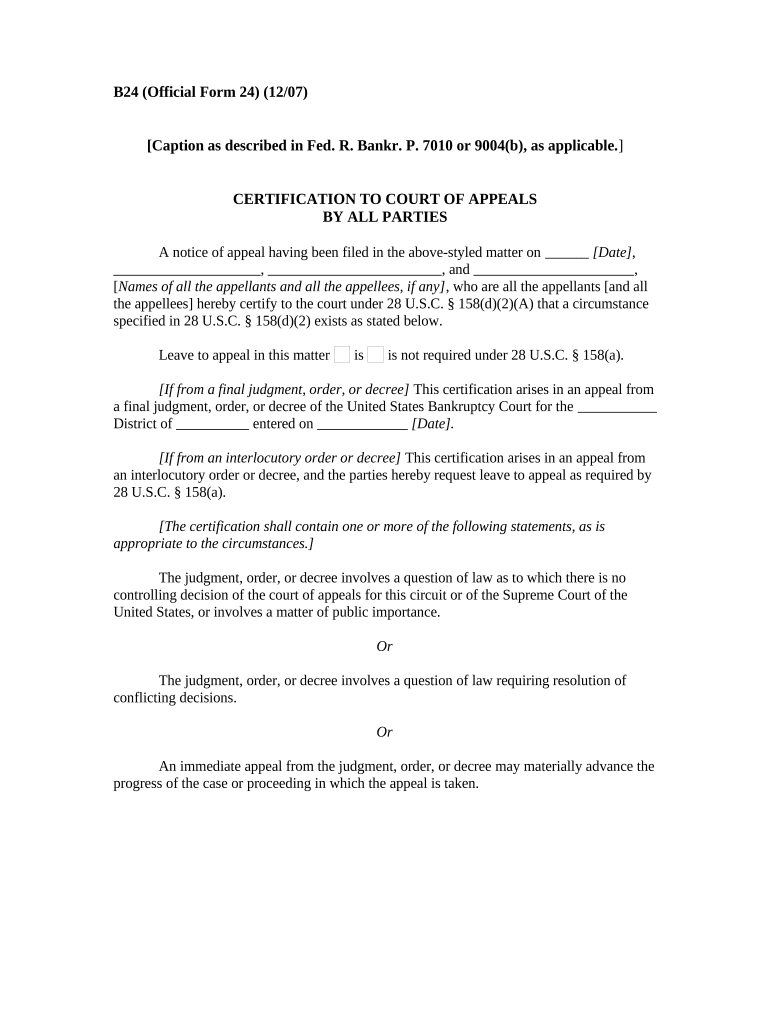
Certification to Court of Appeals by All Parties Post Form


What is the Certification To Court Of Appeals By All Parties Post?
The Certification To Court Of Appeals By All Parties Post is a legal document that certifies all parties involved in a case are in agreement regarding the issues being appealed. This form is essential in the appellate process, ensuring that the court is informed of the consensus among parties, which can facilitate smoother proceedings. The document must be accurately completed and submitted to the appropriate court to maintain the integrity of the appeal.
How to use the Certification To Court Of Appeals By All Parties Post
Using the Certification To Court Of Appeals By All Parties Post involves several steps. First, all parties must review the document to ensure they understand its contents and implications. Next, each party should sign the document, indicating their agreement. Once signed, the form must be filed with the court as part of the appeal process. Utilizing digital tools can streamline this process, allowing for easy collaboration and signature collection among parties.
Steps to complete the Certification To Court Of Appeals By All Parties Post
Completing the Certification To Court Of Appeals By All Parties Post requires careful attention to detail. Follow these steps:
- Gather all relevant case information, including case numbers and party details.
- Clearly state the agreement among parties regarding the appeal.
- Ensure all parties review the document for accuracy.
- Obtain signatures from all involved parties, either physically or electronically.
- Submit the completed form to the court by the required deadline.
Key elements of the Certification To Court Of Appeals By All Parties Post
Several key elements must be included in the Certification To Court Of Appeals By All Parties Post to ensure its validity:
- Identification of the case and all parties involved.
- A clear statement of the agreement among parties.
- Signatures of all parties, indicating their consent.
- Date of signing to establish a timeline for the appeal process.
Legal use of the Certification To Court Of Appeals By All Parties Post
The Certification To Court Of Appeals By All Parties Post serves a critical legal function in the appellate process. It verifies that all parties are in agreement on the issues being appealed, which can influence the court's handling of the case. Proper use of this form can help avoid delays and complications in the appeal, ensuring that the court has all necessary information to proceed.
State-specific rules for the Certification To Court Of Appeals By All Parties Post
Each state may have specific rules governing the use of the Certification To Court Of Appeals By All Parties Post. It is important to consult state regulations to ensure compliance with local requirements. This may include specific formatting, filing deadlines, and additional documentation that may be required alongside the certification.
Quick guide on how to complete certification to court of appeals by all parties post 2005
Complete Certification To Court Of Appeals By All Parties Post effortlessly on any device
Digital document management has gained popularity among businesses and individuals alike. It offers an ideal eco-friendly alternative to conventional printed and signed documents, allowing you to locate the appropriate form and securely store it online. airSlate SignNow equips you with all the tools necessary to create, edit, and electronically sign your documents quickly and efficiently. Manage Certification To Court Of Appeals By All Parties Post on any device using the airSlate SignNow Android or iOS applications and streamline any document-related processes today.
How to modify and eSign Certification To Court Of Appeals By All Parties Post with ease
- Locate Certification To Court Of Appeals By All Parties Post and then click Get Form to begin.
- Utilize the tools we offer to complete your form.
- Highlight important sections of the documents or redact sensitive information with tools specifically provided by airSlate SignNow for that purpose.
- Create your signature using the Sign feature, which takes mere seconds and carries the same legal validity as a traditional wet ink signature.
- Review the information and click on the Done button to save your changes.
- Select how you wish to send your form, whether by email, SMS, or invite link, or download it to your computer.
Eliminate concerns about lost or misplaced documents, tedious form searches, or errors that necessitate printing new document copies. airSlate SignNow addresses your document management needs in just a few clicks from your preferred device. Modify and eSign Certification To Court Of Appeals By All Parties Post and ensure excellent communication throughout the form preparation process with airSlate SignNow.
Create this form in 5 minutes or less
Create this form in 5 minutes!
People also ask
-
What is Certification To Court Of Appeals By All Parties Post?
Certification To Court Of Appeals By All Parties Post is a legal process that ensures all involved parties have officially acknowledged and agreed to the documentation being submitted to the court. Using airSlate SignNow, businesses can easily eSign and submit these documents, streamlining the certification process.
-
How can airSlate SignNow assist with Certification To Court Of Appeals By All Parties Post?
airSlate SignNow simplifies the process of Certification To Court Of Appeals By All Parties Post by providing a user-friendly digital platform for document management and eSigning. This allows all parties to quickly review, sign, and signNow the necessary documents, enhancing collaboration and reducing delays.
-
Is there a cost associated with using airSlate SignNow for Certification To Court Of Appeals By All Parties Post?
Yes, airSlate SignNow offers various pricing plans designed to fit different business needs. Each plan provides access to features that streamline the Certification To Court Of Appeals By All Parties Post process, ensuring cost-effective solutions for document management and eSigning.
-
What features does airSlate SignNow offer for legal document signing?
airSlate SignNow offers a range of features that enhance the signing experience, including templates, advanced security options, and team collaboration tools. These features specifically cater to processes like Certification To Court Of Appeals By All Parties Post, making it easier for all parties to stay organized and compliant.
-
Can I integrate airSlate SignNow with other applications for Certification To Court Of Appeals By All Parties Post?
Absolutely! airSlate SignNow integrates seamlessly with various applications such as Google Drive, Dropbox, and Microsoft Office. This allows users to easily access and manage documents required for Certification To Court Of Appeals By All Parties Post within their existing workflows.
-
How secure is airSlate SignNow when dealing with sensitive court documents?
Security is a top priority for airSlate SignNow. The platform uses advanced encryption methods and complies with industry regulations to protect sensitive information, ensuring that the Certification To Court Of Appeals By All Parties Post process is not only efficient but also secure.
-
How does airSlate SignNow improve efficiency in the certification process?
By automating document workflows and providing real-time tracking features, airSlate SignNow signNowly improves efficiency in the certification process. This allows for faster completion of the Certification To Court Of Appeals By All Parties Post, enabling parties to focus on more critical tasks.
Get more for Certification To Court Of Appeals By All Parties Post
Find out other Certification To Court Of Appeals By All Parties Post
- How To eSignature New York Job Applicant Rejection Letter
- How Do I eSignature Kentucky Executive Summary Template
- eSignature Hawaii CV Form Template Mobile
- eSignature Nevada CV Form Template Online
- eSignature Delaware Software Development Proposal Template Now
- eSignature Kentucky Product Development Agreement Simple
- eSignature Georgia Mobile App Design Proposal Template Myself
- eSignature Indiana Mobile App Design Proposal Template Now
- eSignature Utah Mobile App Design Proposal Template Now
- eSignature Kentucky Intellectual Property Sale Agreement Online
- How Do I eSignature Arkansas IT Consulting Agreement
- eSignature Arkansas IT Consulting Agreement Safe
- eSignature Delaware IT Consulting Agreement Online
- eSignature New Jersey IT Consulting Agreement Online
- How Can I eSignature Nevada Software Distribution Agreement
- eSignature Hawaii Web Hosting Agreement Online
- How Do I eSignature Hawaii Web Hosting Agreement
- eSignature Massachusetts Web Hosting Agreement Secure
- eSignature Montana Web Hosting Agreement Myself
- eSignature New Jersey Web Hosting Agreement Online