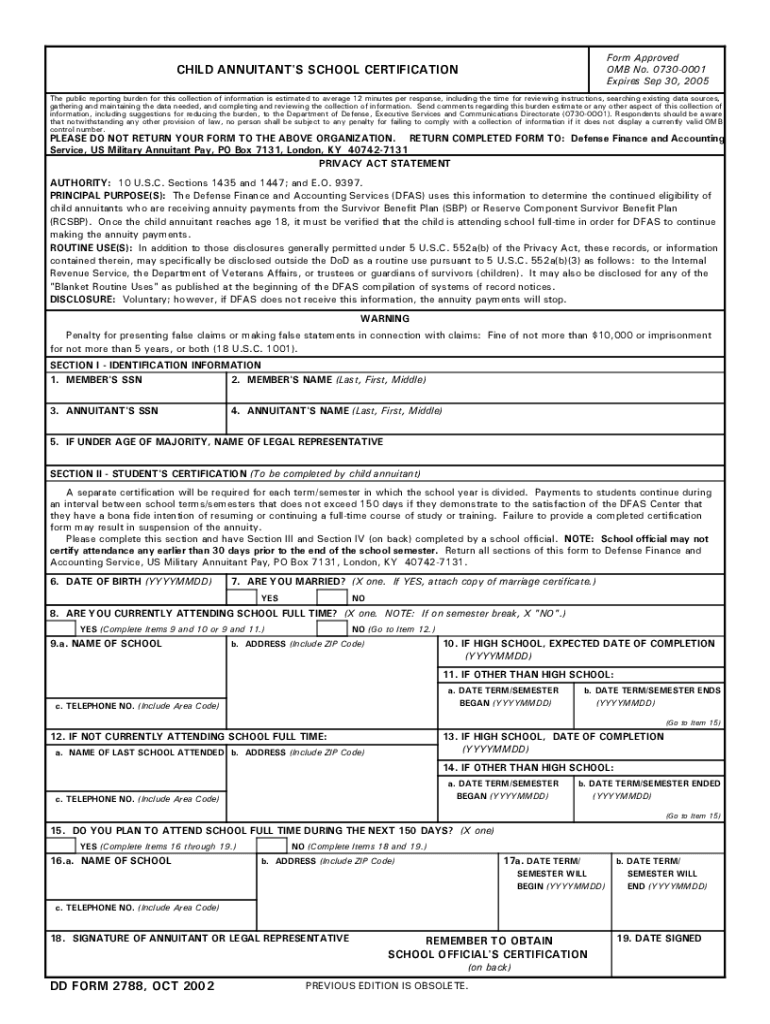
Dd2788 Form


What is the DD-2788?
The DD-2788, also known as the Application for the Survivor Benefit Plan (SBP) Annuity, is a critical form used by military personnel and their beneficiaries. This form is essential for those who wish to apply for survivor benefits after the death of a service member. It outlines the necessary information required to process the application for the annuity, ensuring that eligible beneficiaries receive their entitled benefits promptly.
How to Use the DD-2788
Using the DD-2788 involves several steps to ensure accurate completion and submission. First, gather all necessary personal information, including the deceased service member's details and the applicant's identification. Next, carefully fill out the form, ensuring all sections are completed accurately. Once completed, the form can be submitted through designated channels, typically by mail or online, depending on the specific instructions provided by the issuing authority.
Steps to Complete the DD-2788
Completing the DD-2788 requires attention to detail. Begin by reading the instructions thoroughly. Follow these steps:
- Provide the service member's full name, Social Security number, and date of death.
- Include the applicant's information, such as name, address, and relationship to the service member.
- Complete any additional sections that pertain to the specific benefits being claimed.
- Review the form for accuracy before submission.
Legal Use of the DD-2788
The DD-2788 is legally binding and must be filled out truthfully. Misrepresentation or providing false information can lead to penalties, including denial of benefits. It is crucial to ensure that all information provided is accurate and verifiable to maintain compliance with federal regulations governing military benefits.
Required Documents
When submitting the DD-2788, certain documents may be required to support the application. These typically include:
- A copy of the service member's death certificate.
- Proof of relationship to the deceased, such as a marriage certificate or birth certificate.
- Identification documents for the applicant.
Form Submission Methods
The DD-2788 can be submitted through various methods, depending on the guidelines set by the Department of Defense. Common submission methods include:
- Online through designated military benefit portals.
- By mail to the appropriate military benefits office.
- In-person at a military installation or benefits office.
Quick guide on how to complete how to file out the dd2788 form
Prepare Dd2788 easily on any device
Digital document management has gained traction among organizations and individuals. It offers a perfect eco-friendly substitute for traditional printed and signed papers, as you can obtain the required form and securely store it online. airSlate SignNow equips you with all the necessary tools to create, modify, and eSign your documents swiftly without obstacles. Manage Dd2788 on any platform with the airSlate SignNow Android or iOS applications and enhance any document-focused operation today.
The easiest way to alter and eSign Dd2788 effortlessly
- Locate Dd2788 and click Get Form to begin.
- Utilize the tools provided to complete your document.
- Emphasize relevant sections of the documents or redact sensitive information using tools specifically offered by airSlate SignNow for that purpose.
- Create your signature with the Sign tool, which takes only seconds and carries the same legal validity as a traditional wet ink signature.
- Review the information and click the Done button to save your modifications.
- Select your preferred method for delivering your form, whether by email, text message (SMS), an invite link, or download it to your PC.
Eliminate concerns about lost or misplaced documents, tedious form searching, or errors that necessitate printing new copies. airSlate SignNow meets all your document management needs in just a few clicks from any device of your choice. Edit and eSign Dd2788 and ensure excellent communication at any stage of the form preparation process with airSlate SignNow.
Create this form in 5 minutes or less
FAQs
-
How do I store form values to a JSON file after filling the HTML form and submitting it using Node.js?
//on submit you can do like this
Create this form in 5 minutes!
How to create an eSignature for the how to file out the dd2788 form
How to make an electronic signature for your How To File Out The Dd2788 Form online
How to make an electronic signature for the How To File Out The Dd2788 Form in Chrome
How to generate an electronic signature for putting it on the How To File Out The Dd2788 Form in Gmail
How to make an electronic signature for the How To File Out The Dd2788 Form from your mobile device
How to make an eSignature for the How To File Out The Dd2788 Form on iOS
How to make an electronic signature for the How To File Out The Dd2788 Form on Android OS
People also ask
-
What is dfas r a pay crs online payment?
dfas r a pay crs online payment refers to a digital payment system offered by airSlate SignNow that allows users to facilitate direct payments for services. This method is designed to simplify transactions by providing a secure and efficient way to manage payments online.
-
How can I get started with dfas r a pay crs online payment?
To get started with dfas r a pay crs online payment, you first need to create an account on the airSlate SignNow platform. Once your account is set up, you can easily navigate to the payment section to configure your payment options and start processing payments securely.
-
What are the costs associated with dfas r a pay crs online payment?
The costs for dfas r a pay crs online payment depend on the chosen plan for airSlate SignNow. Generally, the platform offers competitive pricing tiers based on usage, ensuring that businesses of all sizes can find a suitable option that meets their budgetary requirements.
-
Is dfas r a pay crs online payment secure?
Yes, dfas r a pay crs online payment is highly secure. airSlate SignNow employs advanced encryption and security protocols to ensure that your financial information and transactions are protected from unauthorized access, providing users with peace of mind.
-
Can I integrate dfas r a pay crs online payment with other software?
Absolutely, dfas r a pay crs online payment can be easily integrated with various software applications. airSlate SignNow supports several integrations, allowing businesses to streamline their workflow and enhance operational efficiency by connecting payment processing with their existing systems.
-
What are the benefits of using dfas r a pay crs online payment?
Using dfas r a pay crs online payment provides businesses with numerous benefits, including faster transaction times, reduced paperwork, and enhanced convenience for customers. This payment solution also helps businesses maintain accurate records and improve cash flow management.
-
Is there customer support available for dfas r a pay crs online payment?
Yes, airSlate SignNow offers comprehensive customer support for users of dfas r a pay crs online payment. Our support team is available to assist with any questions or issues, ensuring a smooth and effective payment processing experience for all customers.
Get more for Dd2788
- Supergen inc media corporate ir net form
- Settlement agreement and mutual general release secgov form
- Columbia funds variable insurance trust i secgov form
- Item 8 financial statements and supplementary secgov form
- Media captioning services inc form
- Sec filingkaiser aluminum form
- Delta dental of pennsylvania maryland department of form
- First american insurance portfolios inc registration statement form
Find out other Dd2788
- Sign Minnesota Construction Business Plan Template Mobile
- Sign Construction PPT Mississippi Myself
- Sign North Carolina Construction Affidavit Of Heirship Later
- Sign Oregon Construction Emergency Contact Form Easy
- Sign Rhode Island Construction Business Plan Template Myself
- Sign Vermont Construction Rental Lease Agreement Safe
- Sign Utah Construction Cease And Desist Letter Computer
- Help Me With Sign Utah Construction Cease And Desist Letter
- Sign Wisconsin Construction Purchase Order Template Simple
- Sign Arkansas Doctors LLC Operating Agreement Free
- Sign California Doctors Lease Termination Letter Online
- Sign Iowa Doctors LLC Operating Agreement Online
- Sign Illinois Doctors Affidavit Of Heirship Secure
- Sign Maryland Doctors Quitclaim Deed Later
- How Can I Sign Maryland Doctors Quitclaim Deed
- Can I Sign Missouri Doctors Last Will And Testament
- Sign New Mexico Doctors Living Will Free
- Sign New York Doctors Executive Summary Template Mobile
- Sign New York Doctors Residential Lease Agreement Safe
- Sign New York Doctors Executive Summary Template Fast