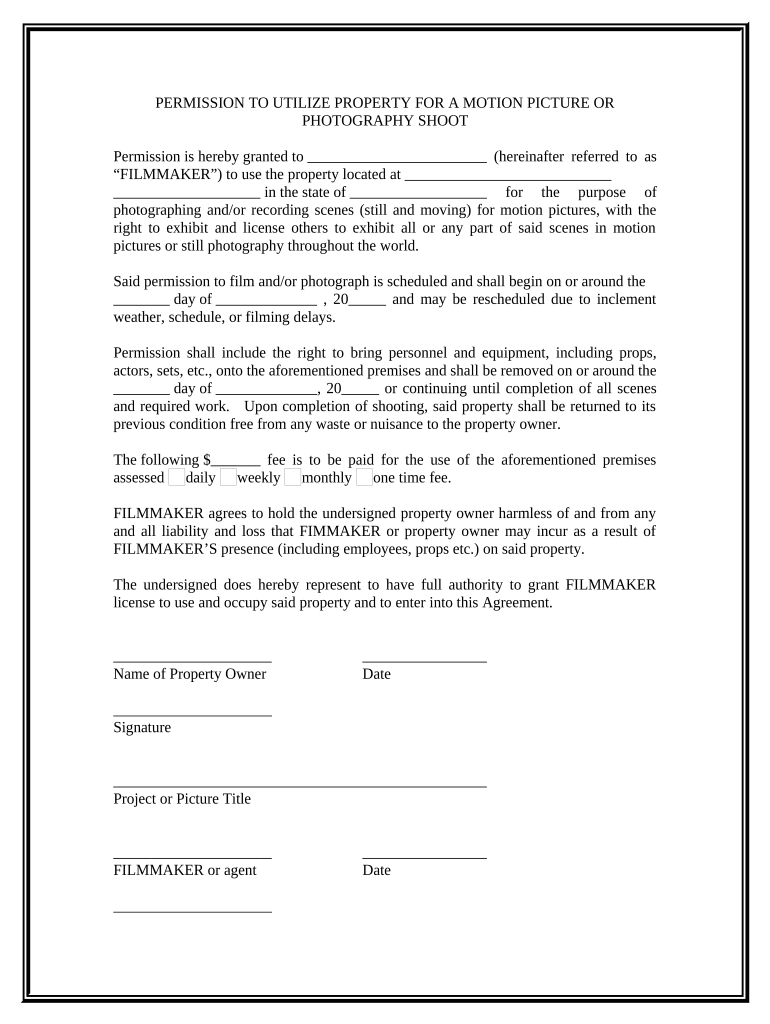
Permission Picture Form


What is the Permission Picture
The permission picture is a form used to grant consent for specific actions or decisions, often in legal or administrative contexts. This document is essential for ensuring that all parties involved understand and agree to the terms outlined within. It typically includes details about the permissions being granted, the parties involved, and any conditions or limitations that may apply. Understanding the purpose and structure of the permission picture is crucial for its effective use.
How to Use the Permission Picture
Using the permission picture involves several steps to ensure that it is completed accurately and legally. First, identify the specific permissions you wish to grant. Next, fill out the form with the necessary information, including names, dates, and any relevant details. Once completed, all parties should review the document to confirm that it accurately reflects their intentions. Finally, ensure that the form is signed appropriately, as this is vital for its legal validity.
Steps to Complete the Permission Picture
Completing the permission picture requires careful attention to detail. Follow these steps:
- Gather all necessary information, including names, addresses, and the specific permissions being granted.
- Fill out the form clearly and accurately, ensuring that all required fields are completed.
- Review the document with all parties involved to confirm accuracy and agreement.
- Sign the form where indicated, ensuring that all signatures are obtained.
- Keep a copy of the completed form for your records.
Legal Use of the Permission Picture
The legal use of the permission picture is governed by various laws and regulations, which may vary by state. For the form to be considered legally binding, it must be executed in accordance with these laws. This includes obtaining proper signatures and ensuring that all parties are fully informed about the permissions being granted. Compliance with relevant legal frameworks is essential to uphold the validity of the document in any legal proceedings.
Key Elements of the Permission Picture
Several key elements must be included in the permission picture to ensure its effectiveness and legality. These elements typically include:
- The names and contact information of all parties involved.
- A clear description of the permissions being granted.
- The effective date of the permissions.
- Any conditions or limitations associated with the permissions.
- Signature lines for all parties to confirm their agreement.
Examples of Using the Permission Picture
The permission picture can be utilized in various scenarios, including:
- Granting permission for a child to participate in an event.
- Authorizing a third party to act on behalf of an individual in legal matters.
- Providing consent for medical treatment or procedures.
These examples illustrate the versatility of the permission picture in facilitating clear communication and consent among parties.
Quick guide on how to complete permission picture 497426802
Ease of Preparing Permission Picture on Any Platform
The management of online documents has become increasingly favored by both businesses and individuals. It offers an excellent eco-friendly substitute for conventional printed and signed documents, allowing you to access the necessary form and securely store it in the cloud. airSlate SignNow equips you with all the tools required to create, modify, and electronically sign your documents swiftly and without delays. Manage Permission Picture on any platform using the airSlate SignNow apps for Android or iOS and enhance your document-related processes today.
Steps to Edit and Electronically Sign Permission Picture with Ease
- Obtain Permission Picture and click on Get Form to initiate.
- Utilize the tools we provide to fill out your form.
- Emphasize important sections of the documents or redact sensitive information with the tools specifically designed for that purpose by airSlate SignNow.
- Create your electronic signature using the Sign tool, which takes just seconds and carries the same legal validity as a traditional handwritten signature.
- Verify the details and click on the Done button to save your modifications.
- Choose your preferred method for sending your form, whether by email, text message (SMS), invitation link, or downloading it to your computer.
Eliminate the worry of lost or misplaced documents, tedious searches for forms, or mistakes that necessitate reprinting new copies. airSlate SignNow meets your document management needs in just a few clicks from your chosen device. Modify and electronically sign Permission Picture to ensure outstanding communication throughout any phase of your form preparation process with airSlate SignNow.
Create this form in 5 minutes or less
Create this form in 5 minutes!
People also ask
-
What is a permission picture in airSlate SignNow?
A permission picture in airSlate SignNow refers to the visual representation of permission granted for document access. This feature enables users to manage who can view, edit, or sign documents, ensuring that sensitive information is protected. By utilizing permission pictures, businesses can maintain strict control over their document workflows.
-
How can I create a permission picture in airSlate SignNow?
Creating a permission picture in airSlate SignNow is a simple process. You can upload your document and set permissions for each recipient, specifying their access level. This clarity in permissions helps streamline the signing process and enhances security for your important documents.
-
Is there a cost to use the permission picture feature?
The permission picture feature is included in airSlate SignNow’s pricing plans, making it a cost-effective solution for businesses. Whether you choose a basic or premium plan, you will have access to manage document permissions effectively. This ensures you can maximize the utility of your documents without incurring extra costs.
-
What are the benefits of using permission pictures in document workflows?
Using permission pictures in airSlate SignNow helps enhance security and accountability in your document workflows. By clearly defining who has access to what, you reduce the risk of unauthorized access and ensure compliance. Additionally, this feature streamlines collaboration and improves efficiency.
-
Can I integrate permission pictures with other tools?
Yes, airSlate SignNow easily integrates with a variety of tools, allowing you to incorporate permission pictures into your existing workflows. Whether you're using CRM systems or cloud storage services, these integrations enhance your document management efficiency. This versatility helps businesses operate seamlessly.
-
Are there any limitations on the number of permission pictures I can create?
There are no specific limitations on the number of permission pictures you can create with airSlate SignNow. Depending on your chosen pricing plan, you can manage multiple documents and permissions without constraints. This flexibility empowers businesses to scale their operations as needed.
-
How does airSlate SignNow ensure the security of my permission pictures?
airSlate SignNow uses robust encryption and security protocols to protect your permission pictures and sensitive data. This means that only authorized users can access the documents based on the permissions set. Your documents remain secure throughout the signing process.
Get more for Permission Picture
- 90 adm 20 care at home model waiver case management guidelines and procedures this directive transmits basic information
- Health home care managementc yes referral for home and community based services hcbs to hcbs provider medicaid 1915c childrens form
- New york state vaccines for children nys vfc program guidance for vaccine transport new york state vaccines for children nys form
- Tennessee department of health office of vital records application for certified copy of certificate of birth la versi n en form
- Free 3 patient intake forms in pdfms wordppm 101 how to create a successful work intake process online intake
- This record is part of the students permanent school record cumulative folder as defined in section 53g 9 306 of the utah form
- Authorization form for medical marijuana washington authorization form for medical marijuana washington authorization form for
- Application for united kingdom animal transporter authorisation for type 2 authorisations valid for all journeys including over form
Find out other Permission Picture
- Sign Kentucky Lawers Living Will Free
- Sign Kentucky Lawers LLC Operating Agreement Mobile
- Sign Louisiana Lawers Quitclaim Deed Now
- Sign Massachusetts Lawers Quitclaim Deed Later
- Sign Michigan Lawers Rental Application Easy
- Sign Maine Insurance Quitclaim Deed Free
- Sign Montana Lawers LLC Operating Agreement Free
- Sign Montana Lawers LLC Operating Agreement Fast
- Can I Sign Nevada Lawers Letter Of Intent
- Sign Minnesota Insurance Residential Lease Agreement Fast
- How Do I Sign Ohio Lawers LLC Operating Agreement
- Sign Oregon Lawers Limited Power Of Attorney Simple
- Sign Oregon Lawers POA Online
- Sign Mississippi Insurance POA Fast
- How Do I Sign South Carolina Lawers Limited Power Of Attorney
- Sign South Dakota Lawers Quitclaim Deed Fast
- Sign South Dakota Lawers Memorandum Of Understanding Free
- Sign South Dakota Lawers Limited Power Of Attorney Now
- Sign Texas Lawers Limited Power Of Attorney Safe
- Sign Tennessee Lawers Affidavit Of Heirship Free