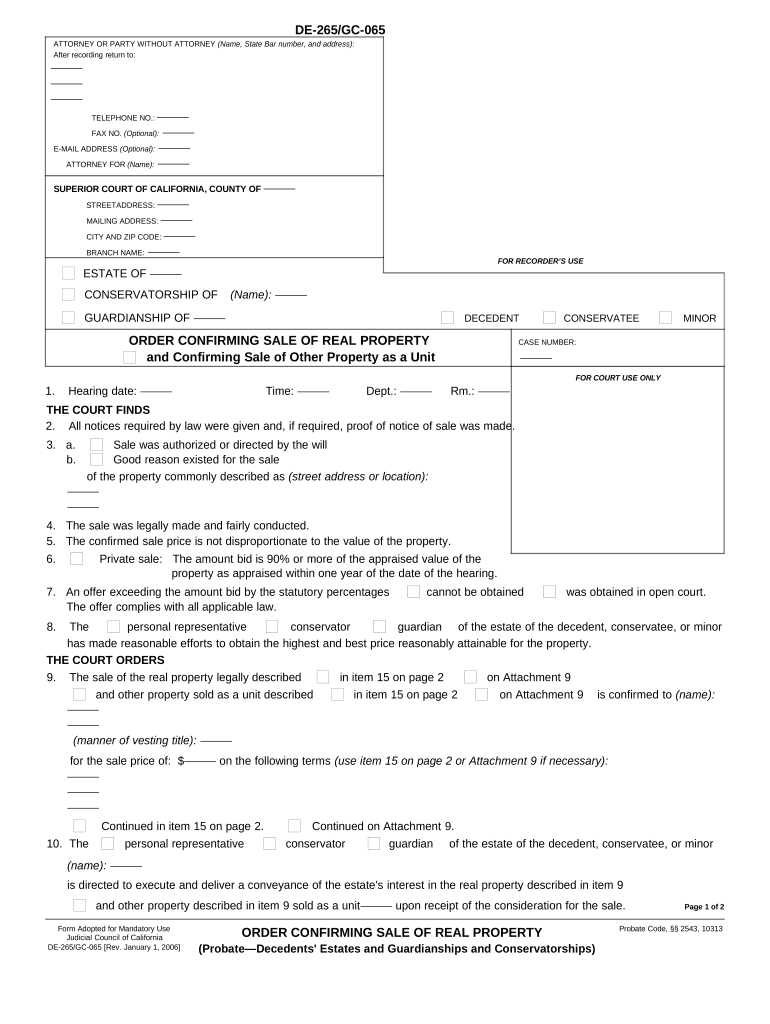
Confirming Sale Purchase Form


What is the confirming sale purchase?
The confirming sale purchase is a legal document that solidifies the agreement between a buyer and a seller regarding the sale of real property. This document outlines the terms of the transaction, including the purchase price, property description, and contingencies. It serves as a formal acknowledgment of the buyer's intent to purchase and the seller's willingness to sell, creating a binding agreement once signed by both parties. Understanding this document is crucial for ensuring that all parties are aware of their obligations and rights in the transaction.
Steps to complete the confirming sale purchase
Completing the confirming sale purchase involves several key steps to ensure that the agreement is legally binding and properly executed. These steps include:
- Drafting the agreement: Clearly outline all terms, including purchase price, property details, and any contingencies.
- Reviewing the document: Both parties should thoroughly review the agreement to ensure all information is accurate and agreeable.
- Signing the agreement: Utilize a secure electronic signature solution to sign the document, ensuring compliance with legal standards.
- Distributing copies: After signing, provide copies of the executed agreement to all parties involved for their records.
Key elements of the confirming sale purchase
Several key elements must be included in the confirming sale purchase to ensure its validity. These elements include:
- Identification of parties: Clearly state the names and addresses of the buyer and seller.
- Property description: Provide a detailed description of the property being sold, including its address and any relevant identifiers.
- Purchase price: Clearly specify the agreed-upon price for the property.
- Contingencies: Outline any conditions that must be met for the sale to proceed, such as financing or inspection requirements.
- Signatures: Ensure that both parties sign the document, which may include electronic signatures for validity.
Legal use of the confirming sale purchase
The confirming sale purchase is a legally binding document when executed properly. It must comply with applicable laws, including the Electronic Signatures in Global and National Commerce Act (ESIGN) and the Uniform Electronic Transactions Act (UETA). These laws ensure that electronic signatures hold the same legal weight as traditional handwritten signatures, provided that certain conditions are met. It is essential for both parties to understand their rights and obligations under this agreement to avoid potential disputes.
How to use the confirming sale purchase
Using the confirming sale purchase effectively requires understanding its purpose and proper execution. The document should be used to:
- Formalize agreements: Use it to document the terms of the sale and ensure both parties are in agreement.
- Protect interests: The agreement serves as a legal safeguard for both the buyer and seller, outlining their responsibilities and rights.
- Facilitate financing: Lenders may require a confirming sale purchase to process mortgage applications or other financing options.
State-specific rules for the confirming sale purchase
Each state may have specific regulations regarding the confirming sale purchase that must be adhered to. These regulations can include requirements for disclosures, specific language that must be included in the agreement, and filing procedures. It is important for both buyers and sellers to familiarize themselves with their state's laws to ensure compliance and avoid potential legal issues. Consulting with a real estate attorney or professional can provide valuable guidance in navigating these state-specific rules.
Quick guide on how to complete confirming sale purchase
Manage Confirming Sale Purchase effortlessly on any device
Digital document management has surged in popularity among companies and individuals alike. It offers an ideal environmentally friendly alternative to conventional printed and signed documents, as you can easily access the correct form and securely store it online. airSlate SignNow provides you with all the resources necessary to create, modify, and eSign your documents quickly and without hassle. Handle Confirming Sale Purchase on any platform using the airSlate SignNow Android or iOS applications and simplify any document-focused task today.
The easiest way to amend and eSign Confirming Sale Purchase with minimal effort
- Find Confirming Sale Purchase and click Get Form to begin.
- Utilize the tools we provide to complete your document.
- Emphasize important sections of your documents or redact sensitive information with tools specifically designed by airSlate SignNow for that purpose.
- Generate your eSignature using the Sign feature, which takes only seconds and carries the same legal authority as a traditional wet ink signature.
- Verify the details and then click the Done button to save your changes.
- Choose your preferred delivery method for your form, whether by email, text message (SMS), invitation link, or download it to your computer.
Eliminate concerns about lost or misplaced files, tedious form searches, or mistakes that require printing new document copies. airSlate SignNow meets your document management needs in just a few clicks from any device of your choice. Edit and eSign Confirming Sale Purchase and ensure exceptional communication at every step of your form preparation with airSlate SignNow.
Create this form in 5 minutes or less
Create this form in 5 minutes!
People also ask
-
What is the importance of confirming a property agreement?
Confirming a property agreement is crucial as it validates the terms between parties and protects their interests. With airSlate SignNow, you can ensure that all parties involved have agreed to the terms easily and securely. This step signNowly reduces misunderstandings and disputes related to property transactions.
-
How does airSlate SignNow help in confirming property agreements?
AirSlate SignNow streamlines the process of confirming property agreements by providing an intuitive eSignature solution. Users can quickly create, send, and sign property agreement documents, ensuring that the process is not only efficient but also legally binding. This helps expedite transactions and maintain a clear record of agreement.
-
Is airSlate SignNow cost-effective for confirming property agreements?
Yes, airSlate SignNow is designed to be a cost-effective solution for businesses looking to confirm property agreements. Our competitive pricing plans offer extensive features that cater to all business sizes, allowing you to manage agreements without incurring high costs. Start confirming property agreements without breaking your budget.
-
What features does airSlate SignNow offer for managing property agreements?
AirSlate SignNow offers various features that facilitate managing property agreements, including customizable templates, secure eSignatures, and document tracking. These features ensure that the confirming property agreement process is efficient and transparent. The ability to audit trails also provides additional security and peace of mind.
-
Can I integrate airSlate SignNow with other software for confirming property agreements?
Absolutely! AirSlate SignNow integrates seamlessly with various applications, enhancing your workflow when confirming property agreements. Whether using CRM systems or document management tools, our integrations simplify the signing process and ensure that everything is connected for maximum efficiency.
-
How secure is the process of confirming property agreements with airSlate SignNow?
The security of confirming property agreements with airSlate SignNow is of utmost importance to us. We employ advanced encryption and compliance with legal standards to protect your documents and data. Rest assured that your agreements are kept confidential and secure throughout the entire process.
-
What support options are available while confirming property agreements?
AirSlate SignNow provides various support options for users confirming property agreements, including comprehensive online resources and 24/7 customer support. Our dedicated team is always ready to assist you with any queries or challenges. We strive to ensure that your experience with confirming property agreements is seamless.
Get more for Confirming Sale Purchase
- 30 day notice to terminate month to month lease residential from landlord to tenant texas form
- Notice terminate lease form
- 30 day notice to terminate month to month lease for residential from tenant to landlord texas form
- Notice terminate form
- Texas rent pay form
- Notice of default in payment of rent as warning prior to demand to pay or terminate for nonresidential or commercial property 497327591 form
- Notice of intent to vacate at end of specified lease term from tenant to landlord for residential property texas form
- Notice of intent to vacate at end of specified lease term from tenant to landlord nonresidential texas form
Find out other Confirming Sale Purchase
- How Can I Sign Maryland Construction Business Plan Template
- Can I Sign Maryland Construction Quitclaim Deed
- Sign Minnesota Construction Business Plan Template Mobile
- Sign Construction PPT Mississippi Myself
- Sign North Carolina Construction Affidavit Of Heirship Later
- Sign Oregon Construction Emergency Contact Form Easy
- Sign Rhode Island Construction Business Plan Template Myself
- Sign Vermont Construction Rental Lease Agreement Safe
- Sign Utah Construction Cease And Desist Letter Computer
- Help Me With Sign Utah Construction Cease And Desist Letter
- Sign Wisconsin Construction Purchase Order Template Simple
- Sign Arkansas Doctors LLC Operating Agreement Free
- Sign California Doctors Lease Termination Letter Online
- Sign Iowa Doctors LLC Operating Agreement Online
- Sign Illinois Doctors Affidavit Of Heirship Secure
- Sign Maryland Doctors Quitclaim Deed Later
- How Can I Sign Maryland Doctors Quitclaim Deed
- Can I Sign Missouri Doctors Last Will And Testament
- Sign New Mexico Doctors Living Will Free
- Sign New York Doctors Executive Summary Template Mobile