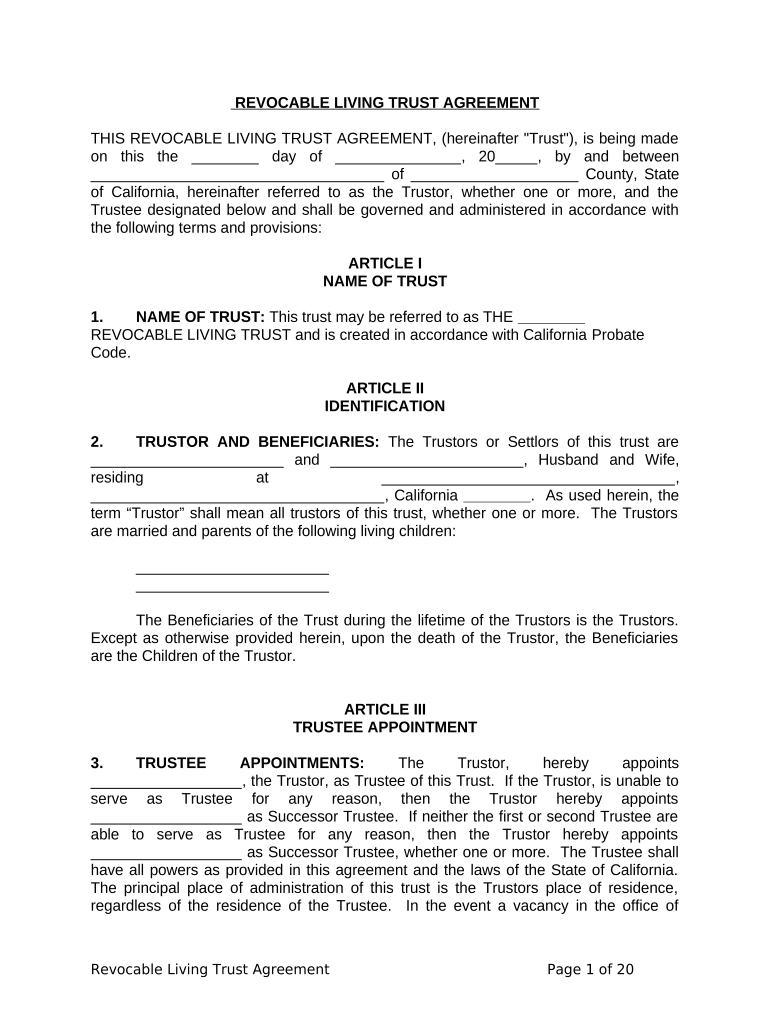
Trust Minor Children Form


What is the Trust Minor Children
The trust minor children is a legal document designed to manage and protect the assets of minors until they reach adulthood. This form establishes a trust, which serves as a fiduciary arrangement that allows a designated trustee to hold and manage the assets on behalf of the minor beneficiaries. The trust can include various types of assets, such as money, property, or investments, ensuring that the minor's financial interests are safeguarded until they are mature enough to handle them responsibly. This arrangement is particularly important in situations where the minor may inherit assets or receive funds from life insurance policies or estates.
How to Use the Trust Minor Children
Using the trust minor children involves several steps to ensure that the document is properly executed and legally binding. First, determine the specific assets that will be placed into the trust. Next, select a trustworthy individual or institution to serve as the trustee, responsible for managing the assets until the minor reaches the age of majority. It is also essential to outline the terms of the trust, including how and when the assets will be distributed to the minor. Once the trust is established, it must be signed and notarized to be legally recognized. Utilizing a reliable eSignature solution can facilitate this process by allowing all parties to sign the document securely online.
Steps to Complete the Trust Minor Children
Completing the trust minor children involves a series of clear steps:
- Identify the assets to be included in the trust.
- Select a trustee who will manage the trust.
- Draft the trust document, detailing the terms and conditions.
- Have the document reviewed by a legal professional to ensure compliance with state laws.
- Sign the document in the presence of a notary public.
- Distribute copies to relevant parties, including the trustee and beneficiaries.
By following these steps, you can ensure that the trust minor children is set up correctly and serves its intended purpose.
Legal Use of the Trust Minor Children
The legal use of the trust minor children is governed by state laws, which can vary significantly. Generally, the trust must comply with the Uniform Trust Code or similar state regulations to be valid. It is crucial to ensure that the trust document clearly outlines the roles and responsibilities of the trustee, the rights of the beneficiaries, and the specific terms regarding asset management and distribution. Legal use also involves adhering to any reporting requirements and tax obligations associated with the trust. Consulting with a legal expert can help navigate these complexities and ensure that the trust is established in accordance with applicable laws.
Key Elements of the Trust Minor Children
Several key elements are essential for the trust minor children to function effectively:
- Trustee: The individual or entity responsible for managing the trust.
- Beneficiaries: The minors who will benefit from the trust assets.
- Assets: The property or funds placed into the trust.
- Terms of Distribution: Conditions under which the assets will be distributed to the beneficiaries.
- Duration: The length of time the trust will remain in effect, typically until the minor reaches adulthood.
Incorporating these elements ensures that the trust minor children is comprehensive and serves its purpose of protecting the minor's financial interests.
State-Specific Rules for the Trust Minor Children
State-specific rules for the trust minor children can significantly impact how the trust is established and managed. Each state has its own laws regarding trusts, including requirements for documentation, trustee qualifications, and tax implications. Some states may also have specific provisions related to the age at which a minor can access trust assets. It is essential to research the relevant laws in your state or consult with a legal professional to ensure compliance. Understanding these regulations can help prevent potential legal issues and ensure that the trust operates smoothly.
Quick guide on how to complete trust minor children 497298828
Complete Trust Minor Children seamlessly on any device
Digital document management has become increasingly popular among businesses and individuals. It offers an ideal environmentally friendly substitute for conventional printed and signed documents, allowing you to access the appropriate form and securely save it online. airSlate SignNow equips you with all the tools you require to create, modify, and eSign your documents swiftly without delays. Handle Trust Minor Children on any device using airSlate SignNow’s Android or iOS applications and enhance any document-based workflow today.
How to modify and eSign Trust Minor Children effortlessly
- Find Trust Minor Children and then click Get Form to begin.
- Utilize the tools we offer to fill out your form.
- Emphasize important parts of the documents or redact sensitive information with tools that airSlate SignNow provides specifically for that purpose.
- Create your signature using the Sign tool, which takes only seconds and carries the same legal validity as a traditional wet ink signature.
- Review all the details and then click the Done button to save your changes.
- Choose how you want to share your form, whether by email, SMS, or invite link, or download it to your computer.
Eliminate concerns about lost or misplaced files, cumbersome form searches, or errors that require printing new document copies. airSlate SignNow addresses all your document management needs with just a few clicks from your preferred device. Modify and eSign Trust Minor Children and ensure outstanding communication at any phase of the form preparation process with airSlate SignNow.
Create this form in 5 minutes or less
Create this form in 5 minutes!
People also ask
-
What options does airSlate SignNow provide for creating a trust for minor children?
airSlate SignNow offers a straightforward platform that allows you to create and manage documents necessary for establishing a trust for minor children. With our user-friendly interface, you can easily draft, edit, and sign trust documents, ensuring that you have the necessary legal protections in place for your children.
-
How does airSlate SignNow ensure the security of documents related to trusts for minor children?
Security is a priority at airSlate SignNow. We utilize advanced encryption technologies and multi-factor authentication to protect your documents, especially those involving sensitive information like trusts for minor children. You can rest assured that your legal documents are safe and secure while using our platform.
-
Can I customize my trust documents for minor children using airSlate SignNow?
Yes, airSlate SignNow allows you to customize your trust documents for minor children according to your specific needs. Our platform provides various templates and editing tools to help you tailor your trusts effectively, ensuring they meet your family's requirements.
-
What are the pricing options for airSlate SignNow when creating trust documents for minor children?
airSlate SignNow offers flexible pricing plans that cater to both individuals and businesses looking to create trust documents for minor children. You can choose from various tiers, depending on your needs, ensuring that you receive the best value for your investment while using our eSigning solutions.
-
Are there any integrations available to assist with managing trusts for minor children?
Absolutely! airSlate SignNow integrates seamlessly with various tools and applications that can help manage trusts for minor children. This integration allows you to streamline workflows, access documents easily, and facilitate better collaboration across all parties involved in the trust establishment process.
-
What benefits does airSlate SignNow offer for parents establishing trusts for minor children?
Using airSlate SignNow provides several benefits for parents looking to establish trusts for minor children. Our easy-to-use interface helps speed up the document creation process, while the eSignature feature ensures that all parties can sign from anywhere, making it a convenient solution for busy families.
-
Can I track the status of my trust documents for minor children with airSlate SignNow?
Yes, airSlate SignNow includes tracking features that allow you to monitor the status of your trust documents for minor children in real-time. You will receive notifications when documents are viewed or signed, providing you with peace of mind throughout the process.
Get more for Trust Minor Children
Find out other Trust Minor Children
- eSignature Louisiana Real Estate LLC Operating Agreement Myself
- Can I eSignature Louisiana Real Estate Quitclaim Deed
- eSignature Hawaii Sports Living Will Safe
- eSignature Hawaii Sports LLC Operating Agreement Myself
- eSignature Maryland Real Estate Quitclaim Deed Secure
- eSignature Idaho Sports Rental Application Secure
- Help Me With eSignature Massachusetts Real Estate Quitclaim Deed
- eSignature Police Document Florida Easy
- eSignature Police Document Florida Safe
- How Can I eSignature Delaware Police Living Will
- eSignature Michigan Real Estate LLC Operating Agreement Mobile
- eSignature Georgia Police Last Will And Testament Simple
- How To eSignature Hawaii Police RFP
- Can I eSignature Minnesota Real Estate Warranty Deed
- How Do I eSignature Indiana Police Lease Agreement Form
- eSignature Police PPT Kansas Free
- How Can I eSignature Mississippi Real Estate Rental Lease Agreement
- How Do I eSignature Kentucky Police LLC Operating Agreement
- eSignature Kentucky Police Lease Termination Letter Now
- eSignature Montana Real Estate Quitclaim Deed Mobile