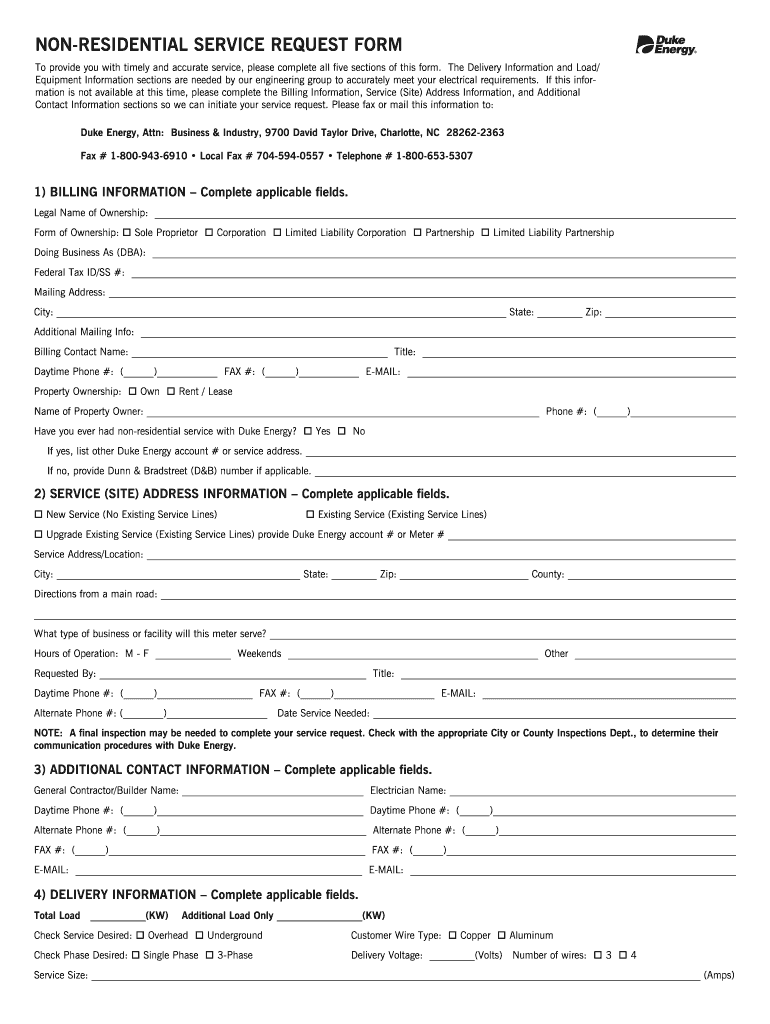
Duke Energy Load Sheet Form


What is the Duke Energy Load Sheet
The Duke Energy Load Sheet is a crucial document used by customers of Duke Energy to report their electrical load requirements. This form helps the utility company assess the energy needs of residential and commercial clients. By providing accurate information on energy consumption, users can ensure that their energy supply meets their needs effectively. The load sheet typically includes details such as the type of appliances, their wattage, and the estimated usage hours, which are essential for accurate energy planning.
How to Use the Duke Energy Load Sheet
Using the Duke Energy Load Sheet involves several straightforward steps. First, gather all necessary information about your electrical appliances, including their wattage and usage frequency. Next, download the load sheet in PDF format from the Duke Energy website or obtain a physical copy. Fill out the form by entering the required details accurately. Once completed, you can submit the load sheet electronically or by mail, depending on your preference. Ensuring that all information is correct is vital, as inaccuracies can lead to insufficient energy supply or other service issues.
Steps to Complete the Duke Energy Load Sheet
Completing the Duke Energy Load Sheet requires careful attention to detail. Begin by listing all electrical devices in your home or business. For each device, note the wattage and the average hours of use per day. Once you have compiled this data, enter it into the designated sections of the load sheet. Double-check your entries for accuracy, as this information will directly impact your energy service. After completing the form, save it as a PDF for your records and submit it as per the instructions provided by Duke Energy.
Legal Use of the Duke Energy Load Sheet
The Duke Energy Load Sheet is legally recognized as a valid document for reporting energy needs. To ensure its legal standing, it must be filled out completely and accurately. The information provided must reflect true and current data about your energy consumption. Using a reliable platform for submission, such as signNow, can enhance the legal validity of the document by providing an electronic certificate and ensuring compliance with eSignature regulations. This is particularly important if the form is required for regulatory or compliance purposes.
Key Elements of the Duke Energy Load Sheet
The Duke Energy Load Sheet consists of several key elements that are essential for accurate reporting. These include:
- Customer Information: Name, address, and account number.
- Appliance Details: A list of all appliances, including wattage and usage hours.
- Estimated Load: Total estimated load calculated from the listed appliances.
- Signature: Required for verification and legal compliance.
Each of these components plays a vital role in ensuring that the load sheet serves its purpose effectively.
Form Submission Methods
Submitting the Duke Energy Load Sheet can be done through various methods. Customers have the option to submit the form online via the Duke Energy website, which is often the quickest method. Alternatively, you can print the completed load sheet and mail it to the designated address provided by Duke Energy. Some customers may also choose to deliver the form in person at a local office. Regardless of the method chosen, it is important to retain a copy of the submitted form for your records.
Quick guide on how to complete duke energy non residential load sheet form
Easily Prepare Duke Energy Load Sheet on Any Device
Digital document management has become increasingly popular among businesses and individuals. It offers an ideal environmentally friendly substitute for traditional printed and signed papers, allowing you to access the necessary form and securely store it online. airSlate SignNow provides you with all the tools required to create, edit, and electronically sign your documents promptly without delays. Manage Duke Energy Load Sheet across any platform with the airSlate SignNow Android or iOS applications and streamline any document-related process today.
The Easiest Way to Modify and Electronically Sign Duke Energy Load Sheet Effortlessly
- Locate Duke Energy Load Sheet and then click Get Form to begin.
- Utilize the tools we offer to fill out your form.
- Emphasize important sections of the documents or obscure sensitive information with tools that airSlate SignNow provides specifically for that purpose.
- Generate your electronic signature using the Sign feature, which takes just seconds and carries the same legal validity as a conventional handwritten signature.
- Review all the details and then click the Done button to save your modifications.
- Select your preferred method to send your form, whether by email, SMS, or invitation link, or download it to your computer.
Say goodbye to lost or mislaid files, the tedious search for forms, or errors that necessitate reprinting new document copies. airSlate SignNow addresses your document management needs in just a few clicks from any device of your choosing. Edit and electronically sign Duke Energy Load Sheet to ensure effective communication at every stage of your form preparation journey with airSlate SignNow.
Create this form in 5 minutes or less
FAQs
-
How do I find out whether I belong to the OBC creamy or non-creamy layer while filling out a form?
Please go to the caste census of 2011 to find out whether you are a backward caste . Then find out from the website of Backward Classes Commission whether you fall in OBC list .Having found that , the criteria is as under -You will be in non-creamy layer if your parents’ total annual income is not more than Rs.8 lakh . Your own income , if any , is not included . Any agricultural income of your parents is also not included .
-
How a Non-US residence company owner (has EIN) should fill the W-7 ITIN form out? Which option is needed to be chosen in the first part?
Depends on the nature of your business and how it is structured.If you own an LLC taxed as a passthrough entity, then you probably will check option b and submit the W7 along with your US non-resident tax return. If your LLC’s income is not subject to US tax, then you will check option a.If the business is a C Corp, then you probably don’t need an ITIN, unless you are receiving taxable compensation from the corporation and then we are back to option b.
Create this form in 5 minutes!
How to create an eSignature for the duke energy non residential load sheet form
How to create an electronic signature for the Duke Energy Non Residential Load Sheet Form in the online mode
How to generate an electronic signature for your Duke Energy Non Residential Load Sheet Form in Google Chrome
How to create an electronic signature for putting it on the Duke Energy Non Residential Load Sheet Form in Gmail
How to generate an eSignature for the Duke Energy Non Residential Load Sheet Form right from your smartphone
How to generate an electronic signature for the Duke Energy Non Residential Load Sheet Form on iOS
How to make an electronic signature for the Duke Energy Non Residential Load Sheet Form on Android
People also ask
-
What is a Duke Energy load sheet?
A Duke Energy load sheet is a document that helps businesses calculate their energy load requirements for optimal electrical service. This essential tool ensures that users are not over or underestimating their power needs, leading to efficient energy consumption.
-
How can airSlate SignNow help with managing Duke Energy load sheets?
With airSlate SignNow, you can easily create, send, and eSign your Duke Energy load sheets in a streamlined manner. Our platform ensures that all necessary stakeholders can quickly access and sign these important documents, enhancing productivity.
-
Is there a cost associated with using airSlate SignNow for Duke Energy load sheets?
airSlate SignNow offers cost-effective plans that cater to various business needs, making it accessible for managing Duke Energy load sheets. You can choose a pricing plan that fits your budget while utilizing our features for efficient document management.
-
What features does airSlate SignNow provide for Duke Energy load sheets?
Our platform includes features such as customizable templates, secure eSigning, and document tracking specifically for Duke Energy load sheets. These features enable a seamless workflow, ensuring that your energy load documentation is accurate and compliant.
-
Can I integrate airSlate SignNow with other software for handling Duke Energy load sheets?
Yes, airSlate SignNow offers integrations with various software applications, allowing you to manage your Duke Energy load sheets more efficiently. Popular integrations include CRM systems, project management tools, and cloud storage services to enhance collaboration.
-
What are the benefits of using airSlate SignNow for eSigning Duke Energy load sheets?
Using airSlate SignNow to eSign Duke Energy load sheets provides numerous benefits, including faster turnaround times and reduced paperwork. Our electronic signature solution is not only secure but also legally binding, making it a reliable choice for businesses.
-
How secure is the information on Duke Energy load sheets when using airSlate SignNow?
airSlate SignNow prioritizes the security of your information, ensuring that all details in your Duke Energy load sheets are protected. We implement advanced encryption and compliance measures to keep your documents safe from unauthorized access.
Get more for Duke Energy Load Sheet
- Cms 1500 health insurance claim form usrds
- Form ssa 3288 social security administration consent for
- Application form birth records i am pdf documents
- The information on this form is authorized by regulation 20 cfr 404
- Request for waiver of overpayment recovery social security form
- Nmero y tarjeta de seguro social social security form
- About form 4506 t request for transcript of tax return irs
- A guide to bank statements for your mortgagerocket form
Find out other Duke Energy Load Sheet
- eSign North Dakota Plumbing Emergency Contact Form Mobile
- How To eSign North Dakota Plumbing Emergency Contact Form
- eSign Utah Orthodontists Credit Memo Easy
- How To eSign Oklahoma Plumbing Business Plan Template
- eSign Vermont Orthodontists Rental Application Now
- Help Me With eSign Oregon Plumbing Business Plan Template
- eSign Pennsylvania Plumbing RFP Easy
- Can I eSign Pennsylvania Plumbing RFP
- eSign Pennsylvania Plumbing Work Order Free
- Can I eSign Pennsylvania Plumbing Purchase Order Template
- Help Me With eSign South Carolina Plumbing Promissory Note Template
- How To eSign South Dakota Plumbing Quitclaim Deed
- How To eSign South Dakota Plumbing Affidavit Of Heirship
- eSign South Dakota Plumbing Emergency Contact Form Myself
- eSign Texas Plumbing Resignation Letter Free
- eSign West Virginia Orthodontists Living Will Secure
- Help Me With eSign Texas Plumbing Business Plan Template
- Can I eSign Texas Plumbing Cease And Desist Letter
- eSign Utah Plumbing Notice To Quit Secure
- eSign Alabama Real Estate Quitclaim Deed Mobile