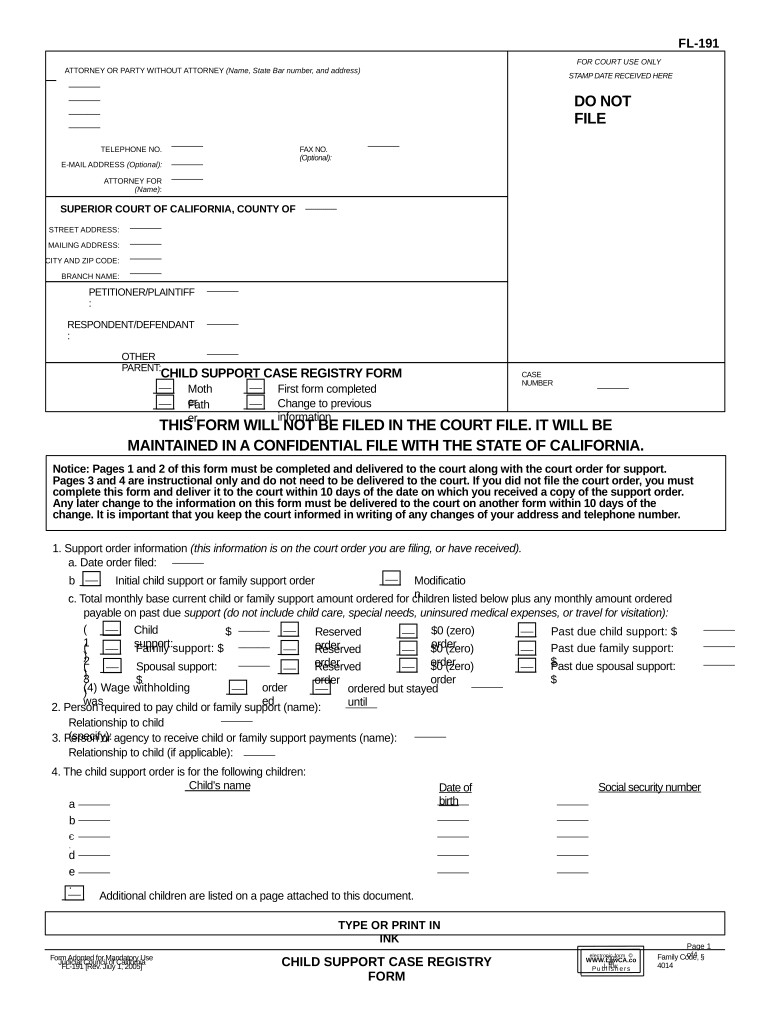
Child Registry California Form


What is the Child Registry California
The Child Registry California is a vital tool designed to help parents and guardians manage child support cases effectively. This registry is maintained by the California Department of Child Support Services (DCSS) and serves as a centralized database for tracking child support obligations and payments. It ensures that all relevant information regarding child support cases is accessible to authorized users, including custodial and non-custodial parents, legal representatives, and state agencies.
How to use the Child Registry California
Using the Child Registry California involves accessing the online portal provided by the DCSS. Users can create an account or log in to an existing one to view case details, payment history, and other essential information related to their child support obligations. The portal also allows users to update personal information and communicate with caseworkers regarding any inquiries or issues. It is important to have all necessary identification and case numbers ready for a seamless experience.
Steps to complete the Child Registry California
Completing the Child Registry California requires several clear steps:
- Visit the California Department of Child Support Services website.
- Create an account or log in using your existing credentials.
- Provide necessary personal information, including your name, address, and case number.
- Review and update any relevant details regarding your child support case.
- Submit any changes or new information as required.
Legal use of the Child Registry California
The legal use of the Child Registry California is governed by state laws and regulations concerning child support. This registry is designed to ensure compliance with child support orders and facilitate the enforcement of these orders. Information obtained from the registry can be used in legal proceedings related to child custody and support, making it crucial for users to maintain accurate and up-to-date records.
Required Documents
When accessing or updating information in the Child Registry California, users may need to provide certain documents to verify their identity and support their case. Commonly required documents include:
- Government-issued identification (e.g., driver's license, passport)
- Child support case number
- Proof of income or employment
- Any court orders related to child support
Who Issues the Form
The Child Registry California is issued and managed by the California Department of Child Support Services. This state agency is responsible for overseeing child support enforcement and ensuring that all processes related to child support are conducted in accordance with California law. Users can reach out to the agency for assistance with any questions or concerns regarding their child support cases.
Quick guide on how to complete child registry california
Effortlessly Prepare Child Registry California on Any Device
Digital document management has become increasingly favored by businesses and individuals alike. It offers an excellent eco-friendly alternative to conventional printed and signed paperwork, allowing you to find the appropriate form and securely keep it online. airSlate SignNow equips you with all the tools necessary to create, edit, and electronically sign your documents quickly and without delays. Manage Child Registry California on any device using airSlate SignNow's Android or iOS applications and enhance any document-oriented process today.
How to Edit and Electronically Sign Child Registry California with Ease
- Find Child Registry California and select Get Form to begin.
- Utilize the tools we offer to fill out your form.
- Emphasize important sections of the documents or obscure sensitive details using tools specifically designed for that purpose by airSlate SignNow.
- Create your signature using the Sign tool, which takes just seconds and carries the same legal validity as a traditional ink signature.
- Review all the information and click the Done button to finalize your changes.
- Select your preferred method for sending your form—via email, SMS, invite link, or download it to your computer.
Say goodbye to lost or disorganized files, tedious form searches, or errors that necessitate printing new copies. airSlate SignNow meets your document management needs in just a few clicks from any device of your choosing. Edit and electronically sign Child Registry California and ensure excellent communication throughout your form preparation process with airSlate SignNow.
Create this form in 5 minutes or less
Create this form in 5 minutes!
People also ask
-
What is the child registry California service offered by airSlate SignNow?
The child registry California service by airSlate SignNow allows users to securely sign and send essential documents related to child registration. This service ensures that all paperwork is handled efficiently and in compliance with state regulations, making the process seamless for families.
-
How does the pricing model for child registry California work?
airSlate SignNow provides competitive pricing plans for the child registry California service, catering to both individual and organizational needs. You can choose from monthly or annual subscriptions, ensuring that you don’t pay for more than you need while gaining access to vital document management features.
-
What features can I expect with airSlate SignNow's child registry California?
With airSlate SignNow's child registry California, users can enjoy features such as customizable templates, unlimited eSignature requests, and secure cloud storage. These features streamline the document signing process, making it simple and efficient for parents and guardians.
-
What are the benefits of using airSlate SignNow for child registry California?
Using airSlate SignNow for child registry California offers numerous benefits, including improved workflow efficiency and enhanced security for sensitive documents. Additionally, the user-friendly interface ensures that even those unfamiliar with digital signing can navigate the process effortlessly.
-
Can I integrate airSlate SignNow with other tools for child registry California?
Yes, airSlate SignNow supports a wide range of integrations, allowing users to link the child registry California service with popular applications such as Google Drive and Dropbox. This interoperability enhances productivity by enabling easy access to stored documents and collaborative features.
-
Is the child registry California service legally compliant?
Absolutely! The child registry California service by airSlate SignNow complies with legal standards for electronic signatures, ensuring that all documents signed are valid and enforceable. This provides peace of mind to users that their registration processes meet state legal requirements.
-
How can I get started with the child registry California service?
Getting started with airSlate SignNow's child registry California service is simple. You can sign up for an account directly on the website, choose a pricing plan that fits your needs, and begin uploading and signing your documents right away with our intuitive platform.
Get more for Child Registry California
Find out other Child Registry California
- How Can I Electronic signature Georgia Rental lease form
- Electronic signature New York Rental lease form Safe
- Electronic signature Kentucky Standard rental application Fast
- Electronic signature Arkansas Real estate document Online
- Electronic signature Oklahoma Real estate document Mobile
- Electronic signature Louisiana Real estate forms Secure
- Electronic signature Louisiana Real estate investment proposal template Fast
- Electronic signature Maine Real estate investment proposal template Myself
- eSignature Alabama Pet Addendum to Lease Agreement Simple
- eSignature Louisiana Pet Addendum to Lease Agreement Safe
- eSignature Minnesota Pet Addendum to Lease Agreement Fast
- Electronic signature South Carolina Real estate proposal template Fast
- Electronic signature Rhode Island Real estate investment proposal template Computer
- How To Electronic signature Virginia Real estate investment proposal template
- How To Electronic signature Tennessee Franchise Contract
- Help Me With Electronic signature California Consulting Agreement Template
- How To Electronic signature Kentucky Investment Contract
- Electronic signature Tennessee Consulting Agreement Template Fast
- How To Electronic signature California General Power of Attorney Template
- eSignature Alaska Bill of Sale Immovable Property Online