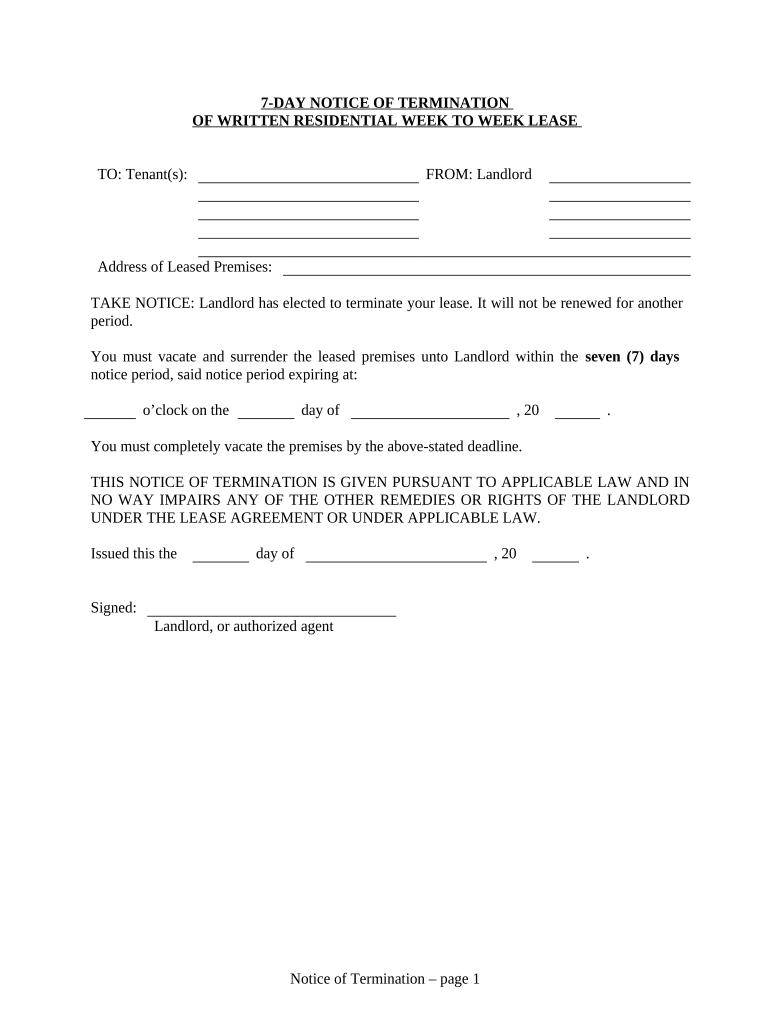
Vt Termination Form


What is the VT Termination?
The VT termination refers to a specific form used in the state of Vermont for terminating certain agreements or contracts. This form is essential for ensuring that all parties involved have a clear understanding of the termination process and the implications that come with it. The form serves as a formal declaration that a contract or agreement is no longer in effect, which can be crucial for legal and administrative purposes.
How to Use the VT Termination
Using the VT termination form involves several steps to ensure that it is completed accurately. First, gather all relevant information, including the details of the agreement being terminated, the parties involved, and the reason for termination. Next, fill out the form with this information, ensuring that all sections are completed clearly and accurately. Once completed, the form should be signed by all necessary parties to validate the termination.
Steps to Complete the VT Termination
Completing the VT termination form requires careful attention to detail. Follow these steps:
- Review the original agreement to understand the terms of termination.
- Gather necessary information, including names, addresses, and contact information of all parties involved.
- Fill out the VT termination form, providing clear and concise information.
- Ensure all parties sign the form, as signatures are crucial for legal validity.
- Submit the completed form according to the specified guidelines, whether online, by mail, or in person.
Legal Use of the VT Termination
The legal use of the VT termination form is governed by state laws and regulations. It is important to ensure that the form is filled out in compliance with these laws to avoid potential disputes or legal issues. The form must be signed by all parties to be considered valid, and it may need to be filed with a specific state agency or kept for record-keeping purposes. Understanding the legal implications of the termination is essential for all parties involved.
Required Documents
When preparing to submit the VT termination form, certain documents may be required to accompany it. These can include:
- The original agreement or contract being terminated.
- Any amendments or modifications to the original agreement.
- Proof of identity for all parties signing the form.
Having these documents ready can facilitate a smoother termination process.
Form Submission Methods
The VT termination form can typically be submitted through various methods, depending on the requirements set by the state. Common submission methods include:
- Online submission through a designated state portal.
- Mailing the completed form to the appropriate state agency.
- Delivering the form in person to the relevant office.
It is advisable to check the specific submission guidelines for the most accurate and up-to-date information.
Quick guide on how to complete vt termination 497428846
Accomplish Vt Termination effortlessly on any device
Digital document management has gained traction with both businesses and individuals. It offers an ideal environmentally-friendly alternative to traditional printed and signed documents, allowing you to locate the appropriate form and securely save it online. airSlate SignNow equips you with all the tools necessary to create, modify, and electronically sign your documents swiftly and without complications. Handle Vt Termination on any device with airSlate SignNow's Android or iOS applications and streamline your document-related processes today.
The easiest method to modify and eSign Vt Termination without any hassle
- Obtain Vt Termination and click Get Form to begin.
- Utilize the tools we offer to complete your document.
- Mark important sections of the documents or obscure private information with tools that airSlate SignNow specially provides for that purpose.
- Generate your eSignature with the Sign tool, which takes mere seconds and holds the same legal significance as a conventional wet ink signature.
- Review the details and click on the Done button to save your modifications.
- Select how you wish to send your form, via email, SMS, or invitation link, or download it to your computer.
Eliminate worries about lost or misfiled documents, tedious form hunting, or mistakes that require new copies to be printed. airSlate SignNow fulfills your document management needs in just a few clicks from any device you prefer. Modify and eSign Vt Termination to ensure excellent communication at every stage of your document preparation process with airSlate SignNow.
Create this form in 5 minutes or less
Create this form in 5 minutes!
People also ask
-
What is vt termination in the context of airSlate SignNow?
VT termination refers to the process of officially ending a virtual contract or agreement using airSlate SignNow's electronic signature solution. This feature ensures that all parties have acknowledged the termination, making it legally binding and secure. By utilizing vt termination, businesses can streamline their contract management and minimize potential disputes.
-
How does airSlate SignNow support vt termination?
AirSlate SignNow provides tools that simplify the vt termination process by allowing users to create, send, and manage termination documents effortlessly. With its intuitive interface, businesses can customize termination agreements and ensure all signers have acknowledged their termination through electronic signatures. This reduces the time and effort required for traditional termination processes.
-
Is there a cost associated with using airSlate SignNow for vt termination?
Yes, there is a cost associated with using airSlate SignNow for vt termination, but it is designed to be a cost-effective solution for businesses of all sizes. Pricing is based on the subscription plan you choose, which includes features tailored for document management and electronic signatures. The investment in airSlate SignNow is often offset by the time and resources saved during the termination processes.
-
What are the key features of airSlate SignNow related to vt termination?
Key features of airSlate SignNow that facilitate vt termination include customizable templates, secure electronic signatures, and real-time tracking of document status. Additionally, the platform allows users to set reminders and notifications, ensuring timely acknowledgment of terminations. These features help businesses maintain compliance and good communication during the termination process.
-
Can airSlate SignNow integrate with other tools for managing vt termination?
Absolutely! airSlate SignNow offers several integrations with popular software tools, enhancing the management of vt termination. You can connect it with CRM systems, project management tools, and other documentation platforms to ensure a seamless workflow. This integration enhances efficiency, allowing businesses to incorporate vt termination processes into their existing technological ecosystems.
-
What benefits does airSlate SignNow provide for vt termination?
Using airSlate SignNow for vt termination provides numerous benefits such as speed, efficiency, and enhanced security. By automating the signing and tracking processes, businesses can signNowly reduce the time spent on terminating contracts while ensuring compliance with legal standards. Moreover, the secure nature of electronic signatures enhances the overall trust in the termination agreements.
-
How does airSlate SignNow ensure the security of vt termination documents?
AirSlate SignNow employs industry-standard encryption and secure storage methods to protect all vt termination documents. Each signed document is securely stored and can only be accessed by authorized users, ensuring confidentiality. Additionally, the platform complies with legal regulations to guarantee the authenticity of electronically signed documents.
Get more for Vt Termination
Find out other Vt Termination
- How To Integrate Sign in Banking
- How To Use Sign in Banking
- Help Me With Use Sign in Banking
- Can I Use Sign in Banking
- How Do I Install Sign in Banking
- How To Add Sign in Banking
- How Do I Add Sign in Banking
- How Can I Add Sign in Banking
- Can I Add Sign in Banking
- Help Me With Set Up Sign in Government
- How To Integrate eSign in Banking
- How To Use eSign in Banking
- How To Install eSign in Banking
- How To Add eSign in Banking
- How To Set Up eSign in Banking
- How To Save eSign in Banking
- How To Implement eSign in Banking
- How To Set Up eSign in Construction
- How To Integrate eSign in Doctors
- How To Use eSign in Doctors