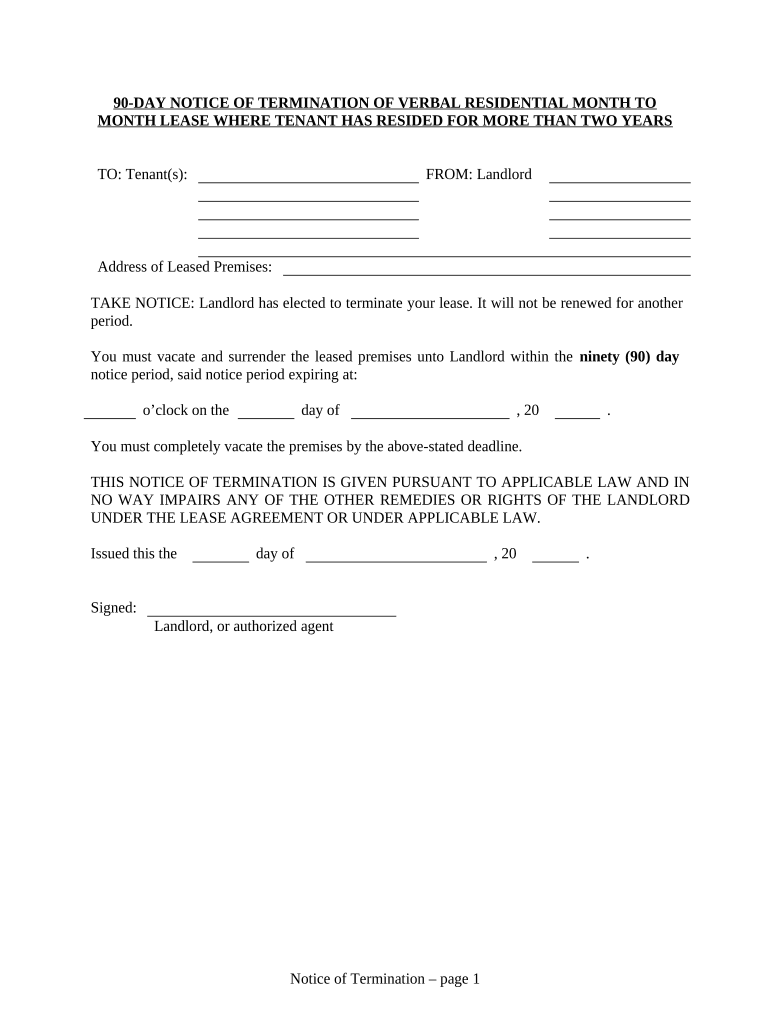
Vt Tenant Form


What is the vt tenant?
The vt tenant form is a legal document used primarily in rental agreements. It outlines the terms and conditions between landlords and tenants in the state of Vermont. This form serves as a crucial tool for establishing the rights and responsibilities of both parties, ensuring clarity and compliance with local laws. Understanding this form is essential for anyone involved in a rental situation, whether as a landlord or a tenant.
How to use the vt tenant
Using the vt tenant form involves several steps to ensure that both parties are protected and informed. First, both the landlord and tenant should review the terms outlined in the form. It is important to fill out all required fields accurately, including personal information, rental terms, and any specific clauses that may apply. Once completed, both parties should sign the document to make it legally binding. Utilizing a digital signing platform can streamline this process, allowing for quick and secure execution.
Steps to complete the vt tenant
Completing the vt tenant form requires careful attention to detail. Here are the steps to follow:
- Begin by gathering necessary information, such as names, addresses, and rental details.
- Fill in the form with accurate information, ensuring all sections are completed.
- Review the form for any errors or omissions.
- Both parties should sign the form, either digitally or in person, to finalize the agreement.
- Keep a copy of the signed document for your records.
Legal use of the vt tenant
The legal use of the vt tenant form is governed by state laws. To be considered valid, the form must meet specific requirements, including proper signatures and adherence to Vermont's rental regulations. Both parties should be aware of their rights and obligations as outlined in the form. Using a reliable eSigning solution can enhance the legal standing of the document, ensuring compliance with electronic signature laws.
Key elements of the vt tenant
The vt tenant form includes several key elements that are essential for a comprehensive rental agreement. These elements typically encompass:
- The names and addresses of both the landlord and tenant.
- The rental property's address and description.
- The duration of the lease, including start and end dates.
- The amount of rent and payment terms.
- Any additional clauses, such as pet policies or maintenance responsibilities.
State-specific rules for the vt tenant
Each state has its own regulations regarding rental agreements, and the vt tenant form is no exception. In Vermont, landlords and tenants must adhere to specific rules that govern lease agreements. These may include regulations on security deposits, notice periods for termination, and tenant rights. Familiarizing oneself with these state-specific rules is crucial for both parties to ensure compliance and avoid disputes.
Quick guide on how to complete vt tenant
Complete Vt Tenant effortlessly on any device
Digital document management has gained traction among organizations and individuals. It serves as an ideal eco-friendly alternative to conventional printed and signed documents, allowing you to locate the necessary form and securely store it online. airSlate SignNow provides an array of tools to help you create, modify, and electronically sign your documents quickly without any delays. Handle Vt Tenant on any device using the airSlate SignNow apps for Android or iOS and enhance any document-centric process today.
The easiest way to modify and eSign Vt Tenant without hassle
- Locate Vt Tenant and click on Get Form to commence.
- Utilize the tools we offer to complete your form.
- Emphasize important sections of your documents or obscure sensitive information with the tools provided by airSlate SignNow designed specifically for that purpose.
- Generate your eSignature using the Sign tool, which takes moments and has the same legal validity as a traditional handwritten signature.
- Review all the information and click on the Done button to save your modifications.
- Select your preferred method of sharing your form, whether by email, text message (SMS), invitation link, or download it to your computer.
Forget about lost or mislaid documents, tedious form hunting, or errors that necessitate reprinting new document copies. airSlate SignNow meets your document management needs with just a few clicks from any device you choose. Modify and eSign Vt Tenant and ensure excellent communication at any stage of your form preparation process with airSlate SignNow.
Create this form in 5 minutes or less
Create this form in 5 minutes!
People also ask
-
What is airSlate SignNow and how does it benefit a VT tenant?
airSlate SignNow is an innovative eSignature solution designed for businesses, including VT tenants. It streamlines the process of signing and sending documents electronically, saving time and reducing paperwork. With features like templates and integrations, VT tenants can manage their documentation more efficiently.
-
How does pricing work for VT tenants using airSlate SignNow?
airSlate SignNow offers flexible pricing plans suitable for VT tenants of all sizes. You can choose from various subscription options, whether you need basic features or advanced functionalities. The cost-effectiveness of airSlate SignNow makes it an appealing choice for VT tenants looking to optimize their document management.
-
What features does airSlate SignNow offer specifically for VT tenants?
For VT tenants, airSlate SignNow provides features like customizable templates, automated workflows, and secure cloud storage. These functionalities help you manage lease agreements, rental applications, and other essential documents efficiently. The ease of use ensures that VT tenants can focus more on their business and less on paperwork.
-
Can VT tenants integrate airSlate SignNow with other tools?
Yes, airSlate SignNow offers seamless integration with various third-party applications commonly used by VT tenants, such as CRM systems and productivity software. This ensures that your document workflows remain consistent and efficient across different platforms. Integrating SignNow can enhance productivity for VT tenants.
-
Is airSlate SignNow secure for VT tenants to use?
Absolutely! airSlate SignNow adheres to top-notch security standards, ensuring that all documents signed by VT tenants are protected. With features like two-factor authentication and data encryption, your sensitive information stays safe during the signing process. VT tenants can trust that their documents remain confidential.
-
How can VT tenants get started with airSlate SignNow?
VT tenants can start using airSlate SignNow by visiting our website and signing up for a free trial. This allows you to explore the features and capabilities of the platform at no risk. Once you're ready, you can choose the plan that best fits your needs as a VT tenant and begin to streamline your document processes.
-
What are the benefits of using airSlate SignNow for a VT tenant?
Using airSlate SignNow offers numerous benefits for VT tenants, including increased efficiency and reduced turnaround time for document signing. The ability to send documents for signature electronically means you can manage important agreements quickly. Additionally, the cost savings realized can be signNow for VT tenants compared to traditional signing methods.
Get more for Vt Tenant
Find out other Vt Tenant
- How Can I eSignature Colorado Insurance Presentation
- Help Me With eSignature Georgia Insurance Form
- How Do I eSignature Kansas Insurance Word
- How Do I eSignature Washington Insurance Form
- How Do I eSignature Alaska Life Sciences Presentation
- Help Me With eSignature Iowa Life Sciences Presentation
- How Can I eSignature Michigan Life Sciences Word
- Can I eSignature New Jersey Life Sciences Presentation
- How Can I eSignature Louisiana Non-Profit PDF
- Can I eSignature Alaska Orthodontists PDF
- How Do I eSignature New York Non-Profit Form
- How To eSignature Iowa Orthodontists Presentation
- Can I eSignature South Dakota Lawers Document
- Can I eSignature Oklahoma Orthodontists Document
- Can I eSignature Oklahoma Orthodontists Word
- How Can I eSignature Wisconsin Orthodontists Word
- How Do I eSignature Arizona Real Estate PDF
- How To eSignature Arkansas Real Estate Document
- How Do I eSignature Oregon Plumbing PPT
- How Do I eSignature Connecticut Real Estate Presentation