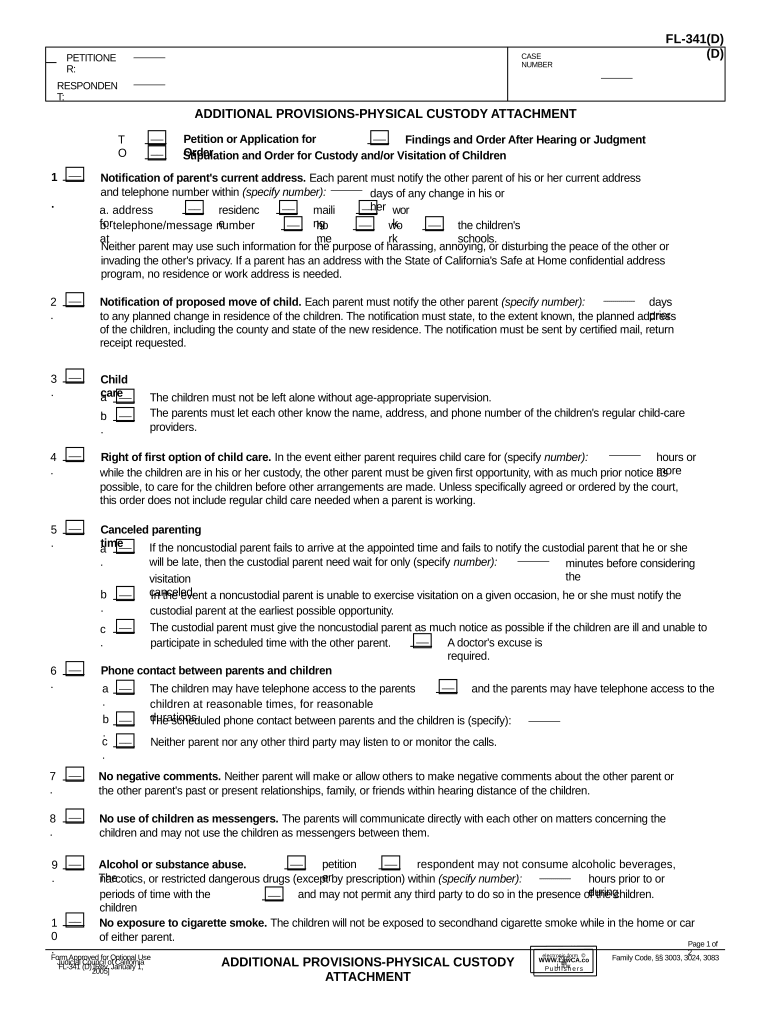
California Provisions Form


What is the California Provisions
The California Provisions refer to specific legal stipulations that govern various transactions and agreements within the state of California. These provisions are designed to ensure clarity and compliance with state laws, making them essential for legal and business documents. Understanding these provisions is crucial for individuals and businesses operating in California, as they dictate how agreements should be structured and executed.
How to use the California Provisions
Using the California Provisions effectively involves understanding the context in which they apply. When drafting a document, ensure that all necessary provisions are included to meet legal requirements. This may involve specifying terms related to confidentiality, liability, and dispute resolution. Utilizing digital tools like signNow can streamline this process, allowing for easy integration of these provisions into your documents while ensuring compliance with eSignature laws.
Steps to complete the California Provisions
Completing the California Provisions requires a methodical approach. Follow these steps for accurate execution:
- Identify the specific provisions relevant to your document.
- Draft the document, incorporating the necessary provisions clearly.
- Review the document for compliance with California laws.
- Utilize a reliable eSignature platform to execute the document securely.
- Store the completed document in a safe, accessible location.
Legal use of the California Provisions
The legal use of the California Provisions hinges on adherence to state laws and regulations. For a provision to be enforceable, it must be clear, specific, and agreed upon by all parties involved. Additionally, ensuring that the document is signed using a legally recognized method, such as electronic signatures compliant with the ESIGN and UETA acts, is vital for its validity.
Key elements of the California Provisions
Key elements of the California Provisions include:
- Clear definitions of terms used within the document.
- Specific obligations and rights of each party.
- Conditions under which the agreement can be modified or terminated.
- Dispute resolution mechanisms, including mediation or arbitration clauses.
- Governing law provisions that specify which state's laws apply.
State-specific rules for the California Provisions
California has unique rules that affect the implementation of its provisions. These rules may include specific requirements for contracts, such as the need for written agreements in certain situations. Familiarity with these state-specific rules is essential for ensuring that documents are enforceable and compliant with local laws.
Quick guide on how to complete california provisions
Complete California Provisions effortlessly on any device
Online document management has become favored by companies and individuals alike. It serves as a perfect eco-friendly alternative to traditional printed and signed documents, as you can easily find the necessary form and securely store it online. airSlate SignNow equips you with all the tools required to create, amend, and eSign your documents swiftly without delays. Manage California Provisions on any device using airSlate SignNow's Android or iOS applications and streamline any document-related process today.
The easiest way to modify and eSign California Provisions with minimal effort
- Find California Provisions and then click Get Form to commence.
- Utilize the tools we provide to fill out your document.
- Highlight important sections of your documents or redact sensitive information with tools that airSlate SignNow provides specifically for that purpose.
- Create your eSignature using the Sign tool, which takes seconds and carries the same legal authority as a conventional wet ink signature.
- Review the details and then click the Done button to save your changes.
- Choose your preferred method of sharing your form, whether by email, SMS, or invite link, or download it to your computer.
Eliminate the hassle of missing or lost documents, tedious form searches, or errors that require printing new document copies. airSlate SignNow meets your document management needs in just a few clicks from any device you prefer. Edit and eSign California Provisions and ensure clear communication at every stage of your form preparation process with airSlate SignNow.
Create this form in 5 minutes or less
Create this form in 5 minutes!
People also ask
-
What are additional provisions in airSlate SignNow?
Additional provisions in airSlate SignNow refer to customized clauses or statements that can be added within your documents. This feature allows users to tailor documents to specific needs, ensuring that all essential details and agreements are clearly articulated.
-
How do additional provisions enhance contract management?
Additional provisions enhance contract management by allowing businesses to include unique terms that align with their specific requirements. This flexibility helps in ensuring that contracts are comprehensive and accurately reflect the agreements made between parties.
-
Are there any costs associated with adding additional provisions?
There are no extra costs associated with adding additional provisions in airSlate SignNow. This feature is included in the standard pricing, allowing users to customize their documents without incurring additional fees.
-
Can additional provisions be saved for future use?
Yes, airSlate SignNow allows you to save additional provisions as templates for future use. This feature streamlines document creation, enabling users to easily insert commonly used clauses into new agreements without having to start from scratch.
-
What integration options are available for documents with additional provisions?
airSlate SignNow offers multiple integration options that support documents containing additional provisions. Users can seamlessly connect with various business tools and software, making it easy to import and manage documents with custom terms.
-
How do additional provisions improve the eSigning process?
Additional provisions improve the eSigning process by ensuring that all parties review and agree to the specific terms outlined in the document. This clarity reduces misunderstandings and streamlines the signing experience, promoting quicker transaction completions.
-
Can I edit additional provisions after my document is signed?
Once a document is signed, additional provisions cannot be changed. To modify any terms, including additional provisions, you would need to create a new document for both parties to sign, ensuring all amendments are properly documented.
Get more for California Provisions
- Dividend policy template form
- Identity theft protection guide form
- Unclaimed property contract form
- Security guard form
- Reporting company form
- Lease or rental agreement of vending game or entertainment machines with option to purchase and own lease or rent to own 497328904 form
- Creditors notifying form
- Construction contract form
Find out other California Provisions
- How To Integrate Sign in Banking
- How To Use Sign in Banking
- Help Me With Use Sign in Banking
- Can I Use Sign in Banking
- How Do I Install Sign in Banking
- How To Add Sign in Banking
- How Do I Add Sign in Banking
- How Can I Add Sign in Banking
- Can I Add Sign in Banking
- Help Me With Set Up Sign in Government
- How To Integrate eSign in Banking
- How To Use eSign in Banking
- How To Install eSign in Banking
- How To Add eSign in Banking
- How To Set Up eSign in Banking
- How To Save eSign in Banking
- How To Implement eSign in Banking
- How To Set Up eSign in Construction
- How To Integrate eSign in Doctors
- How To Use eSign in Doctors