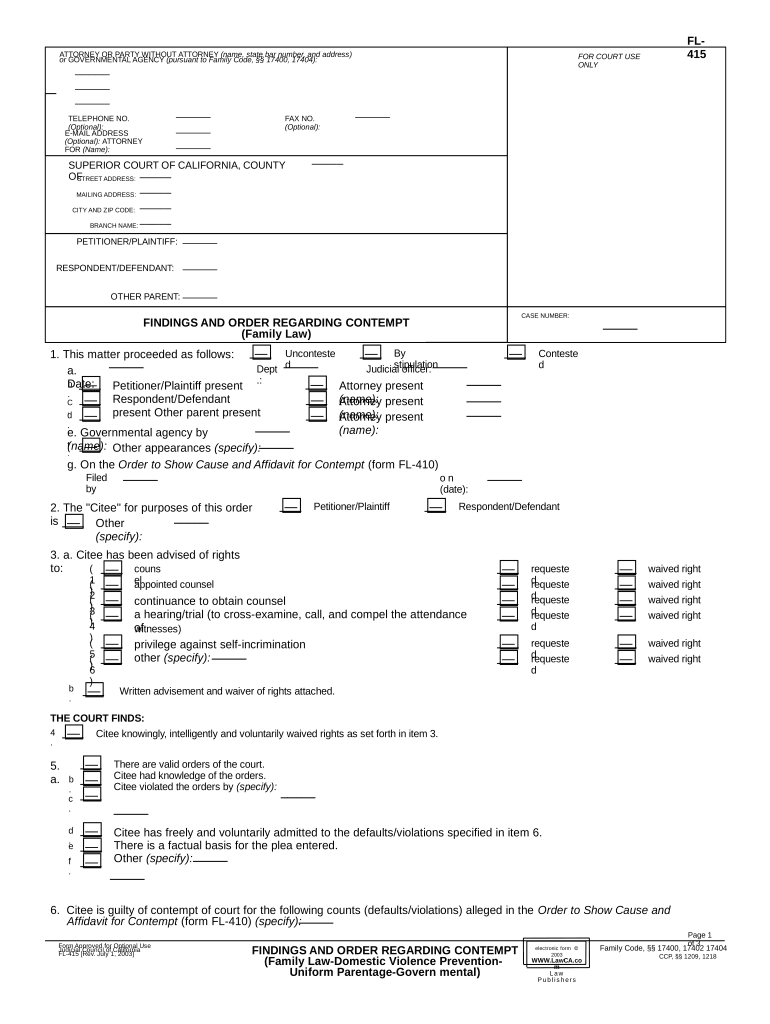
Ca Family Form


What is the CA Family?
The CA Family refers to specific legal forms and documentation used in family law cases in California. These forms are essential for various legal proceedings, including custody, divorce, and support issues. Understanding the CA Family forms is crucial for individuals navigating the family court system, as these documents help outline the rights and responsibilities of each party involved. The findings order, a key component of family law, summarizes the court's decisions regarding the case and serves as a formal record of the proceedings.
How to Use the CA Family Forms
Using CA Family forms effectively requires careful attention to detail and adherence to legal guidelines. Each form must be filled out accurately, reflecting the specific circumstances of the case. When completing these forms, it is important to provide clear and concise information, ensuring that all required fields are addressed. Additionally, parties should review the forms for completeness and accuracy before submission to avoid delays or complications in the legal process.
Steps to Complete the CA Family Forms
Completing CA Family forms involves several important steps:
- Identify the appropriate form based on your legal needs, such as a findings order or other family law documents.
- Gather all necessary information and documentation relevant to your case, including personal details and any supporting evidence.
- Fill out the form carefully, ensuring that all required fields are completed accurately.
- Review the completed form for any errors or omissions before finalizing it.
- Submit the form to the appropriate court or agency, following any specific filing instructions provided.
Legal Use of the CA Family Forms
The legal use of CA Family forms is governed by California family law. These forms must be completed and submitted according to the rules established by the court to ensure they are legally binding. A findings order, for instance, must be issued by a judge and properly documented to reflect the court's determinations. Failure to adhere to legal requirements may result in the forms being deemed invalid or unenforceable.
Key Elements of the CA Family Forms
Key elements of CA Family forms include essential information such as:
- Names and contact information of the parties involved.
- Details of the case, including case numbers and relevant dates.
- Specific requests or findings being sought from the court.
- Signatures of the parties involved, which may need to be notarized.
Each element plays a critical role in ensuring the forms are processed correctly and that the legal rights of all parties are protected.
Examples of Using the CA Family Forms
Examples of using CA Family forms include situations such as:
- Filing for child custody arrangements where a findings order may determine the living situation of the child.
- Submitting a divorce petition that includes requests for spousal support and property division.
- Requesting modifications to existing orders based on changes in circumstances, such as income or living conditions.
These forms serve as the foundation for legal proceedings and decisions made by the court in family law matters.
Quick guide on how to complete ca family
Complete Ca Family effortlessly on any device
Web-based document management has gained popularity among businesses and individuals alike. It offers an ideal eco-friendly substitute for traditional printed and signed documents, as you can easily locate the necessary form and securely save it online. airSlate SignNow provides you with all the resources you need to create, modify, and eSign your documents quickly without delays. Handle Ca Family on any platform using airSlate SignNow's Android or iOS applications and streamline any document-related procedure today.
How to alter and eSign Ca Family without hassle
- Obtain Ca Family and click Get Form to begin.
- Utilize the tools we provide to fill out your form.
- Emphasize important sections of your documents or redact sensitive information with tools that airSlate SignNow offers specifically for this purpose.
- Generate your eSignature using the Sign tool, which takes mere seconds and has the same legal validity as a conventional wet ink signature.
- Review the details and click the Done button to save your modifications.
- Select your preferred method to send your form, whether via email, text message (SMS), invite link, or download it to your computer.
Eliminate worries about lost or misplaced documents, time-consuming form searches, or errors that necessitate printing new document copies. airSlate SignNow addresses your document management needs with just a few clicks from any device you choose. Edit and eSign Ca Family and ensure excellent communication at every stage of the form preparation process with airSlate SignNow.
Create this form in 5 minutes or less
Create this form in 5 minutes!
People also ask
-
What is a findings order and how can airSlate SignNow help with it?
A findings order is a document that outlines investigative results and conclusions. With airSlate SignNow, you can efficiently create, send, and eSign these documents, streamlining your workflow and ensuring that all parties have easy access to critical information.
-
Does airSlate SignNow offer a free trial for creating findings orders?
Yes, airSlate SignNow provides a free trial that allows users to explore its features, including the ability to create findings orders. This trial is a risk-free way to understand how our cost-effective solution can enhance your document management process.
-
What features does airSlate SignNow include for managing findings orders?
airSlate SignNow includes features like customizable templates, secure eSigning, and real-time tracking for findings orders. These tools help you maintain control over your documents while ensuring compliance and reliability throughout the signing process.
-
Can I integrate airSlate SignNow with other software for findings orders?
Absolutely! airSlate SignNow offers integrations with popular software such as Google Drive, Salesforce, and more. This allows you to seamlessly incorporate findings order management into your existing workflows without any disruptions.
-
How does airSlate SignNow ensure the security of my findings orders?
Security is a priority at airSlate SignNow. We implement advanced encryption and data protection measures to safeguard your findings orders. Our platform complies with industry standards to ensure your documents remain confidential and secure.
-
What are the pricing options available for airSlate SignNow regarding findings orders?
airSlate SignNow offers various pricing plans tailored to different business needs, including options for creating and managing findings orders. You can choose a plan based on the number of users and features you require, ensuring you get the best value for your investment.
-
How can I customize my findings orders in airSlate SignNow?
You can fully customize your findings orders using airSlate SignNow's user-friendly template editor. This allows you to add company branding, modify text, and include specific fields that cater to your business needs, making each order uniquely yours.
Get more for Ca Family
Find out other Ca Family
- How Can I eSign Wisconsin Non-Profit Stock Certificate
- How Do I eSign Wyoming Non-Profit Quitclaim Deed
- eSign Hawaii Orthodontists Last Will And Testament Fast
- eSign South Dakota Legal Letter Of Intent Free
- eSign Alaska Plumbing Memorandum Of Understanding Safe
- eSign Kansas Orthodontists Contract Online
- eSign Utah Legal Last Will And Testament Secure
- Help Me With eSign California Plumbing Business Associate Agreement
- eSign California Plumbing POA Mobile
- eSign Kentucky Orthodontists Living Will Mobile
- eSign Florida Plumbing Business Plan Template Now
- How To eSign Georgia Plumbing Cease And Desist Letter
- eSign Florida Plumbing Credit Memo Now
- eSign Hawaii Plumbing Contract Mobile
- eSign Florida Plumbing Credit Memo Fast
- eSign Hawaii Plumbing Claim Fast
- eSign Hawaii Plumbing Letter Of Intent Myself
- eSign Hawaii Plumbing Letter Of Intent Fast
- Help Me With eSign Idaho Plumbing Profit And Loss Statement
- eSign Illinois Plumbing Letter Of Intent Now