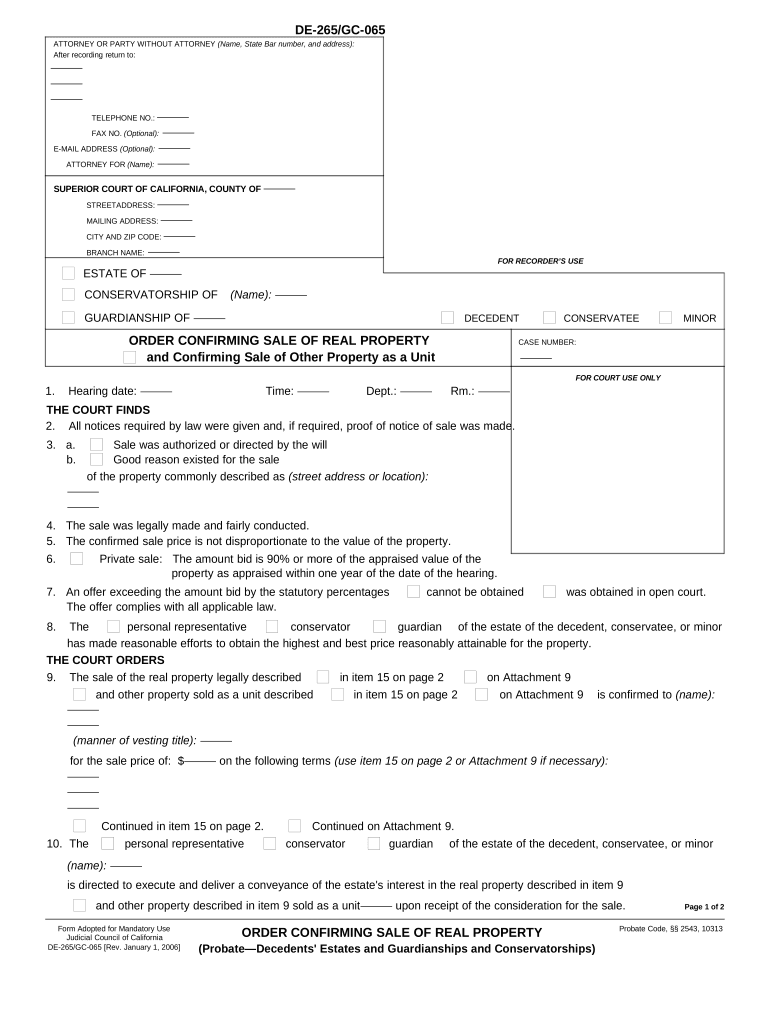
Confirming Sale Real Property Order Form


What is the Confirming Sale Real Property Order
The Confirming Sale Real Property Order is a legal document utilized in real estate transactions to confirm the sale of a property. This order serves as a formal acknowledgment of the agreement between the buyer and seller, detailing the terms of the sale, including the purchase price, property description, and any contingencies. It is essential for ensuring that both parties are in agreement regarding the sale and helps to facilitate a smooth transfer of ownership.
How to use the Confirming Sale Real Property Order
Using the Confirming Sale Real Property Order involves several steps to ensure that the document is completed accurately and legally binding. First, both parties should review the terms of the sale and ensure all necessary details are included. Next, both the buyer and seller must sign the document, either physically or electronically, depending on the method chosen. After signing, the order should be filed with the appropriate local government office to officially record the transaction.
Steps to complete the Confirming Sale Real Property Order
Completing the Confirming Sale Real Property Order involves a structured process:
- Gather all necessary information about the property, including its legal description and address.
- Clearly outline the terms of the sale, including the agreed purchase price and any conditions that must be met.
- Ensure both parties review the document for accuracy and completeness.
- Sign the document, ensuring that signatures are dated.
- File the completed order with the appropriate local authority to finalize the sale.
Legal use of the Confirming Sale Real Property Order
The Confirming Sale Real Property Order is legally binding when executed correctly. It must meet specific legal requirements, such as having the appropriate signatures and being filed with the correct governmental body. Compliance with state laws is crucial, as each state may have different regulations regarding real estate transactions. Ensuring that the order is completed in accordance with these laws helps protect the rights of both the buyer and seller.
Key elements of the Confirming Sale Real Property Order
Several key elements must be included in the Confirming Sale Real Property Order to ensure its validity:
- The full names and contact information of both the buyer and seller.
- A detailed description of the property being sold, including its legal description.
- The purchase price and any financing details.
- Any contingencies or conditions that must be fulfilled before the sale can be completed.
- Signatures of both parties, along with the date of signing.
State-specific rules for the Confirming Sale Real Property Order
Each state has its own regulations regarding the Confirming Sale Real Property Order. It is important for both buyers and sellers to familiarize themselves with their state’s specific requirements. This may include particular forms that need to be used, filing procedures, or additional documentation that must accompany the order. Consulting with a real estate attorney or agent can provide clarity on these state-specific rules.
Quick guide on how to complete confirming sale real property order
Prepare Confirming Sale Real Property Order seamlessly on any device
Digital document administration has become increasingly popular among businesses and individuals alike. It offers an excellent eco-friendly substitute for conventional printed and signed documents, as you can easily obtain the correct form and securely store it online. airSlate SignNow provides all the tools you require to create, modify, and electronically sign your documents swiftly without delays. Manage Confirming Sale Real Property Order on any device using the airSlate SignNow Android or iOS applications and enhance any document-based process today.
How to alter and electronically sign Confirming Sale Real Property Order effortlessly
- Locate Confirming Sale Real Property Order and click Get Form to begin.
- Use the tools available to complete your form.
- Highlight key sections of your documents or redact sensitive information with tools that airSlate SignNow specifically provides for that purpose.
- Generate your signature with the Sign feature, which only takes seconds and holds the same legal validity as a traditional ink signature.
- Review the information and click on the Done button to save your modifications.
- Choose how you wish to send your form, be it via email, SMS, or an invitation link, or download it to your computer.
Say goodbye to lost or misplaced documents, tedious form searches, or errors that require printing new document copies. airSlate SignNow meets all your document management needs in just a few clicks from your device of choice. Edit and electronically sign Confirming Sale Real Property Order and ensure outstanding communication at any stage of the form preparation process with airSlate SignNow.
Create this form in 5 minutes or less
Create this form in 5 minutes!
People also ask
-
What is airSlate SignNow and how does it facilitate CA sale real property transactions?
airSlate SignNow is an electronic signature solution that simplifies document management for CA sale real property transactions. With its user-friendly interface, you can quickly send, sign, and store important real estate documents securely. This streamlines the process, making it faster and more efficient for both buyers and sellers.
-
How can airSlate SignNow help ensure compliance in CA sale real property transactions?
Using airSlate SignNow for CA sale real property transactions ensures that you remain compliant with local regulations by providing legally binding electronic signatures. The platform also offers audit trails and secure storage of documents, which are essential for verifying that all parties have consented to the agreement.
-
What are the pricing plans for using airSlate SignNow for CA sale real property?
airSlate SignNow offers several pricing plans tailored to fit the needs of businesses involved in CA sale real property transactions. These plans are designed to be cost-effective, with options for individual users and larger teams, ensuring you only pay for what you need while accessing essential features.
-
What features does airSlate SignNow offer for CA sale real property transactions?
airSlate SignNow provides various features ideal for CA sale real property, including customizable templates, document sharing, and integration with other software. The platform enhances operational efficiency with features like bulk sending, reminders, and mobile compatibility, facilitating smooth transactions.
-
How can I integrate airSlate SignNow with other tools for CA sale real property processes?
airSlate SignNow allows seamless integration with popular tools like Google Drive, Salesforce, and Zapier, enhancing the efficiency of CA sale real property transactions. By connecting these tools, you can automate workflows and effortlessly manage all aspects of your property sales.
-
Is there mobile support for airSlate SignNow when handling CA sale real property documents?
Yes, airSlate SignNow offers mobile support, allowing you to manage CA sale real property documents on the go. With mobile access, you can send, sign, and track documents from your smartphone or tablet, ensuring that important transactions are always within signNow.
-
What benefits does airSlate SignNow provide for CA sale real property transactions?
airSlate SignNow streamlines the CA sale real property process, reducing the time it takes to close deals. With capabilities for multi-party signing and real-time updates, it fosters better communication among parties, ultimately enhancing overall satisfaction in property transactions.
Get more for Confirming Sale Real Property Order
- Ckc puppy selling contracts form
- Contract for the sale of residential property owner financed with provisions for note and purchase money mortgage form
- Contract provisions form
- Contract for the sale of personal property owner financed with provisions for note and security agreement form
- Age minor form
- Contract agreement barter form
- Contract agreement business form
- Agreement to incorporate by partners incorporating existing partnership form
Find out other Confirming Sale Real Property Order
- How To eSignature Montana Police Last Will And Testament
- eSignature Maine Sports Contract Safe
- eSignature New York Police NDA Now
- eSignature North Carolina Police Claim Secure
- eSignature New York Police Notice To Quit Free
- eSignature North Dakota Real Estate Quitclaim Deed Later
- eSignature Minnesota Sports Rental Lease Agreement Free
- eSignature Minnesota Sports Promissory Note Template Fast
- eSignature Minnesota Sports Forbearance Agreement Online
- eSignature Oklahoma Real Estate Business Plan Template Free
- eSignature South Dakota Police Limited Power Of Attorney Online
- How To eSignature West Virginia Police POA
- eSignature Rhode Island Real Estate Letter Of Intent Free
- eSignature Rhode Island Real Estate Business Letter Template Later
- eSignature South Dakota Real Estate Lease Termination Letter Simple
- eSignature Tennessee Real Estate Cease And Desist Letter Myself
- How To eSignature New Mexico Sports Executive Summary Template
- Can I eSignature Utah Real Estate Operating Agreement
- eSignature Vermont Real Estate Warranty Deed Online
- eSignature Vermont Real Estate Operating Agreement Online