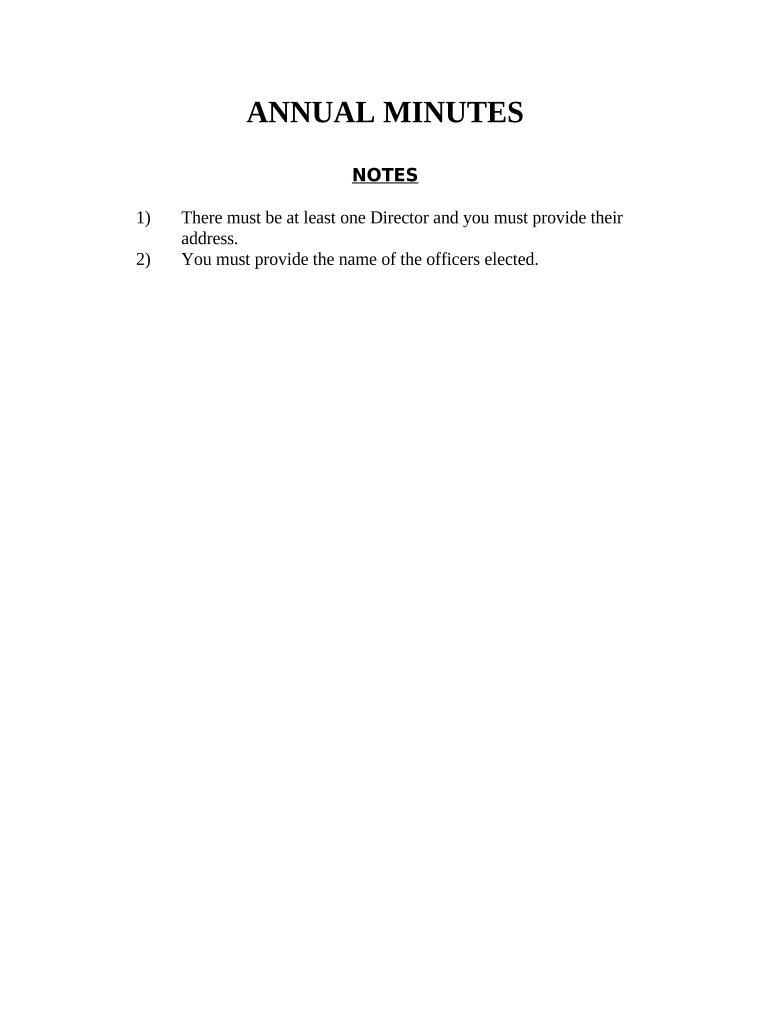
California Annual Form


What is the California Annual
The California Annual refers to a specific form used for reporting various business activities and financial information to the state of California. This form is essential for businesses operating within the state, as it ensures compliance with state regulations and provides transparency regarding their operations. The California Annual is typically required for various business entities, including corporations, limited liability companies (LLCs), and partnerships.
How to use the California Annual
Using the California Annual involves accurately filling out the required information regarding your business. This includes details such as the business name, address, and type of entity. It is crucial to ensure that all information is current and correct, as inaccuracies can lead to penalties. Once completed, the form must be submitted to the appropriate state agency, along with any required fees, to maintain good standing.
Steps to complete the California Annual
Completing the California Annual can be broken down into several key steps:
- Gather necessary information about your business, including its legal name, address, and entity type.
- Access the California Annual form through the official state website or authorized sources.
- Fill out the form carefully, ensuring all information is accurate and complete.
- Review the form for any errors or omissions before submission.
- Submit the completed form along with any applicable fees to the designated state agency.
Legal use of the California Annual
The California Annual is legally binding when completed and submitted according to state regulations. It serves as an official record of a business's compliance with state laws. To ensure its legal standing, businesses must adhere to the guidelines set forth by the California Secretary of State and other relevant authorities. Failure to submit the form on time can result in penalties or loss of good standing.
Filing Deadlines / Important Dates
Understanding the filing deadlines for the California Annual is crucial for businesses to avoid penalties. Typically, the form must be filed annually, and the specific due date may vary based on the type of business entity. It is advisable to check the California Secretary of State’s website for the most current deadlines and any changes that may occur from year to year.
Penalties for Non-Compliance
Non-compliance with the California Annual filing requirements can lead to significant penalties. These may include monetary fines, loss of good standing, and potential legal repercussions. It is essential for businesses to stay informed about their filing obligations to avoid these negative consequences and maintain their operational status within the state.
Quick guide on how to complete california annual 497299104
Complete California Annual effortlessly on any gadget
Web-based document management has gained traction among businesses and individuals. It offers an ideal environmentally friendly option to traditional printed and signed documents, as you can access the correct form and securely store it online. airSlate SignNow provides you with all the resources you need to create, edit, and eSign your documents promptly without delays. Manage California Annual on any device with airSlate SignNow Android or iOS applications and simplify any document-related process today.
How to edit and eSign California Annual with ease
- Find California Annual and click Get Form to begin.
- Utilize the tools we provide to complete your form.
- Highlight pertinent sections of your documents or obscure sensitive information with tools that airSlate SignNow specifically provides for this purpose.
- Create your eSignature using the Sign tool, which takes moments and holds the same legal validity as a conventional wet ink signature.
- Review the information and click on the Done button to save your modifications.
- Choose how you want to submit your form, via email, text message (SMS), or invitation link, or download it to your computer.
Forget about lost or misplaced files, tedious form searching, or errors that necessitate printing new document copies. airSlate SignNow meets your document management needs in just a few clicks from any device you prefer. Edit and eSign California Annual and ensure outstanding communication at any stage of the form preparation process with airSlate SignNow.
Create this form in 5 minutes or less
Create this form in 5 minutes!
People also ask
-
What is the cost of the California annual plan with airSlate SignNow?
The California annual plan offers a cost-effective solution perfect for businesses aiming to streamline their document signing process. With competitive pricing, this plan ensures you get maximum value while enhancing productivity. Contact our sales team for detailed pricing tailored to your requirements.
-
What features are included in the California annual plan?
The California annual plan includes a wide range of features designed to meet your business needs. You get unlimited eSignatures, advanced editing tools, and customizable templates. Additionally, the integration capabilities with other platforms make it a sophisticated choice for businesses in California.
-
How can airSlate SignNow improve my document workflow in California?
The California annual plan helps streamline your document workflow by allowing you to send and eSign documents quickly and efficiently. With user-friendly features, you can reduce the time spent on paperwork, ensuring a smoother operational flow. This solution is particularly beneficial for California businesses looking to optimize processes.
-
Is support available for users on a California annual plan?
Yes, users on the California annual plan have access to dedicated customer support. Our team is available to assist you with any questions or issues that may arise while using airSlate SignNow. We are committed to ensuring that your experience is seamless and efficient.
-
Can I integrate airSlate SignNow with other software solutions in California?
Absolutely! The California annual plan allows for easy integration with various software solutions, enhancing your existing workflow. Whether you use CRM systems, cloud storage, or project management tools, airSlate SignNow's integrations ensure compatibility and ease of use.
-
What are the benefits of choosing airSlate SignNow for my California business?
Choosing airSlate SignNow offers multiple benefits, especially for California businesses. You get a user-friendly interface, robust security features, and the flexibility to sign documents from anywhere. The California annual plan also provides a cost-effective solution for businesses looking to scale.
-
How does airSlate SignNow ensure the security of my documents?
The California annual plan includes top-notch security measures to protect your documents and sensitive information. This includes encryption, secure cloud storage, and compliance with industry standards. You can confidently send and eSign documents knowing that airSlate SignNow prioritizes your security.
Get more for California Annual
Find out other California Annual
- Electronic signature Louisiana Real estate investment proposal template Fast
- Electronic signature Maine Real estate investment proposal template Myself
- eSignature Alabama Pet Addendum to Lease Agreement Simple
- eSignature Louisiana Pet Addendum to Lease Agreement Safe
- eSignature Minnesota Pet Addendum to Lease Agreement Fast
- Electronic signature South Carolina Real estate proposal template Fast
- Electronic signature Rhode Island Real estate investment proposal template Computer
- How To Electronic signature Virginia Real estate investment proposal template
- How To Electronic signature Tennessee Franchise Contract
- Help Me With Electronic signature California Consulting Agreement Template
- How To Electronic signature Kentucky Investment Contract
- Electronic signature Tennessee Consulting Agreement Template Fast
- How To Electronic signature California General Power of Attorney Template
- eSignature Alaska Bill of Sale Immovable Property Online
- Can I Electronic signature Delaware General Power of Attorney Template
- Can I Electronic signature Michigan General Power of Attorney Template
- Can I Electronic signature Minnesota General Power of Attorney Template
- How Do I Electronic signature California Distributor Agreement Template
- eSignature Michigan Escrow Agreement Simple
- How Do I Electronic signature Alabama Non-Compete Agreement