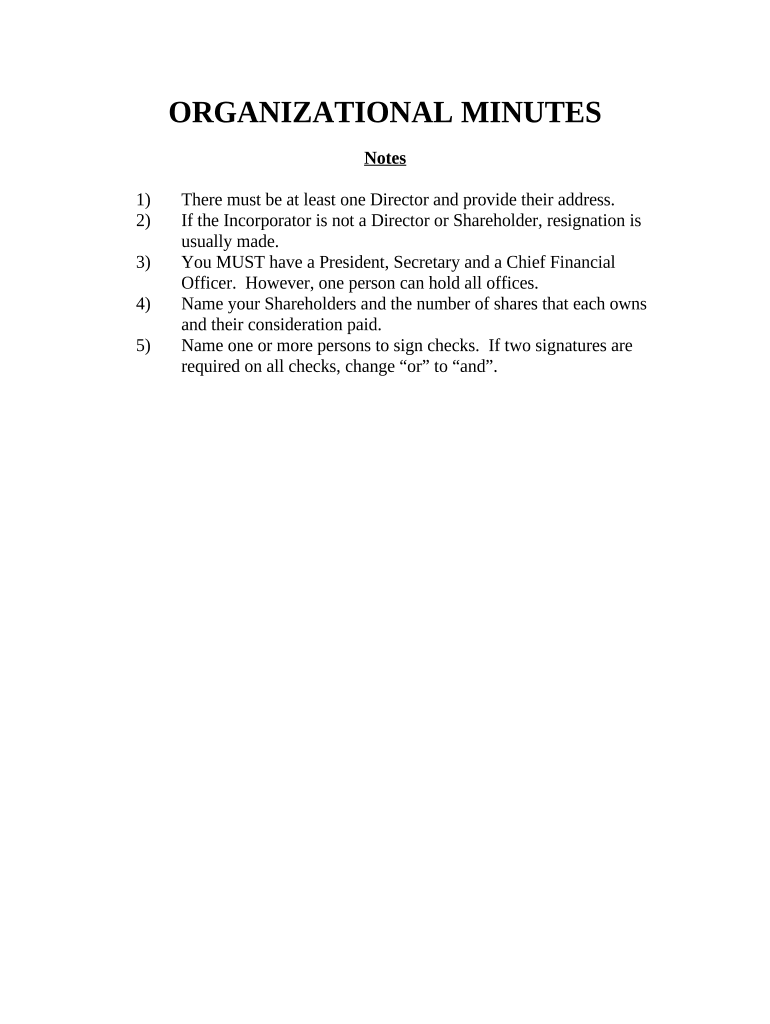
Organizational Meeting Form


What is the organizational meeting?
The organizational meeting is a crucial gathering for newly formed entities, such as corporations or limited liability companies (LLCs). This meeting typically occurs shortly after the formation of the business and serves to establish the foundational aspects of the organization. During this meeting, initial decisions are made, including the appointment of officers, the adoption of bylaws, and the issuance of shares if applicable. The minutes of this meeting, often referred to as the minutes organizational meeting, document these essential decisions and serve as a formal record for future reference.
Key elements of the organizational meeting
Several key elements should be included in the minutes of the organizational meeting to ensure compliance and clarity. These elements typically encompass:
- Date and time: The exact date and time when the meeting took place.
- Attendees: A list of individuals present, including their roles within the organization.
- Agenda items: A detailed account of the topics discussed, such as the adoption of bylaws and the appointment of officers.
- Decisions made: Clear documentation of any resolutions or decisions reached during the meeting.
- Signature lines: Spaces for the signatures of the individuals who conducted the meeting, validating the minutes.
Steps to complete the organizational meeting
Completing the organizational meeting involves several important steps to ensure a smooth process. Here is a structured approach:
- Schedule the meeting and notify all members involved.
- Prepare an agenda outlining the key topics to be discussed.
- Conduct the meeting, ensuring that all discussions are documented accurately.
- Draft the minutes organizational meeting, incorporating all essential elements.
- Circulate the minutes for review and obtain necessary signatures.
- Store the finalized minutes in a secure location for future reference.
Legal use of the organizational meeting
The minutes of the organizational meeting hold legal significance, as they serve as an official record of the decisions made during the meeting. These minutes can be crucial in various legal contexts, such as when proving the legitimacy of the organization’s actions or in disputes involving corporate governance. To ensure the minutes are legally binding, it is essential to comply with relevant state laws and regulations regarding corporate meetings and documentation.
State-specific rules for the organizational meeting
Each state may have specific rules and requirements governing organizational meetings. For instance, some states may mandate that certain actions, such as the appointment of officers, be documented in a specific manner or that particular notices be provided to members. It is important to consult state laws to ensure compliance and proper documentation of the organizational meeting. This attention to detail helps protect the organization and its members from potential legal issues in the future.
Examples of using the organizational meeting
Examples of how the organizational meeting can be utilized include:
- Establishing a new corporation and formally appointing its board of directors.
- Creating an LLC and defining the roles of its members.
- Adopting bylaws that outline the governance structure of the organization.
- Documenting the issuance of shares to initial investors or members.
Quick guide on how to complete organizational meeting
Prepare Organizational Meeting effortlessly on any device
Digital document management has gained traction among businesses and individuals. It offers an ideal sustainable alternative to traditional printed and signed documents, as you can easily locate the necessary form and securely keep it online. airSlate SignNow equips you with all the tools required to generate, modify, and eSign your documents swiftly without delays. Manage Organizational Meeting on any device using airSlate SignNow Android or iOS applications and streamline any document-related task today.
The easiest way to alter and eSign Organizational Meeting seamlessly
- Access Organizational Meeting and then click Get Form to begin.
- Utilize the tools we provide to complete your form.
- Emphasize relevant sections of your documents or obscure sensitive information with tools specifically designed for this purpose by airSlate SignNow.
- Create your eSignature using the Sign tool, which takes mere seconds and holds the same legal validity as a conventional wet ink signature.
- Review the details and then click on the Done button to save your changes.
- Select your preferred method to send your form, whether by email, SMS, or invitation link, or download it to your computer.
Eliminate concerns about lost or misplaced files, tedious form searches, or errors that necessitate printing new document copies. airSlate SignNow meets your document management needs in just a few clicks from any device you choose. Modify and eSign Organizational Meeting and ensure excellent communication throughout your form preparation journey with airSlate SignNow.
Create this form in 5 minutes or less
Create this form in 5 minutes!
People also ask
-
What are minutes organizational meeting, and why are they important?
Minutes organizational meetings are formal records summarizing the discussions and decisions made during a meeting. They are crucial for keeping all participants informed, ensuring accountability, and providing a reference for future meetings. Using airSlate SignNow, you can efficiently manage and eSign these minutes to enhance transparency and collaboration.
-
How does airSlate SignNow help in creating minutes organizational meeting?
airSlate SignNow offers features that simplify the process of drafting and sharing minutes organizational meetings. With easy-to-use templates and real-time collaboration tools, you can create structured minutes quickly and distribute them to all attendees. The platform also allows for electronic signatures, ensuring everyone agrees on the documented outcomes.
-
Is airSlate SignNow suitable for small businesses needing to draft meeting minutes?
Absolutely! airSlate SignNow is designed to be cost-effective and user-friendly, making it ideal for small businesses looking to streamline their process of creating minutes organizational meetings. Our flexible pricing plans allow businesses of all sizes to access powerful tools that enhance productivity without breaking the bank.
-
Can I integrate airSlate SignNow with other tools I use for my meetings?
Yes, airSlate SignNow offers seamless integrations with various tools, enhancing your workflow for minutes organizational meetings. Whether you're using project management software, calendar applications, or communication platforms, our integrations ensure your documentation process remains uninterrupted and efficient. This allows you to manage meetings and their minutes all in one place.
-
What security measures does airSlate SignNow have for minutes organizational meetings?
Security is a top priority for airSlate SignNow, especially when handling sensitive documents like minutes organizational meetings. We utilize advanced encryption protocols, multi-factor authentication, and stringent access controls to ensure that your documents are protected. This allows you to focus on your meetings without worrying about data bsignNowes.
-
How can airSlate SignNow enhance collaboration during minutes organizational meetings?
airSlate SignNow fosters collaboration by enabling real-time editing and feedback on minutes organizational meetings. Team members can comment, suggest changes, and eSign documents directly within the platform, facilitating smoother communication. This collaborative approach leads to more accurate and comprehensive meeting records.
-
What happens if I need to amend minutes organizational meetings after they've been signed?
If you need to amend minutes organizational meetings after they have been signed, airSlate SignNow makes it easy to edit and send revised documents. You can quickly update the minutes and send them back for signatures, ensuring that everyone stays on the same page. This flexibility is key for maintaining accurate records of your meetings.
Get more for Organizational Meeting
Find out other Organizational Meeting
- Can I eSignature Oklahoma Orthodontists Document
- Can I eSignature Oklahoma Orthodontists Word
- How Can I eSignature Wisconsin Orthodontists Word
- How Do I eSignature Arizona Real Estate PDF
- How To eSignature Arkansas Real Estate Document
- How Do I eSignature Oregon Plumbing PPT
- How Do I eSignature Connecticut Real Estate Presentation
- Can I eSignature Arizona Sports PPT
- How Can I eSignature Wisconsin Plumbing Document
- Can I eSignature Massachusetts Real Estate PDF
- How Can I eSignature New Jersey Police Document
- How Can I eSignature New Jersey Real Estate Word
- Can I eSignature Tennessee Police Form
- How Can I eSignature Vermont Police Presentation
- How Do I eSignature Pennsylvania Real Estate Document
- How Do I eSignature Texas Real Estate Document
- How Can I eSignature Colorado Courts PDF
- Can I eSignature Louisiana Courts Document
- How To Electronic signature Arkansas Banking Document
- How Do I Electronic signature California Banking Form