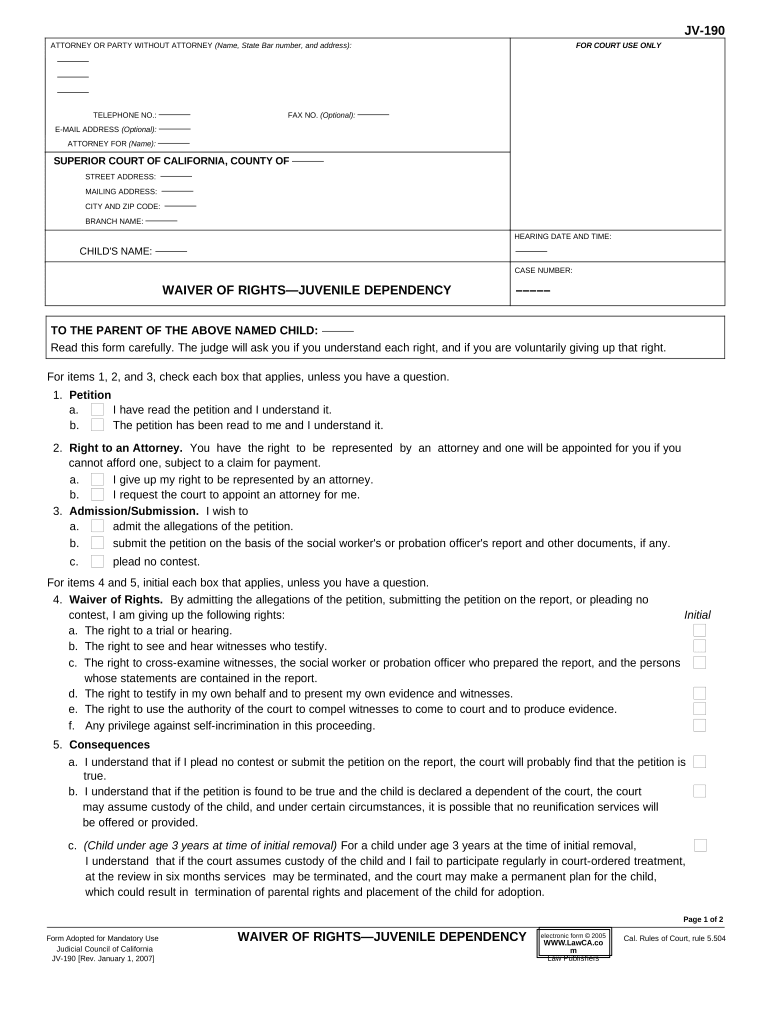
Waiver Rights Form


Understanding Waiver Rights
Waiver rights refer to the legal rights that individuals may relinquish or forfeit through a formal agreement. These rights are often outlined in a waiver rights contract, which specifies the terms under which a party agrees to waive certain legal claims or rights. It is essential to understand that signing a waiver does not eliminate all rights; instead, it typically limits liability under specific circumstances. This understanding is crucial for both parties involved, ensuring that the waiver is enforceable and legally binding.
Steps to Complete the Waiver Rights Form
Completing a waiver rights form involves several key steps to ensure that it is valid and legally binding. Follow these steps for proper completion:
- Read the Document Thoroughly: Before signing, carefully review all terms and conditions outlined in the waiver rights document.
- Provide Accurate Information: Fill in all required fields with accurate personal information, including your name, address, and date.
- Understand the Implications: Ensure you comprehend what rights you are waiving and the potential consequences of your signature.
- Sign and Date: After confirming your understanding, sign and date the document. This step is crucial for the waiver to be considered valid.
Legal Use of Waiver Rights
The legal use of waiver rights is governed by various laws and regulations. To be enforceable, a waiver must meet specific criteria, including clarity in language and the voluntary nature of the agreement. Courts typically uphold waivers that are clear and unambiguous. Additionally, the waiver must not contravene public policy or involve gross negligence. Understanding these legal frameworks is vital for both parties to ensure that the waiver rights contract holds up in court if challenged.
Key Elements of a Waiver Rights Agreement
A waiver rights agreement must include several key elements to be legally binding and enforceable. These elements typically include:
- Clear Identification of Parties: The agreement should clearly identify all parties involved, including their roles and responsibilities.
- Specific Rights Being Waived: The document must specify which rights are being waived, ensuring that all parties understand the implications.
- Consideration: There should be an exchange of value or consideration, which can include services, money, or other benefits.
- Signature and Date: The agreement must be signed and dated by all parties to confirm their acceptance of the terms.
Examples of Using Waiver Rights
Waiver rights can be utilized in various contexts, including:
- Recreational Activities: Participants may sign waivers before engaging in sports or adventure activities, acknowledging the risks involved.
- Medical Procedures: Patients often sign waiver rights agreements before undergoing surgeries or treatments, waiving certain legal rights related to the procedure.
- Employment Agreements: Employees may sign waivers as part of their employment contracts, relinquishing the right to sue for specific workplace incidents.
State-Specific Rules for Waiver Rights
Waiver rights can vary significantly based on state laws. Each state may have different requirements regarding the enforceability of waiver agreements. For instance, some states may require specific language to be included in the waiver, while others may have restrictions on waivers for certain activities, such as those involving public safety. It is essential to consult state-specific regulations to ensure compliance and validity.
Quick guide on how to complete waiver rights
Complete Waiver Rights with ease on any device
Managing documents online has gained popularity among businesses and individuals alike. It serves as an ideal environmentally-friendly alternative to traditional printed and signed documents, allowing you to obtain the correct format and securely store it online. airSlate SignNow equips you with all the tools you need to create, modify, and electronically sign your documents swiftly without delays. Handle Waiver Rights on any system with airSlate SignNow's Android or iOS applications and streamline your document-related processes today.
The simplest way to modify and eSign Waiver Rights effortlessly
- Find Waiver Rights and click on Get Form to begin.
- Utilize the tools we provide to fill out your form.
- Emphasize important sections of your documents or redact sensitive information with tools that airSlate SignNow specifically offers for this purpose.
- Generate your eSignature using the Sign tool, which takes mere seconds and carries the same legal validity as a conventional wet ink signature.
- Review the information and click on the Done button to save your modifications.
- Choose how you would like to send your form—via email, SMS, invite link, or download it to your computer.
Eliminate worries about lost or misfiled documents, tedious form searching, or errors that necessitate printing new copies. airSlate SignNow addresses all your document management needs in just a few clicks from any device you prefer. Alter and eSign Waiver Rights to ensure excellent communication throughout each phase of your document preparation process with airSlate SignNow.
Create this form in 5 minutes or less
Create this form in 5 minutes!
People also ask
-
What is a waiver rights printable document?
A waiver rights printable document is a form that individuals can use to relinquish certain rights or claims, typically relating to safety, liability, or personal injury. With airSlate SignNow, you can easily create and customize your waiver rights printable to suit your needs, ensuring that it meets legal standards.
-
How can I create a waiver rights printable with airSlate SignNow?
Creating a waiver rights printable with airSlate SignNow is simple. Just log in to your account, select a template or start from scratch, fill in the required information, and customize it to your needs. Once done, you can save and print your waiver rights document directly.
-
What are the benefits of using a waiver rights printable?
Using a waiver rights printable allows you to protect your business from liability claims by ensuring that participants understand and accept potential risks. It also serves as a legal document that can be easily referenced if disputes arise. airSlate SignNow enhances this process by providing an efficient eSigning solution.
-
Are there any costs associated with obtaining a waiver rights printable from airSlate SignNow?
While the platform offers a range of pricing plans, the cost of creating a waiver rights printable document can vary based on the plan you choose. The plans are designed to accommodate different needs and budgets, ensuring that businesses of all sizes can benefit from our services without breaking the bank.
-
Can I integrate airSlate SignNow with other software for managing waiver rights printable documents?
Yes, airSlate SignNow allows integrations with various software solutions, including CRM and project management tools. This feature enables you to automate workflows, making it easier to manage waiver rights printable documents alongside your other business operations.
-
Is it legally binding to sign a waiver rights printable using airSlate SignNow?
Yes, documents signed through airSlate SignNow, including waiver rights printable forms, hold legal validity as per the Electronic Signatures in Global and National Commerce Act (ESIGN Act). Ensure all users are aware of the terms and conditions before signing to maintain the document's enforceability.
-
How do I share a waiver rights printable for eSignature?
Sharing a waiver rights printable for eSignature is straightforward with airSlate SignNow. After creating your document, use the 'Send' feature to invite signers via email. This allows them to electronically sign the document from anywhere, making the process quick and efficient.
Get more for Waiver Rights
Find out other Waiver Rights
- eSign Arkansas Attorney Approval Simple
- eSign Maine Car Lease Agreement Template Later
- eSign Oregon Limited Power of Attorney Secure
- How Can I eSign Arizona Assignment of Shares
- How To eSign Hawaii Unlimited Power of Attorney
- How To eSign Louisiana Unlimited Power of Attorney
- eSign Oklahoma Unlimited Power of Attorney Now
- How To eSign Oregon Unlimited Power of Attorney
- eSign Hawaii Retainer for Attorney Easy
- How To eSign Texas Retainer for Attorney
- eSign Hawaii Standstill Agreement Computer
- How Can I eSign Texas Standstill Agreement
- How To eSign Hawaii Lease Renewal
- How Can I eSign Florida Lease Amendment
- eSign Georgia Lease Amendment Free
- eSign Arizona Notice of Intent to Vacate Easy
- eSign Louisiana Notice of Rent Increase Mobile
- eSign Washington Notice of Rent Increase Computer
- How To eSign Florida Notice to Quit
- How To eSign Hawaii Notice to Quit