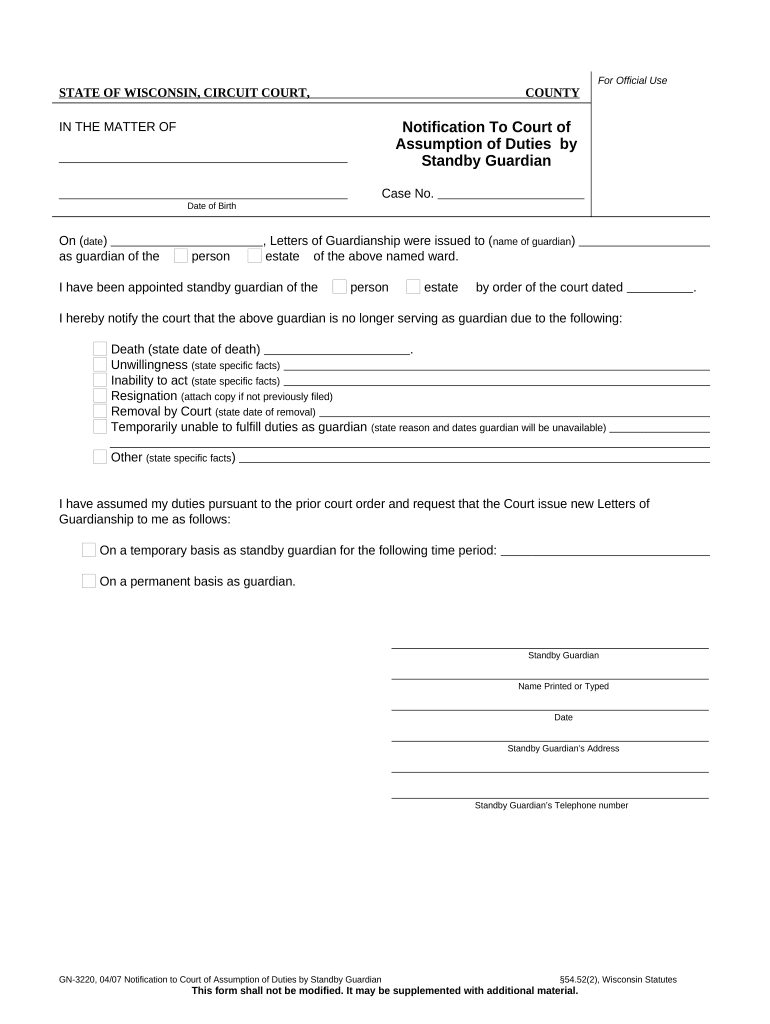
Wisconsin Notification Form


What is the Wisconsin Notification
The Wisconsin Notification is a formal document used in various legal and administrative contexts within the state of Wisconsin. This form serves to inform relevant parties about specific actions or decisions, such as changes in duties or responsibilities. It is essential for ensuring that all stakeholders are aware of updates that may affect their rights or obligations. The notification can be crucial in matters involving property, business operations, or legal proceedings.
How to use the Wisconsin Notification
Using the Wisconsin Notification effectively requires understanding its purpose and the context in which it applies. To utilize this form, individuals or businesses should first identify the specific situation that necessitates the notification. Once the context is established, the appropriate information must be included, such as the parties involved, the nature of the notification, and any relevant dates. It is important to ensure that the form is filled out accurately to avoid any legal complications.
Steps to complete the Wisconsin Notification
Completing the Wisconsin Notification involves several key steps:
- Gather necessary information, including names, addresses, and details pertinent to the notification.
- Clearly state the purpose of the notification, ensuring that all relevant facts are included.
- Review the form for accuracy and completeness before submission.
- Submit the completed form to the appropriate parties, whether electronically or via traditional mail.
Legal use of the Wisconsin Notification
The legal use of the Wisconsin Notification is governed by state laws and regulations. To ensure that the notification is legally binding, it must comply with specific requirements, such as proper signatures and dates. Additionally, the form should be filed in accordance with any applicable deadlines to maintain its validity. Understanding these legal aspects is crucial for individuals and businesses to protect their interests.
Key elements of the Wisconsin Notification
Several key elements must be included in the Wisconsin Notification to ensure its effectiveness:
- Identification of parties: Clearly list all individuals or entities involved.
- Purpose of the notification: Specify the reason for the notification.
- Effective date: Include the date when the notification takes effect.
- Signatures: Ensure that all required parties sign the document to validate it.
State-specific rules for the Wisconsin Notification
Wisconsin has specific rules governing the use and submission of the notification form. These rules may include guidelines on who is required to file the notification, how it should be completed, and where it must be submitted. Familiarizing oneself with these state-specific regulations is essential for compliance and to avoid potential penalties.
Quick guide on how to complete wisconsin notification
Complete Wisconsin Notification easily on any device
Online document management has gained popularity among businesses and individuals. It offers an ideal eco-friendly alternative to traditional printed and signed documents, allowing you to find the right form and securely save it online. airSlate SignNow provides you with all the tools necessary to create, adjust, and eSign your documents quickly without hold-ups. Manage Wisconsin Notification on any device using airSlate SignNow's Android or iOS applications and streamline any document-centric procedure today.
How to modify and eSign Wisconsin Notification effortlessly
- Obtain Wisconsin Notification and click Get Form to begin.
- Utilize the tools we offer to complete your form.
- Emphasize relevant sections of your documents or redact sensitive information with tools that airSlate SignNow provides specifically for that purpose.
- Craft your signature using the Sign feature, which takes mere seconds and holds the same legal validity as an authentic handwritten signature.
- Review the information and click the Done button to save your changes.
- Select your preferred method of sharing your form, whether by email, SMS, or invitation link, or download it to your computer.
Eliminate concerns about lost or misplaced documents, tedious form navigation, or errors that necessitate printing new document copies. airSlate SignNow addresses your document management needs in just a few clicks from any device you choose. Alter and eSign Wisconsin Notification to ensure excellent communication at every stage of your form preparation process with airSlate SignNow.
Create this form in 5 minutes or less
Create this form in 5 minutes!
People also ask
-
What is a Wisconsin notification in the context of document signing?
A Wisconsin notification refers to the legal requirement for certain documents to be officially acknowledged or notified within the state of Wisconsin. Using airSlate SignNow, businesses can easily create, send, and eSign these documents, ensuring compliance with local regulations.
-
How does airSlate SignNow help with Wisconsin notification processes?
airSlate SignNow streamlines the Wisconsin notification process by providing tools that allow users to send documents electronically and obtain eSignatures efficiently. This means that you can eliminate paperwork, reduce turnaround times, and ensure that notifications are sent accurately and promptly.
-
What are the pricing options for using airSlate SignNow for Wisconsin notifications?
airSlate SignNow offers flexible pricing plans tailored to meet a variety of business needs. You can choose from individual, business, or enterprise plans, making it a cost-effective solution for managing Wisconsin notifications and other document-related tasks.
-
Can I integrate airSlate SignNow with other software to manage Wisconsin notifications?
Yes, airSlate SignNow provides robust integration options with popular applications such as Google Drive, Dropbox, and various CRM systems. This makes it easier for businesses to manage Wisconsin notifications alongside their other workflows.
-
What are the main benefits of using airSlate SignNow for Wisconsin notification management?
The main benefits include increased efficiency, reduced paper usage, and improved compliance with state regulations. By using airSlate SignNow for Wisconsin notifications, businesses can save time and resources, while ensuring their documents are legally compliant.
-
Is airSlate SignNow legally compliant for Wisconsin notifications?
Yes, airSlate SignNow is designed to meet legal standards for eSignatures in Wisconsin. Our platform ensures that all documents processed through airSlate SignNow comply with the state’s notification requirements.
-
What features does airSlate SignNow offer for managing Wisconsin notices?
AirSlate SignNow includes features such as customizable templates, automated workflows, and real-time tracking of document status. These functionalities make it simple to create and send Wisconsin notices efficiently.
Get more for Wisconsin Notification
- State of georgia county of fulton resolution no 16 09 384 a form
- Utility easement for 1 signer form 8
- Right of way definedbrookhaven georgia city of form
- Subdivision right of way frequently asked questions form
- Georgia road easement for purposes of ingress and egress form
- In the magistrate court of lowndes county form
- Security deed fill online printable fillable blankpdffiller form
- Dispossessory proceeding form laurens county georgia
Find out other Wisconsin Notification
- eSignature South Carolina Charity Confidentiality Agreement Easy
- Can I eSignature Tennessee Car Dealer Limited Power Of Attorney
- eSignature Utah Car Dealer Cease And Desist Letter Secure
- eSignature Virginia Car Dealer Cease And Desist Letter Online
- eSignature Virginia Car Dealer Lease Termination Letter Easy
- eSignature Alabama Construction NDA Easy
- How To eSignature Wisconsin Car Dealer Quitclaim Deed
- eSignature California Construction Contract Secure
- eSignature Tennessee Business Operations Moving Checklist Easy
- eSignature Georgia Construction Residential Lease Agreement Easy
- eSignature Kentucky Construction Letter Of Intent Free
- eSignature Kentucky Construction Cease And Desist Letter Easy
- eSignature Business Operations Document Washington Now
- How To eSignature Maine Construction Confidentiality Agreement
- eSignature Maine Construction Quitclaim Deed Secure
- eSignature Louisiana Construction Affidavit Of Heirship Simple
- eSignature Minnesota Construction Last Will And Testament Online
- eSignature Minnesota Construction Last Will And Testament Easy
- How Do I eSignature Montana Construction Claim
- eSignature Construction PPT New Jersey Later