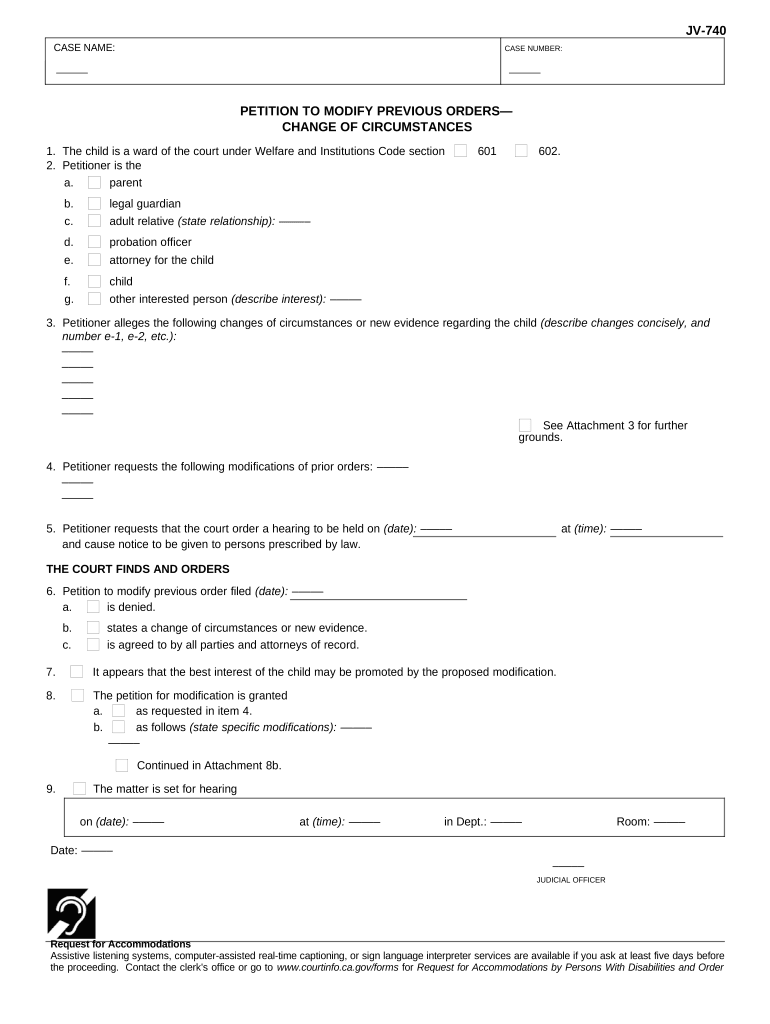
Modify Circumstances Form


What is the Modify Circumstances
The Modify Circumstances form is a legal document used to request changes to existing court orders or agreements, particularly in family law cases. This form is essential for individuals seeking to adjust arrangements related to child custody, support payments, or visitation rights. It allows parties to present new evidence or changes in their situation that warrant a modification. Understanding the purpose of this form is crucial for ensuring that any changes are legally recognized and enforceable.
Steps to complete the Modify Circumstances
Completing the Modify Circumstances form involves several key steps:
- Gather necessary information: Collect all relevant documentation, including existing court orders, financial statements, and any evidence supporting your request for modification.
- Fill out the form: Accurately complete each section of the form, ensuring that all information is current and truthful.
- Review for accuracy: Double-check the form for any errors or omissions that could affect the outcome of your request.
- File the form: Submit the completed form to the appropriate court, following local filing procedures.
- Serve the other party: Ensure that the other party involved in the case receives a copy of the filed form, as required by law.
Legal use of the Modify Circumstances
The legal use of the Modify Circumstances form is governed by specific laws and regulations that vary by state. In the United States, courts typically require that the requesting party demonstrate a significant change in circumstances since the original order was issued. This could include changes in income, relocation, or alterations in the needs of the child. Proper legal use ensures that modifications are not only justified but also recognized by the court, thereby maintaining the integrity of the legal process.
Required Documents
When filing a Modify Circumstances form, certain documents may be required to support your request. Commonly needed documents include:
- Copies of existing court orders related to custody or support.
- Financial statements or proof of income.
- Evidence of changed circumstances, such as medical records or employment verification.
- Any relevant correspondence or communication with the other party.
Eligibility Criteria
Eligibility to file a Modify Circumstances form typically requires that the individual has a legal standing in the original case. This means that the person filing must have been a party to the initial order. Additionally, the individual must demonstrate that there has been a substantial change in circumstances that justifies the modification. Courts will evaluate the specifics of each case to determine eligibility based on these criteria.
Form Submission Methods (Online / Mail / In-Person)
Submitting the Modify Circumstances form can be done through various methods, depending on the jurisdiction:
- Online: Many courts offer electronic filing options through their websites, allowing users to submit forms digitally.
- Mail: Forms can often be printed and mailed to the appropriate court address, ensuring that all required documents are included.
- In-Person: Individuals may choose to file the form in person at the courthouse, where they can receive immediate assistance from court staff.
Quick guide on how to complete modify circumstances
Complete Modify Circumstances seamlessly on any device
Managing documents online has become increasingly popular among businesses and individuals. It offers an excellent eco-friendly substitute for traditional printed and signed documents, allowing you to obtain the necessary form and securely archive it online. airSlate SignNow equips you with all the resources you need to create, modify, and eSign your documents rapidly without any delays. Handle Modify Circumstances on any platform with airSlate SignNow Android or iOS applications and enhance any document-based process today.
How to modify and eSign Modify Circumstances effortlessly
- Locate Modify Circumstances and click on Get Form to begin.
- Utilize the tools we provide to complete your form.
- Mark important sections of your documents or hide sensitive information using tools specifically designed by airSlate SignNow for that purpose.
- Create your eSignature with the Sign tool, which takes moments and carries the same legal authority as a traditional handwritten signature.
- Review all information and click on the Done button to save your modifications.
- Choose how you want to share your form, via email, text message (SMS), or invitation link, or download it to your computer.
Eliminate concerns over lost or misplaced files, tedious form searches, or mistakes that necessitate printing new document copies. airSlate SignNow fulfills all your document management needs in just a few clicks from any device of your choosing. Modify and eSign Modify Circumstances and ensure excellent communication throughout the form preparation process with airSlate SignNow.
Create this form in 5 minutes or less
Create this form in 5 minutes!
People also ask
-
What does it mean to change circumstances fill in airSlate SignNow?
Changing circumstances fill in airSlate SignNow refers to the ability to update forms and documents when specific conditions change. This feature allows you to easily modify submitted documents to reflect new information, ensuring all data remains accurate and up-to-date.
-
How can I utilize the change circumstances fill feature?
To utilize the change circumstances fill feature, simply navigate to the document within airSlate SignNow, select the fields you need to update, and input the revised information. This flexibility allows you to maintain document integrity even when situations evolve, making your workflow more efficient.
-
Is there an additional cost to use the change circumstances fill feature?
Using the change circumstances fill feature is typically included in standard airSlate SignNow pricing plans, providing great value without hidden fees. However, pricing may vary based on the specific plan you choose, so it’s best to review the current pricing structure on our website.
-
What are the benefits of using airSlate SignNow's change circumstances fill functionality?
The change circumstances fill functionality offers numerous benefits, including reduced administrative errors and improved document accuracy. By easily updating your documents in response to changing conditions, you can streamline processes and enhance operational efficiency in your business.
-
Can I integrate change circumstances fill with other software?
Yes, airSlate SignNow’s change circumstances fill feature can be integrated with various third-party applications, allowing for seamless workflows. This integration capability enhances your ability to manage documents across platforms and ensures a cohesive document management experience.
-
Does change circumstances fill support mobile users?
Absolutely! The change circumstances fill feature is fully supported on mobile devices through the airSlate SignNow app. This means you can make updates on-the-go, ensuring flexibility and accessibility when you need it most.
-
Is there customer support available for questions about change circumstances fill?
Yes, airSlate SignNow offers robust customer support options for users needing assistance with the change circumstances fill feature. Our support team is available via chat, email, and phone to help you with any questions or technical issues you may encounter.
Get more for Modify Circumstances
Find out other Modify Circumstances
- Help Me With Sign New Mexico Banking Word
- Help Me With Sign New Mexico Banking Document
- How Do I Sign New Mexico Banking Form
- How To Sign New Mexico Banking Presentation
- How Do I Sign New York Banking PPT
- Help Me With Sign Ohio Banking Document
- How To Sign Oregon Banking PDF
- Help Me With Sign Oregon Banking Presentation
- Can I Sign Pennsylvania Banking Form
- How To Sign Arizona Business Operations PDF
- Help Me With Sign Nebraska Business Operations Presentation
- How To Sign Arizona Car Dealer Form
- How To Sign Arkansas Car Dealer Document
- How Do I Sign Colorado Car Dealer PPT
- Can I Sign Florida Car Dealer PPT
- Help Me With Sign Illinois Car Dealer Presentation
- How Can I Sign Alabama Charity Form
- How Can I Sign Idaho Charity Presentation
- How Do I Sign Nebraska Charity Form
- Help Me With Sign Nevada Charity PDF