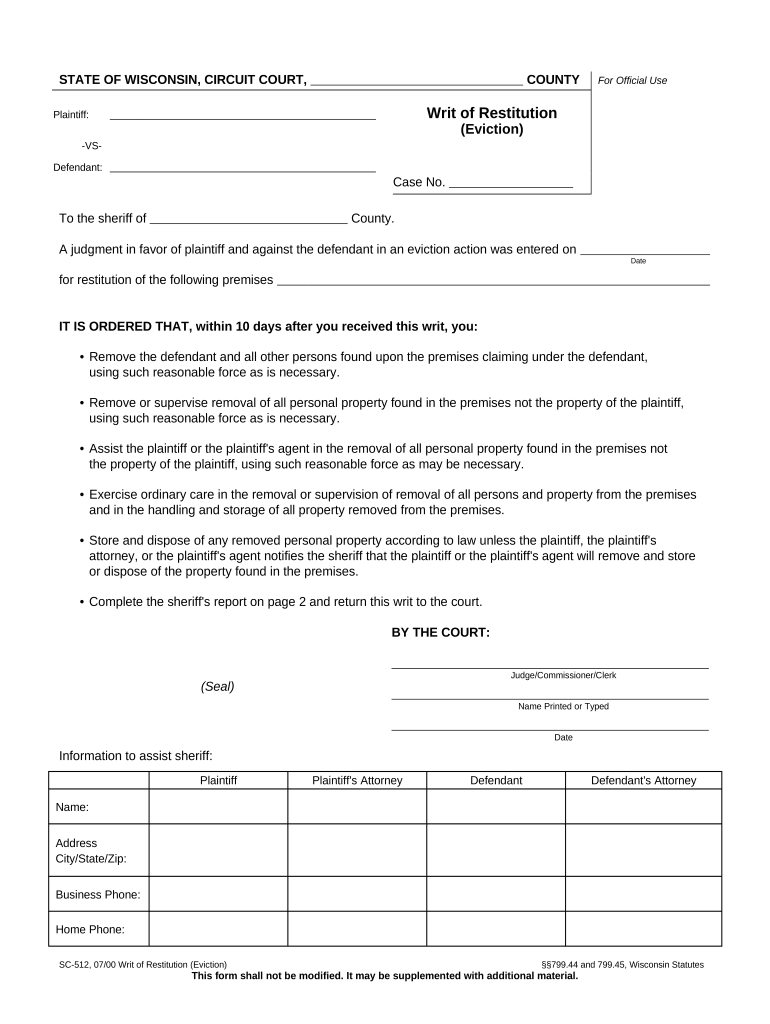
Restitution Form


What is the restitution?
The term "restitution" refers to a legal remedy aimed at compensating a victim for losses incurred due to another party's wrongful conduct. In Wisconsin, restitution is often ordered in criminal cases, where the offender is required to pay the victim for damages or losses resulting from their actions. This can include medical expenses, property damage, and other financial losses. Understanding the nature of restitution is crucial for both victims seeking compensation and offenders fulfilling their obligations.
How to use the restitution
Using the restitution process in Wisconsin involves several key steps. Victims must first report the crime to law enforcement, which may lead to a criminal case. During the sentencing phase, the court can order restitution as part of the offender's sentence. Victims may need to provide documentation of their losses, such as receipts or bills, to support their restitution claim. It is essential for victims to keep thorough records and follow up with the court to ensure that restitution is enforced.
Steps to complete the restitution
Completing the restitution process involves the following steps:
- File a report with law enforcement to initiate a criminal investigation.
- Attend court hearings related to the case, providing evidence of losses.
- Request restitution during the sentencing phase of the trial.
- Monitor the payment schedule set by the court to ensure compliance.
- Contact the court if payments are not received as ordered.
Legal use of the restitution
In Wisconsin, the legal framework governing restitution is outlined in state statutes. Courts have the authority to order restitution as part of a criminal sentence. The amount awarded must be directly related to the victim's losses and must be proven with adequate documentation. Legal representation can be beneficial for victims to navigate the complexities of the restitution process and ensure their rights are protected.
Key elements of the restitution
Key elements of restitution in Wisconsin include:
- The restitution amount must reflect actual losses incurred by the victim.
- Victims must provide evidence to substantiate their claims.
- Restitution orders are enforceable and can be pursued through various legal means.
- Failure to comply with restitution orders can result in additional penalties for the offender.
State-specific rules for the restitution
Wisconsin has specific rules regarding restitution that differ from other states. These include guidelines on how restitution amounts are calculated, the types of losses that can be compensated, and the process for victims to claim restitution. Understanding these state-specific rules is essential for both victims and offenders to navigate the legal landscape effectively.
Quick guide on how to complete restitution 497431405
Effortlessly Prepare Restitution on Any Device
Digital document management has become increasingly popular among businesses and individuals alike. It serves as an ideal environmentally friendly alternative to conventional printed and signed documents, allowing you to locate the needed form and securely store it online. airSlate SignNow equips you with all the tools required to create, modify, and electronically sign your documents quickly without interruptions. Manage Restitution on any device with airSlate SignNow's Android or iOS applications and enhance any document-driven process today.
How to Modify and Electronically Sign Restitution with Ease
- Locate Restitution and click on Get Form to begin.
- Utilize the tools we offer to complete your document.
- Highlight pertinent sections of the documents or redact sensitive information using tools specifically provided by airSlate SignNow for that purpose.
- Create your signature using the Sign tool, which takes only seconds and holds the same legal validity as a traditional wet ink signature.
- Review the information and click on the Done button to apply your changes.
- Choose how you would like to send your form: via email, SMS, or invitation link, or download it to your computer.
Forget the hassle of lost or misplaced files, tedious document searches, or mistakes requiring new printed copies. airSlate SignNow addresses your document management needs in just a few clicks from your preferred device. Modify and electronically sign Restitution and ensure effective communication at every stage of your form preparation process with airSlate SignNow.
Create this form in 5 minutes or less
Create this form in 5 minutes!
People also ask
-
What is Wisconsin restitution and how can airSlate SignNow help?
Wisconsin restitution refers to the compensation paid by offenders to victims for losses incurred due to a crime. airSlate SignNow provides an easy-to-use platform to create, send, and eSign documents related to restitution agreements, ensuring that all parties involved have a clear and legally binding record.
-
How much does airSlate SignNow cost for managing Wisconsin restitution documents?
Pricing for airSlate SignNow varies based on the plan you choose, starting from a budget-friendly monthly rate. As you manage Wisconsin restitution documents, consider how the cost can quickly be offset by the time saved in drafting and processing these essential agreements.
-
What features does airSlate SignNow offer for Wisconsin restitution?
airSlate SignNow offers features such as customizable templates, audit trails, and secure cloud storage, ideal for managing Wisconsin restitution documents. These features not only streamline the eSigning process but also enhance transparency and security for all parties.
-
Can I integrate airSlate SignNow with other tools I use for Wisconsin restitution?
Yes, airSlate SignNow seamlessly integrates with various applications like Google Drive, Salesforce, and Microsoft Office. This flexibility allows you to efficiently manage documents related to Wisconsin restitution through your existing workflows.
-
What benefits does airSlate SignNow provide for handling Wisconsin restitution agreements?
By using airSlate SignNow for Wisconsin restitution agreements, you benefit from time savings, increased accuracy, and enhanced security. The platform's user-friendly interface makes it simple to ensure all necessary documents are signed and processed without unnecessary delays.
-
How can I ensure the legality of Wisconsin restitution agreements using airSlate SignNow?
airSlate SignNow ensures legal compliance through advanced security features and eSignature laws that are upheld across the United States, including Wisconsin. By utilizing this service, you can confidently create legally binding restitution agreements that meet all essential legal requirements.
-
Is there support available for using airSlate SignNow to manage Wisconsin restitution documents?
Absolutely! airSlate SignNow offers comprehensive customer support to help you with any questions regarding Wisconsin restitution documents. Whether through live chat, email, or phone support, you can access assistance to ensure you make the most of the platform.
Get more for Restitution
- Fillable online sec 10 q 10q pdf securities and form
- Fillable online revenue alabama 810 5 8 06 mandatory form
- Petition for testing of form
- Michigan adult name change adult name change form
- Corporations act 213 public acts of 1982 limited partnerships or act 23 public acts of 1993 limited liability companies the form
- Multistate fixed rate note form 3200 pdf
- The scao garnishment form mc 13 request and writ for
- Form pc651 petition for appointment of guardian of minor
Find out other Restitution
- eSignature Arkansas Courts LLC Operating Agreement Now
- How Do I eSignature Arizona Courts Moving Checklist
- eSignature Wyoming Real Estate Quitclaim Deed Myself
- eSignature Wyoming Real Estate Lease Agreement Template Online
- How Can I eSignature Delaware Courts Stock Certificate
- How Can I eSignature Georgia Courts Quitclaim Deed
- Help Me With eSignature Florida Courts Affidavit Of Heirship
- Electronic signature Alabama Banking RFP Online
- eSignature Iowa Courts Quitclaim Deed Now
- eSignature Kentucky Courts Moving Checklist Online
- eSignature Louisiana Courts Cease And Desist Letter Online
- How Can I Electronic signature Arkansas Banking Lease Termination Letter
- eSignature Maryland Courts Rental Application Now
- eSignature Michigan Courts Affidavit Of Heirship Simple
- eSignature Courts Word Mississippi Later
- eSignature Tennessee Sports Last Will And Testament Mobile
- How Can I eSignature Nevada Courts Medical History
- eSignature Nebraska Courts Lease Agreement Online
- eSignature Nebraska Courts LLC Operating Agreement Easy
- Can I eSignature New Mexico Courts Business Letter Template