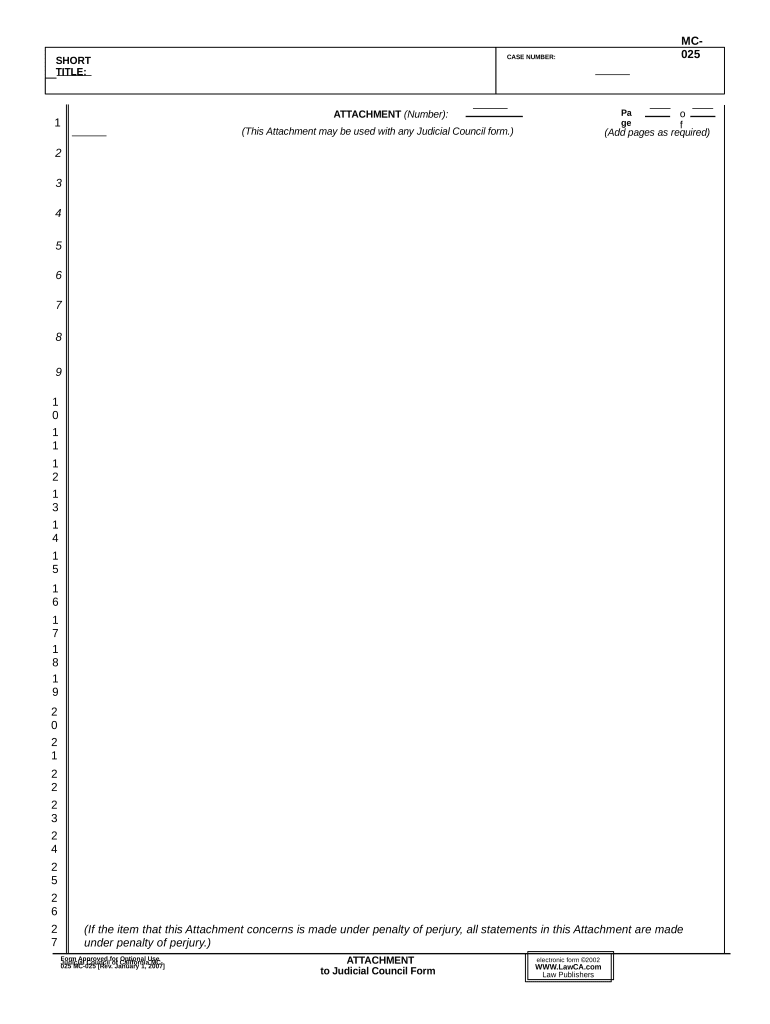
Judicial Form


What is the Judicial Form
The judicial form refers to a standardized document used within the California legal system for various legal proceedings. These forms are essential for submitting requests, motions, or other legal actions in court. Each form serves a specific purpose, ensuring that legal processes are streamlined and consistent across different cases. Understanding the purpose and requirements of each judicial form is crucial for anyone involved in legal matters in California.
How to Obtain the Judicial Form
Judicial forms in California can be obtained through several methods. They are available online via the California Courts website, where users can access and download the necessary forms. Additionally, local courthouses often provide physical copies of these forms. It is important to ensure that the correct version of the form is used, as updates may occur periodically. Users should verify that they are using the most current form to avoid any issues during submission.
Steps to Complete the Judicial Form
Completing a judicial form requires careful attention to detail to ensure accuracy and compliance with legal standards. Here are the general steps to follow:
- Read the instructions carefully to understand the specific requirements for the form.
- Gather all necessary information and documentation required to fill out the form.
- Complete the form, ensuring that all fields are filled out accurately and legibly.
- Review the completed form for any errors or omissions.
- Sign and date the form as required.
Following these steps can help ensure that the judicial form is completed correctly, minimizing the risk of delays or rejections.
Legal Use of the Judicial Form
The legal use of judicial forms is governed by specific rules and regulations. For a judicial form to be considered valid, it must be filled out correctly and submitted to the appropriate court. Additionally, electronic submissions may be subject to different requirements compared to paper submissions. Compliance with the California Rules of Court is essential to ensure that the form is accepted and processed without issues. Understanding these legal frameworks helps users navigate the judicial system more effectively.
Key Elements of the Judicial Form
Judicial forms typically include several key elements that must be completed for the form to be valid. These elements often consist of:
- Case number: A unique identifier for the legal case.
- Party information: Names and contact details of all parties involved.
- Details of the request or motion: A clear description of what is being requested or stated.
- Signature: The signature of the person submitting the form, affirming the accuracy of the information provided.
Ensuring that all these elements are correctly filled out is crucial for the form's acceptance in court.
Form Submission Methods
Judicial forms can be submitted through various methods, depending on the requirements of the specific court. Common submission methods include:
- Online submission: Many courts allow forms to be submitted electronically through their websites.
- Mail: Completed forms can often be mailed to the appropriate court address.
- In-person submission: Forms can be delivered directly to the courthouse during business hours.
It is important to check the specific submission guidelines for the court handling the case to ensure compliance with their procedures.
Quick guide on how to complete judicial form
Easily Prepare Judicial Form on Any Device
Online document management has become increasingly popular among businesses and individuals. It serves as an ideal eco-friendly alternative to traditional printed and signed documents, as you can easily access the right form and securely store it online. airSlate SignNow provides all the tools you need to create, edit, and eSign your documents quickly and efficiently. Manage Judicial Form on any device using airSlate SignNow's Android or iOS applications and enhance any document-related process today.
How to Edit and eSign Judicial Form Effortlessly
- Obtain Judicial Form and click Get Form to begin.
- Utilize the tools we provide to fill out your form.
- Highlight important sections of your documents or redact sensitive information using tools that airSlate SignNow specifically offers for that purpose.
- Create your signature with the Sign tool, which takes only seconds and holds the same legal validity as a conventional wet ink signature.
- Verify the details and click on the Done button to save your changes.
- Select your preferred method to share your form, whether by email, SMS, invitation link, or download it to your computer.
No more worrying about lost or misplaced files, tedious form navigation, or mistakes that necessitate printing new document copies. airSlate SignNow meets your document management needs with just a few clicks from your chosen device. Edit and eSign Judicial Form to ensure excellent communication throughout your form preparation process with airSlate SignNow.
Create this form in 5 minutes or less
Create this form in 5 minutes!
People also ask
-
What are judicial council forms in California?
Judicial council forms in California are standardized legal documents required for various court procedures. They are designed to ensure consistency and simplify filing processes across all courts in the state. Using airSlate SignNow, you can easily send and eSign these documents, streamlining your workflow and ensuring compliance with California's legal requirements.
-
How can airSlate SignNow help with judicial council forms in California?
airSlate SignNow provides a user-friendly platform that allows you to fill out, sign, and send judicial council forms in California electronically. Our solution enhances efficiency by reducing paperwork and expediting the submission process. With the ability to track documents and receive notifications, you can ensure that your submissions are timely and secure.
-
Is airSlate SignNow cost-effective for managing judicial council forms in California?
Yes, airSlate SignNow is a cost-effective solution for managing judicial council forms in California. We offer competitive pricing plans that cater to businesses of all sizes, ensuring you get the features you need without breaking the bank. By reducing printing and shipping costs, you’ll save money while ensuring compliance with court requirements.
-
What features does airSlate SignNow offer for judicial council forms in California?
airSlate SignNow offers a variety of features designed specifically for managing judicial council forms in California. These include customizable templates, secure eSignature capabilities, and real-time tracking of document statuses. With our platform, you can easily collaborate with others and maintain a thorough audit trail of all your transactions.
-
Can I integrate airSlate SignNow with other applications for judicial council forms in California?
Absolutely! airSlate SignNow integrates seamlessly with a wide range of applications, allowing you to streamline your workflow for judicial council forms in California. Whether you need CRM, document management, or cloud storage integrations, our platform can connect with tools like Google Drive, Salesforce, and more, making data management effortless.
-
How secure is airSlate SignNow for handling judicial council forms in California?
Safety and security are our top priorities at airSlate SignNow. When handling judicial council forms in California, our platform employs advanced encryption technology to protect your documents and personal information. We adhere to strict compliance standards, ensuring that your sensitive legal data remains safe from unauthorized access.
-
What are the benefits of using airSlate SignNow for judicial council forms in California?
Using airSlate SignNow for judicial council forms in California brings numerous benefits, including increased efficiency, reduced turnaround time, and enhanced collaboration. Our platform simplifies the process of filling, signing, and managing legal documents, improving overall productivity. Plus, the ease of electronic signatures means you can complete necessary filings without delays.
Get more for Judicial Form
Find out other Judicial Form
- eSignature Delaware Software Development Proposal Template Now
- eSignature Kentucky Product Development Agreement Simple
- eSignature Georgia Mobile App Design Proposal Template Myself
- eSignature Indiana Mobile App Design Proposal Template Now
- eSignature Utah Mobile App Design Proposal Template Now
- eSignature Kentucky Intellectual Property Sale Agreement Online
- How Do I eSignature Arkansas IT Consulting Agreement
- eSignature Arkansas IT Consulting Agreement Safe
- eSignature Delaware IT Consulting Agreement Online
- eSignature New Jersey IT Consulting Agreement Online
- How Can I eSignature Nevada Software Distribution Agreement
- eSignature Hawaii Web Hosting Agreement Online
- How Do I eSignature Hawaii Web Hosting Agreement
- eSignature Massachusetts Web Hosting Agreement Secure
- eSignature Montana Web Hosting Agreement Myself
- eSignature New Jersey Web Hosting Agreement Online
- eSignature New York Web Hosting Agreement Mobile
- eSignature North Carolina Web Hosting Agreement Secure
- How Do I eSignature Utah Web Hosting Agreement
- eSignature Connecticut Joint Venture Agreement Template Myself