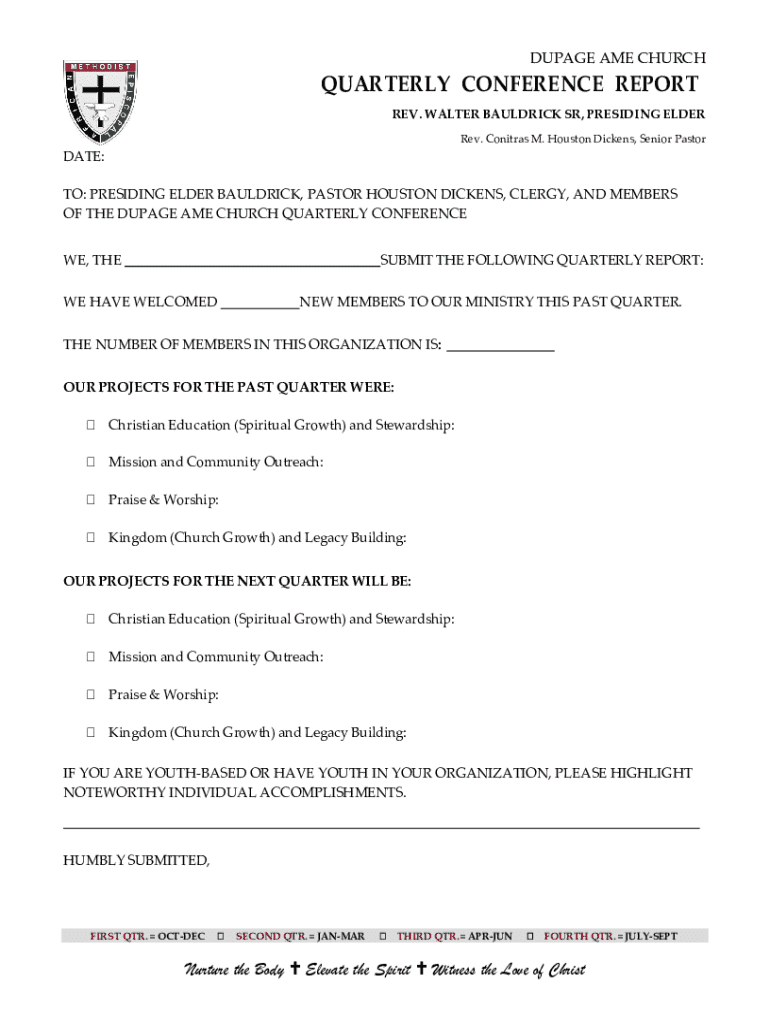
Quarterly Conference Report 2022-2026


What is the Quarterly Conference Report
The Quarterly Conference Report is a formal document used by organizations to summarize activities, outcomes, and financial performance over a three-month period. This report is essential for stakeholders to understand the progress and challenges faced by the organization. It typically includes sections on performance metrics, budget analysis, and strategic initiatives undertaken during the quarter. By providing a clear overview, the report helps in maintaining transparency and accountability within the organization.
How to use the Quarterly Conference Report
The Quarterly Conference Report serves multiple purposes within an organization. It can be utilized for internal assessments, helping teams evaluate their performance and set future goals. Additionally, it is often shared with external stakeholders, such as investors and board members, to keep them informed about the organization’s direction and financial health. To effectively use the report, ensure that it is distributed promptly after completion, allowing for discussions and feedback during subsequent meetings.
Steps to complete the Quarterly Conference Report
Completing the Quarterly Conference Report involves several key steps:
- Gather relevant data from various departments, including finance, operations, and marketing.
- Analyze the collected data to identify trends, successes, and areas needing improvement.
- Draft the report, ensuring clarity and conciseness in presenting information.
- Review the draft with key stakeholders for feedback and necessary adjustments.
- Finalize the report and distribute it to all relevant parties.
Key elements of the Quarterly Conference Report
Essential components of the Quarterly Conference Report typically include:
- Executive Summary: A brief overview of the report's main findings.
- Performance Metrics: Data-driven insights into the organization’s performance.
- Financial Overview: A summary of income, expenses, and budget variances.
- Strategic Initiatives: Updates on key projects and their outcomes.
- Challenges and Risks: Identification of any issues that may impact future performance.
Filing Deadlines / Important Dates
Organizations should be aware of specific deadlines related to the Quarterly Conference Report. Typically, the report is due at the end of each quarter, with a grace period for final submissions. It is crucial to adhere to these deadlines to ensure timely communication with stakeholders and compliance with any regulatory requirements. Keeping a calendar of these important dates can help organizations manage their reporting process effectively.
Form Submission Methods
The Quarterly Conference Report can be submitted through various methods, depending on the organization's preferences and requirements. Common submission methods include:
- Online Submission: Many organizations opt for digital submission through secure portals.
- Mail: Physical copies can be sent via postal service, ensuring they are properly addressed and tracked.
- In-Person: Some organizations may choose to present the report during meetings or conferences.
Create this form in 5 minutes or less
Find and fill out the correct quarterly conference report
Create this form in 5 minutes!
How to create an eSignature for the quarterly conference report
How to create an electronic signature for a PDF online
How to create an electronic signature for a PDF in Google Chrome
How to create an e-signature for signing PDFs in Gmail
How to create an e-signature right from your smartphone
How to create an e-signature for a PDF on iOS
How to create an e-signature for a PDF on Android
People also ask
-
What is a Quarterly Conference Report and how can airSlate SignNow help?
A Quarterly Conference Report is a document that summarizes the key activities and outcomes of a conference held every quarter. airSlate SignNow streamlines the process of creating, sending, and eSigning these reports, ensuring that all stakeholders can review and approve them quickly and efficiently.
-
How does airSlate SignNow ensure the security of my Quarterly Conference Report?
airSlate SignNow prioritizes the security of your documents, including Quarterly Conference Reports, by employing advanced encryption methods and secure cloud storage. This ensures that your sensitive information remains protected while allowing authorized users to access and sign documents seamlessly.
-
What features does airSlate SignNow offer for managing Quarterly Conference Reports?
airSlate SignNow offers a variety of features tailored for managing Quarterly Conference Reports, including customizable templates, automated workflows, and real-time tracking of document status. These tools help you streamline the reporting process and enhance collaboration among team members.
-
Is airSlate SignNow cost-effective for creating Quarterly Conference Reports?
Yes, airSlate SignNow is a cost-effective solution for creating Quarterly Conference Reports. With flexible pricing plans, businesses can choose the option that best fits their needs, ensuring they get the most value out of their investment in document management and eSigning.
-
Can I integrate airSlate SignNow with other tools for my Quarterly Conference Reports?
Absolutely! airSlate SignNow offers seamless integrations with various tools and platforms, allowing you to enhance your workflow for Quarterly Conference Reports. Whether you use CRM systems, project management tools, or cloud storage services, you can easily connect them with airSlate SignNow.
-
How can airSlate SignNow improve collaboration on Quarterly Conference Reports?
airSlate SignNow enhances collaboration on Quarterly Conference Reports by enabling multiple users to review, comment, and sign documents in real-time. This feature ensures that all team members can contribute their insights and approvals, leading to more comprehensive and accurate reports.
-
What are the benefits of using airSlate SignNow for my Quarterly Conference Reports?
Using airSlate SignNow for your Quarterly Conference Reports offers numerous benefits, including increased efficiency, reduced turnaround times, and improved accuracy. By automating the document management process, you can focus more on the content of your reports rather than the logistics of getting them signed.
Get more for Quarterly Conference Report
- Princeton property management form
- Ace tanksafe fillable form
- Tree risk assessment form
- Xcel energy overhead to underground conversion minnesota preliminary site sketch form
- Alabama form a 1 1998
- Jpcc inmate form
- Documentation proof of incarceration form
- Author liability camps international insurance brokers form
Find out other Quarterly Conference Report
- Sign Arizona Insurance Moving Checklist Secure
- Sign New Mexico High Tech Limited Power Of Attorney Simple
- Sign Oregon High Tech POA Free
- Sign South Carolina High Tech Moving Checklist Now
- Sign South Carolina High Tech Limited Power Of Attorney Free
- Sign West Virginia High Tech Quitclaim Deed Myself
- Sign Delaware Insurance Claim Online
- Sign Delaware Insurance Contract Later
- Sign Hawaii Insurance NDA Safe
- Sign Georgia Insurance POA Later
- How Can I Sign Alabama Lawers Lease Agreement
- How Can I Sign California Lawers Lease Agreement
- Sign Colorado Lawers Operating Agreement Later
- Sign Connecticut Lawers Limited Power Of Attorney Online
- Sign Hawaii Lawers Cease And Desist Letter Easy
- Sign Kansas Insurance Rental Lease Agreement Mobile
- Sign Kansas Insurance Rental Lease Agreement Free
- Sign Kansas Insurance Rental Lease Agreement Fast
- Sign Kansas Insurance Rental Lease Agreement Safe
- How To Sign Kansas Insurance Rental Lease Agreement