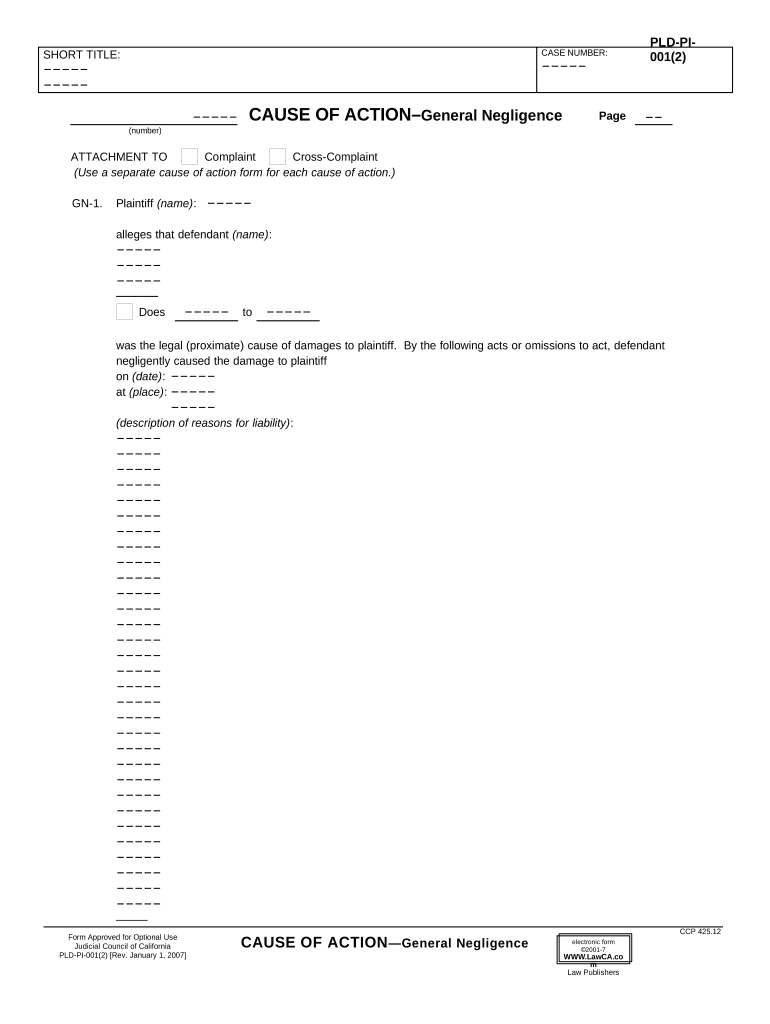
Negligence Form


Understanding General Negligence
General negligence refers to the failure to exercise the level of care that a reasonably prudent person would in similar circumstances. This legal concept is crucial in personal injury cases, where the plaintiff must demonstrate that the defendant's lack of care directly caused harm or injury. In the context of California law, general negligence encompasses various scenarios, including accidents, medical malpractice, and slip-and-fall incidents. Establishing general negligence typically involves proving four key elements: duty, breach, causation, and damages.
Key Elements of General Negligence
The foundation of a general negligence claim rests on four essential elements:
- Duty of Care: The defendant must owe a duty of care to the plaintiff, which can arise from various relationships, such as driver to pedestrian or doctor to patient.
- Breach of Duty: The plaintiff must show that the defendant breached this duty by acting in a way that a reasonable person would not have under similar circumstances.
- Causation: There must be a direct link between the defendant's breach of duty and the harm suffered by the plaintiff. This includes both actual cause and proximate cause.
- Damages: The plaintiff must have suffered actual damages, which can include physical injuries, emotional distress, or financial losses.
Steps to Complete a General Negligence Form
Filling out a general negligence form requires careful attention to detail. Here are the steps to ensure proper completion:
- Gather Information: Collect all relevant details, including the names of involved parties, dates, locations, and specifics of the incident.
- Describe the Incident: Clearly outline what happened, including the sequence of events leading to the alleged negligence.
- Document Damages: Provide evidence of any damages incurred, such as medical records, repair bills, or photographs of injuries or property damage.
- Review and Sign: Carefully review the completed form for accuracy before signing. Ensure that all required fields are filled out completely.
Legal Use of General Negligence Forms
General negligence forms are used in various legal contexts, particularly in personal injury claims. These forms serve as a formal declaration of the plaintiff's intent to seek compensation for damages resulting from another party's negligence. It is essential to ensure that these forms comply with state-specific regulations, as requirements can vary significantly. In California, for instance, the statute of limitations for filing a general negligence claim is typically two years from the date of the incident.
State-Specific Rules for General Negligence in California
California has specific rules governing general negligence claims that differ from other states. Notably, California follows a comparative negligence standard, meaning that if a plaintiff is found partially at fault for their injuries, their compensation may be reduced proportionally. Additionally, California law allows for a two-year statute of limitations for filing a negligence claim, emphasizing the importance of timely action. Understanding these state-specific nuances is crucial for anyone considering a negligence claim.
Examples of General Negligence Cases
General negligence can manifest in various scenarios. Common examples include:
- Car Accidents: A driver who runs a red light and causes an accident may be held liable for negligence.
- Medical Malpractice: A healthcare provider who fails to follow standard procedures, resulting in patient harm, can be sued for negligence.
- Slip and Fall Incidents: Property owners who neglect to maintain safe conditions, leading to injuries on their premises, may face negligence claims.
Quick guide on how to complete negligence 497299472
Complete Negligence effortlessly on any device
Digital document management has become increasingly popular among businesses and individuals. It offers an ideal environmentally-friendly alternative to traditional printed and signed documents, allowing you to access the correct form and securely retain it online. airSlate SignNow equips you with all the resources needed to create, edit, and electronically sign your documents quickly without delays. Manage Negligence on any device using airSlate SignNow's Android or iOS applications and simplify any document-related process today.
The easiest way to edit and electronically sign Negligence with ease
- Find Negligence and click on Get Form to begin.
- Utilize the tools we provide to finalize your document.
- Emphasize important sections of your documents or obscure sensitive information with tools specifically designed by airSlate SignNow for that purpose.
- Create your signature using the Sign feature, which takes mere seconds and holds the same legal value as an authentic ink signature.
- Review the details and click on the Done button to save your changes.
- Select your preferred method of sending your form, be it via email, SMS, invite link, or download it to your computer.
Say goodbye to lost or mislaid files, tedious form searching, or errors that necessitate printing new document copies. airSlate SignNow meets all your document management needs in just a few clicks from your chosen device. Edit and electronically sign Negligence and ensure effective communication at any phase of the form preparation process with airSlate SignNow.
Create this form in 5 minutes or less
Create this form in 5 minutes!
People also ask
-
What is general negligence in the context of business agreements?
General negligence refers to a failure to take reasonable care in the execution or management of business agreements, which can lead to legal consequences. Understanding how general negligence applies to contract management can help businesses mitigate risks and enhance compliance when using platforms like airSlate SignNow.
-
How does airSlate SignNow help prevent issues related to general negligence?
airSlate SignNow provides businesses with a secure platform to eSign and manage documents, minimizing the chance of general negligence. By ensuring that all documents are adequately reviewed and signed, you can reduce the risk of errors or oversights that could lead to liability.
-
What features of airSlate SignNow address general negligence concerns?
Key features of airSlate SignNow that address general negligence include audit trails, customizable templates, and document reminders. These tools help ensure thoroughness and accountability, making it easier for businesses to avoid potential legal complications arising from negligence.
-
Is airSlate SignNow cost-effective for small businesses concerned about general negligence?
Yes, airSlate SignNow is a cost-effective solution for small businesses looking to manage their documents while minimizing risks associated with general negligence. With various pricing plans available, even small teams can access essential features that support compliance and help streamline document workflows.
-
How does airSlate SignNow integrate with other tools to address general negligence?
airSlate SignNow offers seamless integrations with popular business tools like Google Workspace, Salesforce, and Microsoft 365. By integrating these tools, businesses can ensure that all document-related processes are consistent and compliant, reducing the risks associated with general negligence.
-
Can airSlate SignNow enhance compliance and reduce general negligence in legal documents?
Absolutely, airSlate SignNow enhances compliance by providing legally binding eSignatures and secure document management. This minimizes the likelihood of general negligence by ensuring that all required legal procedures are followed throughout the signing process.
-
What support resources does airSlate SignNow offer for addressing general negligence?
airSlate SignNow provides various support resources, including a knowledge base, tutorials, and customer support, aimed at helping users understand best practices related to general negligence. These resources ensure businesses are well-equipped to use the platform while avoiding common pitfalls.
Get more for Negligence
- Toronto police civilian personal history form
- Generic email account information change
- Fillable online yukon sport for life ys4l grant application fax email form
- Psbim 2022 successful examinees form
- Business loan application sun savings bank sunsavings form
- Affidavit of acknowledgement of paternity sample form
- Account information form philippine national bank
- Proposal form for title insurance hdfc ergo
Find out other Negligence
- eSign Louisiana Doctors Letter Of Intent Fast
- eSign Maine Doctors Promissory Note Template Easy
- eSign Kentucky Construction Claim Online
- How Can I eSign Maine Construction Quitclaim Deed
- eSign Colorado Education Promissory Note Template Easy
- eSign North Dakota Doctors Affidavit Of Heirship Now
- eSign Oklahoma Doctors Arbitration Agreement Online
- eSign Oklahoma Doctors Forbearance Agreement Online
- eSign Oregon Doctors LLC Operating Agreement Mobile
- eSign Hawaii Education Claim Myself
- eSign Hawaii Education Claim Simple
- eSign Hawaii Education Contract Simple
- eSign Hawaii Education NDA Later
- How To eSign Hawaii Education NDA
- How Do I eSign Hawaii Education NDA
- eSign Hawaii Education Arbitration Agreement Fast
- eSign Minnesota Construction Purchase Order Template Safe
- Can I eSign South Dakota Doctors Contract
- eSign Mississippi Construction Rental Application Mobile
- How To eSign Missouri Construction Contract