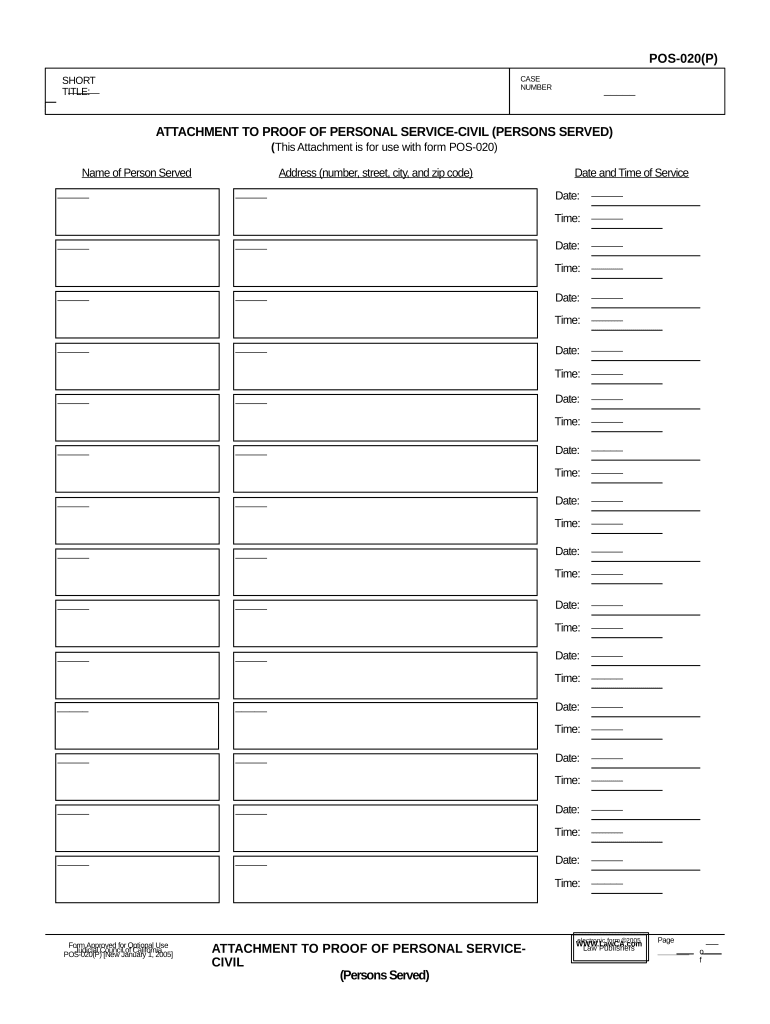
California Service Civil Form


What is the California Service Civil
The California Service Civil form is a legal document used to provide proof of service in various civil matters. This form is essential for individuals and organizations involved in legal proceedings, as it verifies that all parties have been properly notified of actions taken. It plays a crucial role in ensuring that due process is followed, contributing to the integrity of the legal system.
How to use the California Service Civil
Using the California Service Civil form involves several steps to ensure that it is completed accurately and effectively. First, identify the specific legal matter that requires proof of service. Next, gather all necessary information regarding the parties involved, including their names and addresses. Once the form is filled out, it must be served to the relevant parties according to California law. This can be done through personal delivery or by mail, depending on the requirements of the case.
Steps to complete the California Service Civil
Completing the California Service Civil form involves a systematic approach:
- Gather necessary information about the parties involved.
- Fill out the form accurately, ensuring all details are correct.
- Choose the method of service, either personal delivery or mail.
- File the completed form with the appropriate court or agency, if required.
- Keep a copy of the completed form for your records.
Legal use of the California Service Civil
The California Service Civil form must be used in compliance with state laws to be considered legally valid. It is essential to follow the specific guidelines outlined in the California Code of Civil Procedure. Proper use ensures that the rights of all parties are protected and that the legal process can proceed without delays or complications.
Key elements of the California Service Civil
Key elements of the California Service Civil form include:
- Identification of parties: Names and addresses of all individuals involved.
- Details of service: Date and method of service provided.
- Signature: The signature of the person who completed the service.
- Notarization: In some cases, notarization may be required to validate the document.
Form Submission Methods
The California Service Civil form can be submitted through various methods, depending on the specific requirements of the case. Common submission methods include:
- Online: Many courts offer electronic filing options for convenience.
- Mail: The completed form can be mailed to the appropriate court or agency.
- In-Person: Submitting the form directly at the court clerk's office is also an option.
Quick guide on how to complete california service civil
Effortlessly Prepare California Service Civil on Any Device
Managing documents online has gained traction among businesses and individuals. It serves as an ideal eco-friendly alternative to traditional printed and signed materials, allowing you to find the necessary form and securely save it online. airSlate SignNow equips you with all the resources needed to create, modify, and eSign your documents rapidly without any delays. Administer California Service Civil on any platform using airSlate SignNow's Android or iOS applications and simplify any document-related task today.
How to Modify and eSign California Service Civil with Ease
- Find California Service Civil and click on Get Form to begin.
- Utilize the tools we offer to fill out your document.
- Highlight pertinent sections of your documents or redact sensitive information using tools that airSlate SignNow specifically provides for that purpose.
- Create your eSignature with the Sign tool, which takes just seconds and carries the same legal validity as a conventional ink signature.
- Review all the details and click the Done button to save your amendments.
- Choose your preferred method for delivering your form, whether by email, text message (SMS), invitation link, or downloading it to your computer.
Say goodbye to lost or misplaced documents, tedious form searches, or errors that necessitate printing new copies. airSlate SignNow meets all your document management needs in just a few clicks from any device you choose. Edit and eSign California Service Civil to ensure excellent communication at every stage of the document preparation process with airSlate SignNow.
Create this form in 5 minutes or less
Create this form in 5 minutes!
People also ask
-
What is ca service civil, and how does it work?
Ca service civil refers to a framework that supports individuals in fulfilling community service requirements. With airSlate SignNow, you can easily manage your documents related to ca service civil, ensuring that all necessary agreements and forms are electronically signed and stored securely.
-
How can airSlate SignNow help with the documentation for ca service civil?
AirSlate SignNow provides a streamlined solution for managing all your ca service civil documentation. You can create, send, and eSign essential documents quickly, making it easier for organizations to comply with civil service requirements efficiently.
-
What features does airSlate SignNow offer for ca service civil documentation?
AirSlate SignNow offers features such as custom templates, automated workflows, and in-app notifications specifically designed for ca service civil documentation. These tools help ensure that documents are completed correctly and timely, reducing the risk of errors.
-
Is airSlate SignNow cost-effective for handling ca service civil documents?
Yes, airSlate SignNow provides a cost-effective solution for handling ca service civil documents. With various pricing plans available, you can choose one that fits your budget while still accessing powerful eSigning tools that streamline your processes.
-
How secure is the signing process for ca service civil documents with airSlate SignNow?
AirSlate SignNow prioritizes security, ensuring that all ca service civil documents are protected by advanced encryption protocols. You can trust that your sensitive information remains confidential throughout the signing process.
-
Can I integrate airSlate SignNow with other tools for managing ca service civil documentation?
Absolutely! AirSlate SignNow can easily integrate with various applications, enhancing your workflow for ca service civil documentation. This integration helps to automate tasks and sync data across platforms, saving you valuable time.
-
What are the benefits of using airSlate SignNow for ca service civil?
Using airSlate SignNow for ca service civil provides numerous benefits, including improved efficiency, reduced paper usage, and enhanced tracking of document statuses. These advantages help organizations streamline their civil service processes effectively.
Get more for California Service Civil
- Sample questions in a behavioral interview form
- Sample letter cancellation 497332699 form
- Guardianship benefits form
- Sample letter services form
- Arrearage form
- Second mortgage with mortgagors recertification of representations warranties and covenants in first mortgage 497332703 form
- Sample parent conference form
- Sample note form
Find out other California Service Civil
- How Can I Sign Maryland Construction Business Plan Template
- Can I Sign Maryland Construction Quitclaim Deed
- Sign Minnesota Construction Business Plan Template Mobile
- Sign Construction PPT Mississippi Myself
- Sign North Carolina Construction Affidavit Of Heirship Later
- Sign Oregon Construction Emergency Contact Form Easy
- Sign Rhode Island Construction Business Plan Template Myself
- Sign Vermont Construction Rental Lease Agreement Safe
- Sign Utah Construction Cease And Desist Letter Computer
- Help Me With Sign Utah Construction Cease And Desist Letter
- Sign Wisconsin Construction Purchase Order Template Simple
- Sign Arkansas Doctors LLC Operating Agreement Free
- Sign California Doctors Lease Termination Letter Online
- Sign Iowa Doctors LLC Operating Agreement Online
- Sign Illinois Doctors Affidavit Of Heirship Secure
- Sign Maryland Doctors Quitclaim Deed Later
- How Can I Sign Maryland Doctors Quitclaim Deed
- Can I Sign Missouri Doctors Last Will And Testament
- Sign New Mexico Doctors Living Will Free
- Sign New York Doctors Executive Summary Template Mobile