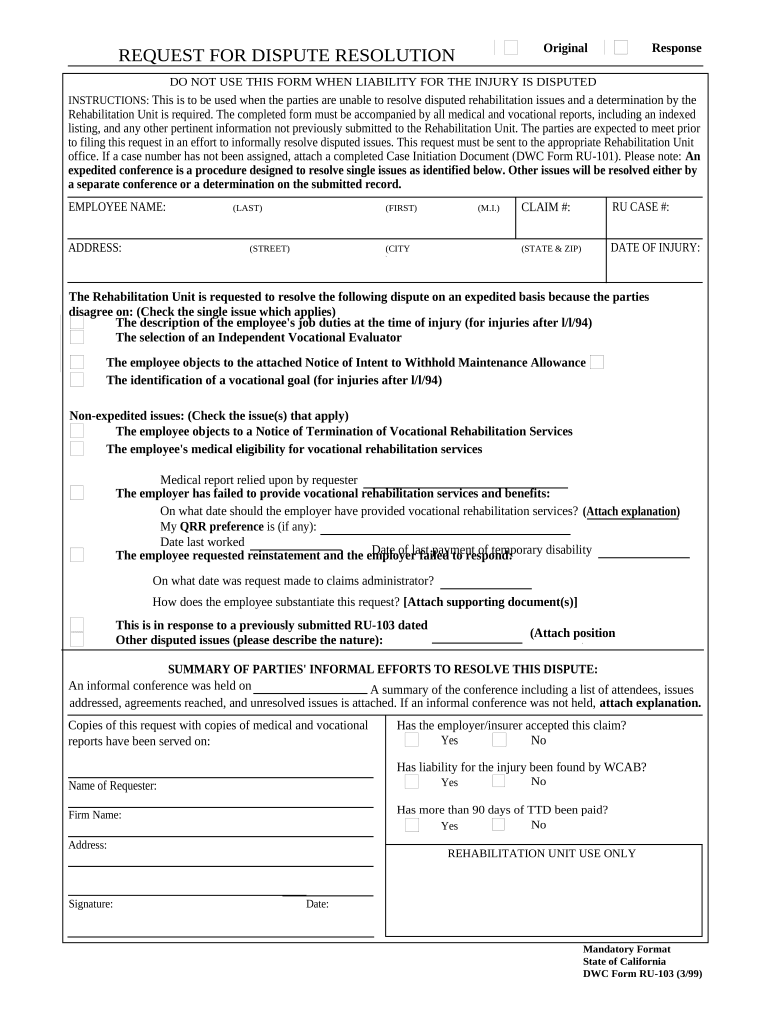
Request for Dispute Resolution for Workers' Compensation California Form


What is the Request For Dispute Resolution For Workers' Compensation California
The Request For Dispute Resolution For Workers' Compensation California is a formal document used by employees to initiate a dispute resolution process regarding their workers' compensation claims. This form is essential for addressing disagreements that arise during the claims process, such as issues related to benefits, medical treatment, or the determination of injury severity. By submitting this form, workers can seek a resolution through mediation or other dispute resolution methods, ensuring their rights are protected under California law.
How to use the Request For Dispute Resolution For Workers' Compensation California
To effectively use the Request For Dispute Resolution For Workers' Compensation California, individuals should first gather all relevant information related to their case. This includes details about the injury, medical records, and any prior communications with the insurance company. Once the necessary information is compiled, the form can be completed accurately, ensuring all sections are filled out thoroughly. After completion, the form should be submitted to the appropriate workers' compensation board or agency, either electronically or via mail, depending on the specific requirements.
Steps to complete the Request For Dispute Resolution For Workers' Compensation California
Completing the Request For Dispute Resolution For Workers' Compensation California involves several key steps:
- Gather all necessary documentation, including your claim number and details about the dispute.
- Fill out the form accurately, providing clear and concise information about the issues you are facing.
- Review the completed form to ensure all sections are filled out correctly and that there are no errors.
- Submit the form to the designated workers' compensation office, either online or by mail, as per the guidelines provided.
- Keep a copy of the submitted form and any correspondence for your records.
Key elements of the Request For Dispute Resolution For Workers' Compensation California
Several key elements must be included in the Request For Dispute Resolution For Workers' Compensation California to ensure its validity:
- Claimant Information: Full name, address, and contact details of the injured worker.
- Claim Details: Information about the workers' compensation claim, including the claim number and date of injury.
- Nature of Dispute: A clear description of the issues being disputed, such as denial of benefits or disagreements over medical treatment.
- Requested Resolution: A statement indicating what resolution the claimant is seeking.
Legal use of the Request For Dispute Resolution For Workers' Compensation California
The Request For Dispute Resolution For Workers' Compensation California is legally recognized under California workers' compensation law. It serves as a formal mechanism for resolving disputes between injured workers and insurance providers. To ensure its legal standing, the form must be filled out completely and submitted within the specified time frames. Adhering to the guidelines set forth by the California Division of Workers' Compensation is crucial for the form to be considered valid and enforceable.
Form Submission Methods
The Request For Dispute Resolution For Workers' Compensation California can be submitted through various methods, providing flexibility for claimants. The primary submission methods include:
- Online Submission: Many workers' compensation boards allow for electronic submission through their official websites, ensuring a quick and efficient process.
- Mail: Claimants can print the completed form and send it via postal mail to the appropriate office, ensuring it is sent to the correct address.
- In-Person Submission: Individuals may also choose to deliver the form in person to their local workers' compensation office, allowing for immediate confirmation of receipt.
Quick guide on how to complete request for dispute resolution for workers compensation california
Complete Request For Dispute Resolution For Workers' Compensation California effortlessly on any device
Digital document management has become increasingly favored by businesses and individuals alike. It serves as an excellent environmentally friendly alternative to traditional printed and signed papers, as you can access the appropriate form and securely save it online. airSlate SignNow provides you with all the resources necessary to create, modify, and electronically sign your documents quickly without any hold-ups. Handle Request For Dispute Resolution For Workers' Compensation California on any platform with airSlate SignNow's Android or iOS applications and streamline any document-related process today.
The easiest way to modify and electronically sign Request For Dispute Resolution For Workers' Compensation California stress-free
- Locate Request For Dispute Resolution For Workers' Compensation California and then click Get Form to begin.
- Utilize the tools we provide to fill out your document.
- Highlight important sections of the documents or redact sensitive details using tools specifically offered by airSlate SignNow for this purpose.
- Create your signature using the Sign feature, which takes mere seconds and holds the same legal validity as a conventional wet ink signature.
- Review the information and click on the Done button to save your changes.
- Choose how you would like to send your form, via email, text message (SMS), or an invitation link, or download it to your computer.
Say goodbye to lost or misplaced documents, tedious form navigation, or mistakes that necessitate printing new copies. airSlate SignNow addresses your needs in document management in just a few clicks from a device of your choice. Edit and electronically sign Request For Dispute Resolution For Workers' Compensation California and ensure excellent communication at every stage of the form preparation process with airSlate SignNow.
Create this form in 5 minutes or less
Create this form in 5 minutes!
People also ask
-
What is the process to submit a Request For Dispute Resolution For Workers' Compensation California?
To submit a Request For Dispute Resolution For Workers' Compensation California, you need to complete the appropriate forms and follow your state's regulations. Using airSlate SignNow, you can easily fill out and eSign these documents, streamlining the submission process. Our platform also provides guidance to ensure compliance with all necessary requirements.
-
How does airSlate SignNow assist businesses in managing Requests For Dispute Resolution For Workers' Compensation California?
airSlate SignNow offers features that simplify document management for Requests For Dispute Resolution For Workers' Compensation California. With its user-friendly interface, businesses can create, send, and eSign documents seamlessly. This efficiency saves time and ensures that all parties stay informed about the resolution process.
-
What are the pricing options for using airSlate SignNow for Requests For Dispute Resolution For Workers' Compensation California?
airSlate SignNow offers flexible pricing plans to suit different business needs, including those processing Requests For Dispute Resolution For Workers' Compensation California. Our plans accommodate various volumes of documents and feature sets, making it budget-friendly for small and large enterprises alike.
-
Can airSlate SignNow integrate with existing tools for workers' compensation management?
Yes, airSlate SignNow seamlessly integrates with many existing tools, making it easier for businesses to manage Requests For Dispute Resolution For Workers' Compensation California. This integration allows you to consolidate workflows and reduce redundancy, enhancing overall productivity in your dispute resolution processes.
-
What features make airSlate SignNow a suitable choice for workers' compensation disputes?
Some standout features of airSlate SignNow for handling Requests For Dispute Resolution For Workers' Compensation California include secure eSigning, document templates, and real-time collaboration tools. These features ensure fast processing times, legal compliance, and secure handling of sensitive information, making disputes easier to manage.
-
How does using airSlate SignNow benefit my business when addressing workers' compensation disputes?
By using airSlate SignNow for Requests For Dispute Resolution For Workers' Compensation California, your business can enhance efficiency and reduce paperwork-related errors. The platform enables quick communication and document exchanges, which speeds up dispute resolution. Additionally, the ability to track document status helps maintain transparency in the process.
-
Is airSlate SignNow secure for processing sensitive dispute resolution documents?
Absolutely! airSlate SignNow prioritizes the security of all documents, including those related to Requests For Dispute Resolution For Workers' Compensation California. We employ advanced encryption and compliance standards to ensure that your data remains safe and confidential throughout the entire process.
Get more for Request For Dispute Resolution For Workers' Compensation California
Find out other Request For Dispute Resolution For Workers' Compensation California
- eSign New York Courts Business Plan Template Later
- Can I eSign North Carolina Courts Limited Power Of Attorney
- eSign North Dakota Courts Quitclaim Deed Safe
- How To eSign Rhode Island Sports Quitclaim Deed
- Help Me With eSign Oregon Courts LLC Operating Agreement
- eSign North Dakota Police Rental Lease Agreement Now
- eSign Tennessee Courts Living Will Simple
- eSign Utah Courts Last Will And Testament Free
- eSign Ohio Police LLC Operating Agreement Mobile
- eSign Virginia Courts Business Plan Template Secure
- How To eSign West Virginia Courts Confidentiality Agreement
- eSign Wyoming Courts Quitclaim Deed Simple
- eSign Vermont Sports Stock Certificate Secure
- eSign Tennessee Police Cease And Desist Letter Now
- Help Me With eSign Texas Police Promissory Note Template
- eSign Utah Police LLC Operating Agreement Online
- eSign West Virginia Police Lease Agreement Online
- eSign Wyoming Sports Residential Lease Agreement Online
- How Do I eSign West Virginia Police Quitclaim Deed
- eSignature Arizona Banking Moving Checklist Secure