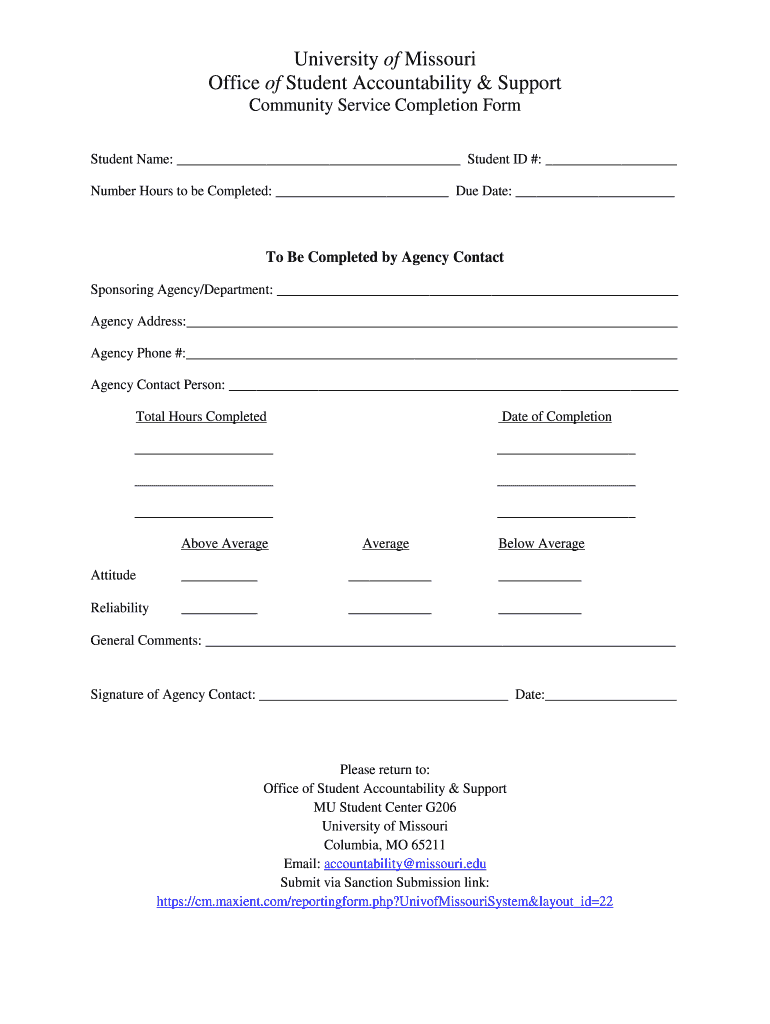
1 Forms Divided by the Department to Which They Should Be 2019-2026


What is the MO community service form office?
The MO community service form office is a document utilized by individuals who are required to complete community service as part of a legal or court order in Missouri. This form serves as an official record of the hours completed and the type of service performed. It is essential for ensuring compliance with the requirements set forth by the court or relevant authority. Typically, the form includes sections for the participant's information, details of the community service organization, and a verification signature from a supervisor or authorized representative.
How to use the MO community service form office
To effectively use the MO community service form office, individuals should first obtain the form from the appropriate court or community service organization. After filling out personal details, participants must track their hours and the nature of the service performed. Once the service is completed, the form should be signed by a supervisor at the service location to verify the hours worked. Finally, the completed form must be submitted to the court or designated office to fulfill the community service requirement.
Steps to complete the MO community service form office
Completing the MO community service form office involves several key steps:
- Obtain the form from the court or community service organization.
- Fill in your personal information, including name, address, and case number.
- Document the community service organization’s name and address.
- Record the dates and hours of service performed.
- Have a supervisor from the community service organization sign the form to verify completion.
- Submit the completed form to the appropriate court or office by the deadline.
Legal use of the MO community service form office
The MO community service form office is legally binding when filled out correctly and submitted to the court. It serves as proof that an individual has fulfilled their community service obligation. Courts may require this documentation to ensure compliance with sentencing or probation conditions. Failure to submit the form or complete the required hours can lead to legal repercussions, including potential fines or additional sentencing.
Required documents for the MO community service form office
When completing the MO community service form office, individuals may need to provide certain documents to support their submission. These may include:
- A copy of the court order mandating community service.
- Identification, such as a driver’s license or state ID.
- Any additional forms or documentation required by the community service organization.
Form submission methods for the MO community service form office
The MO community service form office can typically be submitted through various methods, depending on the court's requirements. Common submission methods include:
- In-person delivery at the court or designated office.
- Mailing the completed form to the appropriate court address.
- Some jurisdictions may allow electronic submission through a secure online portal.
Quick guide on how to complete 1 forms divided by the department to which they should be
Complete 1 Forms Divided By The Department To Which They Should Be effortlessly on any device
Digital document management has become increasingly popular among businesses and individuals. It serves as an excellent environmentally friendly alternative to traditional printed and signed documents, allowing you to obtain the correct form and securely store it online. airSlate SignNow provides all the tools you need to create, modify, and electronically sign your documents swiftly and without delays. Manage 1 Forms Divided By The Department To Which They Should Be on any platform using airSlate SignNow apps for Android or iOS, and streamline any document-related process today.
The easiest way to modify and eSign 1 Forms Divided By The Department To Which They Should Be without hassle
- Obtain 1 Forms Divided By The Department To Which They Should Be and click Get Form to begin.
- Make use of the tools we offer to complete your document.
- Highlight important sections of the documents or redact sensitive information with the tools that airSlate SignNow specifically provides for that purpose.
- Create your eSignature using the Sign tool, which takes only seconds and holds the same legal validity as a conventional wet ink signature.
- Review the information and then click the Done button to save your changes.
- Select your preferred method of delivering your form, whether by email, text message (SMS), or invitation link, or download it to your computer.
Say goodbye to lost or mislaid documents, tedious form searches, and errors that necessitate printing new copies. airSlate SignNow meets your document management needs in just a few clicks, from any device you choose. Modify and eSign 1 Forms Divided By The Department To Which They Should Be and ensure excellent communication at every stage of the form preparation process with airSlate SignNow.
Create this form in 5 minutes or less
Create this form in 5 minutes!
People also ask
-
What is the mo community service form office offered by airSlate SignNow?
The mo community service form office is a digital solution that allows organizations to streamline the signing and processing of community service forms. With airSlate SignNow, you can easily create, send, and eSign these documents, ensuring efficiency and compliance in record-keeping.
-
How much does the mo community service form office cost?
Pricing for the mo community service form office depends on the plan chosen. airSlate SignNow offers a range of subscription options tailored to suit different organizational needs, ensuring that you have access to the tools necessary for effective document management at a competitive rate.
-
What features does the mo community service form office include?
The mo community service form office features document templates, electronic signatures, secure storage, and real-time tracking. These features help facilitate a seamless process for managing community service forms and enhance collaboration among team members.
-
How can the mo community service form office benefit my organization?
Implementing the mo community service form office can signNowly increase efficiency by reducing the time spent on paper-based processes. It enables faster approvals and simplifies record-keeping, thereby allowing staff to focus on more strategic tasks.
-
Can I integrate the mo community service form office with other tools?
Yes, the mo community service form office by airSlate SignNow integrates seamlessly with various applications such as Google Workspace, Microsoft Office, and Salesforce. These integrations enhance your workflow by allowing data to flow effortlessly between platforms.
-
Is the mo community service form office secure for sensitive information?
Absolutely! The mo community service form office employs industry-standard security measures, including data encryption and secure access controls. Your community service forms are protected, ensuring that sensitive information remains confidential.
-
What types of documents can be managed using the mo community service form office?
You can manage a variety of documents with the mo community service form office, including community service agreements, compliance forms, and both internal and external communications. This versatility helps streamline documentation across various organizational processes.
Get more for 1 Forms Divided By The Department To Which They Should Be
Find out other 1 Forms Divided By The Department To Which They Should Be
- Can I eSign New Jersey Job Description Form
- Can I eSign Hawaii Reference Checking Form
- Help Me With eSign Hawaii Acknowledgement Letter
- eSign Rhode Island Deed of Indemnity Template Secure
- eSign Illinois Car Lease Agreement Template Fast
- eSign Delaware Retainer Agreement Template Later
- eSign Arkansas Attorney Approval Simple
- eSign Maine Car Lease Agreement Template Later
- eSign Oregon Limited Power of Attorney Secure
- How Can I eSign Arizona Assignment of Shares
- How To eSign Hawaii Unlimited Power of Attorney
- How To eSign Louisiana Unlimited Power of Attorney
- eSign Oklahoma Unlimited Power of Attorney Now
- How To eSign Oregon Unlimited Power of Attorney
- eSign Hawaii Retainer for Attorney Easy
- How To eSign Texas Retainer for Attorney
- eSign Hawaii Standstill Agreement Computer
- How Can I eSign Texas Standstill Agreement
- How To eSign Hawaii Lease Renewal
- How Can I eSign Florida Lease Amendment