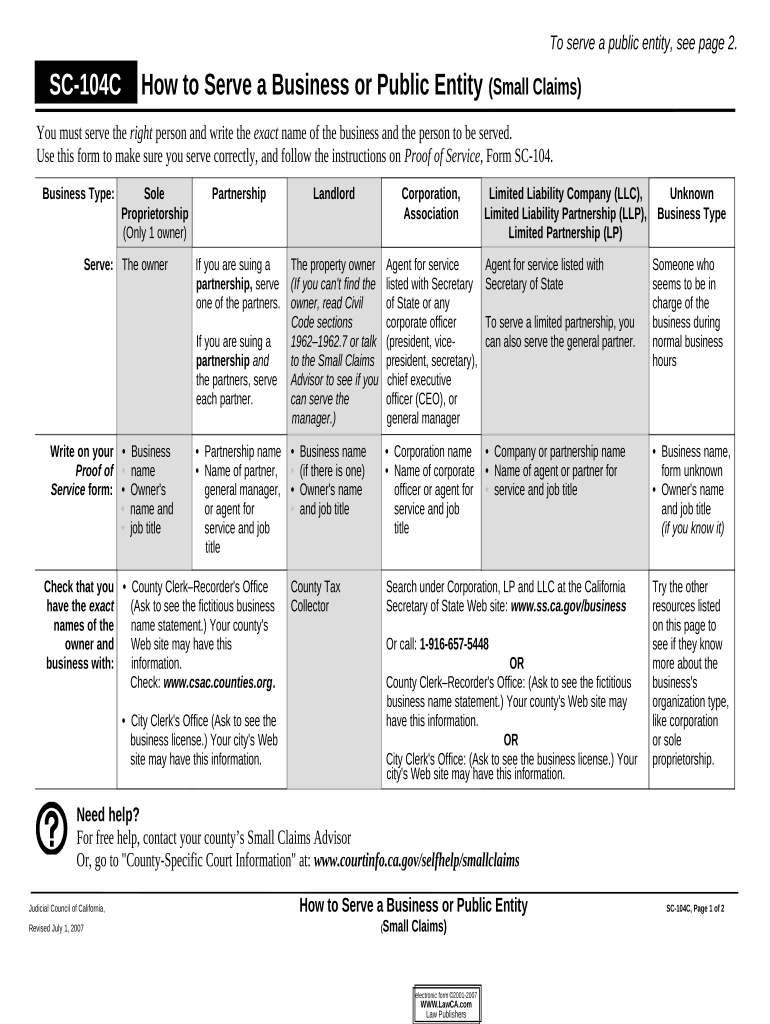
Ca Serve Form


What is the Ca Serve
The Ca Serve form is a legal document used primarily in the state of California. It serves as a means for individuals or entities to provide necessary information for various legal and administrative purposes. This form is often required in specific contexts, such as serving legal documents or fulfilling obligations related to court proceedings. Understanding its purpose is essential for ensuring compliance with local laws and regulations.
How to use the Ca Serve
Using the Ca Serve form involves several key steps to ensure proper completion and submission. First, gather all necessary information and documentation required by the form. This may include personal identification details, case numbers, and relevant dates. Next, fill out the form accurately, ensuring that all fields are completed as required. Once the form is filled out, it can be submitted either electronically or through traditional mail, depending on the specific requirements of the jurisdiction.
Legal use of the Ca Serve
The legal use of the Ca Serve form is crucial for maintaining compliance with California law. This form must be completed accurately to avoid any potential legal repercussions. It is important to understand the specific legal context in which the form is used, as improper use can lead to delays in legal proceedings or even dismissal of cases. Consulting with a legal professional can provide clarity on the proper use of the Ca Serve form in various situations.
Steps to complete the Ca Serve
Completing the Ca Serve form involves a systematic approach to ensure accuracy and compliance. The following steps outline the process:
- Gather all required documentation and information.
- Carefully fill out the form, ensuring all fields are completed accurately.
- Review the form for any errors or omissions.
- Sign the form where required, ensuring that the signature complies with legal standards.
- Submit the completed form according to the guidelines provided for your specific case.
Key elements of the Ca Serve
The Ca Serve form includes several key elements that are essential for its validity. These elements typically include:
- Identifying Information: Names and addresses of all parties involved.
- Case Details: Information regarding the legal case or matter being addressed.
- Signatures: Required signatures from relevant parties to validate the form.
- Date of Submission: The date when the form is completed and submitted.
Who Issues the Form
The Ca Serve form is typically issued by the court or legal authority relevant to the case at hand. Depending on the specific legal context, different courts may have their own versions or requirements for the form. It is important to obtain the correct version from the appropriate source to ensure compliance with legal standards.
Quick guide on how to complete ca serve
Effortlessly prepare Ca Serve on any device
Digital document management has become increasingly popular among businesses and individuals. It offers a fantastic eco-friendly replacement for conventional printed and signed documents, as you can access the required form and secure it online. airSlate SignNow provides all the tools necessary to create, modify, and electronically sign your documents swiftly without delays. Handle Ca Serve on any platform with airSlate SignNow's Android or iOS applications and enhance any document-related process today.
The easiest way to edit and electronically sign Ca Serve seamlessly
- Find Ca Serve and click Get Form to begin.
- Use the tools we offer to fill out your form.
- Highlight important sections of the documents or redact sensitive information using tools that airSlate SignNow offers specifically for that purpose.
- Create your signature with the Sign tool, which only takes seconds and has the same legal validity as a conventional handwritten signature.
- Review all the information and click the Done button to save your changes.
- Choose your preferred method to send your form, via email, text message (SMS), or invite link, or download it to your computer.
Say goodbye to lost or misplaced documents, tedious form searches, or errors that require new document copies to be printed. airSlate SignNow addresses all your document management requirements in just a few clicks from any device you choose. Edit and electronically sign Ca Serve and ensure effective communication at every stage of your form preparation process with airSlate SignNow.
Create this form in 5 minutes or less
Create this form in 5 minutes!
People also ask
-
What is airSlate SignNow and how can it serve my business?
airSlate SignNow is an eSignature solution that allows businesses to easily send and sign documents electronically. By utilizing this platform, you can streamline your document workflows and improve efficiency, saving both time and resources. Its user-friendly interface ensures that teams can get up to speed quickly, providing a cost-effective solution that can serve various business needs.
-
What pricing plans does airSlate SignNow offer?
airSlate SignNow offers several pricing plans to cater to different business sizes and needs. Each plan provides a range of features, ensuring you only pay for what your organization truly requires. Whether you are a small startup or a large enterprise, the pricing is designed to be affordable while delivering substantial value—making it a service that can effectively meet your budget.
-
What features does airSlate SignNow include?
airSlate SignNow includes a variety of features like customizable templates, real-time tracking, and bulk sending capabilities. These features enable businesses to manage documents efficiently and securely, allowing you to focus on other essential tasks. The comprehensive toolset ensures that airSlate SignNow can serve all aspects of your document management needs.
-
How does airSlate SignNow ensure document security?
Security is a top priority for airSlate SignNow; it employs advanced encryption and complies with industry standards to safeguard your documents. Trusted by numerous organizations, the platform ensures that sensitive information remains confidential and secure throughout the signing process. Choosing airSlate SignNow means you can confidently rely on a service that serves your security concerns.
-
Can airSlate SignNow integrate with other software?
Yes, airSlate SignNow offers seamless integration with a range of popular software applications, including CRM systems and cloud storage services. These integrations allow you to enhance your existing workflows, making it easier to manage documents within the tools you already use. This flexibility ensures that airSlate SignNow can effectively serve your entire tech ecosystem.
-
What benefits does airSlate SignNow provide for remote teams?
airSlate SignNow is ideal for remote teams as it enables them to send, receive, and sign documents from anywhere, at any time. This flexibility ensures that workflow continues smoothly without the need for physical presence, making it easier to collaborate and finalize important agreements. By adopting airSlate SignNow, remote teams can stay productive, proving to be a service that can serve their operational needs effectively.
-
Is airSlate SignNow easy to use for non-technical users?
Absolutely! airSlate SignNow is designed with an intuitive interface that makes it accessible for users of all technical backgrounds. The straightforward navigation and helpful resources ensure that even non-technical users can manage document signing processes with ease. This focus on user experience ensures that airSlate SignNow can effectively serve everyone in your organization, regardless of their tech proficiency.
Get more for Ca Serve
Find out other Ca Serve
- Electronic signature Oregon Finance & Tax Accounting Lease Agreement Online
- Electronic signature Delaware Healthcare / Medical Limited Power Of Attorney Free
- Electronic signature Finance & Tax Accounting Word South Carolina Later
- How Do I Electronic signature Illinois Healthcare / Medical Purchase Order Template
- Electronic signature Louisiana Healthcare / Medical Quitclaim Deed Online
- Electronic signature Louisiana Healthcare / Medical Quitclaim Deed Computer
- How Do I Electronic signature Louisiana Healthcare / Medical Limited Power Of Attorney
- Electronic signature Maine Healthcare / Medical Letter Of Intent Fast
- How To Electronic signature Mississippi Healthcare / Medical Month To Month Lease
- Electronic signature Nebraska Healthcare / Medical RFP Secure
- Electronic signature Nevada Healthcare / Medical Emergency Contact Form Later
- Electronic signature New Hampshire Healthcare / Medical Credit Memo Easy
- Electronic signature New Hampshire Healthcare / Medical Lease Agreement Form Free
- Electronic signature North Dakota Healthcare / Medical Notice To Quit Secure
- Help Me With Electronic signature Ohio Healthcare / Medical Moving Checklist
- Electronic signature Education PPT Ohio Secure
- Electronic signature Tennessee Healthcare / Medical NDA Now
- Electronic signature Tennessee Healthcare / Medical Lease Termination Letter Online
- Electronic signature Oklahoma Education LLC Operating Agreement Fast
- How To Electronic signature Virginia Healthcare / Medical Contract