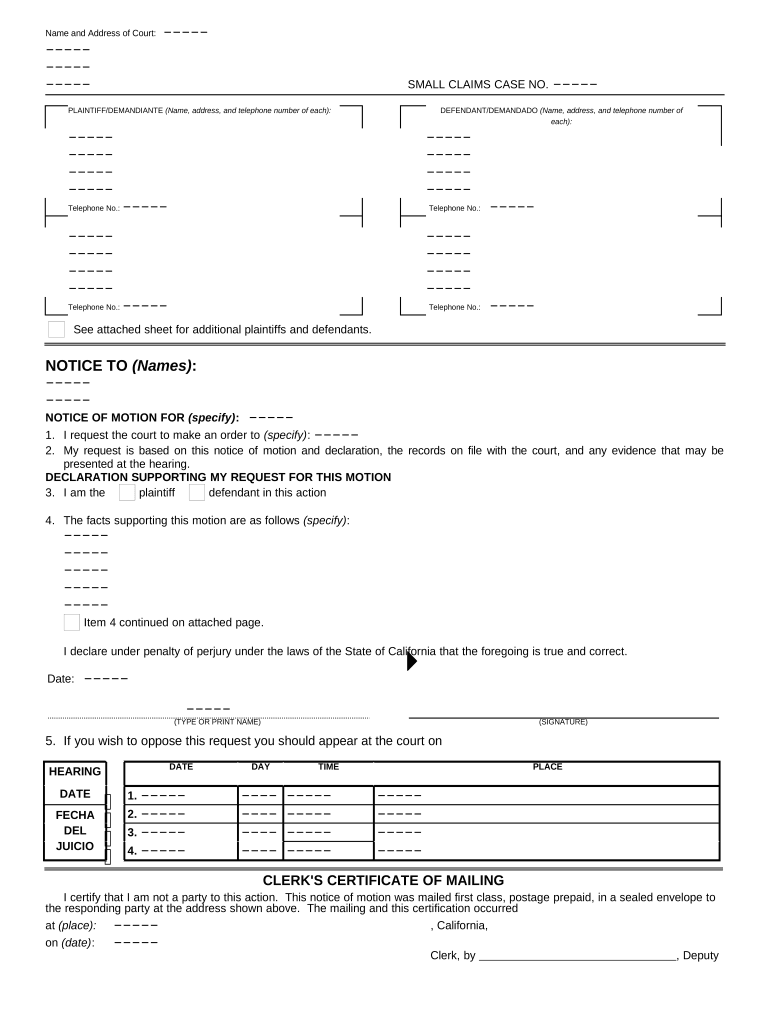
105 Request Form


Understanding the 105 Request
The 105 Request is a legal document used in various court proceedings, particularly in the context of family law and civil litigation. This form allows a party to formally request a motion court order from the court. It is essential for individuals seeking to modify or enforce existing court orders, such as custody arrangements or support payments. Understanding the purpose and implications of the 105 Request is crucial for anyone involved in legal proceedings.
Steps to Complete the 105 Request
Completing the 105 Request involves several key steps to ensure accuracy and compliance with legal standards. Start by gathering all necessary information related to the case, including previous court orders and relevant documentation. Next, fill out the form clearly, providing detailed information about the motion being requested. It is important to include specific reasons for the request and any supporting evidence. Finally, review the completed form for accuracy before submitting it to the appropriate court.
Legal Use of the 105 Request
The legal use of the 105 Request is governed by specific rules and regulations. This form must be filed in accordance with local court rules, which may vary by jurisdiction. It is crucial to ensure that the request is made for legitimate reasons, as frivolous motions can lead to penalties. Additionally, understanding the legal implications of the motion court order being sought is vital for ensuring that the request aligns with the law.
Required Documents for the 105 Request
When filing a 105 Request, certain documents are typically required to support the motion. These may include copies of previous court orders, affidavits, and any relevant evidence that substantiates the request. It is advisable to check with the local court for a complete list of required documents, as this can vary depending on the jurisdiction and the specifics of the case.
Filing Methods for the 105 Request
The 105 Request can be submitted through various methods, including online filing, mail, or in-person submission at the courthouse. Online filing is often the most efficient method, allowing for quicker processing times. However, if filing by mail or in person, it is important to ensure that all documents are properly completed and submitted within the required timeframes to avoid delays in the legal process.
Examples of Using the 105 Request
There are several scenarios in which a 105 Request may be utilized. For instance, a parent may file a 105 Request to modify child custody arrangements due to a change in circumstances. Another example could involve a party seeking to enforce a spousal support order that has not been adhered to. Each case will have its unique context, but the 105 Request serves as a formal mechanism to address these legal issues.
Quick guide on how to complete 105 request
Complete 105 Request seamlessly on any device
Online document management has become increasingly popular among businesses and individuals. It offers an ideal eco-friendly substitute for traditional printed and signed documents, as you can access the correct form and securely store it online. airSlate SignNow equips you with all the tools necessary to create, edit, and electronically sign your documents quickly without delays. Handle 105 Request on any platform using airSlate SignNow's Android or iOS applications and enhance any document-centered task today.
How to modify and electronically sign 105 Request effortlessly
- Locate 105 Request and click on Get Form to begin.
- Utilize the tools we provide to complete your document.
- Highlight important sections of the documents or obscure sensitive information with tools that airSlate SignNow offers specifically for that purpose.
- Create your electronic signature with the Sign tool, which takes seconds and holds the same legal validity as a conventional handwritten signature.
- Review the details and click on the Done button to save your modifications.
- Select your preferred way to send your form, whether by email, SMS, invitation link, or download it to your computer.
Say goodbye to lost or misplaced documents, tedious form searches, or mistakes that necessitate printing new copies. airSlate SignNow addresses your document management needs in just a few clicks from any device you choose. Alter and electronically sign 105 Request and ensure excellent communication at any stage of your form preparation process with airSlate SignNow.
Create this form in 5 minutes or less
Create this form in 5 minutes!
People also ask
-
What is a motion court order and how can airSlate SignNow assist with it?
A motion court order is a formal request made to a court, seeking a specific ruling or order. airSlate SignNow streamlines this process by allowing you to create, send, and eSign motion court orders quickly and efficiently, ensuring compliance and legal validity.
-
How does eSigning a motion court order work on airSlate SignNow?
eSigning a motion court order on airSlate SignNow involves uploading your document, adding the necessary fields for signatures, and then sending it to relevant parties. Once they sign, you receive a secure, legally binding copy that can be stored and managed effortlessly.
-
What are the pricing options for using airSlate SignNow for motion court orders?
airSlate SignNow offers several pricing plans tailored to meet diverse needs, starting from budget-friendly options for individuals to comprehensive plans for businesses. Each plan includes features specifically designed for efficiently managing motion court orders.
-
What features does airSlate SignNow provide for motion court orders?
airSlate SignNow includes features like customizable templates, automated reminders for signatures, and secure storage to manage motion court orders effectively. Additionally, integration with popular cloud storage services makes document management even easier.
-
Can airSlate SignNow integrate with other tools for managing motion court orders?
Yes, airSlate SignNow seamlessly integrates with various cloud storage and productivity tools, enabling you to manage motion court orders alongside your other business applications. This interoperability enhances workflow efficiency.
-
What are the benefits of using airSlate SignNow for motion court orders?
Using airSlate SignNow for motion court orders offers numerous benefits, such as reduced turnaround time for signatures and enhanced document security. This helps your team focus on more critical tasks while ensuring that all legal requirements are met.
-
Is airSlate SignNow compliant with legal standards for motion court orders?
Absolutely, airSlate SignNow is compliant with various legal standards for electronic signatures, making it a reliable choice for sending motion court orders. All eSigned documents are legally binding and secure, providing peace of mind for users.
Get more for 105 Request
- Letter incorporation form
- Agreement with church pianist form
- Agreement with church choir director 497333052 form
- State of louisiana copy of the articles of incorporation of first mission baptist church of algiers form
- Agreement for use of property form
- Church constitution and bylaws pdf form
- Agreement cleaning form
- Unincorporated association template form
Find out other 105 Request
- eSign Car Dealer PDF South Dakota Computer
- eSign Car Dealer PDF South Dakota Later
- eSign Rhode Island Car Dealer Moving Checklist Simple
- eSign Tennessee Car Dealer Lease Agreement Form Now
- Sign Pennsylvania Courts Quitclaim Deed Mobile
- eSign Washington Car Dealer Bill Of Lading Mobile
- eSign Wisconsin Car Dealer Resignation Letter Myself
- eSign Wisconsin Car Dealer Warranty Deed Safe
- eSign Business Operations PPT New Hampshire Safe
- Sign Rhode Island Courts Warranty Deed Online
- Sign Tennessee Courts Residential Lease Agreement Online
- How Do I eSign Arkansas Charity LLC Operating Agreement
- eSign Colorado Charity LLC Operating Agreement Fast
- eSign Connecticut Charity Living Will Later
- How Can I Sign West Virginia Courts Quitclaim Deed
- Sign Courts Form Wisconsin Easy
- Sign Wyoming Courts LLC Operating Agreement Online
- How To Sign Wyoming Courts Quitclaim Deed
- eSign Vermont Business Operations Executive Summary Template Mobile
- eSign Vermont Business Operations Executive Summary Template Now