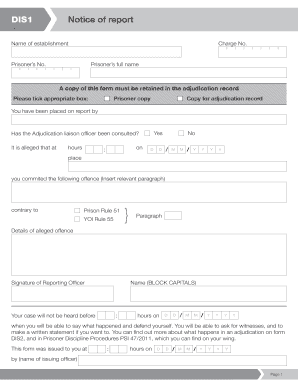
Dis 1 Form


What is the Dis 1 Form
The Dis 1 form is a crucial document used in the context of prison administration and legal processes. It typically serves as a means for individuals to provide necessary information related to their incarceration or legal status. This form can include details such as personal identification, reasons for incarceration, and other relevant data that authorities may require for record-keeping and processing. Understanding the purpose and requirements of the Dis 1 form is essential for ensuring compliance with legal obligations.
How to use the Dis 1 Form
Using the Dis 1 form involves several key steps to ensure that all required information is accurately provided. First, individuals should obtain the form from an official source, such as a correctional facility or legal office. Once in possession of the form, it is important to read the instructions carefully. Users should fill out the form with accurate and complete information, ensuring that all sections are addressed. After completing the form, it should be reviewed for any errors before submission to the appropriate authority.
Steps to complete the Dis 1 Form
Completing the Dis 1 form requires attention to detail and adherence to specific guidelines. Follow these steps for successful completion:
- Obtain the Dis 1 form from a reliable source.
- Read all instructions thoroughly to understand what information is required.
- Fill out personal details, including name, identification number, and contact information.
- Provide any additional information requested, such as reasons for incarceration or legal status.
- Review the form for accuracy and completeness.
- Submit the form to the designated authority, following any specified submission methods.
Legal use of the Dis 1 Form
The Dis 1 form must be used in accordance with legal standards to ensure its validity. This includes understanding the legal implications of the information provided and ensuring that all details are truthful and accurate. Misrepresentation or failure to provide required information can lead to legal consequences. Compliance with relevant laws and regulations is essential for the form to be recognized as a legitimate document in legal proceedings.
Key elements of the Dis 1 Form
Several key elements are essential for the Dis 1 form to be effective and legally binding. These include:
- Personal Identification: Accurate details about the individual completing the form.
- Reason for Submission: Clear explanation of why the form is being filled out.
- Signature: The form must be signed by the individual to validate the information provided.
- Date of Completion: Including the date ensures that the form is time-stamped for legal purposes.
Form Submission Methods
The Dis 1 form can typically be submitted through various methods, depending on the requirements of the receiving authority. Common submission methods include:
- Online Submission: Many facilities allow for electronic submission of forms through secure portals.
- Mail: The form can often be mailed to the appropriate office, ensuring it is sent to the correct address.
- In-Person Submission: Individuals may also have the option to deliver the form directly to the relevant authority.
Quick guide on how to complete dis 1 form
Effortlessly Prepare Dis 1 Form on Any Device
Digital document management has gained traction among businesses and individuals alike. It serves as an ideal eco-friendly alternative to traditional printed and signed papers, allowing you to locate the necessary form and securely store it online. airSlate SignNow provides you with all the tools required to create, modify, and electronically sign your documents quickly and without complications. Manage Dis 1 Form on any platform with airSlate SignNow's Android or iOS applications and streamline any document-related process today.
The Easiest Way to Modify and Electrically Sign Dis 1 Form with Ease
- Obtain Dis 1 Form and click on Get Form to begin.
- Make use of the tools available to complete your form.
- Highlight essential parts of your documents or redact sensitive data with tools that airSlate SignNow provides specifically for that purpose.
- Create your signature using the Sign tool, which takes seconds and carries the same legal validity as a conventional wet ink signature.
- Review all the details and click on the Done button to save your modifications.
- Select how you wish to send your form, whether by email, SMS, or invitation link, or download it to your computer.
Eliminate issues with lost or misplaced documents, time-consuming form searches, or errors that require printing new document copies. airSlate SignNow meets your document management needs with just a few clicks from any device you choose. Modify and electronically sign Dis 1 Form and ensure effective communication at every stage of your form preparation process with airSlate SignNow.
Create this form in 5 minutes or less
Create this form in 5 minutes!
People also ask
-
What is airSlate SignNow and how does it relate to dis1?
airSlate SignNow is a powerful eSignature solution that allows businesses to send and eSign documents securely and efficiently. With dis1, users can enhance their workflow automation and streamline document management, making it an essential tool for modern businesses.
-
How does airSlate SignNow pricing work for dis1 users?
airSlate SignNow offers flexible pricing plans that cater to different business sizes and needs. For dis1, customers can choose from various subscription levels, ensuring they get the best value for their investment in eSigning solutions.
-
What features does airSlate SignNow offer for dis1?
With airSlate SignNow, users can access a range of features including document templates, advanced form filling, and secure cloud storage. These features enhance the dis1 experience by making document management efficient and user-friendly.
-
How can dis1 benefit my business?
Implementing dis1 with airSlate SignNow can signNowly improve your document workflows. Companies can save time, reduce errors, and ensure compliance, thus leading to increased productivity and a better bottom line.
-
Are there integrations available for dis1 with airSlate SignNow?
Yes, airSlate SignNow offers numerous integrations with popular business tools such as Salesforce, Google Drive, and Slack. These integrations enhance the dis1 experience, allowing users to manage their documents seamlessly within their existing workflows.
-
Is airSlate SignNow secure for dis1 transactions?
Absolutely! airSlate SignNow employs industry-standard security measures to protect sensitive data during dis1 transactions. Features like encryption and secure access ensure your documents and signatures remain confidential.
-
Can dis1 users track document statuses in airSlate SignNow?
Yes, airSlate SignNow provides real-time tracking for all document activities. Dis1 users can easily monitor the status of sent documents, knowing who has signed and when, which enhances accountability and transparency.
Get more for Dis 1 Form
- Liability waiver ampampamp release form
- Waiver of liability ampampamp hold harmless agreement form
- Waiver and release from liability for go cart track form
- Subaru telescope visitors tour release of liability form
- Jumpstreet llc release and parentguardian waiver of form
- Diving electronic waiver forms waiverelectronic
- Knowing your agreement ampquotreleaseampquot and ampquotindemnityampquot are form
- Terms and conditions cricket victoria form
Find out other Dis 1 Form
- How Can I eSignature Virginia Education PDF
- How To eSignature Massachusetts Government Form
- How Can I eSignature Oregon Government PDF
- How Can I eSignature Oklahoma Government Document
- How To eSignature Texas Government Document
- Can I eSignature Vermont Government Form
- How Do I eSignature West Virginia Government PPT
- How Do I eSignature Maryland Healthcare / Medical PDF
- Help Me With eSignature New Mexico Healthcare / Medical Form
- How Do I eSignature New York Healthcare / Medical Presentation
- How To eSignature Oklahoma Finance & Tax Accounting PPT
- Help Me With eSignature Connecticut High Tech Presentation
- How To eSignature Georgia High Tech Document
- How Can I eSignature Rhode Island Finance & Tax Accounting Word
- How Can I eSignature Colorado Insurance Presentation
- Help Me With eSignature Georgia Insurance Form
- How Do I eSignature Kansas Insurance Word
- How Do I eSignature Washington Insurance Form
- How Do I eSignature Alaska Life Sciences Presentation
- Help Me With eSignature Iowa Life Sciences Presentation