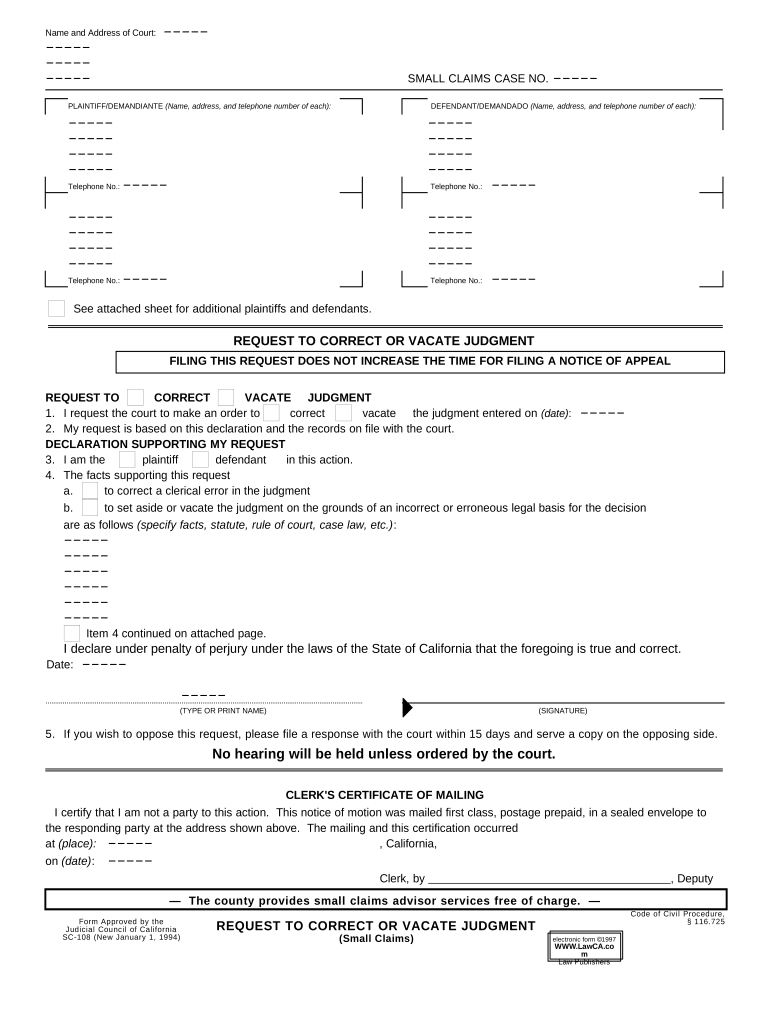
Vacate Judgment Form


What is the Vacate Judgment
A vacate judgment refers to a court order that nullifies a previous judgment, effectively erasing it from the record. This legal action is often pursued when the original judgment was made in error, or when new evidence emerges that warrants reconsideration. In the context of a request vacate printable form, individuals can formally request the court to vacate a judgment that may be impacting their legal standing or financial situation.
Steps to Complete the Vacate Judgment
Completing a request vacate form involves several key steps to ensure that the submission is accurate and compliant with legal standards. Begin by gathering all relevant information, including the case number, names of the parties involved, and the specific judgment you wish to vacate. Next, fill out the request vacate printable form clearly and completely, ensuring that all required fields are addressed. After completing the form, review it for any errors or omissions before submitting it to the appropriate court. Finally, keep a copy of the submitted form for your records.
Legal Use of the Vacate Judgment
The legal use of a vacate judgment is crucial for individuals seeking to rectify past court decisions. This process allows parties to challenge judgments that may have been made without proper representation, or where procedural errors occurred. To be legally valid, the request must demonstrate sufficient grounds for vacating the judgment, such as newly discovered evidence or a lack of jurisdiction. Utilizing a request vacate form ensures that the request is documented and submitted in a manner that meets court requirements.
Key Elements of the Vacate Judgment
Understanding the key elements of a vacate judgment is essential for anyone considering this legal action. Important components include the identification of the original judgment, the reasons for the request, and the specific relief sought. Additionally, the request must include supporting documentation that substantiates the claims made. This may involve affidavits, evidence of procedural errors, or other relevant materials that the court will review to determine whether to grant the request.
Eligibility Criteria
Eligibility criteria for filing a request to vacate a judgment can vary by jurisdiction but generally include factors such as the time elapsed since the original judgment, the nature of the judgment, and the grounds for the request. Typically, individuals must demonstrate that they have a valid reason for seeking to vacate the judgment, such as a lack of proper notice or new evidence that could alter the outcome of the case. It is advisable to consult local court rules or legal counsel to understand specific eligibility requirements in your state.
Form Submission Methods
Submitting a vacate judgment request can typically be done through various methods, including online submissions, mailing the completed form, or delivering it in person to the courthouse. Each method has its own procedures and requirements. Online submissions may require an electronic signature, while mailed forms should be sent to the correct court address to avoid delays. In-person submissions allow for immediate confirmation of receipt, which can provide peace of mind for the filer.
Required Documents
When filing a request vacate printable form, certain documents are often required to support the request. These may include a copy of the original judgment, any relevant court orders, and evidence that substantiates the grounds for vacating the judgment. Additionally, a completed request vacate form must be included. Gathering these documents beforehand can streamline the process and help ensure that the request is processed efficiently by the court.
Quick guide on how to complete vacate judgment
Prepare Vacate Judgment effortlessly on any device
Web-based document management has gained traction with businesses and individuals. It offers an ideal eco-friendly alternative to conventional printed and signed documents, allowing you to obtain the necessary form and securely store it online. airSlate SignNow provides all the tools needed to create, modify, and eSign your documents quickly without delays. Manage Vacate Judgment on any device using the airSlate SignNow Android or iOS applications and simplify any document-related task today.
The easiest way to modify and eSign Vacate Judgment with minimal effort
- Find Vacate Judgment and click Get Form to begin.
- Utilize the tools we provide to fill out your document.
- Select important sections of your documents or redact sensitive information using tools that airSlate SignNow specifically provides for this purpose.
- Create your eSignature using the Sign feature, which takes moments and holds the same legal validity as a traditional handwritten signature.
- Review all the details and click on the Done button to preserve your changes.
- Decide how you want to share your form, via email, SMS, or invite link, or download it to your computer.
Forget about lost or misfiled documents, tedious form searching, or errors that require printing new document copies. airSlate SignNow meets your document management needs in just a few clicks from any device you prefer. Modify and eSign Vacate Judgment and ensure excellent communication at any stage of your form preparation process with airSlate SignNow.
Create this form in 5 minutes or less
Create this form in 5 minutes!
People also ask
-
What is a request vacate printable form?
A request vacate printable form is a document used by tenants to formally request to vacate a rental property. It outlines the tenant's intention to leave, typically including necessary details such as the move-out date and reason for vacating. Using airSlate SignNow, you can easily create and eSign this form, making the process smoother and more efficient.
-
How can I create a request vacate printable form with airSlate SignNow?
Creating a request vacate printable form with airSlate SignNow is simple. You can start by choosing a template from our extensive library or creating one from scratch. Once your form is ready, you can easily send it for eSignature, saving time and ensuring professionalism in your communications.
-
Is there a cost associated with using airSlate SignNow for request vacate printable forms?
Yes, airSlate SignNow offers affordable pricing plans tailored to fit different business needs. Depending on the plan you choose, you'll gain access to features that streamline the creation and eSigning of request vacate printable forms. It’s a cost-effective solution to manage all your document workflows.
-
What features does airSlate SignNow offer for request vacate printable forms?
airSlate SignNow provides various features for managing request vacate printable forms, such as customizable templates, secure eSignature capabilities, and document tracking. These features ensure that your document is signed promptly and that you can monitor its status in real-time. This enhances organization and efficiency in your process.
-
Can I integrate airSlate SignNow with other software for my request vacate printable processes?
Absolutely! airSlate SignNow integrates seamlessly with various third-party applications, enhancing your ability to manage request vacate printable forms within your existing workflows. Whether it’s CRM systems, cloud storage, or project management tools, our integrations ensure a smooth experience and improved document management.
-
What benefits do I get by using airSlate SignNow for request vacate printable forms?
Using airSlate SignNow for request vacate printable forms offers numerous benefits, including faster turnaround times and improved document accuracy. The platform is user-friendly, allowing you to easily create, send, and sign documents digitally. Additionally, it helps to reduce paper usage and enhances record-keeping for your rental transactions.
-
Are request vacate printable forms legally binding when signed through airSlate SignNow?
Yes, request vacate printable forms signed through airSlate SignNow are legally binding, adhering to electronic signature laws. This provides you with the confidence that your documents have legal standing while also being quick and easy to handle. You can trust that your rental agreements and requests are managed securely and professionally.
Get more for Vacate Judgment
Find out other Vacate Judgment
- Can I Electronic signature California Government Stock Certificate
- Electronic signature California Government POA Simple
- Electronic signature Illinois Education Business Plan Template Secure
- How Do I Electronic signature Colorado Government POA
- Electronic signature Government Word Illinois Now
- Can I Electronic signature Illinois Government Rental Lease Agreement
- Electronic signature Kentucky Government Promissory Note Template Fast
- Electronic signature Kansas Government Last Will And Testament Computer
- Help Me With Electronic signature Maine Government Limited Power Of Attorney
- How To Electronic signature Massachusetts Government Job Offer
- Electronic signature Michigan Government LLC Operating Agreement Online
- How To Electronic signature Minnesota Government Lease Agreement
- Can I Electronic signature Minnesota Government Quitclaim Deed
- Help Me With Electronic signature Mississippi Government Confidentiality Agreement
- Electronic signature Kentucky Finance & Tax Accounting LLC Operating Agreement Myself
- Help Me With Electronic signature Missouri Government Rental Application
- Can I Electronic signature Nevada Government Stock Certificate
- Can I Electronic signature Massachusetts Education Quitclaim Deed
- Can I Electronic signature New Jersey Government LLC Operating Agreement
- Electronic signature New Jersey Government Promissory Note Template Online