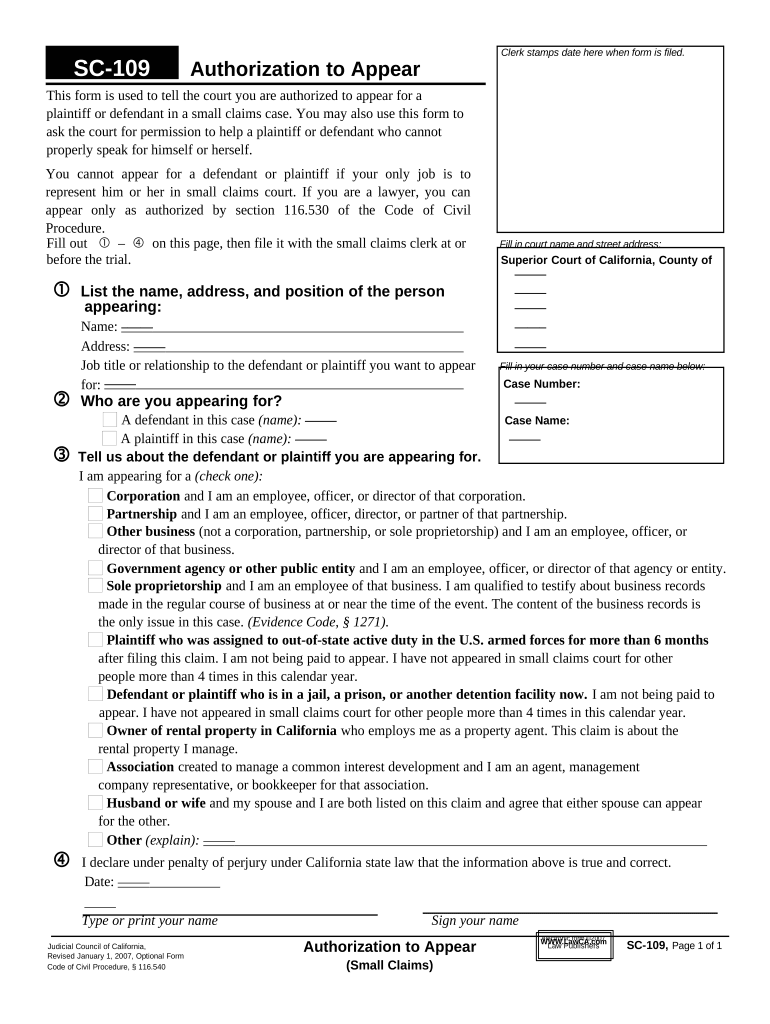
Small Claims Form


What is the Small Claims
A small claims document is a legal form used to initiate a small claims case, allowing individuals to resolve disputes involving relatively low monetary amounts without the need for extensive legal representation. Typically, small claims courts handle cases involving disputes over money, property damage, or breach of contract, with limits varying by state. In the United States, these courts provide a simplified process aimed at making justice accessible for everyday citizens.
Steps to Complete the Small Claims
Completing a small claims document involves several key steps to ensure that your case is properly filed and ready for court. First, gather all necessary information related to your claim, including details about the parties involved and the nature of the dispute. Next, fill out the small claims form accurately, ensuring all required fields are completed. After that, review the document for any errors or omissions. Finally, submit the completed form to the appropriate small claims court, either online, by mail, or in person, depending on your state’s regulations.
Legal Use of the Small Claims
The small claims document serves as a formal request for the court to resolve a dispute. It is legally binding once filed and must comply with specific state laws governing small claims. The document outlines the basis of the claim, the amount sought, and relevant details that support your case. Proper use of this document ensures that your case is heard in a timely manner, adhering to the legal framework established for small claims proceedings.
Required Documents
When preparing to file a small claims document, certain supporting documents may be required. These can include evidence of the claim, such as contracts, receipts, photographs, or any correspondence related to the dispute. Additionally, you may need to provide identification and proof of residency, depending on your state’s requirements. Having these documents ready will help strengthen your case and facilitate the filing process.
Filing Deadlines / Important Dates
Each state has specific deadlines for filing a small claims document, which can vary based on the type of claim and jurisdiction. It is crucial to be aware of these timelines to avoid missing your opportunity to file. Generally, deadlines may range from a few months to several years from the date of the incident or dispute. Keeping track of important dates ensures that your case proceeds without unnecessary delays.
Eligibility Criteria
To file a small claims document, certain eligibility criteria must be met. Typically, the claimant must be an individual or a business entity that is legally allowed to file a claim in small claims court. The dispute must fall within the monetary limits set by the state, and the claim should not involve complex legal issues that require extensive evidence or legal representation. Understanding these criteria helps ensure that your case is appropriate for small claims court.
Quick guide on how to complete small claims
Accomplish Small Claims effortlessly on any device
Digital document management has become increasingly popular with both companies and individuals. It offers an excellent environmentally friendly alternative to conventional printed and signed documents, allowing you to locate the appropriate form and securely store it online. airSlate SignNow equips you with all the necessary tools to create, edit, and electronically sign your documents quickly without any hold-ups. Manage Small Claims on any device with the airSlate SignNow Android or iOS applications and streamline any document-related process today.
How to modify and electronically sign Small Claims effortlessly
- Locate Small Claims and click Get Form to initiate.
- Utilize the tools we offer to fill out your document.
- Emphasize pertinent sections of your documents or obscure sensitive information with tools that airSlate SignNow provides specifically for that purpose.
- Create your signature using the Sign feature, which takes mere seconds and holds the same legal validity as a conventional wet ink signature.
- Verify the details and click on the Done button to preserve your modifications.
- Choose how you wish to share your form, via email, SMS, or invitation link, or download it to your computer.
Say goodbye to lost or misplaced files, tedious form searches, or mistakes that necessitate printing new document copies. airSlate SignNow meets your document management needs in just a few clicks from any device you prefer. Modify and eSign Small Claims and ensure excellent communication at every step of your form preparation process with airSlate SignNow.
Create this form in 5 minutes or less
Create this form in 5 minutes!
People also ask
-
What is a small claims document and how can airSlate SignNow help?
A small claims document is a legal form used to initiate a small claims case in court. airSlate SignNow simplifies the process of creating and signing small claims documents by providing an intuitive platform that allows users to fill out forms electronically, save time, and ensure accuracy.
-
How much does it cost to use airSlate SignNow for small claims documents?
airSlate SignNow offers a cost-effective solution with various pricing plans to fit different needs. Whether you’re an individual or a business, you can choose from a free trial or affordable monthly subscriptions that allow unlimited use of small claims document features.
-
What features does airSlate SignNow offer for managing small claims documents?
airSlate SignNow provides a range of powerful features for managing small claims documents, including electronic signatures, document templates, and file storage. Users can easily track document status, set reminders, and collaborate with others in real-time, ensuring a streamlined process.
-
Can I integrate airSlate SignNow with other applications for small claims documents?
Yes, airSlate SignNow offers integration with various applications, enabling you to streamline your workflow for small claims documents. Popular integrations include Google Drive, Dropbox, and Microsoft Office, which enhances productivity by allowing easy access to your documents.
-
Is it easy to use airSlate SignNow for someone unfamiliar with small claims documents?
Absolutely! airSlate SignNow is designed to be user-friendly, even for those unfamiliar with small claims documents. With a straightforward interface and guided steps, users can quickly create, sign, and send their documents without any hassle.
-
What are the benefits of using airSlate SignNow for small claims documents?
Using airSlate SignNow for small claims documents saves time and reduces paper clutter while ensuring legal compliance. The platform enhances efficiency and security, allowing users to eSign documents remotely and access them anywhere, anytime.
-
Can airSlate SignNow help me fill out my small claims document?
Yes, airSlate SignNow provides helpful templates and guided fillable forms for small claims documents, making it easy to complete your paperwork. The platform also offers tips and support to ensure you understand the necessary information for your specific claim.
Get more for Small Claims
Find out other Small Claims
- Can I eSign Washington Charity LLC Operating Agreement
- eSign Wyoming Charity Living Will Simple
- eSign Florida Construction Memorandum Of Understanding Easy
- eSign Arkansas Doctors LLC Operating Agreement Free
- eSign Hawaii Construction Lease Agreement Mobile
- Help Me With eSign Hawaii Construction LLC Operating Agreement
- eSign Hawaii Construction Work Order Myself
- eSign Delaware Doctors Quitclaim Deed Free
- eSign Colorado Doctors Operating Agreement Computer
- Help Me With eSign Florida Doctors Lease Termination Letter
- eSign Florida Doctors Lease Termination Letter Myself
- eSign Hawaii Doctors Claim Later
- eSign Idaho Construction Arbitration Agreement Easy
- eSign Iowa Construction Quitclaim Deed Now
- How Do I eSign Iowa Construction Quitclaim Deed
- eSign Louisiana Doctors Letter Of Intent Fast
- eSign Maine Doctors Promissory Note Template Easy
- eSign Kentucky Construction Claim Online
- How Can I eSign Maine Construction Quitclaim Deed
- eSign Colorado Education Promissory Note Template Easy