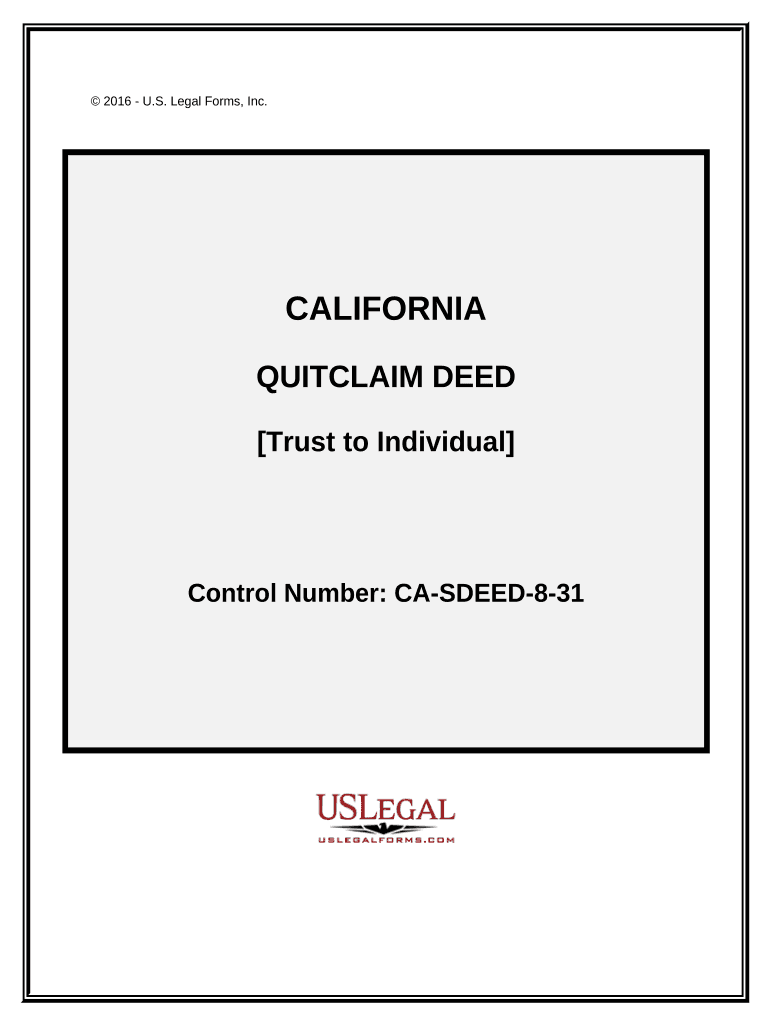
Quitclaim Deed Trust to Individual California Form


What is the Quitclaim Deed Trust To Individual California
A quitclaim deed trust to individual in California is a legal document that allows a trustee to transfer property rights from a trust to an individual. This type of deed does not guarantee that the property is free of liens or other claims; it simply conveys whatever interest the trust holds in the property. It is commonly used in estate planning and property transactions to simplify the transfer process and avoid probate. Understanding the implications of this deed is crucial for both the grantor and the grantee, as it affects ownership rights and responsibilities.
Steps to Complete the Quitclaim Deed Trust To Individual California
Completing a quitclaim deed trust to individual in California involves several essential steps:
- Gather necessary information: Collect details about the property, including the legal description, the names of the trust and the individual receiving the property.
- Prepare the deed: Use a standard template or legal form to draft the quitclaim deed, ensuring all required information is included.
- Sign the document: The trustee must sign the deed in the presence of a notary public to ensure its legal validity.
- Record the deed: Submit the signed and notarized quitclaim deed to the appropriate county recorder's office for official recording.
- Notify relevant parties: Inform any parties involved in the transaction, such as beneficiaries or other trustees, about the transfer of property.
Legal Use of the Quitclaim Deed Trust To Individual California
The legal use of a quitclaim deed trust to individual in California is primarily for transferring property ownership without the complexities of a warranty deed. This deed is particularly useful in situations such as family transfers, divorce settlements, or when transferring property into or out of a trust. However, it is essential to understand that a quitclaim deed does not provide any guarantees regarding the property title. Therefore, it is advisable for individuals receiving the property to conduct a title search to uncover any potential issues.
State-Specific Rules for the Quitclaim Deed Trust To Individual California
California has specific rules governing the use of quitclaim deeds. Key considerations include:
- Notarization: The signature of the trustee must be notarized for the deed to be valid.
- Recording: The deed must be recorded with the county recorder's office to provide public notice of the transfer.
- Property tax implications: Transferring property may trigger reassessment for property tax purposes, so it is essential to consult local regulations.
- Legal descriptions: The deed must include a complete legal description of the property to ensure clarity and avoid disputes.
How to Obtain the Quitclaim Deed Trust To Individual California
Obtaining a quitclaim deed trust to individual in California can be done through several methods:
- Online resources: Many legal websites offer templates and forms for quitclaim deeds that can be customized for individual needs.
- Legal assistance: Consulting with an attorney can provide tailored advice and ensure compliance with California laws.
- County recorder's office: The local county recorder's office may provide forms and guidance on completing the quitclaim deed.
Examples of Using the Quitclaim Deed Trust To Individual California
Common scenarios for using a quitclaim deed trust to individual in California include:
- Family transfers: Parents transferring property to children as part of estate planning.
- Divorce settlements: One spouse transferring their interest in a shared property to the other as part of a divorce agreement.
- Trust management: A trustee transferring property from a trust to a beneficiary upon meeting specific conditions outlined in the trust document.
Quick guide on how to complete quitclaim deed trust to individual california
Effortlessly Prepare Quitclaim Deed Trust To Individual California on Any Device
Digital document management has become increasingly favored by organizations and individuals. It offers an excellent environmentally friendly substitute to conventional printed and signed documents, allowing you to access the proper forms and securely store them online. airSlate SignNow equips you with all the tools necessary to create, edit, and electronically sign your documents rapidly without delays. Manage Quitclaim Deed Trust To Individual California on any device with airSlate SignNow's Android or iOS applications and enhance any document-oriented process today.
How to Edit and Electronically Sign Quitclaim Deed Trust To Individual California with Ease
- Locate Quitclaim Deed Trust To Individual California and click Get Form to begin.
- Utilize the tools we offer to complete your document.
- Emphasize important sections of the documents or obscure sensitive data using tools specifically provided by airSlate SignNow for this purpose.
- Generate your signature using the Sign tool, which takes mere seconds and carries the same legal validity as a conventional wet ink signature.
- Review the information and click on the Done button to save your adjustments.
- Select your preferred method for submitting your form, whether by email, SMS, invitation link, or download it to your computer.
Eliminate concerns about lost or mishandled documents, tedious form navigation, or errors that require new document copies. airSlate SignNow meets your document management needs with just a few clicks from any device of your choice. Edit and electronically sign Quitclaim Deed Trust To Individual California to ensure effective communication throughout your form preparation process with airSlate SignNow.
Create this form in 5 minutes or less
Create this form in 5 minutes!
People also ask
-
What is a Quitclaim Deed Trust to Individual in California?
A Quitclaim Deed Trust to Individual in California allows property ownership to be transferred without the guarantee of title. This type of deed is useful for transferring property among family members or trusted individuals. It's essential to understand the implications of such transfers, especially regarding liability and ownership rights.
-
What are the benefits of using a Quitclaim Deed Trust to Individual in California?
Using a Quitclaim Deed Trust to Individual in California simplifies the transfer of property between trusted parties without the need for extensive documentation. It can expedite the process, reduce legal fees, and simplify estate planning. This method is often chosen for its straightforward approach to transferring property interests among family members and friends.
-
How do I create a Quitclaim Deed Trust to Individual in California?
To create a Quitclaim Deed Trust to Individual in California, you can start by obtaining the appropriate deed form specific to California. Fill out the form with the necessary details, including grantor and grantee information. Finally, sign the document in front of a notary public and file it with the county recorder's office to make the transfer official.
-
Are there any costs associated with a Quitclaim Deed Trust to Individual in California?
Yes, there may be some costs associated with a Quitclaim Deed Trust to Individual in California, including filing fees and notary charges. While the process is generally more affordable than other methods of property transfer, it's wise to budget for these minor expenses. Additionally, consider potential tax implications tied to property transfers.
-
Can I eSign a Quitclaim Deed Trust to Individual in California?
Yes, you can eSign a Quitclaim Deed Trust to Individual in California using platforms like airSlate SignNow. Electronic signatures are legally recognized in California, making it convenient to execute the necessary documents securely online. This feature saves time and enhances efficiency for those involved in the property transfer.
-
What should I do after completing a Quitclaim Deed Trust to Individual in California?
After completing a Quitclaim Deed Trust to Individual in California, it is crucial to file the deed with the local county recorder’s office. This step ensures the transfer is legally recognized and part of the public record. You should also notify the involved parties about the completion of the transfer to avoid any future misunderstandings.
-
Is a Quitclaim Deed Trust to Individual in California revocable?
Yes, a Quitclaim Deed Trust to Individual in California can be revocable if stipulated in the trust document. The grantor may retain the right to revoke or amend the deed as specified in the trust terms. However, it is recommended to consult a legal professional to understand the implications fully.
Get more for Quitclaim Deed Trust To Individual California
- Student profile form
- Unit 8 quadratic functions test review form
- Certificate of enrollment form
- Mmpi 2 rf excel form
- Ch 109 notice of court hearing civil harassment prevention form
- Superior court of los angeles judicial district form
- Statement regarding criminal pleaconviction form
- Blood lead testing certificate form
Find out other Quitclaim Deed Trust To Individual California
- How To Sign Oregon High Tech Document
- How Do I Sign California Insurance PDF
- Help Me With Sign Wyoming High Tech Presentation
- How Do I Sign Florida Insurance PPT
- How To Sign Indiana Insurance Document
- Can I Sign Illinois Lawers Form
- How To Sign Indiana Lawers Document
- How To Sign Michigan Lawers Document
- How To Sign New Jersey Lawers PPT
- How Do I Sign Arkansas Legal Document
- How Can I Sign Connecticut Legal Document
- How Can I Sign Indiana Legal Form
- Can I Sign Iowa Legal Document
- How Can I Sign Nebraska Legal Document
- How To Sign Nevada Legal Document
- Can I Sign Nevada Legal Form
- How Do I Sign New Jersey Legal Word
- Help Me With Sign New York Legal Document
- How Do I Sign Texas Insurance Document
- How Do I Sign Oregon Legal PDF