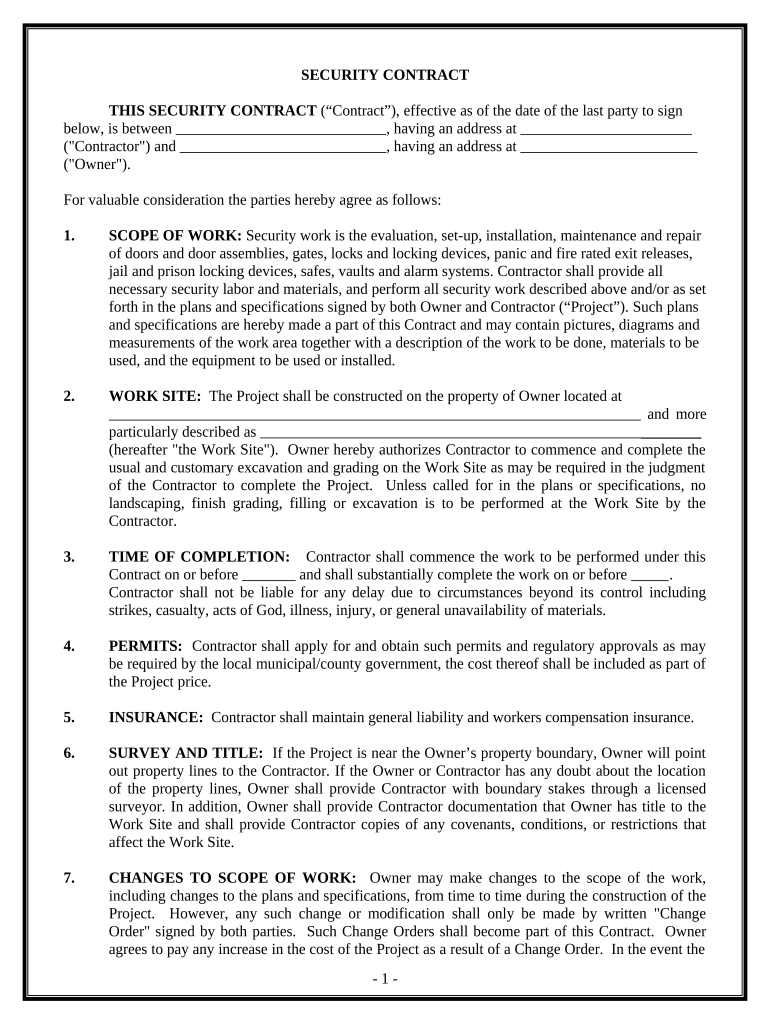
Security Contract for Contractor Colorado Form


What is the Security Contract For Contractor Colorado
The Security Contract for Contractor Colorado is a legal document that outlines the terms and conditions under which a contractor provides security services. This contract serves as a binding agreement between the contractor and the client, detailing the scope of work, payment terms, and responsibilities of both parties. It is essential for ensuring clarity and protecting the interests of both the contractor and the client in the state of Colorado.
Key Elements of the Security Contract For Contractor Colorado
Several key elements must be included in the Security Contract for Contractor Colorado to ensure its effectiveness and legal validity. These elements typically include:
- Scope of Work: A detailed description of the security services to be provided.
- Payment Terms: Information on how and when the contractor will be compensated.
- Duration of the Contract: The start and end dates of the agreement.
- Liability and Insurance: Provisions regarding liability coverage and insurance requirements.
- Termination Clause: Conditions under which either party may terminate the contract.
Steps to Complete the Security Contract For Contractor Colorado
Completing the Security Contract for Contractor Colorado involves several important steps to ensure that all necessary information is accurately captured. Here are the recommended steps:
- Gather Information: Collect all relevant details about the contractor and the client, including contact information and service specifics.
- Draft the Contract: Use a template or create a new document that includes all key elements of the contract.
- Review the Contract: Both parties should carefully review the terms to ensure mutual understanding and agreement.
- Sign the Contract: Utilize a reliable electronic signature solution to sign the contract securely.
- Distribute Copies: Ensure that both parties receive a signed copy of the contract for their records.
Legal Use of the Security Contract For Contractor Colorado
The Security Contract for Contractor Colorado is legally binding when executed according to state laws. To ensure compliance and enforceability, it is crucial that the contract meets the requirements set forth by Colorado law. This includes proper signatures, clear terms, and adherence to any specific regulations governing security services in the state.
How to Use the Security Contract For Contractor Colorado
Using the Security Contract for Contractor Colorado effectively involves understanding its purpose and applying it in the context of your business operations. The contract should be utilized to formalize agreements with clients, provide a clear outline of services, and protect both parties' rights. It is advisable to consult with a legal professional to ensure that the contract is tailored to your specific needs and complies with all applicable laws.
State-Specific Rules for the Security Contract For Contractor Colorado
In Colorado, there are specific rules and regulations that govern the security industry. Contractors must be aware of licensing requirements, insurance obligations, and any local ordinances that may impact their operations. It is essential to stay informed about these regulations to ensure that the Security Contract for Contractor Colorado aligns with state laws and industry standards.
Quick guide on how to complete security contract for contractor colorado
Complete Security Contract For Contractor Colorado effortlessly on any device
Digital document management has gained traction with businesses and individuals alike. It serves as an ideal environmentally friendly alternative to traditional printed and signed documents, as you can obtain the necessary form and securely maintain it online. airSlate SignNow provides you with all the tools required to create, modify, and eSign your documents quickly without hold-ups. Manage Security Contract For Contractor Colorado on any platform using airSlate SignNow Android or iOS applications and simplify any document-related process today.
How to modify and eSign Security Contract For Contractor Colorado with ease
- Find Security Contract For Contractor Colorado and click Get Form to begin.
- Utilize the tools we provide to fill out your form.
- Emphasize pertinent sections of your documents or obscure sensitive information with tools that airSlate SignNow specifically offers for that purpose.
- Create your eSignature with the Sign tool, which takes mere seconds and carries the same legal validity as a traditional handwritten signature.
- Review all the details and then click the Done button to save your modifications.
- Choose how you want to distribute your form, via email, SMS, or invitation link, or download it to your computer.
No more concerns about lost or misplaced files, tedious form searches, or mistakes that necessitate printing new document copies. airSlate SignNow addresses all your document management needs in just a few clicks from any device you prefer. Modify and eSign Security Contract For Contractor Colorado and guarantee excellent communication at every stage of your form preparation process with airSlate SignNow.
Create this form in 5 minutes or less
Create this form in 5 minutes!
People also ask
-
What is a Security Contract For Contractor Colorado?
A Security Contract For Contractor Colorado is a legal document that outlines the responsibilities and obligations of contractors, ensuring protection for both parties involved in a construction project. It encompasses various terms including payment schedules, project timelines, and dispute resolution methods. This contract plays a crucial role in maintaining clarity and security in contractor-client relationships in Colorado.
-
How can airSlate SignNow help with Security Contract For Contractor Colorado?
airSlate SignNow provides a user-friendly platform that allows businesses to create, send, and eSign Security Contracts For Contractor Colorado effortlessly. This eliminates the need for physical paperwork, making the process faster and more efficient. With airSlate SignNow, contractors can ensure that their agreements are secure, legally binding, and easily accessible.
-
What are the pricing options for airSlate SignNow?
airSlate SignNow offers several pricing plans to accommodate different business needs, making it affordable for contractors in Colorado looking to manage Security Contracts. Plans range from basic to advanced features, allowing users to choose the optimal solution for their requirements. Additionally, there are often discounts and trials available to help you test the software before committing.
-
What features are included in the Security Contract For Contractor Colorado with airSlate SignNow?
With airSlate SignNow, the Security Contract For Contractor Colorado includes features such as customizable templates, real-time collaboration, and secure eSigning. Users can easily add their branding and specific clauses necessary for compliance within Colorado. The platform also ensures document security and compliance with legal standards, providing peace of mind for contractors.
-
What are the benefits of using airSlate SignNow for Security Contracts?
Using airSlate SignNow for Security Contracts ensures faster turnaround times, enhanced document security, and improved efficiency in managing contracts. Contractors can track document status and reminders, reducing delays in project initiation. Additionally, the ease of digital document management saves time and eliminates paperwork, benefiting contractors across Colorado.
-
Is airSlate SignNow compliant with Colorado regulations for Security Contracts?
Yes, airSlate SignNow is designed to comply with Colorado regulations regarding Security Contracts For Contractors. The platform continuously updates its legal practices to ensure that all eSigned documents adhere to state laws. This compliance not only supports contractors in Colorado but also enhances the legitimacy of the contracts.
-
Can I integrate airSlate SignNow with other tools for managing Security Contracts?
Absolutely! airSlate SignNow offers robust integrations with various tools and software essential for managing Security Contracts For Contractors in Colorado. Integrating with platforms like CRM and project management software allows seamless workflow, enhancing productivity for contractors while ensuring all contract details are consolidated in one place.
Get more for Security Contract For Contractor Colorado
Find out other Security Contract For Contractor Colorado
- How To eSign Wisconsin Education PDF
- Help Me With eSign Nebraska Finance & Tax Accounting PDF
- How To eSign North Carolina Finance & Tax Accounting Presentation
- How To eSign North Dakota Finance & Tax Accounting Presentation
- Help Me With eSign Alabama Healthcare / Medical PDF
- How To eSign Hawaii Government Word
- Can I eSign Hawaii Government Word
- How To eSign Hawaii Government Document
- How To eSign Hawaii Government Document
- How Can I eSign Hawaii Government Document
- Can I eSign Hawaii Government Document
- How Can I eSign Hawaii Government Document
- How To eSign Hawaii Government Document
- How To eSign Hawaii Government Form
- How Can I eSign Hawaii Government Form
- Help Me With eSign Hawaii Healthcare / Medical PDF
- How To eSign Arizona High Tech Document
- How Can I eSign Illinois Healthcare / Medical Presentation
- Can I eSign Hawaii High Tech Document
- How Can I eSign Hawaii High Tech Document