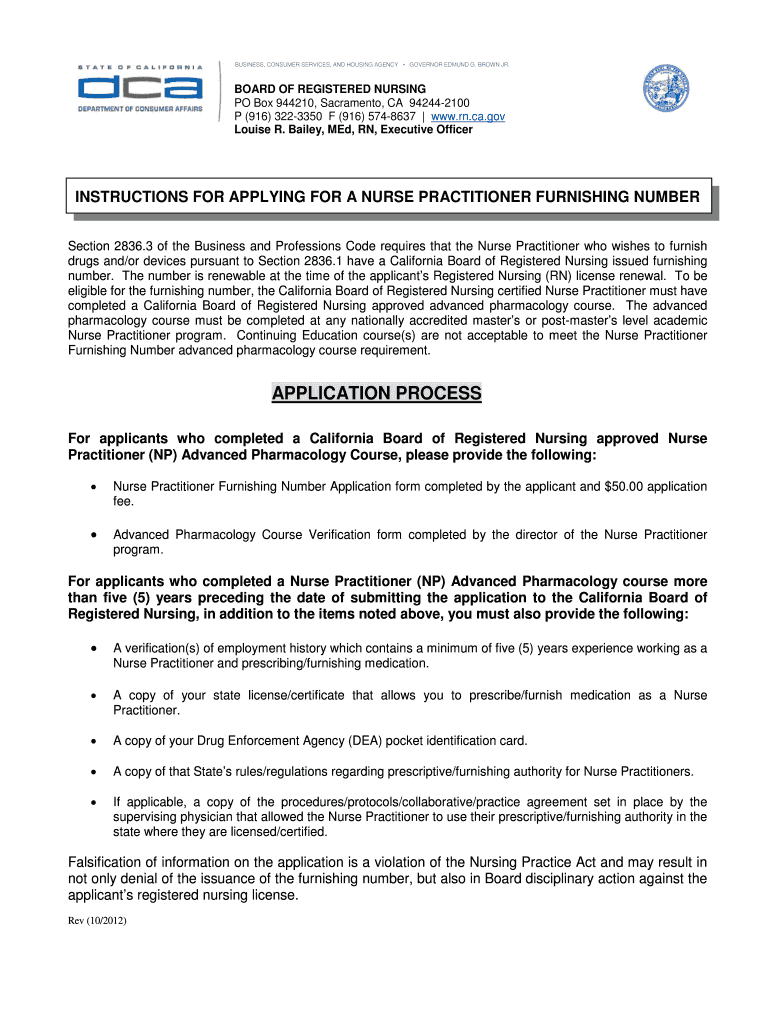
Board of Registered Nursing P O Box 944210, Sacramento, CA 94244 2013


Understanding the California Board of Nursing Application Form
The California Board of Nursing application form is a crucial document for individuals seeking to become licensed registered nurses in California. This form collects essential information about the applicant's educational background, work experience, and qualifications. It is important to ensure that all sections are completed accurately to avoid delays in processing. The application must be submitted to the Board of Registered Nursing, located at P.O. Box 944210, Sacramento, CA 94244.
Steps to Complete the California Board of Nursing Application Form
Completing the California Board of Nursing application form involves several key steps:
- Gather Required Documents: Collect transcripts, proof of nursing education, and any other necessary documentation.
- Fill Out the Application: Carefully complete the application form, ensuring all information is accurate and up to date.
- Review the Application: Double-check all entries for errors or omissions before submission.
- Submit the Application: Send the completed form along with any required fees to the Board of Registered Nursing.
Required Documents for the Application
When applying for a nursing license in California, several documents are typically required. These may include:
- Official transcripts from your nursing program.
- Proof of completion of any required clinical hours.
- Verification of any previous nursing licenses held in other states.
- Completed fingerprinting and background check documentation.
Form Submission Methods
The California Board of Nursing application form can be submitted through various methods:
- Online Submission: Many applicants choose to submit their forms electronically through the Board's online portal.
- Mail: Completed forms can be mailed to the Board's office at P.O. Box 944210, Sacramento, CA 94244.
- In-Person: Applicants may also deliver their forms directly to the Board's office during business hours.
Eligibility Criteria for the California Board of Nursing Application
To be eligible for the California Board of Nursing application, candidates must meet specific criteria, including:
- Completion of an accredited nursing program.
- Meeting the minimum age requirement of 18 years.
- Passing the NCLEX-RN examination.
- Providing proof of good moral character, which may include background checks.
Application Process & Approval Time
The application process for the California Board of Nursing typically involves several stages:
- Initial Review: The Board reviews the application for completeness and accuracy.
- Background Check: Applicants undergo a criminal background check as part of the evaluation process.
- Approval Notification: Once approved, applicants receive a notification and can proceed to take the NCLEX-RN exam.
The approval time can vary but generally takes several weeks, depending on the volume of applications and the thoroughness of the review process.
Quick guide on how to complete application process rn ca
Complete Board Of Registered Nursing P o Box 944210, Sacramento, CA 94244 seamlessly on any device
Digital document management has gained popularity among businesses and individuals. It offers an ideal eco-friendly alternative to conventional printed and signed documents, allowing you to obtain the necessary form and securely store it online. airSlate SignNow provides all the tools you need to create, modify, and eSign your documents quickly and efficiently. Manage Board Of Registered Nursing P o Box 944210, Sacramento, CA 94244 on any platform using the airSlate SignNow Android or iOS applications and enhance any document-based procedure today.
The easiest way to modify and eSign Board Of Registered Nursing P o Box 944210, Sacramento, CA 94244 with ease
- Obtain Board Of Registered Nursing P o Box 944210, Sacramento, CA 94244 and click on Get Form to begin.
- Utilize the tools available to complete your document.
- Emphasize important sections of your documents or obscure sensitive details with tools provided by airSlate SignNow specifically for that purpose.
- Generate your eSignature with the Sign feature, which takes moments and carries the same legal validity as a conventional wet ink signature.
- Review the details and click on the Done button to save your changes.
- Choose how you wish to send your form, whether by email, SMS, or invitation link, or download it to your computer.
Eliminate concerns about lost or mislaid files, tedious form searches, or errors that necessitate printing new document copies. airSlate SignNow addresses all your requirements in document management in just a few clicks from any device of your choice. Modify and eSign Board Of Registered Nursing P o Box 944210, Sacramento, CA 94244 and ensure outstanding communication at every step of your form preparation journey with airSlate SignNow.
Create this form in 5 minutes or less
Find and fill out the correct application process rn ca
FAQs
-
What is the process to fill out the BSTC application form?
First, candidates need to apply online for BSTC 2019 by following the instructions and guidelines which are mentioned in the information brochure. GGTU has uploaded the official notification along with complete details such as Eligibility, Exam Dates, Pattern and syllabus. Before going to fill the form, you need to check the eligibility criteria. If you are appearing in the 12th class then you are also eligible for the exam.Candidates who are eligible for the BSTC Exam 2019 they have to check the important documents which are required for filling the application form. As you know, this year, the written test is conducting by the university in the first week of May 2019. So the candidates must have to complete online registration of BSTC 2019 and make the payment. Candidates must have to check the required documents for filing the forms such as10th & 12th Class Mark Sheet12th/ HSC Class Roll NumberScanned Images (Photograph & Signature)Passing Year, Marks & PercentageCategory & DomicileCandidates must have to check the size of the photograph which will not be more than 100 KB also width 8CM & height 10 CM and 50KB for Signature with 5 CM Width & 3 CM height. If your images are longer than its mention size then images can’t upload. It’s also mandatory to check the format of the images. Now, you can check the below steps for filling the BSTC 2019 online application form.How to Fill the BSTC 2019 Online FormCandidates who are ready to fill the application they can visit the official website by entering the URL or search in the Google. Now, you can follow the website link and redirect to the webpage. Now you have to search the link for fill the BSTC 2019 Form and click on it. A new webpage will open and starts filling the application form by mention the details such asEnter the Candidate’s Name and Father/ Mother NameSelect the Date of Birth (Date / Month/ Year)Select the course i.e. BSTC General/ BSTC Sanskrit or BothMode the payment i.e. Online PaymentCandidates can pay the fee for Rs.450/ – for both papers and Rs.400/ – for either General or Sanskrit. If you want to change all the details then you can click on the reset button or click on the next button.After completing the first step, you have to go through the second step i.e. uploading the scanned images. First, you can upload the scanned photograph and signature in the valid size and format by clicking on the choose file. Now you can select the photograph and signature and submit it.Now you will signNow on the final step of the GGTU BSTC 2019 Application Form. So candidates who need to fill the remaining information such asGender, Marital Status, State of Bonafide and DistrictSelect the category i.e. SC/ ST/ OBC/ PWD/ Divorces/ WidowEnter the Permanent & correspondence addressSelect the Two exam centreEnter the Education Details i.e. 10th & 12th Class DetailsBSTC 2019 Application FeeAfter that, candidates can click on proceed and check the Token & application no. Finally, you need to pay the BSTC Application Fee 2019. To pay the fee, you can use the Debit/ Credit Card/ Net Banking or Challan. If you are going to fill the form for General or Sanskrit then you need to make the payment of Rs.450/ -. For both papers, the university will charge the Rs.400/ -. It’s important to download the application form and take a printout for further reference.Important LinksGet Admit CardDownload BSTC College ListCounselling Dates
-
What is the process to fill out the CISF recruitment 2018 application form?
Central Industrial Security Force (CISF) Job Notification:Central Industrial Security Force (CISF) invited applications for the 519 posts of Assistant Sub-Inspector post. The eligible candidates can apply to the post through the prescribed format on or before 15 December 2018.Important Date:Last date of receipt of application by the Unit Commanders: 12 December 2018Last date of receipt of application by respective Zonal DIsG: 22 December 2018Written examination: 24 February 2019
-
How do I fill the JEE (Main) application form?
This is a step by step guide to help you fill your JEE (Main) application form online brought to you by Toppr. We intend to help you save time and avoid mistakes so that you can sail through this whole process rather smoothly. In case you have any doubts, please talk to our counselors by first registering at Toppr. JEE Main Application Form is completely online and there is no offline component or downloadable application form. Here are some steps you need to follow:Step 1: Fill the Application FormEnter all the details while filling the Online Application Form and choose a strong password and security question with a relevant answer.After entering the data, an application number will be generated and it will be used to complete the remaining steps. Make sure your note down this number.Once you register, you can use this number and password for further logins. Do not share the login credentials with anyone but make sure you remember them.Step 2: Upload Scanned ImagesThe scanned images of photographs, thumb impression and signature should be in JPG/JPEG format only.While uploading the photograph, signature and thumb impression, please see its preview to check if they have been uploaded correctly.You will be able to modify/correct the particulars before the payment of fees.Step 3: Make The PaymentPayment of the Application Fees for JEE (Main) is through Debit card or Credit Card or E Challan.E-challan has to be downloaded while applying and the payment has to be made in cash at Canara Bank or Syndicate Bank or ICICI bank.After successful payment, you will be able to print the acknowledgment page. In case acknowledgment page is not generated after payment, then the transaction is cancelled and amount will be refunded.Step 4: Selection of Date/SlotIf you have opted for Computer Based Examination of Paper – 1, you should select the date/slot after payment of Examination Fee.If you do not select the date/slot, you will be allotted the date/slot on random basis depending upon availability.In case you feel you are ready to get started with filling the application form, pleaseclick here. Also, if you are in the final stages of your exam preparation process, you can brush up your concepts and solve difficult problems on Toppr.com to improve your accuracy and save time.
-
How do I fill out the CAT 2018 application form?
The procedure for filling up the CAT Application form is very simple. I’ll try to explain it to you in simple words.I have provided a link below for CAT registration.See, first you have to register, then fill in details in the application form, upload images, pay the registration fee and finally submit the form.Now, to register online, you have to enter details such as your name, date of birth, email id, mobile number and choose your country. You must and must enter your own personal email id and mobile number, as you will receive latest updates on CAT exam through email and SMS only.Submit the registration details, after which an OTP will be sent to the registered email id and mobile number.Once the registration part is over, you will get the Login credentials.Next, you need to fill in your personal details, academic details, work experience details, etc.Upload scanned images of your photograph, and signature as per the specifications.Pay the registration fee, which is Rs. 950 for SC/ST/PWD category candidates and Rs. 1900 for all other categories by online mode (Credit Card/ Debit Card/ Net Banking).Final step - Submit the form and do not forget to take the print out of the application form. if not print out then atleast save it somewhere.CAT 2018 Registration (Started): Date, Fees, CAT 2018 Online Application iimcat.ac.in
-
How do I fill out the CAT Application Form 2017?
CAT 2017 registration opened on August 9, 2017 will close on September 20 at 5PM. CAT online registration form and application form is a single document divided in 5 pages and is to be completed online. The 1st part of CAT online registration form requires your personal details. After completing your online registration, IIMs will send you CAT 2017 registration ID. With this unique ID, you will login to online registration form which will also contain application form and registration form.CAT Registration and application form will require you to fill up your academic details, uploading of photograph, signature and requires category certificates as per the IIMs prescribed format for CAT registration. CAT online application form 2017 consists of programme details on all the 20 IIMs. Candidates have to tick by clicking on the relevant programmes of the IIMs for which they wish to attend the personal Interview Process.
Create this form in 5 minutes!
How to create an eSignature for the application process rn ca
How to create an electronic signature for your Application Process Rn Ca in the online mode
How to create an eSignature for the Application Process Rn Ca in Chrome
How to generate an electronic signature for signing the Application Process Rn Ca in Gmail
How to create an eSignature for the Application Process Rn Ca straight from your smartphone
How to create an eSignature for the Application Process Rn Ca on iOS
How to create an electronic signature for the Application Process Rn Ca on Android devices
People also ask
-
What is the California Board of Nursing application form?
The California Board of Nursing application form is the official document required for individuals seeking licensure as a nurse in California. It gathers necessary personal, educational, and professional details to evaluate eligibility for nursing practice. Completing this form accurately is crucial to a smooth application process.
-
How can airSlate SignNow help with the California Board of Nursing application form?
airSlate SignNow streamlines the submission of the California Board of Nursing application form by allowing users to fill out and eSign the document digitally. This eliminates the hassle of printing, faxing, or mailing papers, making the process faster and more efficient. Additionally, it offers templates specifically designed for nursing applications.
-
Are there any costs involved with using airSlate SignNow for the California Board of Nursing application form?
Yes, while airSlate SignNow offers a free trial, there are subscription plans available to suit different needs. These plans are cost-effective and designed to provide access to a variety of features that facilitate the completion of documents like the California Board of Nursing application form. Users can choose a plan based on their usage and requirements.
-
What features does airSlate SignNow offer for the California Board of Nursing application form?
airSlate SignNow includes features like document templates, eSigning capabilities, and collaboration tools that enhance the completion of the California Board of Nursing application form. Users can also take advantage of multiple integration options, allowing for seamless use with other applications to manage documents efficiently.
-
Is my information safe when using airSlate SignNow for the California Board of Nursing application form?
Absolutely! airSlate SignNow prioritizes user security and employs robust encryption and compliance protocols to protect your information. When submitting the California Board of Nursing application form, you can rest assured that your personal and sensitive data is handled with the highest level of security.
-
Can airSlate SignNow assist in tracking my California Board of Nursing application form status?
While airSlate SignNow primarily focuses on document management and eSigning, it allows you to keep track of completed and pending documents. After submitting the California Board of Nursing application form, you can utilize the platform's features to organize and monitor your documents, ensuring you do not miss any important updates.
-
How does the signing process work for the California Board of Nursing application form using airSlate SignNow?
The signing process with airSlate SignNow is user-friendly and straightforward. Once the California Board of Nursing application form is filled out, users can send it for eSignature via email to other required parties. Signers receive a notification with a link to review and sign the document securely online.
Get more for Board Of Registered Nursing P o Box 944210, Sacramento, CA 94244
Find out other Board Of Registered Nursing P o Box 944210, Sacramento, CA 94244
- Sign Washington Sports Last Will And Testament Free
- How Can I Sign Ohio Real Estate LLC Operating Agreement
- Sign Ohio Real Estate Quitclaim Deed Later
- How Do I Sign Wisconsin Sports Forbearance Agreement
- How To Sign Oregon Real Estate Resignation Letter
- Can I Sign Oregon Real Estate Forbearance Agreement
- Sign Pennsylvania Real Estate Quitclaim Deed Computer
- How Do I Sign Pennsylvania Real Estate Quitclaim Deed
- How Can I Sign South Dakota Orthodontists Agreement
- Sign Police PPT Alaska Online
- How To Sign Rhode Island Real Estate LLC Operating Agreement
- How Do I Sign Arizona Police Resignation Letter
- Sign Texas Orthodontists Business Plan Template Later
- How Do I Sign Tennessee Real Estate Warranty Deed
- Sign Tennessee Real Estate Last Will And Testament Free
- Sign Colorado Police Memorandum Of Understanding Online
- How To Sign Connecticut Police Arbitration Agreement
- Sign Utah Real Estate Quitclaim Deed Safe
- Sign Utah Real Estate Notice To Quit Now
- Sign Hawaii Police LLC Operating Agreement Online