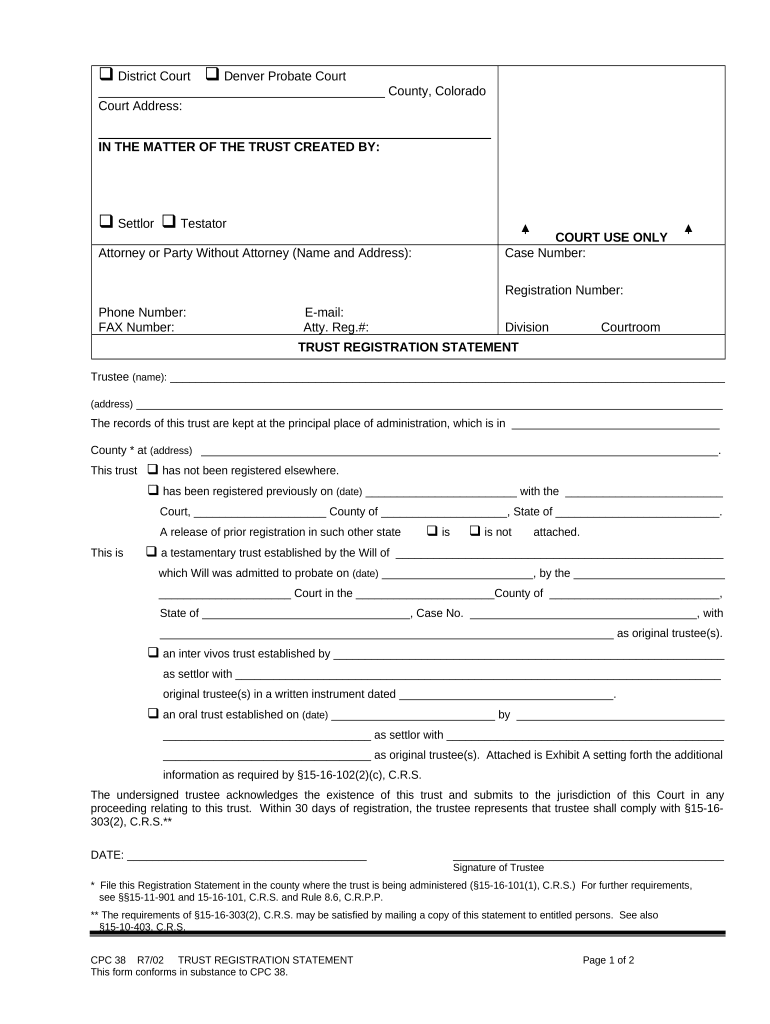
Trust Registration Statement Colorado Form


What is the Trust Registration Statement Colorado
The Trust Registration Statement Colorado is a legal document used to register a trust in the state of Colorado. This form is essential for ensuring that the trust is recognized by the state and can operate within the legal framework established for trusts. It typically includes information about the trust's name, the trustee's details, and the beneficiaries. Proper registration can help in the management and distribution of assets according to the trust's terms.
How to use the Trust Registration Statement Colorado
Using the Trust Registration Statement Colorado involves several steps to ensure that the document is filled out correctly and submitted appropriately. First, gather all necessary information about the trust, including its name, purpose, and details of the trustee and beneficiaries. Next, complete the form accurately, ensuring that all required fields are filled. Once completed, the form can be submitted either online or through traditional mail, depending on the preferred method of the trustee.
Steps to complete the Trust Registration Statement Colorado
Completing the Trust Registration Statement Colorado requires careful attention to detail. Follow these steps:
- Gather necessary information about the trust, including the trust's name and the trustee's contact details.
- Fill out the form accurately, ensuring all fields are completed as required.
- Review the completed form for any errors or omissions.
- Submit the form through the chosen method, whether online or by mail.
Legal use of the Trust Registration Statement Colorado
The Trust Registration Statement Colorado serves a significant legal purpose. By registering the trust, the trustee ensures compliance with state laws and regulations governing trusts. This legal recognition can protect the trust's assets and clarify the roles and responsibilities of the trustee and beneficiaries. Additionally, it can help prevent disputes among beneficiaries regarding the trust's management and distribution of assets.
Required Documents
When preparing to submit the Trust Registration Statement Colorado, certain documents may be required. These typically include:
- A copy of the trust agreement, outlining the terms and conditions of the trust.
- Identification documents for the trustee, such as a driver's license or social security number.
- Any additional documentation that may support the registration process, as specified by state requirements.
Form Submission Methods
The Trust Registration Statement Colorado can be submitted through various methods to accommodate different preferences. These methods include:
- Online submission through the state’s official website, which may offer a more efficient process.
- Mailing the completed form to the designated state office.
- In-person submission at a local government office, if available.
State-specific rules for the Trust Registration Statement Colorado
Each state has specific regulations governing the registration of trusts, and Colorado is no exception. It is important to familiarize yourself with Colorado's unique requirements, which may include specific forms, deadlines, and fees associated with the registration process. Compliance with these rules ensures that the trust is legally recognized and can operate effectively within the state.
Quick guide on how to complete trust registration statement colorado
Complete Trust Registration Statement Colorado seamlessly on any gadget
Online document management has become increasingly popular among businesses and individuals. It offers an ideal eco-friendly alternative to traditional printed and signed documents, allowing you to find the right form and securely save it online. airSlate SignNow provides all the tools you need to create, edit, and eSign your documents promptly without delays. Manage Trust Registration Statement Colorado on any gadget with airSlate SignNow's Android or iOS applications and enhance any document-based workflow today.
How to modify and eSign Trust Registration Statement Colorado effortlessly
- Find Trust Registration Statement Colorado and click on Get Form to commence.
- Utilize the tools we offer to fill out your form.
- Highlight pertinent sections of the documents or redact sensitive information with tools that airSlate SignNow specifically provides for this purpose.
- Create your eSignature using the Sign tool, which takes seconds and carries the same legal validity as a conventional wet ink signature.
- Review the information and click on the Done button to save your modifications.
- Choose how you want to share your form, via email, text message (SMS), or invite link, or download it to your computer.
Eliminate concerns about lost or misplaced files, tedious form searching, or mistakes that require generating new document copies. airSlate SignNow addresses your document management requirements in just a few clicks from a device of your preference. Edit and eSign Trust Registration Statement Colorado and guarantee excellent communication at any stage of the form preparation process with airSlate SignNow.
Create this form in 5 minutes or less
Create this form in 5 minutes!
People also ask
-
What is a Trust Registration Statement in Colorado?
A Trust Registration Statement in Colorado is a legal document that establishes the existence of a trust and provides essential details about its assets and beneficiaries. This statement is crucial for ensuring that the trust is recognized by the state and is important for tax and estate planning. Using airSlate SignNow, you can easily create and eSign your Trust Registration Statement Colorado quickly and efficiently.
-
How do I file a Trust Registration Statement in Colorado?
To file a Trust Registration Statement in Colorado, you must complete the necessary form and submit it to the appropriate state agency. Digital platforms like airSlate SignNow simplify this process by allowing you to fill out, sign, and submit your Trust Registration Statement Colorado electronically. This not only saves time but also ensures accuracy in your filing.
-
What are the fees associated with filing a Trust Registration Statement in Colorado?
Filing fees for a Trust Registration Statement in Colorado can vary depending on the specific requirements of the trust and the agency involved. airSlate SignNow provides clear pricing information for its services, which can help you budget for any additional costs associated with legal documentation. Always check the state’s current fee schedule to avoid any surprises.
-
What features does airSlate SignNow offer for managing Trust Registration Statements?
airSlate SignNow offers a variety of features for managing Trust Registration Statements, including easy document templates, eSignature capabilities, and secure cloud storage. These tools ensure that your Trust Registration Statement Colorado is accurately completed and safely stored. Additionally, the platform’s intuitive interface makes the signing process quick and user-friendly.
-
Can I collaborate with others on my Trust Registration Statement in Colorado?
Yes, you can collaborate with others on your Trust Registration Statement in Colorado using airSlate SignNow. The platform allows multiple users to review, edit, and sign documents, facilitating seamless teamwork. This collaborative feature is especially useful when involving legal or financial advisors in the trust process.
-
How does eSigning a Trust Registration Statement improve efficiency?
eSigning a Trust Registration Statement in Colorado greatly improves efficiency by eliminating the need for physical paperwork and in-person meetings. With airSlate SignNow, you can send documents for signature instantly and track their status in real-time. This streamlines the entire process and helps expedite the establishment of your trust.
-
Is airSlate SignNow compliant with Colorado state laws for Trust Registration Statements?
Yes, airSlate SignNow is compliant with Colorado state laws regarding Trust Registration Statements. The platform adheres to the necessary legal standards for electronic signatures and document management, ensuring that your Trust Registration Statement Colorado is valid and acknowledged by legal entities. This compliance provides peace of mind for users handling sensitive documents.
Get more for Trust Registration Statement Colorado
- Warranty deed for husband and wife converting property from tenants in common to joint tenancy utah form
- Warranty deed for parents to child with reservation of life estate utah form
- Warranty deed for separate or joint property to joint tenancy utah form
- Warranty deed for separate property of one spouse to both as joint tenants utah form
- Fiduciary deed for use by executors trustees trustors administrators and other fiduciaries utah form
- Deed limited partnership form
- Utah warranty deed 497427839 form
- Warranty deed for trust to trust utah form
Find out other Trust Registration Statement Colorado
- eSignature Minnesota Mortgage Quote Request Simple
- eSignature New Jersey Mortgage Quote Request Online
- Can I eSignature Kentucky Temporary Employment Contract Template
- eSignature Minnesota Email Cover Letter Template Fast
- How To eSignature New York Job Applicant Rejection Letter
- How Do I eSignature Kentucky Executive Summary Template
- eSignature Hawaii CV Form Template Mobile
- eSignature Nevada CV Form Template Online
- eSignature Delaware Software Development Proposal Template Now
- eSignature Kentucky Product Development Agreement Simple
- eSignature Georgia Mobile App Design Proposal Template Myself
- eSignature Indiana Mobile App Design Proposal Template Now
- eSignature Utah Mobile App Design Proposal Template Now
- eSignature Kentucky Intellectual Property Sale Agreement Online
- How Do I eSignature Arkansas IT Consulting Agreement
- eSignature Arkansas IT Consulting Agreement Safe
- eSignature Delaware IT Consulting Agreement Online
- eSignature New Jersey IT Consulting Agreement Online
- How Can I eSignature Nevada Software Distribution Agreement
- eSignature Hawaii Web Hosting Agreement Online