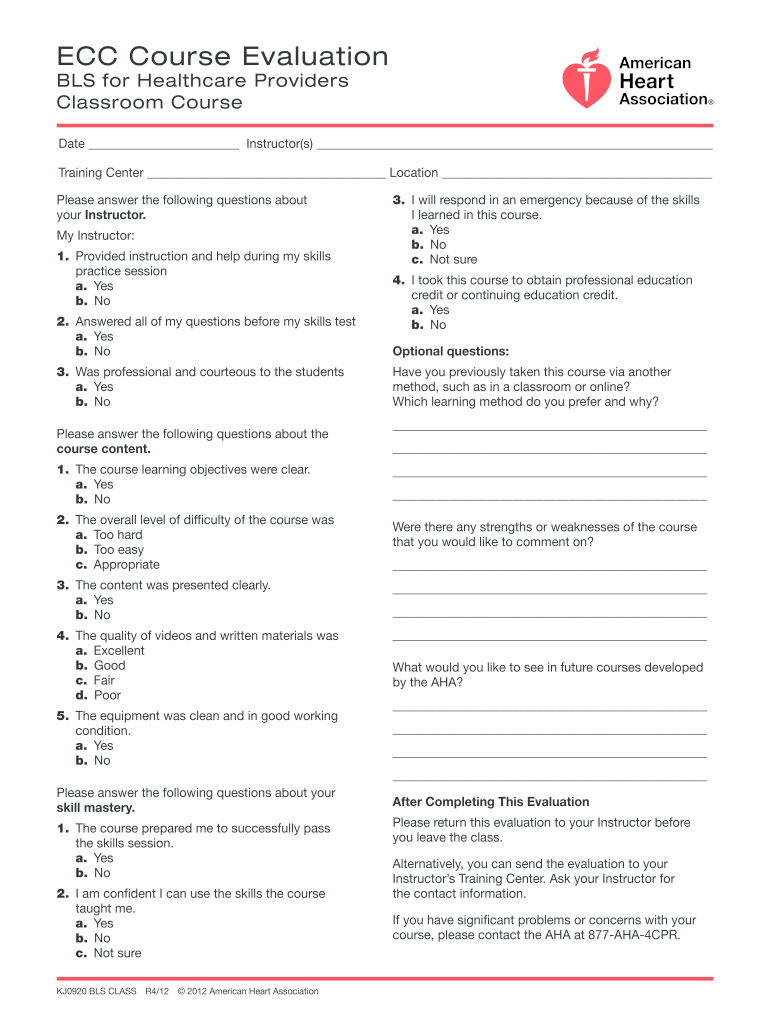
Aha Bls Course Evaluation Form


What is the AHA Heartsaver Course Evaluation Form
The AHA Heartsaver Course Evaluation Form is a critical document designed to assess the effectiveness of the Heartsaver training program provided by the American Heart Association. This form allows participants to provide feedback on various aspects of the course, including the quality of instruction, the relevance of the material, and the overall learning experience. By gathering this information, the AHA can continually improve its training offerings and ensure they meet the needs of learners.
How to Use the AHA Heartsaver Course Evaluation Form
To effectively use the AHA Heartsaver Course Evaluation Form, participants should complete it at the end of the course. The form typically includes sections for rating different components of the course, such as the instructor's teaching style, the clarity of the materials, and the applicability of the skills learned. Participants should take their time to provide thoughtful and constructive feedback, as this information is invaluable for enhancing future training sessions.
Steps to Complete the AHA Heartsaver Course Evaluation Form
Completing the AHA Heartsaver Course Evaluation Form involves several straightforward steps:
- Review the form carefully to understand the questions and rating scale.
- Reflect on your experience during the course and consider each aspect being evaluated.
- Provide honest feedback in the designated sections, ensuring to address both strengths and areas for improvement.
- Submit the completed form as instructed, either electronically or in paper format, depending on the course guidelines.
Key Elements of the AHA Heartsaver Course Evaluation Form
The AHA Heartsaver Course Evaluation Form includes several key elements that facilitate comprehensive feedback:
- Instructor Evaluation: Participants rate the instructor's effectiveness in delivering the course material.
- Content Relevance: Feedback on how well the course content meets the needs of learners.
- Materials and Resources: Assessment of the quality and usefulness of the training materials provided.
- Overall Satisfaction: A final rating of the participant's overall experience with the course.
Legal Use of the AHA Heartsaver Course Evaluation Form
The AHA Heartsaver Course Evaluation Form is legally used as a tool for gathering participant feedback, which can be essential for compliance and accreditation purposes. Ensuring that the evaluation process is conducted properly helps maintain the integrity of the training program and supports the continuous improvement efforts of the AHA. It is important for organizations to keep these evaluations confidential and to use the data solely for the purpose of enhancing educational offerings.
Quick guide on how to complete aha bls course evaluation form
Complete Aha Bls Course Evaluation Form effortlessly on any device
Digital document management has gained popularity among businesses and individuals alike. It serves as an ideal environmentally friendly alternative to traditional printed and signed documents, allowing you to access the correct form and securely store it online. airSlate SignNow provides all the tools necessary to create, edit, and eSign your documents quickly without any holdups. Manage Aha Bls Course Evaluation Form on any platform with the airSlate SignNow Android or iOS applications and simplify any document-related tasks today.
The easiest way to edit and eSign Aha Bls Course Evaluation Form without hassle
- Locate Aha Bls Course Evaluation Form and click Get Form to begin.
- Employ the tools we provide to complete your document.
- Highlight important sections of the documents or obscure sensitive details with the tools that airSlate SignNow specifically offers for that task.
- Create your eSignature using the Sign tool, which only takes a few seconds and holds the same legal validity as a conventional wet ink signature.
- Review all the details and hit the Done button to preserve your changes.
- Choose how you would like to share your form, whether by email, text message (SMS), or invitation link, or download it to your computer.
Eliminate concerns over lost or misplaced documents, tedious form searching, or errors that necessitate printing new document versions. airSlate SignNow fulfills your documentation management needs in a matter of clicks from any device of your choosing. Edit and eSign Aha Bls Course Evaluation Form and maintain excellent communication throughout your form preparation process with airSlate SignNow.
Create this form in 5 minutes or less
Create this form in 5 minutes!
How to create an eSignature for the aha bls course evaluation form
How to create an electronic signature for a PDF online
How to create an electronic signature for a PDF in Google Chrome
How to create an e-signature for signing PDFs in Gmail
How to create an e-signature right from your smartphone
How to create an e-signature for a PDF on iOS
How to create an e-signature for a PDF on Android
People also ask
-
What is the AHA Heartsaver course evaluation form?
The AHA Heartsaver course evaluation form is a document designed to collect feedback from participants who have undergone the Heartsaver course. It helps instructors assess the effectiveness of the training and identify areas for improvement, ensuring high-quality CPR education.
-
How can I access the AHA Heartsaver course evaluation form?
You can access the AHA Heartsaver course evaluation form through our platform, airSlate SignNow. Simply log in, navigate to the appropriate section, and retrieve the form for your training needs.
-
Is there a cost associated with using the AHA Heartsaver course evaluation form?
While airSlate SignNow offers various subscription plans, the AHA Heartsaver course evaluation form can be used as part of your subscription without any additional cost. This enables you to manage and send your evaluation forms efficiently.
-
What benefits does the AHA Heartsaver course evaluation form provide?
The AHA Heartsaver course evaluation form aids in gathering student feedback, which is crucial for enhancing training programs. With insights gained from the form, instructors can improve course delivery and trainee satisfaction, ultimately leading to better outcomes.
-
Can I customize the AHA Heartsaver course evaluation form?
Yes, the AHA Heartsaver course evaluation form is customizable within the airSlate SignNow platform. You can tailor questions and sections to meet specific training objectives and gather relevant feedback from your participants.
-
What integrations are available for the AHA Heartsaver course evaluation form?
airSlate SignNow seamlessly integrates with various applications to enhance your experience with the AHA Heartsaver course evaluation form. You can connect with platforms like Google Drive, Dropbox, and others to streamline document management and analysis.
-
How does airSlate SignNow simplify the use of the AHA Heartsaver course evaluation form?
airSlate SignNow simplifies the process of using the AHA Heartsaver course evaluation form by providing an easy-to-use interface for sending and eSigning. You can quickly distribute forms to participants and receive completed evaluations in real-time.
Get more for Aha Bls Course Evaluation Form
- Employment independent contractor form
- Photographer agreement form
- Lance agreement contract form
- Headhunter agreement form
- Nursing agreement self employed independent contractor form
- Independent contractor payment 497337216 form
- Private investigator form 497337217
- Research independent contractor form
Find out other Aha Bls Course Evaluation Form
- eSignature Georgia Lawers Cease And Desist Letter Now
- eSignature Maryland Legal Quitclaim Deed Free
- eSignature Maryland Legal Lease Agreement Template Simple
- eSignature North Carolina Legal Cease And Desist Letter Safe
- How Can I eSignature Ohio Legal Stock Certificate
- How To eSignature Pennsylvania Legal Cease And Desist Letter
- eSignature Oregon Legal Lease Agreement Template Later
- Can I eSignature Oregon Legal Limited Power Of Attorney
- eSignature South Dakota Legal Limited Power Of Attorney Now
- eSignature Texas Legal Affidavit Of Heirship Easy
- eSignature Utah Legal Promissory Note Template Free
- eSignature Louisiana Lawers Living Will Free
- eSignature Louisiana Lawers Last Will And Testament Now
- How To eSignature West Virginia Legal Quitclaim Deed
- eSignature West Virginia Legal Lease Agreement Template Online
- eSignature West Virginia Legal Medical History Online
- eSignature Maine Lawers Last Will And Testament Free
- eSignature Alabama Non-Profit Living Will Free
- eSignature Wyoming Legal Executive Summary Template Myself
- eSignature Alabama Non-Profit Lease Agreement Template Computer