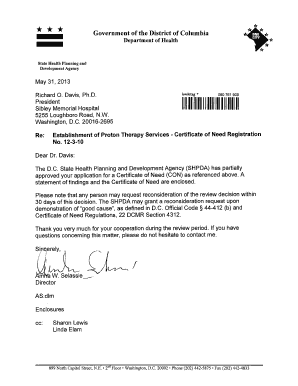
Cancer Letter from Hospital Form


What is the cancer letter from hospital?
The cancer letter from hospital is an official document that confirms a patient's cancer diagnosis. This letter is typically issued by a healthcare provider or medical institution and serves various purposes, such as providing proof of diagnosis for insurance claims, applying for disability benefits, or informing employers about the medical condition. The letter includes essential details like the patient's name, the type of cancer diagnosed, and the date of diagnosis, ensuring it meets the necessary legal and medical standards.
How to obtain the cancer letter from hospital
To obtain the cancer letter from hospital, patients should follow a few straightforward steps. First, they should contact their healthcare provider or the hospital where they received treatment. It is helpful to have relevant medical records on hand to expedite the process. Patients may need to complete a request form or provide identification to verify their identity. Once the request is submitted, the hospital will typically process it within a specified timeframe, ensuring that the letter is accurate and complete.
Key elements of the cancer letter from hospital
The cancer letter from hospital must contain several key elements to be considered valid. These include:
- Patient Information: Full name, date of birth, and contact details.
- Diagnosis Details: Type of cancer, date of diagnosis, and any relevant medical history.
- Healthcare Provider Information: Name, title, and contact information of the physician or medical facility issuing the letter.
- Signature: The letter should be signed by the healthcare provider to authenticate it.
Legal use of the cancer letter from hospital
The cancer letter from hospital is legally significant, especially when it comes to matters such as insurance claims and legal proceedings. It serves as a formal verification of a patient's diagnosis, which can be crucial for accessing benefits or support services. For the letter to be legally binding, it must adhere to specific regulations, including proper formatting and the inclusion of necessary details. Patients should ensure they keep copies of the letter for their records and any future needs.
Steps to complete the cancer letter from hospital
Completing the cancer letter from hospital involves several important steps:
- Gather Information: Collect all necessary personal and medical information.
- Contact Healthcare Provider: Reach out to the appropriate medical professional or institution.
- Request the Letter: Submit a formal request, providing any required documentation.
- Review the Letter: Once received, review the letter for accuracy and completeness.
- Store Safely: Keep the letter in a safe place for future reference.
Examples of using the cancer letter from hospital
The cancer letter from hospital can be utilized in various scenarios, such as:
- Insurance Claims: Submitting the letter to health insurance companies to validate claims related to treatment.
- Disability Applications: Providing proof of diagnosis when applying for disability benefits.
- Workplace Accommodations: Presenting the letter to employers to request necessary adjustments or leave.
Quick guide on how to complete cancer letter from hospital
Complete Cancer Letter From Hospital effortlessly on any device
Digital document management has gained traction among businesses and individuals alike. It serves as an ideal eco-friendly substitute for traditional printed and signed papers, allowing you to locate the necessary form and securely save it online. airSlate SignNow equips you with all the resources required to create, adjust, and electronically sign your documents swiftly without hindrances. Manage Cancer Letter From Hospital on any platform using airSlate SignNow's Android or iOS applications and enhance any document-driven procedure today.
How to modify and electronically sign Cancer Letter From Hospital with ease
- Locate Cancer Letter From Hospital and click on Get Form to begin.
- Take advantage of the features we provide to complete your form.
- Emphasize pertinent sections of the documents or obscure sensitive details using tools that airSlate SignNow offers specifically for that purpose.
- Create your eSignature using the Sign feature, which requires only seconds and carries the same legal validity as a conventional handwritten signature.
- Review all the details and click on the Done button to save your changes.
- Choose your preferred method to submit your form, whether by email, text message (SMS), or invitation link, or download it to your computer.
Eliminate concerns about lost or misplaced documents, tedious form searching, or mistakes that necessitate printing new copies. airSlate SignNow meets your document management needs in just a few clicks from your preferred device. Modify and electronically sign Cancer Letter From Hospital to guarantee outstanding communication at any stage of the form preparation process with airSlate SignNow.
Create this form in 5 minutes or less
Create this form in 5 minutes!
How to create an eSignature for the cancer letter from hospital
How to create an electronic signature for a PDF online
How to create an electronic signature for a PDF in Google Chrome
How to create an e-signature for signing PDFs in Gmail
How to create an e-signature right from your smartphone
How to create an e-signature for a PDF on iOS
How to create an e-signature for a PDF on Android
People also ask
-
What is a cancer letter from hospital, and why is it necessary?
A cancer letter from hospital is an official document that outlines a patient's diagnosis and treatment plan for cancer. It’s essential for obtaining necessary benefits, applying for leave from work, or seeking financial support. Additionally, this letter serves as a formal record of your medical condition, which can be vital for future healthcare decisions.
-
How can airSlate SignNow help in managing a cancer letter from hospital?
airSlate SignNow streamlines the process of organizing and sending a cancer letter from hospital by allowing users to upload, sign, and share documents securely. The platform ensures that the letters are delivered promptly, providing peace of mind during a challenging time. You can also track the status of your document to ensure it signNowes the intended recipient quickly.
-
What features does airSlate SignNow offer for handling medical documents?
With airSlate SignNow, users can enjoy features like document editing, eSignature capabilities, and secure storage for medical documents such as a cancer letter from hospital. The platform also includes templates, making it easy to draft and customize letters efficiently. Additionally, it has robust security features to protect sensitive information.
-
Is it cost-effective to use airSlate SignNow for managing a cancer letter from hospital?
Yes, airSlate SignNow offers a cost-effective solution for managing documents like a cancer letter from hospital. The pricing plans are designed to be affordable for both individuals and businesses, and they include a variety of features that enhance document management. Users can save time and resources by using this service compared to traditional methods.
-
Can I integrate airSlate SignNow with other software for better document management?
Absolutely! airSlate SignNow integrates seamlessly with various software applications, enhancing your ability to manage documents like a cancer letter from hospital. This includes integrations with popular platforms like Google Drive, Salesforce, and Microsoft Office. This flexibility allows for a more cohesive workflow across your business or personal projects.
-
What benefits can I expect from using airSlate SignNow for my cancer letter from hospital?
Using airSlate SignNow for your cancer letter from hospital ensures that the document is processed efficiently and securely. The easy-to-use interface allows for quick sign-offs and sharing, reducing the stress associated with paperwork. Furthermore, users benefit from the ability to track their document’s progress, ensuring it signNowes crucial parties in a timely manner.
-
Is it secure to send a cancer letter from hospital using airSlate SignNow?
Yes, security is a top priority for airSlate SignNow when handling sensitive documents like a cancer letter from hospital. The platform employs industry-standard encryption and complies with regulations to protect your private information. You can confidently send, receive, and store documents knowing they are secure.
Get more for Cancer Letter From Hospital
- Mechanic contract 497337227 form
- Nail technician contract template form
- Self employed painter services contract form
- Employee contract employment form
- Self employed contract 497337231 form
- Self employed personal trainer or training services contract form
- Systems self employed form
- Plumbing contract form
Find out other Cancer Letter From Hospital
- How To Electronic signature Massachusetts Doctors Quitclaim Deed
- Electronic signature Minnesota Doctors Last Will And Testament Later
- How To Electronic signature Michigan Doctors LLC Operating Agreement
- How Do I Electronic signature Oregon Construction Business Plan Template
- How Do I Electronic signature Oregon Construction Living Will
- How Can I Electronic signature Oregon Construction LLC Operating Agreement
- How To Electronic signature Oregon Construction Limited Power Of Attorney
- Electronic signature Montana Doctors Last Will And Testament Safe
- Electronic signature New York Doctors Permission Slip Free
- Electronic signature South Dakota Construction Quitclaim Deed Easy
- Electronic signature Texas Construction Claim Safe
- Electronic signature Texas Construction Promissory Note Template Online
- How To Electronic signature Oregon Doctors Stock Certificate
- How To Electronic signature Pennsylvania Doctors Quitclaim Deed
- Electronic signature Utah Construction LLC Operating Agreement Computer
- Electronic signature Doctors Word South Dakota Safe
- Electronic signature South Dakota Doctors Confidentiality Agreement Myself
- How Do I Electronic signature Vermont Doctors NDA
- Electronic signature Utah Doctors Promissory Note Template Secure
- Electronic signature West Virginia Doctors Bill Of Lading Online