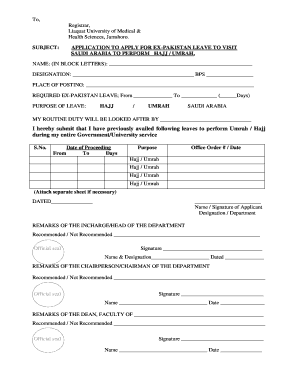
Ex Pakistan Leave Application 2013


What is the Ex Pakistan Leave Application
The Ex Pakistan Leave Application is a formal request submitted by government employees in Pakistan seeking permission to travel outside the country. This application is particularly relevant for individuals intending to perform religious duties, such as Umrah. It outlines the purpose of the leave, the duration, and any supporting documents required for approval. Understanding the specific requirements and legal validity of this application is crucial for ensuring a smooth process.
Steps to complete the Ex Pakistan Leave Application
Completing the Ex Pakistan Leave Application involves several key steps to ensure accuracy and compliance with institutional requirements. Begin by gathering all necessary documents, including identification and proof of travel plans. Next, fill out the application form, clearly stating the purpose of your leave and the dates of your intended absence. It is essential to review your application for completeness before submission. Finally, submit the application to the appropriate authority within your department for approval.
Legal use of the Ex Pakistan Leave Application
The legal use of the Ex Pakistan Leave Application is governed by specific regulations that ensure its validity. To be considered legally binding, the application must meet certain criteria, including proper signatures and adherence to relevant laws. Utilizing a trusted digital platform for submission can enhance the legal standing of the application, as it provides a secure method for signing and storing documents. Compliance with electronic signature laws, such as the ESIGN Act, further solidifies the application’s legal status.
Required Documents
When submitting the Ex Pakistan Leave Application, several documents are typically required to support your request. These may include:
- A copy of your national identification card or passport
- Proof of travel arrangements, such as flight tickets
- Any relevant medical or religious documentation, if applicable
- A letter from your employer or department head endorsing your leave
Ensuring that all required documents are included can expedite the approval process and reduce the likelihood of delays.
Who Issues the Form
The Ex Pakistan Leave Application is typically issued by government departments or educational institutions. Each organization may have its own specific format or requirements for the application. It is important to consult with your department's human resources or administrative office to obtain the correct form and understand any additional procedures that may be necessary for submission.
Application Process & Approval Time
The application process for the Ex Pakistan Leave Application generally involves submitting the completed form along with all required documents to the designated authority within your organization. Once submitted, the approval time can vary based on the department’s policies and workload. Typically, it may take anywhere from a few days to several weeks for the application to be processed and approved. It is advisable to submit your application well in advance of your planned travel dates to accommodate any potential delays.
Quick guide on how to complete ex pakistan leave application
Complete Ex Pakistan Leave Application effortlessly on any device
Digital document management has become increasingly favored by businesses and individuals alike. It offers an ideal eco-friendly substitute to traditional printed and signed paperwork, as you can access the appropriate form and safely store it online. airSlate SignNow provides all the resources necessary to create, edit, and eSign your documents quickly and without delays. Manage Ex Pakistan Leave Application on any device using the airSlate SignNow apps for Android or iOS and enhance any document-centered workflow today.
The most effective way to edit and eSign Ex Pakistan Leave Application effortlessly
- Find Ex Pakistan Leave Application and click Get Form to begin.
- Utilize the tools we offer to complete your form.
- Emphasize important sections of your documents or obscure sensitive information with features that airSlate SignNow provides specifically for that purpose.
- Create your eSignature using the Sign tool, which takes only seconds and holds the same legal validity as a conventional handwritten signature.
- Review all the details and click the Done button to store your changes.
- Select how you wish to share your form, via email, text message (SMS), invitation link, or download it to your computer.
No more worrying about lost or misplaced documents, tedious form navigation, or errors that necessitate reprinting new copies. airSlate SignNow meets all your document management needs in just a few clicks from any device you choose. Edit and eSign Ex Pakistan Leave Application and ensure effective communication at every stage of your form preparation process with airSlate SignNow.
Create this form in 5 minutes or less
Find and fill out the correct ex pakistan leave application
Create this form in 5 minutes!
How to create an eSignature for the ex pakistan leave application
How to create an electronic signature for a PDF online
How to create an electronic signature for a PDF in Google Chrome
How to create an e-signature for signing PDFs in Gmail
How to create an e-signature right from your smartphone
How to create an e-signature for a PDF on iOS
How to create an e-signature for a PDF on Android
People also ask
-
What is an ex Pakistan leave application?
An ex Pakistan leave application is a formal request submitted by employees who intend to take leave for travel or personal reasons outside of Pakistan. This type of application typically needs to be approved by management or HR. Using airSlate SignNow makes it easier to create and send this application seamlessly.
-
How can airSlate SignNow help with ex Pakistan leave applications?
airSlate SignNow provides a user-friendly platform for creating, sending, and eSigning ex Pakistan leave applications. The ease of use ensures that employees can quickly generate the necessary documents, while built-in tracking features keep everyone informed about the application’s status.
-
What features does airSlate SignNow offer for managing leave applications?
With airSlate SignNow, you can benefit from customizable templates, electronic signatures, and secure document storage, all of which enhance the management of ex Pakistan leave applications. The platform's intuitive design simplifies the application process, making it accessible for all employees.
-
Is airSlate SignNow cost-effective for handling leave applications?
Absolutely! airSlate SignNow offers a range of pricing plans that cater to businesses of all sizes, making it a cost-effective solution for managing ex Pakistan leave applications. By streamlining the document workflow, companies can save valuable time and resources.
-
Can airSlate SignNow integrate with other tools for processing leave applications?
Yes, airSlate SignNow seamlessly integrates with various business applications, enabling a smooth flow of information related to ex Pakistan leave applications. This integration ensures that your team can manage approvals and track documents without needing to switch between platforms.
-
What are the benefits of using airSlate SignNow for leave applications?
Using airSlate SignNow for ex Pakistan leave applications provides several benefits, including increased efficiency, reduced paperwork, and improved communication. The platform ensures that all applications are processed quickly and securely, leading to a better employee experience.
-
Are eSignatures legally binding for ex Pakistan leave applications?
Yes, eSignatures generated through airSlate SignNow are legally recognized and binding when used for ex Pakistan leave applications. This ensures that both employees and employers can have confidence in the validity of the signed documents.
Get more for Ex Pakistan Leave Application
Find out other Ex Pakistan Leave Application
- eSign Minnesota Banking LLC Operating Agreement Online
- How Do I eSign Mississippi Banking Living Will
- eSign New Jersey Banking Claim Mobile
- eSign New York Banking Promissory Note Template Now
- eSign Ohio Banking LLC Operating Agreement Now
- Sign Maryland Courts Quitclaim Deed Free
- How To Sign Massachusetts Courts Quitclaim Deed
- Can I Sign Massachusetts Courts Quitclaim Deed
- eSign California Business Operations LLC Operating Agreement Myself
- Sign Courts Form Mississippi Secure
- eSign Alabama Car Dealer Executive Summary Template Fast
- eSign Arizona Car Dealer Bill Of Lading Now
- How Can I eSign Alabama Car Dealer Executive Summary Template
- eSign California Car Dealer LLC Operating Agreement Online
- eSign California Car Dealer Lease Agreement Template Fast
- eSign Arkansas Car Dealer Agreement Online
- Sign Montana Courts Contract Safe
- eSign Colorado Car Dealer Affidavit Of Heirship Simple
- eSign Car Dealer Form Georgia Simple
- eSign Florida Car Dealer Profit And Loss Statement Myself