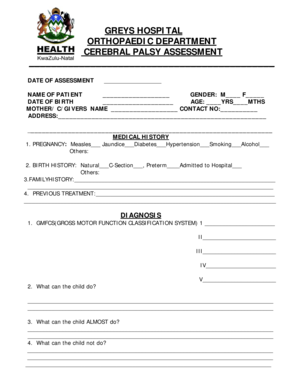
Cerebral Palsy Physiotherapy Assessment PDF Form


What is the cerebral palsy physiotherapy assessment PDF?
The cerebral palsy physiotherapy assessment PDF is a structured document designed to evaluate the physical capabilities and needs of individuals diagnosed with cerebral palsy. This assessment form captures essential information regarding mobility, muscle tone, coordination, and overall physical function. It serves as a vital tool for healthcare professionals to develop tailored physiotherapy plans that address the unique challenges faced by each patient. The form typically includes sections for patient history, current physical condition, and specific goals for therapy.
How to use the cerebral palsy physiotherapy assessment PDF
Using the cerebral palsy physiotherapy assessment PDF involves several straightforward steps. First, download the form from a reliable source. Next, fill in the required patient information, including personal details and medical history. It is important to provide accurate and comprehensive data to ensure effective assessment. After completing the form, it can be printed for in-person consultations or saved for electronic submission. This flexibility allows healthcare providers to efficiently review and utilize the information during therapy sessions.
Key elements of the cerebral palsy physiotherapy assessment PDF
The key elements of the cerebral palsy physiotherapy assessment PDF include various sections that focus on different aspects of the patient's physical condition. Common sections may encompass:
- Patient Information: Basic details such as name, age, and diagnosis.
- Medical History: Previous treatments, surgeries, and relevant health conditions.
- Physical Assessment: Observations related to muscle tone, joint mobility, and balance.
- Goals of Therapy: Specific objectives set for the physiotherapy process.
These elements collectively provide a comprehensive overview that aids in formulating an effective treatment plan.
Steps to complete the cerebral palsy physiotherapy assessment PDF
Completing the cerebral palsy physiotherapy assessment PDF involves a systematic approach. Follow these steps for effective completion:
- Download the assessment form from a trusted source.
- Fill in the patient’s personal and medical information accurately.
- Conduct a thorough physical assessment, noting observations in the designated sections.
- Outline specific therapy goals based on the assessment findings.
- Review the completed form for accuracy and completeness.
- Save or print the form for submission to the healthcare provider.
By adhering to these steps, users can ensure that the assessment is both comprehensive and useful for therapy planning.
Legal use of the cerebral palsy physiotherapy assessment PDF
The legal use of the cerebral palsy physiotherapy assessment PDF is contingent upon compliance with relevant regulations governing medical documentation. In the United States, electronic signatures and forms are recognized as legally binding under the ESIGN Act and UETA, provided that specific requirements are met. This includes ensuring that the form is completed accurately and securely. Using a trusted platform for electronic signing, such as signNow, can enhance the legitimacy of the document, ensuring that it meets all legal standards and is accepted by healthcare institutions.
How to obtain the cerebral palsy physiotherapy assessment PDF
Obtaining the cerebral palsy physiotherapy assessment PDF can be done through several methods. Many healthcare providers offer this form directly on their websites or during consultations. Additionally, organizations specializing in cerebral palsy resources may provide downloadable versions of the assessment PDF. It is essential to ensure that the source is credible to guarantee that the form meets the necessary standards for clinical use. Once obtained, the form can be filled out digitally or printed for manual completion.
Quick guide on how to complete cerebral palsy physiotherapy assessment pdf
Complete Cerebral Palsy Physiotherapy Assessment Pdf seamlessly on any device
Online document oversight has gained traction with businesses and individuals alike. It presents an ideal eco-friendly substitute for conventional printed and signed documents, as you can locate the necessary form and securely archive it online. airSlate SignNow equips you with all the tools required to create, modify, and eSign your documents quickly and without delays. Manage Cerebral Palsy Physiotherapy Assessment Pdf on any platform with airSlate SignNow mobile applications for Android or iOS and enhance any document-centered procedure today.
The easiest way to modify and eSign Cerebral Palsy Physiotherapy Assessment Pdf effortlessly
- Locate Cerebral Palsy Physiotherapy Assessment Pdf and click Get Form to begin.
- Utilize the tools we provide to complete your document.
- Emphasize important parts of your documents or redact confidential details with tools specifically offered by airSlate SignNow for that purpose.
- Create your signature using the Sign tool, which takes mere seconds and holds the same legal validity as a traditional ink signature.
- Review all the details and then select the Done button to save your changes.
- Select how you wish to deliver your form, whether by email, text message (SMS), or invitation link, or download it to your computer.
Eliminate the worry of lost or misplaced documents, tedious form searching, or mistakes that necessitate printing new document copies. airSlate SignNow fulfills your document management needs in just a few clicks from any device you choose. Alter and eSign Cerebral Palsy Physiotherapy Assessment Pdf and ensure excellent communication at every stage of the form preparation process with airSlate SignNow.
Create this form in 5 minutes or less
Create this form in 5 minutes!
How to create an eSignature for the cerebral palsy physiotherapy assessment pdf
How to create an electronic signature for a PDF online
How to create an electronic signature for a PDF in Google Chrome
How to create an e-signature for signing PDFs in Gmail
How to create an e-signature right from your smartphone
How to create an e-signature for a PDF on iOS
How to create an e-signature for a PDF on Android
People also ask
-
What is a cerebral palsy assessment form?
A cerebral palsy assessment form is a specialized document used to evaluate individuals with cerebral palsy, focusing on motor skills, physical abilities, and overall health. This form is essential for healthcare professionals to gather comprehensive information about the patient, enabling them to create effective treatment plans and interventions.
-
How can airSlate SignNow enhance the processing of cerebral palsy assessment forms?
airSlate SignNow streamlines the creation, signing, and sharing of cerebral palsy assessment forms with its user-friendly interface. With our platform, healthcare providers can easily customize forms, gather electronic signatures securely, and track submissions, improving efficiency in patient care.
-
Is there a cost associated with using airSlate SignNow for cerebral palsy assessment forms?
Yes, while airSlate SignNow offers a free trial, various pricing plans are available depending on your organization's needs. The cost-effective solutions allow you to utilize the platform for managing cerebral palsy assessment forms without straining your budget.
-
What features does airSlate SignNow offer for managing cerebral palsy assessment forms?
airSlate SignNow provides features such as customizable templates, automated workflows, and secure electronic signatures for cerebral palsy assessment forms. Additionally, the platform allows for easy collaboration among healthcare teams, ensuring that everyone has access to the necessary information.
-
Can I integrate airSlate SignNow with other tools for managing cerebral palsy assessment forms?
Yes, airSlate SignNow offers seamless integrations with popular tools such as Google Drive, Dropbox, and health management systems. These integrations make it easy to sync your cerebral palsy assessment forms with your existing workflows, enhancing productivity and data management.
-
How does using airSlate SignNow for cerebral palsy assessment forms benefit my practice?
Using airSlate SignNow for cerebral palsy assessment forms signNowly reduces the time spent on paperwork, allowing practitioners to focus more on patient care. The platform ensures compliance with regulations, enhances security for sensitive data, and provides detailed tracking of form submissions.
-
Are there templates available for cerebral palsy assessment forms in airSlate SignNow?
Absolutely! airSlate SignNow provides customizable templates specifically designed for cerebral palsy assessment forms. These templates can be tailored to meet the unique needs of your practice, ensuring you capture all relevant information efficiently.
Get more for Cerebral Palsy Physiotherapy Assessment Pdf
Find out other Cerebral Palsy Physiotherapy Assessment Pdf
- How Do I eSign Maine Education PPT
- Can I eSign Maine Education PPT
- How To eSign Massachusetts Education PDF
- How To eSign Minnesota Education PDF
- Can I eSign New Jersey Education Form
- How Can I eSign Oregon Construction Word
- How Do I eSign Rhode Island Construction PPT
- How Do I eSign Idaho Finance & Tax Accounting Form
- Can I eSign Illinois Finance & Tax Accounting Presentation
- How To eSign Wisconsin Education PDF
- Help Me With eSign Nebraska Finance & Tax Accounting PDF
- How To eSign North Carolina Finance & Tax Accounting Presentation
- How To eSign North Dakota Finance & Tax Accounting Presentation
- Help Me With eSign Alabama Healthcare / Medical PDF
- How To eSign Hawaii Government Word
- Can I eSign Hawaii Government Word
- How To eSign Hawaii Government Document
- How To eSign Hawaii Government Document
- How Can I eSign Hawaii Government Document
- Can I eSign Hawaii Government Document