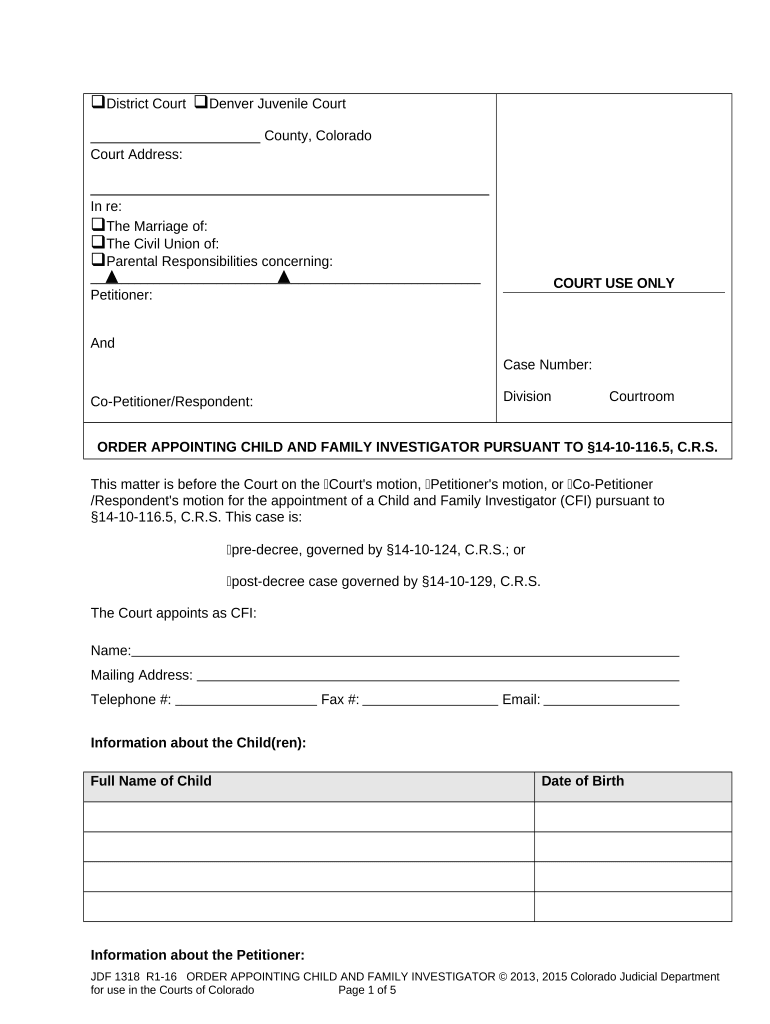
Colorado Child Family Form


What is the Colorado Child Family
The Colorado Child Family form is a legal document used to address various aspects of child custody, support, and welfare within the state of Colorado. This form is essential for parents or guardians seeking to establish or modify arrangements related to their children. It serves as a formal request to the court, ensuring that the best interests of the child are prioritized in legal proceedings.
How to use the Colorado Child Family
Using the Colorado Child Family form involves several steps to ensure proper completion and submission. First, gather all necessary information regarding the child, including personal details and any existing custody agreements. Next, fill out the form accurately, providing all required information. Once completed, the form must be submitted to the appropriate court, either electronically or via mail, depending on local regulations.
Steps to complete the Colorado Child Family
Completing the Colorado Child Family form requires careful attention to detail. Follow these steps:
- Gather necessary documents, including identification and any previous custody agreements.
- Fill out the form with accurate and up-to-date information about the child and the requesting party.
- Review the form for completeness and accuracy to avoid delays.
- Submit the form to the designated court, ensuring compliance with local submission guidelines.
Legal use of the Colorado Child Family
The legal use of the Colorado Child Family form is governed by state laws that dictate custody and child support guidelines. It is crucial to ensure that the form is filled out in accordance with these laws to maintain its validity in court. Proper legal use includes understanding the implications of the information provided and ensuring that all claims made in the form are truthful and substantiated.
Key elements of the Colorado Child Family
Key elements of the Colorado Child Family form include:
- Personal Information: Details of the child and parents or guardians.
- Custody Arrangements: Information regarding current custody and proposed changes.
- Child Support: Details about financial support obligations.
- Legal Signatures: Signatures of all parties involved, ensuring consent and agreement.
Eligibility Criteria
Eligibility to file the Colorado Child Family form typically requires that the individual is a parent or legal guardian of the child. Additionally, the individual must demonstrate a legitimate interest in the child's welfare, which may include existing custody arrangements or changes in circumstances that affect the child's living situation.
Form Submission Methods (Online / Mail / In-Person)
Submitting the Colorado Child Family form can be done through various methods, depending on local court rules. Common submission methods include:
- Online: Many courts offer electronic submission options for convenience.
- Mail: Forms can be printed and mailed to the appropriate court office.
- In-Person: Individuals may also choose to submit the form directly at the courthouse.
Quick guide on how to complete colorado child family
Effortlessly Prepare Colorado Child Family on Any Device
Digital document management has become increasingly popular among businesses and individuals. It serves as an excellent eco-friendly alternative to traditional printed and signed documents, allowing you to access the appropriate form and securely store it online. airSlate SignNow equips you with all the tools necessary to create, modify, and eSign your documents promptly without delays. Manage Colorado Child Family on any platform with airSlate SignNow's Android or iOS applications and enhance any document-driven process today.
How to Edit and eSign Colorado Child Family with Ease
- Obtain Colorado Child Family and click on Get Form to begin.
- Utilize the tools we provide to complete your document.
- Emphasize important sections of your documents or obscure sensitive information with features specifically offered by airSlate SignNow for that purpose.
- Generate your signature using the Sign tool, which takes seconds and holds the same legal significance as a conventional wet ink signature.
- Review all the details and click on the Done button to save your modifications.
- Select your preferred method for sharing your form, whether by email, SMS, invitation link, or download it to your computer.
Forget about lost or misplaced documents, tedious form searches, or mistakes that require printing new document copies. airSlate SignNow addresses your document management needs with just a few clicks from any device of your choice. Edit and eSign Colorado Child Family and ensure excellent communication at any stage of the form preparation process with airSlate SignNow.
Create this form in 5 minutes or less
Create this form in 5 minutes!
People also ask
-
What is airSlate SignNow and how does it benefit Colorado child family organizations?
airSlate SignNow is an intuitive eSignature solution that allows Colorado child family organizations to efficiently manage document workflows. It helps streamline the process of signing and sending important documents, which is crucial for enhancing communication and collaboration within families. With its user-friendly interface, organizations can save time and reduce paperwork.
-
How much does airSlate SignNow cost for Colorado child family services?
airSlate SignNow offers a range of pricing plans to fit the budgets of various Colorado child family services. The plans are designed to provide robust features without breaking the bank, ensuring that organizations can access the tools they need for effective document management. Prospective customers can visit the website for detailed pricing information and special offers.
-
What features does airSlate SignNow offer for Colorado child family needs?
airSlate SignNow provides a comprehensive suite of features tailored for the Colorado child family sector. Key functionalities include secure eSigning, document templates, and automated reminders, allowing organizations to manage their documents more effectively. These features not only simplify tasks but also enhance security and compliance for sensitive family-related documents.
-
Is airSlate SignNow compliant with Colorado child family regulations?
Yes, airSlate SignNow is designed with compliance in mind and meets the regulatory requirements necessary for Colorado child family services. This ensures that all transactions and document management processes adhere to local laws, safeguarding the interests of families. Organizations can trust the platform to maintain confidentiality and integrity.
-
Can airSlate SignNow integrate with other tools used by Colorado child family organizations?
Absolutely! airSlate SignNow seamlessly integrates with various applications commonly used by Colorado child family organizations. Whether it's CRM systems, project management tools, or cloud storage services, these integrations help streamline operations and improve overall efficiency. This allows teams to work smarter and more cohesively.
-
How does airSlate SignNow enhance communication for Colorado child family cases?
airSlate SignNow enhances communication for Colorado child family cases by allowing immediate feedback and approvals on documents. The platform's real-time updates and notifications ensure that all parties are kept informed throughout the signing process. This fosters transparency and trust, essential elements in child family dynamics.
-
What security measures does airSlate SignNow implement for Colorado child family documents?
Security is a top priority for airSlate SignNow, especially for Colorado child family documents that require high confidentiality. The platform employs industry-leading encryption, two-factor authentication, and secure cloud storage to protect sensitive information. These measures ensure that all documents are safe from unauthorized access.
Get more for Colorado Child Family
Find out other Colorado Child Family
- eSign Oklahoma Finance & Tax Accounting Executive Summary Template Computer
- eSign Tennessee Finance & Tax Accounting Cease And Desist Letter Myself
- eSign Finance & Tax Accounting Form Texas Now
- eSign Vermont Finance & Tax Accounting Emergency Contact Form Simple
- eSign Delaware Government Stock Certificate Secure
- Can I eSign Vermont Finance & Tax Accounting Emergency Contact Form
- eSign Washington Finance & Tax Accounting Emergency Contact Form Safe
- How To eSign Georgia Government Claim
- How Do I eSign Hawaii Government Contract
- eSign Hawaii Government Contract Now
- Help Me With eSign Hawaii Government Contract
- eSign Hawaii Government Contract Later
- Help Me With eSign California Healthcare / Medical Lease Agreement
- Can I eSign California Healthcare / Medical Lease Agreement
- How To eSign Hawaii Government Bill Of Lading
- How Can I eSign Hawaii Government Bill Of Lading
- eSign Hawaii Government Promissory Note Template Now
- eSign Hawaii Government Work Order Online
- eSign Delaware Healthcare / Medical Living Will Now
- eSign Healthcare / Medical Form Florida Secure