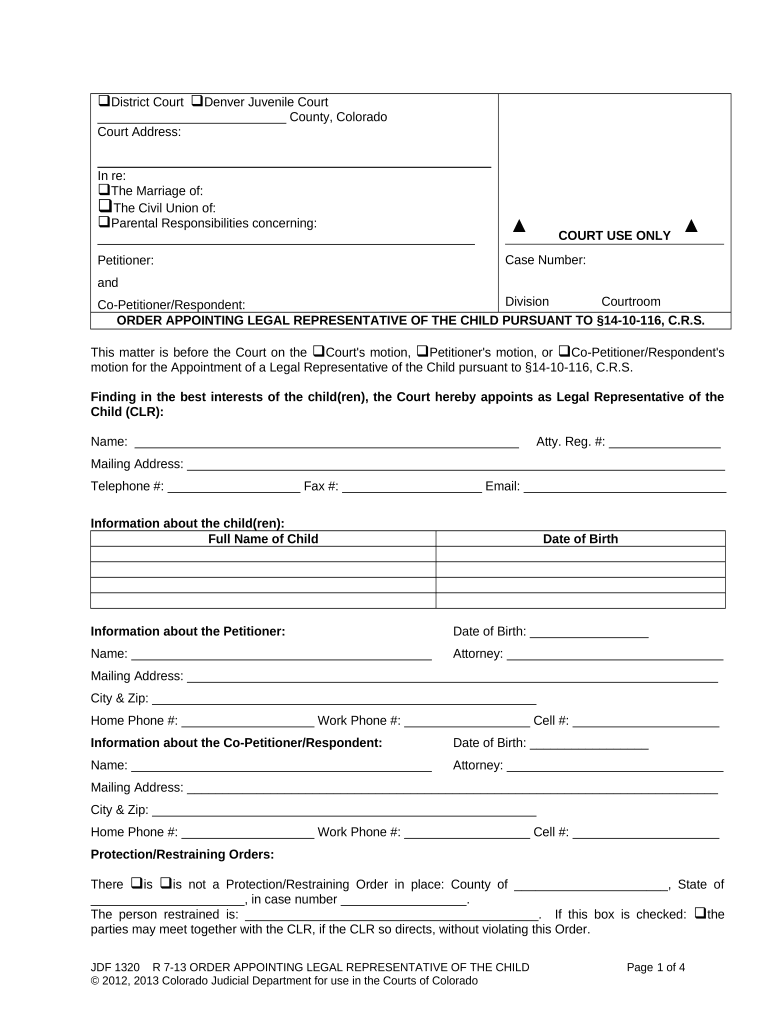
14 10 Crs Form


What is the 14 crs?
The 14 crs, often referred to as the 14 10 crs, is a legal document used primarily in family law cases in the United States. This form is essential for matters involving child custody, visitation, and support. It serves as a formal request to the court, outlining the specifics of the case and the parties involved. Understanding the purpose and structure of the 14 crs is crucial for individuals navigating these legal processes.
How to use the 14 crs
Using the 14 crs effectively requires careful attention to detail. Begin by gathering all necessary information, including personal details of the parties involved and any relevant case history. Next, fill out the form accurately, ensuring that all sections are completed as required. Once completed, the form must be submitted to the appropriate court, either electronically or via mail, depending on local regulations. It is advisable to keep a copy of the submitted form for your records.
Steps to complete the 14 crs
Completing the 14 crs involves several key steps:
- Gather necessary information, including names, addresses, and case details.
- Download the form from a reliable source or obtain it from the court.
- Fill out the form carefully, ensuring accuracy in all entries.
- Review the completed form for any errors or omissions.
- Submit the form to the court, following the specified submission methods.
Legal use of the 14 crs
The legal use of the 14 crs is governed by family law statutes in the relevant jurisdiction. This form must be filled out in compliance with local rules to ensure its validity. When properly completed and submitted, the 14 crs can be used to initiate or modify court orders regarding child custody and support. It is important to understand that inaccuracies or incomplete information may lead to delays or dismissal of the case.
Key elements of the 14 crs
The 14 crs contains several key elements that must be addressed for it to be legally effective:
- Personal Information: Names and contact details of all parties involved.
- Case Information: Details regarding the existing custody arrangements or support obligations.
- Requested Changes: Specific requests for modifications or new orders.
- Signatures: Required signatures from all parties to validate the form.
Who Issues the Form
The 14 crs is typically issued by the family court or relevant legal authority in the jurisdiction where the case is being filed. It is important to obtain the most current version of the form directly from the court or its official website to ensure compliance with local laws and regulations.
Quick guide on how to complete 14 10 crs
Prepare 14 10 Crs effortlessly on any device
Online document administration has gained traction among businesses and individuals alike. It serves as an ideal eco-friendly alternative to traditional printed and signed documents, as you can easily locate the appropriate form and securely store it online. airSlate SignNow equips you with all the tools necessary to create, modify, and electronically sign your documents swiftly without delays. Manage 14 10 Crs on any device using the airSlate SignNow Android or iOS applications and simplify any document-centric process today.
The easiest way to modify and eSign 14 10 Crs without hassle
- Locate 14 10 Crs and click Get Form to begin.
- Utilize the tools we offer to fill out your document.
- Emphasize important sections of your documents or redact confidential information with tools that airSlate SignNow offers specifically for that purpose.
- Generate your signature using the Sign feature, which takes mere seconds and holds the same legal validity as a conventional wet ink signature.
- Review all the details and then press the Done button to save your changes.
- Choose your preferred method for sending your form, be it via email, text message (SMS), invitation link, or download it to your computer.
Eliminate the worries of lost or misplaced files, tedious form hunting, or errors that necessitate the printing of new document copies. airSlate SignNow fulfills all your document management needs in just a few clicks from any device you prefer. Edit and eSign 14 10 Crs to ensure outstanding communication throughout the document preparation process with airSlate SignNow.
Create this form in 5 minutes or less
Create this form in 5 minutes!
People also ask
-
What is 14 116 crs. and how does it relate to airSlate SignNow?
The term 14 116 crs. refers to a flexible pricing tier designed for businesses of different sizes looking to streamline their document signing processes. With airSlate SignNow, this tier offers cost-effective eSigning solutions that cater to the specific needs of your business, ensuring efficiency and affordability.
-
What features are included in the 14 116 crs. pricing tier?
The 14 116 crs. tier includes a range of features such as unlimited document signing, customizable workflows, and secure cloud storage. Additionally, users can access advanced templates and third-party integrations which enhance overall productivity and ease of use.
-
How does airSlate SignNow save businesses money with the 14 116 crs. plan?
The 14 116 crs. plan provides businesses with a cost-effective solution by eliminating the need for paper-based processes and reducing administrative costs. By digitizing and automating document workflows, companies can save time and resources while ensuring compliance and security.
-
Can I integrate airSlate SignNow with other tools on the 14 116 crs. plan?
Yes, the 14 116 crs. plan allows seamless integration with various third-party applications such as CRMs and project management tools. This ensures that your eSigning and document management processes fit seamlessly into your existing workflows, maximizing productivity.
-
Is the 14 116 crs. plan suitable for small businesses?
Absolutely! The 14 116 crs. plan is tailored for small businesses looking for an efficient eSigning solution without breaking the bank. Its affordability and comprehensive features make it an excellent choice for small enterprises aiming to simplify their document management.
-
What benefits can I expect from using airSlate SignNow with the 14 116 crs. plan?
By choosing the 14 116 crs. plan, businesses can expect enhanced efficiency, reduced turnaround time for document signing, and improved collaboration among teams. Furthermore, the user-friendly interface ensures that all stakeholders can easily engage with the platform.
-
How secure is the eSigning process with the 14 116 crs. plan?
The eSigning process with the 14 116 crs. plan is highly secure, featuring robust encryption protocols and compliance with major privacy regulations. airSlate SignNow prioritizes your data protection, ensuring that all signed documents are safely stored and accessible only to authorized users.
Get more for 14 10 Crs
- Wpf dr 010120 petition for declaration concerning validity ptin washington form
- Wpf dr 010250 return of service rts washington form
- Wpf dr 010260 motion and declaration for service by publication dclr washington form
- Order summons form
- Wpf dr 010270 summons by publication smpb washington form
- Wpf drpscu 010280 motion and declaration to serve by mail mt washington form
- Washington service mail form
- Wpf dr 010290 summons by mail sm washington form
Find out other 14 10 Crs
- Can I Electronic signature South Carolina Home lease agreement
- Can I Electronic signature Wisconsin Home lease agreement
- How To Electronic signature Rhode Island Generic lease agreement
- How Can I eSignature Florida Car Lease Agreement Template
- How To eSignature Indiana Car Lease Agreement Template
- How Can I eSignature Wisconsin Car Lease Agreement Template
- Electronic signature Tennessee House rent agreement format Myself
- How To Electronic signature Florida House rental agreement
- eSignature Connecticut Retainer Agreement Template Myself
- How To Electronic signature Alaska House rental lease agreement
- eSignature Illinois Retainer Agreement Template Free
- How Do I Electronic signature Idaho Land lease agreement
- Electronic signature Illinois Land lease agreement Fast
- eSignature Minnesota Retainer Agreement Template Fast
- Electronic signature Louisiana Land lease agreement Fast
- How Do I eSignature Arizona Attorney Approval
- How Can I eSignature North Carolina Retainer Agreement Template
- Electronic signature New York Land lease agreement Secure
- eSignature Ohio Attorney Approval Now
- eSignature Pennsylvania Retainer Agreement Template Secure