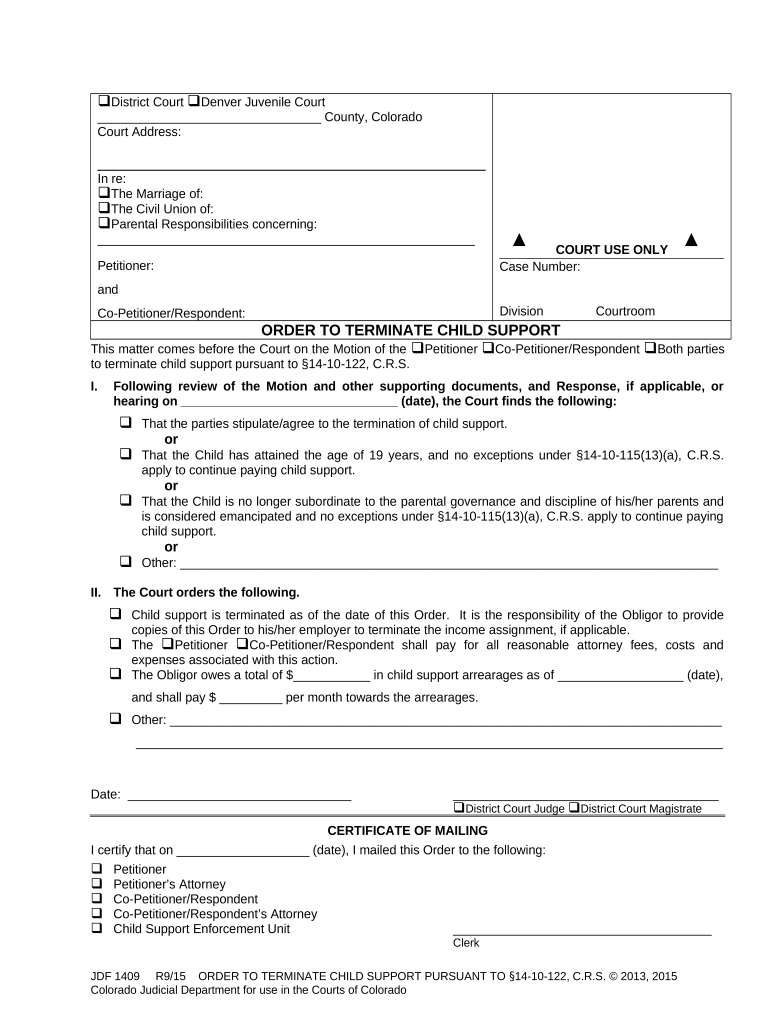
Terminate Support Order Form


What is the Terminate Support Order
A terminate support order is a legal document that officially ends an existing child support obligation. This order is typically issued by a court and is essential for both parents to understand their rights and responsibilities regarding child support payments. The termination can occur for various reasons, such as the child reaching the age of majority, emancipation, or other significant life changes that affect the financial responsibilities of the parents.
Steps to complete the Terminate Support Order
Completing a terminate support order involves several key steps to ensure that the process is legally binding and recognized by the court. Here is a general outline of the steps involved:
- Gather necessary information about the existing child support order, including case numbers and relevant dates.
- Determine the reason for the termination, such as the child turning eighteen or other qualifying factors.
- Complete the required forms accurately, ensuring all information is up to date.
- Submit the completed forms to the appropriate court or agency, following state-specific guidelines.
- Attend any required hearings or meetings to finalize the termination process.
Legal use of the Terminate Support Order
The legal use of a terminate support order is crucial for ensuring that both parents are protected under the law. Once a terminate support order is issued, it legally releases the paying parent from their obligation to make further payments. For the order to be valid, it must be properly filed and approved by the court. This legal recognition helps prevent future disputes regarding child support and ensures that both parties understand their current obligations.
Required Documents
To file a terminate support order, several documents are typically required. These may include:
- The original child support order that is being terminated.
- Proof of the reason for termination, such as a birth certificate or emancipation papers.
- Any additional forms required by the state or court, which may vary based on local regulations.
State-specific rules for the Terminate Support Order
Each state has its own rules and regulations governing the termination of child support. It is essential to be aware of these specific guidelines, as they dictate the process and requirements for filing a terminate support order. For instance, some states may require a waiting period or specific documentation to be submitted before the order can be processed. Understanding these rules helps ensure compliance and facilitates a smoother termination process.
Form Submission Methods (Online / Mail / In-Person)
Submitting a terminate support order can typically be done through various methods, depending on the court's requirements. Common submission methods include:
- Online submission through the court's electronic filing system, if available.
- Mailing the completed forms to the appropriate court address.
- In-person submission at the court clerk's office, which may allow for immediate processing.
Quick guide on how to complete terminate support order
Prepare Terminate Support Order seamlessly on any device
Online document management has become increasingly popular among businesses and individuals. It offers a perfect eco-friendly substitute for conventional printed and signed documents, allowing you to locate the right form and securely store it online. airSlate SignNow provides you with all the tools necessary to create, modify, and electronically sign your documents quickly without delays. Manage Terminate Support Order on any platform using airSlate SignNow's Android or iOS applications and simplify any document-related task today.
The easiest way to modify and electronically sign Terminate Support Order with ease
- Obtain Terminate Support Order and then click Get Form to begin.
- Use the tools we provide to complete your document.
- Highlight important sections of the documents or redact sensitive information with tools that airSlate SignNow offers specifically for that purpose.
- Create your eSignature using the Sign tool, which takes seconds and carries the same legal validity as a conventional wet ink signature.
- Review all the details and then click on the Done button to save your changes.
- Select how you would like to share your form, via email, SMS, or invitation link, or download it to your computer.
Eliminate worries about lost or misfiled documents, tedious form searching, or mistakes that require printing new document copies. airSlate SignNow meets your document management needs in just a few clicks from a device of your choosing. Edit and eSign Terminate Support Order and ensure smooth communication at every stage of your document preparation process with airSlate SignNow.
Create this form in 5 minutes or less
Create this form in 5 minutes!
People also ask
-
What services does airSlate SignNow provide for Colorado child support file management?
airSlate SignNow offers a streamlined solution for managing Colorado child support files, allowing users to easily send, eSign, and store documents securely. Our platform simplifies the entire process, making it easier for individuals to navigate their child support obligations efficiently.
-
How much does it cost to use airSlate SignNow for filing Colorado child support documents?
The pricing for airSlate SignNow is competitive and designed to accommodate various needs, with plans starting at a low cost. By utilizing our service for your Colorado child support file, you can save time and money compared to traditional filing methods.
-
Can I integrate airSlate SignNow with other applications for my Colorado child support file?
Yes, airSlate SignNow offers robust integrations with popular applications, enhancing your ability to manage Colorado child support files. This connectivity helps streamline your workflow, ensuring all your documents are easily accessible and securely stored across platforms.
-
Is airSlate SignNow compliant with Colorado child support filing regulations?
Absolutely! airSlate SignNow is designed to comply with all relevant regulations surrounding Colorado child support files. We prioritize security and legal compliance, ensuring your documents meet the necessary standards for filing.
-
What are the benefits of using airSlate SignNow for Colorado child support files?
Using airSlate SignNow for your Colorado child support file offers numerous benefits, including time savings, enhanced security, and ease of use. Our user-friendly platform allows you to send and sign documents in minutes, ensuring you can focus more on your family and less on paperwork.
-
How can I track the status of my Colorado child support file with airSlate SignNow?
airSlate SignNow provides real-time tracking for your Colorado child support file, so you can always know the status of your documents. You will receive notifications when your files are viewed, signed, or completed, giving you peace of mind throughout the process.
-
Does airSlate SignNow provide customer support for Colorado child support file issues?
Yes, our customer support team is readily available to assist with any issues related to Colorado child support files. Whether you need help navigating our platform or have questions about the filing process, our knowledgeable staff is here to help.
Get more for Terminate Support Order
- Wa tenant landlord 497429590 form
- No contact order 497429591 form
- Washington release claim form
- Tenant landlord with form
- Letter from tenant to landlord with demand that landlord provide proper outdoor garbage receptacles washington form
- Motion declaration form
- Letter from tenant to landlord about landlords failure to make repairs washington form
- Notice motion order form
Find out other Terminate Support Order
- Sign Oregon Construction Emergency Contact Form Easy
- Sign Rhode Island Construction Business Plan Template Myself
- Sign Vermont Construction Rental Lease Agreement Safe
- Sign Utah Construction Cease And Desist Letter Computer
- Help Me With Sign Utah Construction Cease And Desist Letter
- Sign Wisconsin Construction Purchase Order Template Simple
- Sign Arkansas Doctors LLC Operating Agreement Free
- Sign California Doctors Lease Termination Letter Online
- Sign Iowa Doctors LLC Operating Agreement Online
- Sign Illinois Doctors Affidavit Of Heirship Secure
- Sign Maryland Doctors Quitclaim Deed Later
- How Can I Sign Maryland Doctors Quitclaim Deed
- Can I Sign Missouri Doctors Last Will And Testament
- Sign New Mexico Doctors Living Will Free
- Sign New York Doctors Executive Summary Template Mobile
- Sign New York Doctors Residential Lease Agreement Safe
- Sign New York Doctors Executive Summary Template Fast
- How Can I Sign New York Doctors Residential Lease Agreement
- Sign New York Doctors Purchase Order Template Online
- Can I Sign Oklahoma Doctors LLC Operating Agreement