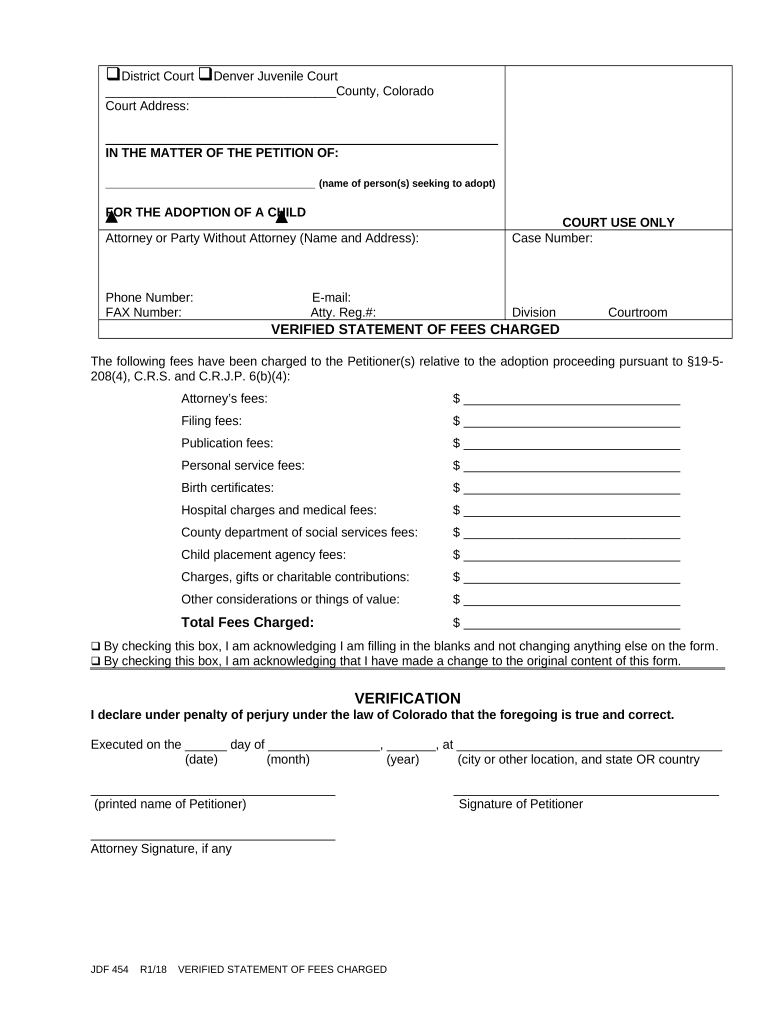
Verified Statement of Fees Charged Colorado Form


What is the Verified Statement Of Fees Charged Colorado
The Verified Statement of Fees Charged Colorado is a formal document used primarily in legal and financial contexts. This statement provides a detailed account of fees charged by professionals, such as attorneys or accountants, for their services. It serves as an essential record for clients and regulatory bodies, ensuring transparency and accountability in billing practices. The document must be accurately completed to reflect the services rendered and the corresponding fees, thereby establishing a clear understanding between the service provider and the client.
How to use the Verified Statement Of Fees Charged Colorado
Using the Verified Statement of Fees Charged Colorado involves several steps to ensure its effectiveness. First, the service provider must fill out the form with accurate details regarding the services provided and the fees charged. This includes specifying the nature of the services, the time spent, and any additional costs incurred. Once completed, the statement should be signed and dated to affirm its authenticity. It can then be submitted to the relevant parties, such as clients or regulatory agencies, as required. Utilizing digital platforms for this process can enhance efficiency and security.
Steps to complete the Verified Statement Of Fees Charged Colorado
Completing the Verified Statement of Fees Charged Colorado requires careful attention to detail. Here are the steps to follow:
- Gather all relevant information regarding the services provided.
- Clearly list each service, along with the date it was provided.
- Document the fees associated with each service, ensuring accuracy.
- Include any additional costs that may apply.
- Review the completed statement for accuracy and completeness.
- Sign and date the document to validate it.
- Submit the statement to the appropriate parties.
Key elements of the Verified Statement Of Fees Charged Colorado
The Verified Statement of Fees Charged Colorado contains several key elements that are crucial for its validity. These include:
- Service Description: A clear outline of the services rendered.
- Fee Structure: Detailed breakdown of fees, including hourly rates or flat fees.
- Date of Service: Specific dates when services were provided.
- Provider Information: Name and contact details of the service provider.
- Client Information: Name and contact details of the client receiving the services.
- Signature: The service provider's signature to authenticate the document.
Legal use of the Verified Statement Of Fees Charged Colorado
The Verified Statement of Fees Charged Colorado holds legal significance, particularly in disputes regarding billing practices. It serves as a formal record that can be presented in court or to regulatory bodies if necessary. To ensure its legal standing, the document must be completed accurately and signed by the service provider. Compliance with relevant laws and regulations, such as the Colorado Rules of Professional Conduct for attorneys, is also essential. This document can protect both the service provider and the client by providing a transparent account of services and fees.
State-specific rules for the Verified Statement Of Fees Charged Colorado
In Colorado, specific rules govern the use of the Verified Statement of Fees Charged. These may include requirements for the format of the document, necessary disclosures, and the manner in which it must be submitted. Service providers must adhere to the Colorado Rules of Professional Conduct, which outline ethical billing practices. Additionally, any fees charged must be reasonable and reflect the services provided. Understanding these state-specific regulations is crucial for ensuring compliance and maintaining professional integrity.
Quick guide on how to complete verified statement of fees charged colorado
Complete Verified Statement Of Fees Charged Colorado effortlessly on any gadget
Digital document management has gained traction among companies and individuals. It offers an ideal eco-friendly substitute for conventional printed and signed documents, allowing you to acquire the necessary form and securely keep it online. airSlate SignNow equips you with all the tools required to create, modify, and eSign your documents swiftly without any holdups. Handle Verified Statement Of Fees Charged Colorado on any gadget using airSlate SignNow Android or iOS applications and enhance any document-centric process today.
How to modify and eSign Verified Statement Of Fees Charged Colorado with ease
- Locate Verified Statement Of Fees Charged Colorado and then click Get Form to begin.
- Utilize the tools we offer to fill out your form.
- Emphasize pertinent sections of your documents or black out confidential information with tools that airSlate SignNow specifically offers for that aim.
- Create your eSignature with the Sign feature, which takes seconds and holds the same legal validity as a traditional wet ink signature.
- Verify all the details and then click on the Done button to save your changes.
- Select your preferred method to send your form, whether by email, SMS, invite link, or download it to your computer.
Put aside worries about lost or misplaced documents, tedious form searching, or mistakes that necessitate printing new document copies. airSlate SignNow meets your document management needs in just a few clicks from any device you choose. Modify and eSign Verified Statement Of Fees Charged Colorado and ensure outstanding communication throughout the form preparation process with airSlate SignNow.
Create this form in 5 minutes or less
Create this form in 5 minutes!
People also ask
-
What is a Verified Statement Of Fees Charged Colorado?
A Verified Statement Of Fees Charged Colorado is an official document that outlines the fees associated with specific services provided in the state. This statement ensures transparency and can be a crucial tool for businesses to manage their costs effectively. Understanding this statement can help you make informed decisions regarding service providers.
-
How can airSlate SignNow help me obtain a Verified Statement Of Fees Charged Colorado?
airSlate SignNow enables you to easily create and eSign documents, including the Verified Statement Of Fees Charged Colorado. With its user-friendly interface, you can generate and send requests for this statement without the hassle of paper forms. Our platform streamlines the process, making your business operations more efficient.
-
What are the benefits of using airSlate SignNow for managing Verified Statements Of Fees Charged Colorado?
Using airSlate SignNow for your Verified Statements Of Fees Charged Colorado offers several benefits, such as enhanced efficiency, cost-effectiveness, and improved organization. The platform allows you to track documents and signatures in real-time, ensuring that you have all necessary paperwork in order. Additionally, it reduces the time spent on manual processes.
-
Are there any costs involved in using airSlate SignNow for a Verified Statement Of Fees Charged Colorado?
While airSlate SignNow offers a range of pricing plans, the costs are generally designed to be affordable and competitive. The pricing may vary based on the features you choose, but you'll find that the investment is justified considering the efficiency gained in handling documents like the Verified Statement Of Fees Charged Colorado. We encourage you to review our pricing plans for more details.
-
Is airSlate SignNow compliant with Colorado laws regarding verified statements?
Yes, airSlate SignNow is designed to comply with legal requirements for documents, including the Verified Statement Of Fees Charged Colorado. Our platform adheres to e-signature laws to ensure that your documents are legally binding and compliant. You can trust that we prioritize security and legality in all aspects of document management.
-
Can I integrate airSlate SignNow with other tools for handling the Verified Statement Of Fees Charged Colorado?
Absolutely! airSlate SignNow offers various integrations with popular business tools to help streamline your processes. You can easily connect it with platforms such as Google Drive, Zapier, and more, allowing you to manage your Verified Statement Of Fees Charged Colorado seamlessly alongside your existing workflow.
-
How secure is airSlate SignNow when dealing with sensitive documents like the Verified Statement Of Fees Charged Colorado?
Security is a top priority at airSlate SignNow. Our platform employs advanced encryption methods and security protocols to protect your sensitive documents, including the Verified Statement Of Fees Charged Colorado. Rest assured that your information is safe and confidential throughout the entire signing process.
Get more for Verified Statement Of Fees Charged Colorado
- Processing time frames teacher retirement system of texas form
- Frequently asked questionsanswers to real estate transfer form
- Oklahoma sales tax form fill online printable fillable
- Az ador 140ptc form
- Md barrie school karate enrollment form
- Mo copper top foot ankle clinic confidential new patient questionnaire form
- Nlsa classroom observation tool form
- Bowie state university graduate assistantship packet form
Find out other Verified Statement Of Fees Charged Colorado
- eSign Insurance PPT Georgia Computer
- How Do I eSign Hawaii Insurance Operating Agreement
- eSign Hawaii Insurance Stock Certificate Free
- eSign New Hampshire Lawers Promissory Note Template Computer
- Help Me With eSign Iowa Insurance Living Will
- eSign North Dakota Lawers Quitclaim Deed Easy
- eSign Ohio Lawers Agreement Computer
- eSign North Dakota Lawers Separation Agreement Online
- How To eSign North Dakota Lawers Separation Agreement
- eSign Kansas Insurance Moving Checklist Free
- eSign Louisiana Insurance Promissory Note Template Simple
- eSign Texas Lawers Contract Fast
- eSign Texas Lawers Lease Agreement Free
- eSign Maine Insurance Rental Application Free
- How Can I eSign Maryland Insurance IOU
- eSign Washington Lawers Limited Power Of Attorney Computer
- eSign Wisconsin Lawers LLC Operating Agreement Free
- eSign Alabama Legal Quitclaim Deed Online
- eSign Alaska Legal Contract Safe
- How To eSign Alaska Legal Warranty Deed