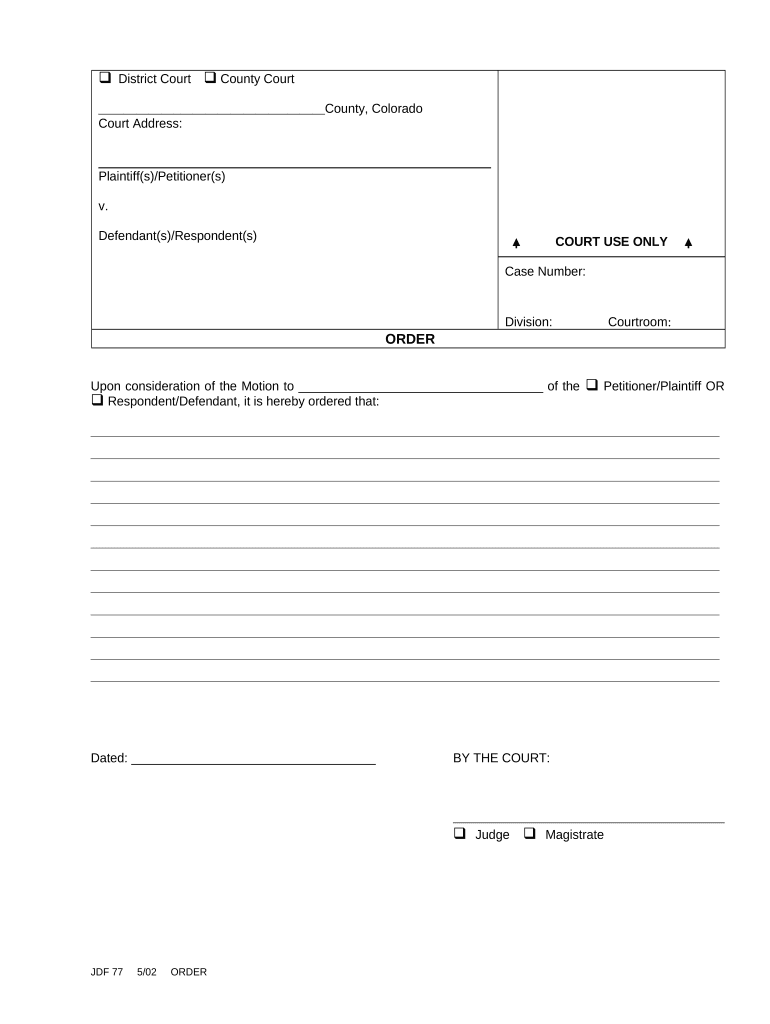
Colorado Order Civil Form


What is the Colorado Order Civil
The Colorado Order Civil is a legal document used in civil court proceedings within the state of Colorado. This form is essential for individuals or entities seeking a court order for various civil matters, such as injunctions, restraining orders, or other judicial relief. It serves as a formal request to the court, outlining the specific relief sought and the grounds for that request. Understanding the purpose and requirements of this form is crucial for ensuring that it is completed accurately and submitted properly.
How to use the Colorado Order Civil
Using the Colorado Order Civil involves several steps to ensure that the form is filled out correctly and submitted to the appropriate court. First, gather all necessary information and documentation relevant to your case. This may include details about the parties involved, the nature of the request, and any supporting evidence. Next, complete the form by providing clear and concise responses to all required fields. After filling out the form, review it for accuracy and completeness before submitting it to the court. It is advisable to keep copies of all documents for your records.
Steps to complete the Colorado Order Civil
Completing the Colorado Order Civil requires careful attention to detail. Begin by obtaining the most recent version of the form from the appropriate court or legal resource. Follow these steps:
- Fill in the caption section with the case name, court name, and case number if applicable.
- Clearly state the relief you are seeking in the body of the form.
- Provide a detailed explanation of the facts supporting your request.
- Include any relevant dates, names, and addresses of all parties involved.
- Sign and date the form, ensuring that you comply with any additional signature requirements.
Legal use of the Colorado Order Civil
The legal use of the Colorado Order Civil is governed by state laws and court rules. This form is utilized in various civil matters, and its proper use is crucial for ensuring that the court can consider the request. Parties must adhere to the procedural rules outlined by the Colorado Rules of Civil Procedure. Failure to comply with these rules may result in delays or dismissals of the request. It is important to understand the legal implications of the form and to seek legal advice if necessary.
Key elements of the Colorado Order Civil
Key elements of the Colorado Order Civil include specific information that must be provided for the form to be valid. These elements typically consist of:
- The names and addresses of the parties involved.
- A clear statement of the relief sought.
- A detailed account of the facts supporting the request.
- Any relevant legal citations or references.
- Signature and date of the person submitting the form.
State-specific rules for the Colorado Order Civil
State-specific rules for the Colorado Order Civil dictate how the form should be completed and submitted. These rules can vary by jurisdiction within Colorado, so it is essential to consult local court rules for specific requirements. Common rules include deadlines for submission, the need for notarization, and requirements for serving the other parties involved. Familiarity with these regulations helps ensure compliance and increases the likelihood of a favorable outcome.
Quick guide on how to complete colorado order civil
Effortlessly prepare Colorado Order Civil on any device
Remote document management has gained popularity among businesses and individuals. It serves as an ideal eco-friendly alternative to conventional printed and signed documents, allowing you to access the required form and securely store it online. airSlate SignNow provides all the tools necessary to create, edit, and electronically sign your documents swiftly without any delays. Manage Colorado Order Civil on any platform using the airSlate SignNow Android or iOS applications and simplify your document-related processes today.
The easiest way to modify and electronically sign Colorado Order Civil with ease
- Obtain Colorado Order Civil and then click Access Form to begin.
- Utilize the tools we provide to fill out your document.
- Emphasize signNow sections of the documents or redact sensitive information with tools specifically offered by airSlate SignNow for this purpose.
- Create your electronic signature using the Sign tool, which takes seconds and bears the same legal validity as a traditional handwritten signature.
- Verify the details and then click the Finish button to save your modifications.
- Choose how you want to send your form, whether by email, SMS, or invitation link, or download it to your computer.
Eliminate concerns about lost or misplaced files, tedious form searching, or mistakes that require reprinting new document copies. airSlate SignNow addresses your document management needs in just a few clicks from any device of your choice. Modify and electronically sign Colorado Order Civil and ensure exceptional communication at any stage of your form preparation process with airSlate SignNow.
Create this form in 5 minutes or less
Create this form in 5 minutes!
People also ask
-
What is the colorado form civil and how can airSlate SignNow help?
The colorado form civil is a specific legal document used in civil court cases in Colorado. airSlate SignNow simplifies the process by allowing you to easily fill out, sign, and send this form electronically, ensuring compliance with state requirements.
-
How much does it cost to use airSlate SignNow for managing colorado form civil?
airSlate SignNow offers various pricing plans that cater to different needs, starting from a basic plan for individuals to more comprehensive options for businesses. Investing in airSlate SignNow for managing your colorado form civil can signNowly reduce paperwork and associated costs.
-
What features does airSlate SignNow offer for colorado form civil?
airSlate SignNow provides a range of features, including customizable templates for the colorado form civil, secure e-signature options, and document tracking. These features work together to streamline your workflow and enhance your document management.
-
Can airSlate SignNow integrate with other software for colorado form civil processing?
Yes, airSlate SignNow seamlessly integrates with various applications such as Google Drive, Salesforce, and more. This allows for a smooth transition when working on colorado form civil alongside your existing tools, bringing efficiency to your processes.
-
Is airSlate SignNow secure for handling colorado form civil documents?
Absolutely. airSlate SignNow prioritizes security and uses advanced encryption protocols to protect your colorado form civil documents. Additionally, all signed documents are stored securely, ensuring compliance and safeguarding sensitive information.
-
How quickly can I send a colorado form civil with airSlate SignNow?
With airSlate SignNow, you can prepare and send your colorado form civil in just a few minutes. The intuitive interface and fast document processing features allow you to focus more on your case and less on paperwork.
-
What are the benefits of using airSlate SignNow for colorado form civil?
Using airSlate SignNow for your colorado form civil enhances efficiency, reduces the risk of errors, and accelerates turnaround times. Professionals can easily collaborate, ensuring that all parties are in sync and documents are handled timely.
Get more for Colorado Order Civil
- Warranty deed from husband and wife to corporation west virginia form
- Divorce worksheet and law summary for contested or uncontested case of over 25 pages ideal client interview form west virginia
- West virginia form 497431628
- West virginia lien 497431630 form
- Quitclaim deed from husband and wife to llc west virginia form
- Warranty deed from husband and wife to llc west virginia form
- Wv judgment form
- West virginia corporation 497431634 form
Find out other Colorado Order Civil
- Can I Electronic signature Nevada Plumbing Agreement
- Electronic signature Illinois Real Estate Affidavit Of Heirship Easy
- How To Electronic signature Indiana Real Estate Quitclaim Deed
- Electronic signature North Carolina Plumbing Business Letter Template Easy
- Electronic signature Kansas Real Estate Residential Lease Agreement Simple
- How Can I Electronic signature North Carolina Plumbing Promissory Note Template
- Electronic signature North Dakota Plumbing Emergency Contact Form Mobile
- Electronic signature North Dakota Plumbing Emergency Contact Form Easy
- Electronic signature Rhode Island Plumbing Business Plan Template Later
- Electronic signature Louisiana Real Estate Quitclaim Deed Now
- Electronic signature Louisiana Real Estate Quitclaim Deed Secure
- How Can I Electronic signature South Dakota Plumbing Emergency Contact Form
- Electronic signature South Dakota Plumbing Emergency Contact Form Myself
- Electronic signature Maryland Real Estate LLC Operating Agreement Free
- Electronic signature Texas Plumbing Quitclaim Deed Secure
- Electronic signature Utah Plumbing Last Will And Testament Free
- Electronic signature Washington Plumbing Business Plan Template Safe
- Can I Electronic signature Vermont Plumbing Affidavit Of Heirship
- Electronic signature Michigan Real Estate LLC Operating Agreement Easy
- Electronic signature West Virginia Plumbing Memorandum Of Understanding Simple