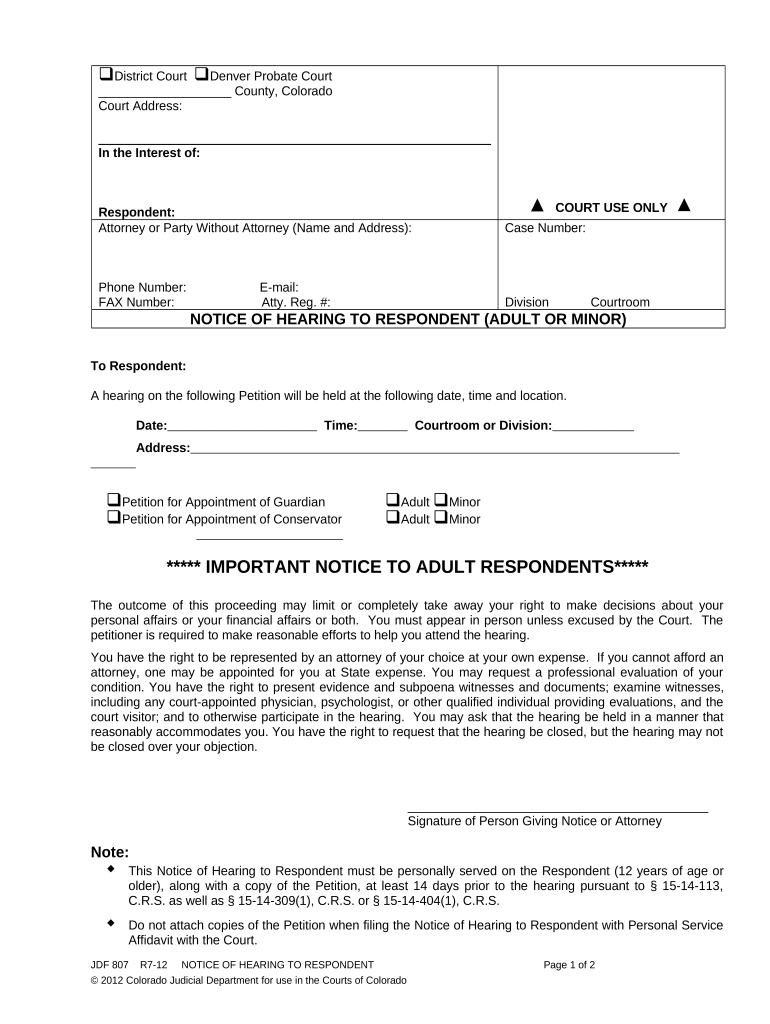
Notice Respondent Form


What is the Notice Respondent
The notice respondent is a legal document used primarily in court proceedings to inform a party about a hearing or legal action that may affect their rights or obligations. This form serves as a formal notification, ensuring that the respondent is aware of the proceedings and has the opportunity to respond or participate. It is crucial in maintaining transparency and fairness in legal processes, allowing all parties involved to be informed and prepared.
How to use the Notice Respondent
Using the notice respondent involves several key steps to ensure that it is completed correctly and serves its intended purpose. First, the document must be filled out with accurate information regarding the case, including the names of the parties involved, the court's name, and the specific details of the hearing. Once completed, the notice should be served to the respondent, typically through a method that confirms receipt, such as certified mail or personal delivery. This ensures that the respondent has received the notice and is aware of their rights and responsibilities.
Steps to complete the Notice Respondent
Completing the notice respondent requires careful attention to detail. Here are the essential steps:
- Gather necessary information, including case details and party names.
- Fill out the form, ensuring all sections are completed accurately.
- Review the document for any errors or omissions.
- Choose a method of service that provides proof of delivery.
- File a copy with the court if required by local rules.
Legal use of the Notice Respondent
The legal use of the notice respondent is governed by specific rules and regulations that vary by jurisdiction. It is essential to comply with these legal requirements to ensure that the notice is valid and enforceable. The notice must be served within a designated timeframe, and the method of service must adhere to local laws. Failure to follow these legal guidelines may result in delays or complications in the legal process.
Key elements of the Notice Respondent
Several key elements must be included in the notice respondent for it to be effective:
- The title of the document, clearly indicating it as a notice respondent.
- Identification of the court and case number.
- Names and addresses of all parties involved.
- Date and time of the hearing.
- Instructions on how the respondent can respond or participate.
Examples of using the Notice Respondent
Examples of using the notice respondent can vary based on the type of legal proceedings. For instance, in family law cases, a notice respondent may be issued to inform a parent of a custody hearing. In civil litigation, it might be used to notify a defendant of a lawsuit. Each scenario highlights the importance of the notice in ensuring that all parties are aware of their rights and obligations within the legal framework.
Quick guide on how to complete notice respondent
Effortlessly prepare Notice Respondent on any device
Digital document management has gained traction among organizations and individuals. It offers an excellent environmentally friendly substitute to conventional printed and signed documents, as you can easily access the correct form and securely keep it online. airSlate SignNow provides all the tools necessary to create, alter, and eSign your documents quickly without delays. Manage Notice Respondent on any device using airSlate SignNow Android or iOS applications and simplify any document-related task today.
How to alter and eSign Notice Respondent effortlessly
- Obtain Notice Respondent and click on Get Form to initiate.
- Employ the tools we provide to complete your document.
- Highlight relevant sections of the documents or obscure sensitive information with tools that airSlate SignNow offers specifically for that purpose.
- Create your signature using the Sign tool, which takes mere seconds and carries the same legal validity as a conventional wet ink signature.
- Review all the information and click on the Done button to save your modifications.
- Select your preferred method for delivering your form, whether by email, text message (SMS), invitation link, or download it to your computer.
Eliminate the worry of lost or misplaced files, tedious form searches, or mistakes that require printing new document copies. airSlate SignNow satisfies all your document management needs in just a few clicks from any device you choose. Modify and eSign Notice Respondent and ensure excellent communication at any stage of the document preparation process with airSlate SignNow.
Create this form in 5 minutes or less
Create this form in 5 minutes!
People also ask
-
What is a notice respondent in the context of eSigning documents?
A notice respondent refers to the individual or entity that is informed about a document requiring their acknowledgment or signature. Using airSlate SignNow, businesses can efficiently manage the process of notifying respondents, ensuring they are aware and can respond in a timely manner.
-
How does airSlate SignNow facilitate notifications to respondents?
airSlate SignNow streamlines the notification process by allowing users to send automated alerts to respondents once a document is ready for eSigning. This ensures that the notice respondent receives all relevant information promptly and can easily access the document to complete the signing process.
-
What features does airSlate SignNow offer for managing notice respondents?
airSlate SignNow provides features such as customizable templates, real-time tracking of document status, and reminders for notice respondents. This helps businesses effectively monitor their eSigning processes and ensures that no respondent is overlooked.
-
Is there a cost associated with notifying respondents using airSlate SignNow?
Yes, airSlate SignNow offers various pricing plans that cater to businesses of all sizes. These plans include costs for features that allow seamless notifications to notice respondents, ensuring an efficient eSigning workflow while remaining budget-friendly.
-
Can I integrate airSlate SignNow with other software to manage notice respondents?
Absolutely! airSlate SignNow supports integration with various software applications, allowing users to manage notifications for notice respondents directly from their preferred platforms. This integration makes it easier to maintain workflow and communication across multiple tools.
-
What benefits does airSlate SignNow provide for notice respondents?
Notice respondents benefit from a user-friendly interface that simplifies the eSigning process. With airSlate SignNow, they receive notifications and reminders, making it convenient for them to review and sign documents from any device.
-
How can I ensure that my notice respondents receive their notifications promptly?
By setting up automated workflows in airSlate SignNow, you can ensure that your notice respondents receive timely notifications. Additionally, feature options like reminders can be configured to enhance communication and ensure quicker responses.
Get more for Notice Respondent
- West virginia holder 497431702 form
- West virginia form 497431703
- West virginia lease 497431704 form
- 30 day notice to terminate month to month lease for nonresidential from landlord to tenant west virginia form
- West virginia form 497431706
- Unconditional waiver and release of claim of lien upon final payment west virginia form
- Notice of default in payment of rent as warning prior to demand to pay or terminate for residential property west virginia form
- Notice of default in payment of rent as warning prior to demand to pay or terminate for nonresidential or commercial property 497431710 form
Find out other Notice Respondent
- How To eSignature Hawaii Police RFP
- Can I eSignature Minnesota Real Estate Warranty Deed
- How Do I eSignature Indiana Police Lease Agreement Form
- eSignature Police PPT Kansas Free
- How Can I eSignature Mississippi Real Estate Rental Lease Agreement
- How Do I eSignature Kentucky Police LLC Operating Agreement
- eSignature Kentucky Police Lease Termination Letter Now
- eSignature Montana Real Estate Quitclaim Deed Mobile
- eSignature Montana Real Estate Quitclaim Deed Fast
- eSignature Montana Real Estate Cease And Desist Letter Easy
- How Do I eSignature Nebraska Real Estate Lease Agreement
- eSignature Nebraska Real Estate Living Will Now
- Can I eSignature Michigan Police Credit Memo
- eSignature Kentucky Sports Lease Agreement Template Easy
- eSignature Minnesota Police Purchase Order Template Free
- eSignature Louisiana Sports Rental Application Free
- Help Me With eSignature Nevada Real Estate Business Associate Agreement
- How To eSignature Montana Police Last Will And Testament
- eSignature Maine Sports Contract Safe
- eSignature New York Police NDA Now