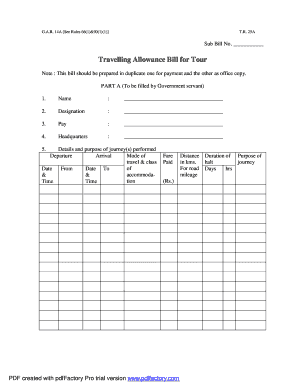
Travelling Allowance Bill Format in Excel Pakistan


Understanding the Travelling Allowance Bill Format in Excel
The travelling allowance bill format in Excel is a structured document used to claim reimbursement for travel expenses incurred during official duties. This format typically includes sections for the traveler's details, purpose of travel, dates, destinations, and a breakdown of expenses such as transportation, lodging, and meals. Utilizing an Excel format allows for easy calculations and adjustments, making it user-friendly for both employees and finance departments.
Steps to Complete the Travelling Allowance Bill Format in Excel
Completing the travelling allowance bill format in Excel involves several key steps:
- Gather Necessary Information: Collect all relevant travel details, including dates, locations, and expense receipts.
- Open the Excel Template: Use a pre-designed template or create a new spreadsheet with appropriate headings for each section.
- Input Traveler Information: Fill in personal details such as name, designation, and department at the top of the form.
- Detail Travel Itinerary: Enter the purpose of travel, departure and arrival dates, and destinations in the designated sections.
- List Expenses: Break down all expenses incurred, including transportation, accommodation, and meals, ensuring to categorize them correctly.
- Calculate Totals: Use Excel formulas to sum up the total expenses and ensure accuracy.
- Review and Submit: Double-check all entries for accuracy and completeness before submitting the bill for approval.
Key Elements of the Travelling Allowance Bill Format in Excel
To ensure that the travelling allowance bill format in Excel is comprehensive and effective, it should include the following key elements:
- Traveler's Information: Name, employee ID, department, and contact details.
- Travel Details: Purpose of travel, dates, and destinations.
- Expense Categories: Clearly defined sections for transportation, accommodation, meals, and other expenses.
- Receipts and Documentation: Space to attach or reference receipts for all claimed expenses.
- Total Amount Claimed: A summary section that calculates the total expenses for reimbursement.
Legal Use of the Travelling Allowance Bill Format in Excel
The legal use of the travelling allowance bill format in Excel is essential for ensuring compliance with company policies and regulations. Each entry must be backed by receipts and documentation to substantiate the claims made. Furthermore, adherence to internal guidelines regarding travel policies will help prevent issues during audits or reviews. Properly completed forms may also serve as legal documents in case of disputes regarding travel reimbursements.
Examples of Using the Travelling Allowance Bill Format in Excel
Examples of how the travelling allowance bill format in Excel can be utilized include:
- Corporate Travel: Employees traveling for business meetings or conferences can use the format to claim their travel expenses.
- Field Assignments: Employees working in remote locations for extended periods can submit their travel allowance bills for reimbursement.
- Training Programs: Participants attending training sessions or workshops can claim travel expenses incurred during these events.
Obtaining the Travelling Allowance Bill Format in Excel
The travelling allowance bill format in Excel can typically be obtained through the finance or HR department of an organization. Many companies provide standardized templates to ensure consistency and compliance with internal policies. Additionally, customizable templates can be found online, allowing users to tailor the format to their specific needs. It is important to ensure that any template used aligns with the organization’s travel reimbursement policies.
Quick guide on how to complete travelling allowance bill format in excel pakistan
Complete Travelling Allowance Bill Format In Excel Pakistan effortlessly on any device
Web-based document management has become popular among businesses and individuals. It offers an ideal eco-friendly alternative to conventional printed and signed documents, as you can obtain the necessary form and securely store it online. airSlate SignNow provides you with all the necessary tools to create, modify, and electronically sign your documents quickly without delays. Handle Travelling Allowance Bill Format In Excel Pakistan on any device using the airSlate SignNow apps for Android or iOS and enhance any document-related operation today.
The easiest way to modify and electronically sign Travelling Allowance Bill Format In Excel Pakistan with ease
- Obtain Travelling Allowance Bill Format In Excel Pakistan and click on Get Form to begin.
- Use the tools provided to complete your form.
- Emphasize important sections of your documents or redact sensitive information with tools specifically designed for that purpose by airSlate SignNow.
- Create your eSignature using the Sign tool, which takes mere seconds and holds the same legal validity as a conventional handwritten signature.
- Review the information and click on the Done button to preserve your changes.
- Select how you wish to send your form, whether by email, SMS, or invitation link, or download it to your computer.
Eliminate the worry about lost or misplaced documents, tedious form searching, or errors that require printing new document copies. airSlate SignNow meets your document management needs in just a few clicks from any device you choose. Modify and electronically sign Travelling Allowance Bill Format In Excel Pakistan and ensure excellent communication at every stage of your form preparation process with airSlate SignNow.
Create this form in 5 minutes or less
Create this form in 5 minutes!
How to create an eSignature for the travelling allowance bill format in excel pakistan
How to create an electronic signature for a PDF online
How to create an electronic signature for a PDF in Google Chrome
How to create an e-signature for signing PDFs in Gmail
How to create an e-signature right from your smartphone
How to create an e-signature for a PDF on iOS
How to create an e-signature for a PDF on Android
People also ask
-
What is the ta da format in Excel?
The ta da format in Excel is a specific way of organizing data that highlights key information for clearer communication. This format enables users to present their data in an effective manner, making it easier to interpret and analyze.
-
How can airSlate SignNow help me use the ta da format in Excel?
airSlate SignNow can enhance your experience with the ta da format in Excel by allowing you to easily create, send, and eSign documents that maintain your data's integrity. By integrating the ta da format in Excel, our platform ensures you can manage your documentation smoothly and efficiently.
-
Is there a free trial for airSlate SignNow?
Yes, airSlate SignNow offers a free trial that lets prospective users explore all features without any commitment. This allows you to experience how well the platform supports formats like the ta da format in Excel before making a purchase decision.
-
What pricing plans are available for airSlate SignNow?
AirSlate SignNow provides flexible pricing plans tailored to meet various business needs. These plans include features that support document management, including the use of the ta da format in Excel, ensuring effective workflow at competitive rates.
-
Can I integrate airSlate SignNow with other software?
Absolutely! airSlate SignNow offers integrations with popular applications, which can signNowly streamline your workflow. This means you can leverage the benefits of the ta da format in Excel while working seamlessly with other tools.
-
What are the key benefits of using airSlate SignNow?
The key benefits of using airSlate SignNow include improved efficiency, cost-effectiveness, and enhanced document security. With features that accommodate the ta da format in Excel, users can create professional documents that make an impact.
-
How secure is my data with airSlate SignNow?
Data security is a priority for airSlate SignNow, with robust measures in place to protect sensitive information. When using the ta da format in Excel, you can trust that your documents are secure from unauthorized access.
Get more for Travelling Allowance Bill Format In Excel Pakistan
Find out other Travelling Allowance Bill Format In Excel Pakistan
- eSignature Arkansas Legal Affidavit Of Heirship Fast
- Help Me With eSignature Colorado Legal Cease And Desist Letter
- How To eSignature Connecticut Legal LLC Operating Agreement
- eSignature Connecticut Legal Residential Lease Agreement Mobile
- eSignature West Virginia High Tech Lease Agreement Template Myself
- How To eSignature Delaware Legal Residential Lease Agreement
- eSignature Florida Legal Letter Of Intent Easy
- Can I eSignature Wyoming High Tech Residential Lease Agreement
- eSignature Connecticut Lawers Promissory Note Template Safe
- eSignature Hawaii Legal Separation Agreement Now
- How To eSignature Indiana Legal Lease Agreement
- eSignature Kansas Legal Separation Agreement Online
- eSignature Georgia Lawers Cease And Desist Letter Now
- eSignature Maryland Legal Quitclaim Deed Free
- eSignature Maryland Legal Lease Agreement Template Simple
- eSignature North Carolina Legal Cease And Desist Letter Safe
- How Can I eSignature Ohio Legal Stock Certificate
- How To eSignature Pennsylvania Legal Cease And Desist Letter
- eSignature Oregon Legal Lease Agreement Template Later
- Can I eSignature Oregon Legal Limited Power Of Attorney